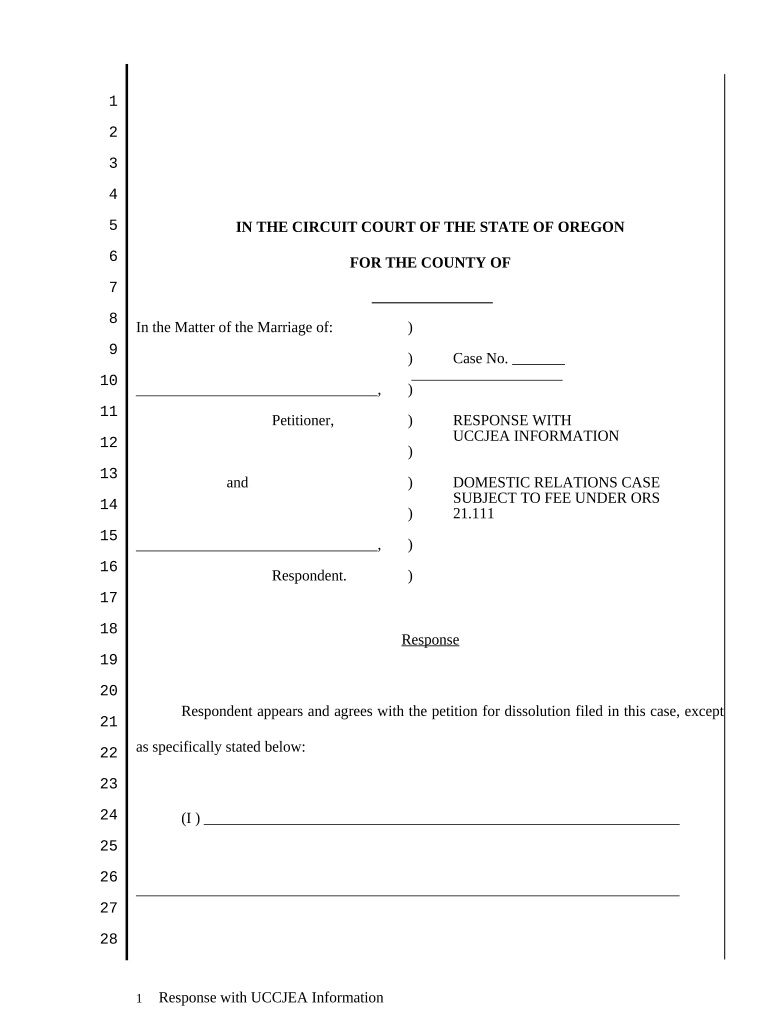
Uccjea Template Form


What is the Uccjea Template
The Uccjea template refers to the Uniform Child Custody Jurisdiction and Enforcement Act document, which is essential for establishing and enforcing child custody arrangements across state lines in the United States. This template provides a standardized format that helps ensure that custody decisions are made in the best interest of the child while adhering to the legal requirements set forth by the Uccjea. By using this template, parties involved can navigate the complexities of custody jurisdiction more effectively.
How to use the Uccjea Template
Using the Uccjea template involves several key steps. First, individuals should gather all necessary information regarding the child, parents, and any previous custody orders. Next, the template should be filled out accurately, ensuring that all relevant details are included. It is important to review the completed document for accuracy before submission. Finally, the Uccjea template must be filed with the appropriate court, where it will be used to facilitate jurisdictional determinations and enforce custody orders.
Steps to complete the Uccjea Template
Completing the Uccjea template requires careful attention to detail. Begin by entering the full names and addresses of both parents and the child involved. Next, provide information about any existing custody orders and the jurisdictions that have previously made custody determinations. Ensure that you include any relevant dates and case numbers. After filling out the template, review it thoroughly for any errors or omissions. It may also be beneficial to have a legal professional review the document before submission to ensure compliance with state laws.
Legal use of the Uccjea Template
The Uccjea template is legally binding when completed and submitted according to state regulations. It serves as a formal request to the court to recognize and enforce custody arrangements across state lines. To ensure its legal validity, it must be filled out accurately and submitted to the correct jurisdiction. Compliance with local laws and regulations is crucial, as improper use of the template can lead to delays or complications in custody enforcement.
State-specific rules for the Uccjea Template
Each state may have specific rules and requirements regarding the use of the Uccjea template. It is essential to familiarize yourself with the regulations in your state, as they may dictate how the template should be completed and submitted. Some states may require additional documentation or specific forms to accompany the Uccjea template. Checking with local courts or legal resources can provide clarity on these state-specific rules, ensuring that the template is used correctly and effectively.
Examples of using the Uccjea Template
Examples of using the Uccjea template can include situations where parents live in different states and need to establish custody arrangements following a divorce or separation. For instance, if one parent moves to another state, the Uccjea template can be used to request that the new state enforce an existing custody order. Additionally, it can be utilized when a parent seeks to modify custody arrangements due to changes in circumstances, such as relocation or changes in the child’s needs.
Quick guide on how to complete uccjea template
Prepare Uccjea Template effortlessly on any device
Online document management has gained immense popularity among businesses and individuals. It offers an ideal eco-friendly substitute for traditional printed and signed documents, allowing you to obtain the necessary form and securely store it online. airSlate SignNow equips you with all the resources you need to create, modify, and electronically sign your documents swiftly and without interruptions. Handle Uccjea Template on any device using airSlate SignNow's Android or iOS applications and enhance any document-centric process today.
The easiest way to modify and eSign Uccjea Template seamlessly
- Obtain Uccjea Template and then click Get Form to begin.
- Make use of the tools available to complete your form.
- Emphasize crucial sections of the documents or conceal sensitive information with specialized tools that airSlate SignNow provides for that purpose.
- Create your electronic signature with the Sign tool, which takes mere seconds and holds the same legal validity as a traditional wet ink signature.
- Verify all the details and then click the Done button to retain your changes.
- Choose your preferred method of sending your form, whether by email, SMS, invitation link, or download it to your computer.
Put an end to lost or misplaced documents, tedious form searches, or errors that require new document prints. airSlate SignNow fulfills your document management needs in just a few clicks from any device you choose. Modify and eSign Uccjea Template and ensure effective communication at any stage of the form preparation process with airSlate SignNow.
Create this form in 5 minutes or less
Create this form in 5 minutes!
People also ask
-
What is uccjea information and how is it relevant to airSlate SignNow?
UCCJEa information refers to the Uniform Common Code for Jurisdictional Clauses Act, which can impact electronic signatures. Understanding uccjea information is important for businesses using airSlate SignNow, as it helps ensure that their eSignatures comply with legal standards across different states.
-
How does airSlate SignNow ensure compliance with uccjea information?
airSlate SignNow incorporates features that align with uccjea information to guarantee compliance. The platform ensures that all eSignatures meet legal requirements, providing users with an audit trail and verification processes, which are essential for enforcing the validity of signed documents.
-
What are the pricing options for airSlate SignNow in relation to businesses needing uccjea information?
airSlate SignNow offers flexible pricing plans that are ideal for businesses needing access to uccjea information features. With different tiers available, users can select a plan that meets their requirements and budget while ensuring access to all necessary compliance tools.
-
Can airSlate SignNow integrate with other software for managing uccjea information?
Yes, airSlate SignNow can seamlessly integrate with various software systems, allowing users to manage uccjea information efficiently. Integrations with CRMs, document management systems, and other business tools enhance the workflow and make it easier to comply with legal requirements.
-
What benefits does airSlate SignNow provide when handling uccjea information?
The main benefits airSlate SignNow provides related to uccjea information include legal compliance, efficiency, and security. By using this platform, businesses can ensure their documents adhere to necessary laws while streamlining the signing process and protecting sensitive information.
-
Is airSlate SignNow user-friendly for individuals unfamiliar with uccjea information?
Absolutely! airSlate SignNow is designed with user-friendliness in mind, making it accessible even for those unfamiliar with uccjea information. The intuitive interface guides users through the process of eSigning documents while providing resources and support to help them understand compliance requirements.
-
What types of documents require consideration of uccjea information when using airSlate SignNow?
Documents such as contracts, agreements, and any legally binding papers require consideration of uccjea information when signed using airSlate SignNow. Ensuring that these documents meet compliance standards is essential for legal enforcement and can prevent disputes down the line.
Get more for Uccjea Template
Find out other Uccjea Template
- How To Sign Arkansas Doctors Document
- How Do I Sign Florida Doctors Word
- Can I Sign Florida Doctors Word
- How Can I Sign Illinois Doctors PPT
- How To Sign Texas Doctors PDF
- Help Me With Sign Arizona Education PDF
- How To Sign Georgia Education Form
- How To Sign Iowa Education PDF
- Help Me With Sign Michigan Education Document
- How Can I Sign Michigan Education Document
- How Do I Sign South Carolina Education Form
- Can I Sign South Carolina Education Presentation
- How Do I Sign Texas Education Form
- How Do I Sign Utah Education Presentation
- How Can I Sign New York Finance & Tax Accounting Document
- How Can I Sign Ohio Finance & Tax Accounting Word
- Can I Sign Oklahoma Finance & Tax Accounting PPT
- How To Sign Ohio Government Form
- Help Me With Sign Washington Government Presentation
- How To Sign Maine Healthcare / Medical PPT