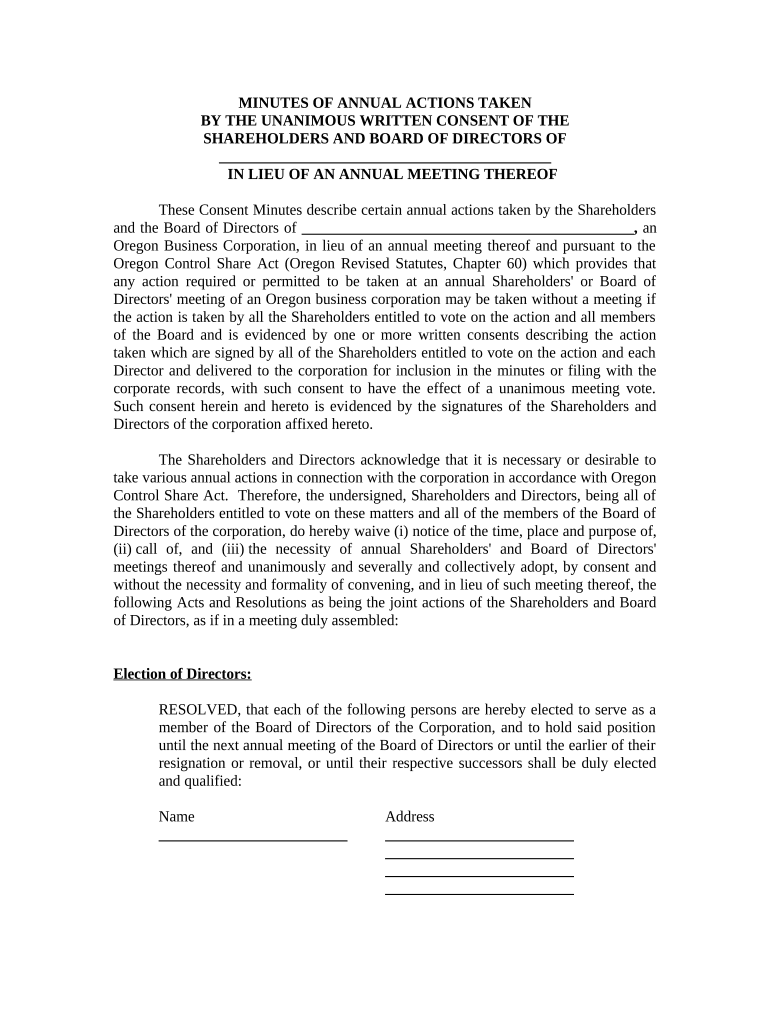
Oregon Annual Form


What is the Oregon Annual
The Oregon Annual refers to a specific form required by the state of Oregon for various reporting purposes. This form is often utilized by businesses to provide annual information to the state government. It ensures compliance with state regulations and helps maintain accurate records for tax and legal purposes. Understanding the Oregon Annual is essential for businesses to fulfill their obligations and avoid potential penalties.
How to use the Oregon Annual
Using the Oregon Annual involves filling out the required information accurately and submitting it to the appropriate state agency. Businesses must gather necessary data, such as financial records and operational details, to complete the form. It is crucial to ensure that all information is correct to prevent delays or issues with processing. Once completed, the form can be submitted electronically or via mail, depending on the specific requirements outlined by the state.
Steps to complete the Oregon Annual
Completing the Oregon Annual involves several key steps:
- Gather necessary documentation, including financial statements and operational data.
- Access the Oregon Annual form through the appropriate state website or agency.
- Fill out the form with accurate and complete information.
- Review the completed form for any errors or omissions.
- Submit the form electronically or print it for mailing, as required.
Legal use of the Oregon Annual
The Oregon Annual must be filled out in compliance with state laws and regulations. This includes adhering to deadlines and ensuring that all reported information is truthful and accurate. Legal use of the form is crucial, as inaccuracies can lead to penalties or legal repercussions. Businesses should familiarize themselves with the specific legal requirements associated with the Oregon Annual to ensure compliance.
Filing Deadlines / Important Dates
Filing deadlines for the Oregon Annual vary depending on the type of business and the specific requirements set by the state. Generally, businesses must submit their annual forms by a designated date each year to remain compliant. It is important to stay informed about these deadlines to avoid late fees or penalties. Keeping a calendar of important dates related to the Oregon Annual can help businesses manage their compliance effectively.
Required Documents
To complete the Oregon Annual, businesses typically need to provide several key documents. These may include:
- Financial statements, such as balance sheets and income statements.
- Tax identification numbers and other relevant business identifiers.
- Operational records detailing business activities over the past year.
Having these documents ready can streamline the process of completing the Oregon Annual and ensure accuracy in reporting.
Who Issues the Form
The Oregon Annual form is issued by the Oregon Secretary of State or the relevant state agency responsible for business regulation. This agency oversees the collection and processing of annual reports from businesses operating within the state. Understanding which agency issues the form is important for ensuring that the correct procedures are followed during submission.
Quick guide on how to complete oregon annual 497324089
Finish Oregon Annual effortlessly on any device
Web-based document management has become increasingly favored by businesses and individuals alike. It offers an ideal eco-conscious alternative to conventional printed and signed documents, allowing you to locate the correct template and securely store it online. airSlate SignNow provides you with all the tools necessary to create, edit, and eSign your documents swiftly without delays. Manage Oregon Annual on any platform using the airSlate SignNow applications for Android or iOS, and enhance any document-focused process today.
The simplest way to modify and eSign Oregon Annual without hassle
- Locate Oregon Annual and click Get Form to begin.
- Utilize the tools we provide to fill out your form.
- Highlight essential sections of your documents or obscure sensitive information with tools designed by airSlate SignNow specifically for that purpose.
- Generate your signature using the Sign feature, which takes seconds and holds the same legal significance as a traditional handwritten signature.
- Verify the details and click on the Done button to store your modifications.
- Select your preferred method for delivering your form, whether by email, SMS, or invitation link, or download it to your computer.
Say goodbye to lost or misplaced files, tedious form hunts, or mistakes that necessitate printing new document copies. airSlate SignNow meets your document management needs in just a few clicks from any device you choose. Modify and eSign Oregon Annual to ensure outstanding communication throughout every stage of the document preparation process with airSlate SignNow.
Create this form in 5 minutes or less
Create this form in 5 minutes!
People also ask
-
What features are included in the Oregon Annual plan for airSlate SignNow?
The Oregon Annual plan for airSlate SignNow includes a range of features designed to streamline document management. Users can easily eSign documents, create templates, and access cloud storage. Additionally, the plan offers real-time tracking and collaboration tools, ensuring that your team can work efficiently.
-
How much does the Oregon Annual plan cost?
The Oregon Annual plan starts at an affordable price, making it a cost-effective solution for businesses of all sizes. By opting for the annual plan, users can take advantage of discounts compared to monthly billing. This makes it easier for businesses to manage their budget while enjoying powerful eSigning capabilities.
-
What benefits does the Oregon Annual plan provide for organizations?
The Oregon Annual plan enhances workflow efficiency by allowing your team to sign and manage documents electronically. This results in reduced turnaround times, increased productivity, and improved document security. Furthermore, the plan supports various document formats, streamlining the signing process for all types of businesses.
-
Can I integrate airSlate SignNow with other applications using the Oregon Annual plan?
Yes, the Oregon Annual plan supports integration with numerous applications like Google Drive, Dropbox, and Salesforce. This flexibility allows users to incorporate airSlate SignNow into their existing workflows seamlessly. By integrating with other platforms, businesses can enhance productivity and maintain a centralized document management system.
-
Is there a free trial available for the Oregon Annual plan?
Yes, potential users can take advantage of a free trial for the Oregon Annual plan. This allows businesses to explore all features before committing to a subscription. During the trial period, users can experience how airSlate SignNow can simplify their document signing process.
-
How secure is the Oregon Annual plan when handling sensitive documents?
The Oregon Annual plan prioritizes security, utilizing advanced encryption protocols to protect sensitive documents. With features like two-factor authentication and secure cloud storage, businesses can trust that their information is safe. This level of security is crucial for organizations that need to comply with legal and regulatory standards.
-
Can multiple users collaborate on documents with the Oregon Annual plan?
Absolutely! The Oregon Annual plan allows multiple users to collaborate on documents in real-time. This feature is essential for teams that need to gather approvals or feedback efficiently. With the ability to track changes and see who has signed, collaboration becomes seamless and transparent.
Get more for Oregon Annual
Find out other Oregon Annual
- How To Sign New Jersey Lawers PPT
- How Do I Sign Arkansas Legal Document
- How Can I Sign Connecticut Legal Document
- How Can I Sign Indiana Legal Form
- Can I Sign Iowa Legal Document
- How Can I Sign Nebraska Legal Document
- How To Sign Nevada Legal Document
- Can I Sign Nevada Legal Form
- How Do I Sign New Jersey Legal Word
- Help Me With Sign New York Legal Document
- How Do I Sign Texas Insurance Document
- How Do I Sign Oregon Legal PDF
- How To Sign Pennsylvania Legal Word
- How Do I Sign Wisconsin Legal Form
- Help Me With Sign Massachusetts Life Sciences Presentation
- How To Sign Georgia Non-Profit Presentation
- Can I Sign Nevada Life Sciences PPT
- Help Me With Sign New Hampshire Non-Profit Presentation
- How To Sign Alaska Orthodontists Presentation
- Can I Sign South Dakota Non-Profit Word