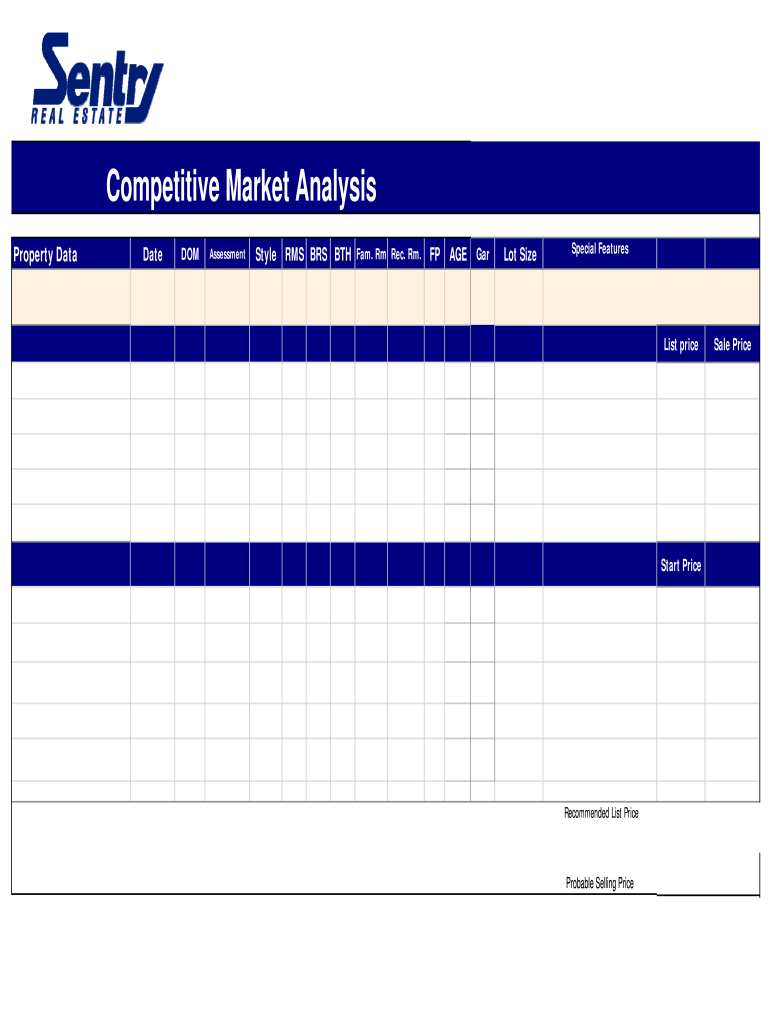
Cma Form


What is the CMA Form
The CMA form, or Comparative Market Analysis form, is a crucial document used primarily in real estate to evaluate the value of a property. It assists real estate professionals in determining a property's market value by comparing it to similar properties in the area. This form aggregates data on recent sales, current listings, and expired listings to provide a comprehensive overview of the market conditions. The CMA form is essential for agents and brokers when advising clients on pricing strategies for buying or selling real estate.
How to Use the CMA Form
Using the CMA form involves several steps that ensure accurate and effective property valuation. First, gather data on comparable properties, often referred to as "comps," which are similar in size, location, and features. Next, input this data into the CMA form, highlighting key aspects such as sale prices, days on the market, and property conditions. After completing the form, analyze the data to derive a suggested price range for the subject property. This analysis helps clients make informed decisions based on current market trends.
Steps to Complete the CMA Form
Completing the CMA form requires a systematic approach:
- Identify Comparable Properties: Look for properties that have sold recently, are currently on the market, or were listed but did not sell.
- Gather Property Details: Collect essential details about each comparable property, including square footage, number of bedrooms and bathrooms, and unique features.
- Fill Out the CMA Form: Enter the gathered data into the form, ensuring accuracy and consistency.
- Analyze the Data: Review the information to determine market trends and establish a competitive price range for the subject property.
- Present Findings: Share the completed CMA form with your clients, explaining the rationale behind the recommended pricing strategy.
Legal Use of the CMA Form
The CMA form serves as a legally recognized tool in real estate transactions, provided it is completed accurately and used appropriately. While it does not constitute an official appraisal, it can be instrumental in negotiations and pricing discussions. Real estate professionals must ensure that the data used in the CMA is current and relevant to avoid potential legal issues. Proper use of the CMA form can help protect agents and clients by providing a transparent basis for property valuation.
Key Elements of the CMA Form
Several key elements are essential for the effectiveness of the CMA form:
- Property Information: Details about the subject property, including address, size, and features.
- Comparable Properties: A list of selected comps with their sale prices, listing prices, and relevant characteristics.
- Market Analysis: Insights into current market conditions, including trends and average days on the market.
- Price Recommendations: Suggested price range based on the analysis of the data collected.
Examples of Using the CMA Form
Real estate professionals utilize the CMA form in various scenarios:
- Listing a Property: Agents prepare a CMA to help sellers determine an appropriate listing price.
- Buyer Representation: Buyers can use a CMA to assess whether a property is fairly priced based on market conditions.
- Market Trends Analysis: Agents can analyze multiple CMAs over time to identify shifts in the local real estate market.
Quick guide on how to complete cma online form
Prepare Cma Form effortlessly on any device
Online document management has become increasingly popular among businesses and individuals. It offers a perfect eco-friendly alternative to traditional printed and signed documents, allowing you to find the right form and securely store it online. airSlate SignNow provides all the tools necessary to create, modify, and electronically sign your documents swiftly without any delays. Manage Cma Form on any platform using airSlate SignNow's Android or iOS applications and simplify any document-related process today.
The easiest way to edit and electronically sign Cma Form with ease
- Find Cma Form and click Get Form to begin.
- Utilize the tools we provide to fill out your document.
- Emphasize important sections of your documents or obscure sensitive information using tools that airSlate SignNow specifically offers for that purpose.
- Create your signature with the Sign feature, which takes only seconds and carries the same legal weight as a conventional wet ink signature.
- Review all the details and click the Done button to save your modifications.
- Choose how you wish to share your form, via email, SMS, or invitation link, or download it to your computer.
Say goodbye to lost or misplaced documents, tedious form searching, or errors that require printing new copies. airSlate SignNow addresses your document management needs in just a few clicks from any device you prefer. Edit and electronically sign Cma Form and ensure excellent communication at every stage of your form preparation process with airSlate SignNow.
Create this form in 5 minutes or less
FAQs
-
How do I fill out an Indian passport form online?
You need to be careful while filling up the Passport form online. If is better if you download the Passport form and fill it up offline. You can upload the form again after you completely fill it up. You can check the complete procedure to know : How to Apply for Indian Passport Online ?
-
Is it difficult to fill out the CMAT application form?
To be able to answer the examination, you will have to register first. AICTE will make the CMAT application form 2018 available from the second week of October 2017. This form will be available solely in digital format and you will have to visit the official website of AICTE to fill it out.While the registration and application require you to input specific details, you needn’t get stressed out. The process is simple and straightforward. You need to fill in all the fields in one sitting and that is why you should ensure you have access to high-speed internet connectivity while registering and filling out the application. Also, make sure you scan your educational documents, photograph, and signature to upload them. In addition, keep a debit or credit card on hand to pay the required application fee. It is only after making the payment that you will be able to proceed with the actual application.Be sure to apply before the last week of December 2017 as the registration link will be deactivated after that.
-
Is it possible for me to fill out the CMA foundation form now for Dec 2017 and appear in June 2018?
Get full detail information about cma foundation registration from the following link. cma foundation registration process
-
What is the procedure for filling out the CPT registration form online?
CHECK-LIST FOR FILLING-UP CPT JUNE - 2017 EXAMINATION APPLICATION FORM1 - BEFORE FILLING UP THE FORM, PLEASE DETERMINE YOUR ELIGIBILITY AS PER DETAILS GIVEN AT PARA 1.3 (IGNORE FILLING UP THE FORM IN CASE YOU DO NOT COMPLY WITH THE ELIGIBILITY REQUIREMENTS).2 - ENSURE THAT ALL COLUMNS OF THE FORM ARE FILLED UP/SELECTED CORRECTLY AND ARE CORRECTLY APPEARING IN THE PDF.3 - CENTRE IS SELECTED CORRECTLY AND IS CORRECTLY APPEARING IN THE PDF. (FOR REFERENCE SEE APPENDIX-A).4 - MEDIUM OF THE EXAMINATION IS SELECTED CORRECTLY AND IS CORRECTLY APPEARING IN THE PDF.5 - THE SCANNED COPY OF THE DECLARATION UPLOADED PERTAINS TO THE CURRENT EXAM CYCLE.6 - ENSURE THAT PHOTOGRAPHS AND SIGNATURES HAVE BEEN AFFIXED (If the same are not appearing in the pdf) AT APPROPRIATE COLUMNS OF THE PRINTOUT OF THE EXAM FORM.7 - ADDRESS HAS BEEN RECORDED CORRECTLY AND IS CORRECTLY APPEARING IN THE PDF.8 - IN CASE THE PDF IS NOT CONTAINING THE PHOTO/SIGNATURE THEN CANDIDATE HAS TO GET THE DECLARATION SIGNED AND PDF IS GOT ATTESTED.9 - RETAIN A COPY OF THE PDF/FILLED-IN FORM FOR YOUR FUTURE REFERENCE.10 - IN CASE THE PHOTO/SIGN IS NOT APPEARING IN THE PDF, PLEASE TAKE ATTESTATIONS AND SEND THE PDF (PRINT OUT) OF THE ONLINE SUMBITTED EXAMINATION APPLICATION BY SPEED POST/REGISTERED POST ONLY.11 - KEEP IN SAFE CUSTODY THE SPEED POST/REGISTERED POST RECEIPT ISSUED BY POSTAL AUTHORITY FOR SENDING THE PDF (PRINT OUT) OF THE ONLINE SUMBITTED EXAMINATION APPLICATION FORM TO THE INSTITUTE/ RECEIPT ISSUED BY ICAI IN CASE THE APPLICATION IS DEPOSITED BY HAND.Regards,Scholar For CA089773 13131Like us on facebookScholar for ca,cma,cs https://m.facebook.com/scholarca...Sambamurthy Nagar, 5th Street, Kakinada, Andhra Pradesh 533003https://g.co/kgs/VaK6g0
-
How do I fill out the online form on Mymoneysage?
Hi…If you are referring to eCAN form, then please find the below details for your reference.The CAN is a new mutual fund investment identification number using which investor can hold schemes from different AMCs. To utilise the services of Mymoneysage (Client)for investing in direct plans of mutual funds, you require a CAN. If you want to invest as a single holder in some schemes and as joint holders in others, then you will need two CANs to do so.For eCAN, you need to provide some basic details in the form like1) CAN holder type2) Demographic Details3) Bank details (in which you want to transact with)4) And Nominee details.Applying eCAN is completely Free.To apply one please visit Log In
Create this form in 5 minutes!
How to create an eSignature for the cma online form
How to make an eSignature for the Cma Online Form online
How to generate an eSignature for the Cma Online Form in Google Chrome
How to make an electronic signature for putting it on the Cma Online Form in Gmail
How to generate an electronic signature for the Cma Online Form straight from your smartphone
How to make an eSignature for the Cma Online Form on iOS
How to make an electronic signature for the Cma Online Form on Android OS
People also ask
-
What is a CMA form and how is it used in airSlate SignNow?
A CMA form, or Comparative Market Analysis form, is used by real estate professionals to assess property values. With airSlate SignNow, you can easily create and eSign CMA forms, streamlining the process of gathering signatures and transmitting documents securely.
-
How much does it cost to use airSlate SignNow for CMA forms?
Pricing for airSlate SignNow varies based on your chosen plan, but it typically offers a cost-effective solution for businesses of all sizes. By using airSlate SignNow, you can manage your CMA forms efficiently without breaking the bank, ensuring a great return on investment.
-
What features does airSlate SignNow offer for managing CMA forms?
airSlate SignNow provides features like document templates, electronic signatures, and workflow automation, all tailored to enhance the management of CMA forms. These tools make it easy to customize your documents and ensure a smooth signing experience for all parties involved.
-
Can I integrate airSlate SignNow with other tools for CMA forms?
Yes, airSlate SignNow offers integrations with various third-party applications such as CRM systems and cloud storage services. This makes it easy to manage your CMA forms alongside other tools, improving your overall workflow and document management process.
-
What are the benefits of using airSlate SignNow for eSigning CMA forms?
Using airSlate SignNow for eSigning CMA forms offers benefits such as improved efficiency, document security, and compliance with electronic signature laws. You can quickly send, track, and manage your CMA forms, saving time and ensuring that all signatures are legally binding.
-
Is airSlate SignNow suitable for individual real estate agents using CMA forms?
Absolutely! airSlate SignNow is designed to accommodate both individual users and larger organizations. Real estate agents can leverage the platform to efficiently create and process CMA forms, providing a professional touch to their client interactions.
-
How can airSlate SignNow improve collaboration on CMA forms?
airSlate SignNow improves collaboration on CMA forms by allowing multiple users to view, edit, and sign documents in real-time. This collaborative environment ensures that all stakeholders are aligned, reducing delays and enhancing communication during the CMA process.
Get more for Cma Form
- Suijurisnatural and legal rightsunited states constitution form
- Jc 1693 petition in juvenile court for temporary restraining form
- Law enforcement referral form
- Non law enforcement referral form
- Request for custody by form
- Findings from the enhanced pretrial services project national form
- Intake workersocial worker form
- The work of the juvenile court unit is governed by the form
Find out other Cma Form
- Sign Illinois Banking Confidentiality Agreement Computer
- Sign Idaho Banking Rental Lease Agreement Online
- How Do I Sign Idaho Banking Limited Power Of Attorney
- Sign Iowa Banking Quitclaim Deed Safe
- How Do I Sign Iowa Banking Rental Lease Agreement
- Sign Iowa Banking Residential Lease Agreement Myself
- Sign Kansas Banking Living Will Now
- Sign Kansas Banking Last Will And Testament Mobile
- Sign Kentucky Banking Quitclaim Deed Online
- Sign Kentucky Banking Quitclaim Deed Later
- How Do I Sign Maine Banking Resignation Letter
- Sign Maine Banking Resignation Letter Free
- Sign Louisiana Banking Separation Agreement Now
- Sign Maryland Banking Quitclaim Deed Mobile
- Sign Massachusetts Banking Purchase Order Template Myself
- Sign Maine Banking Operating Agreement Computer
- Sign Banking PPT Minnesota Computer
- How To Sign Michigan Banking Living Will
- Sign Michigan Banking Moving Checklist Mobile
- Sign Maine Banking Limited Power Of Attorney Simple