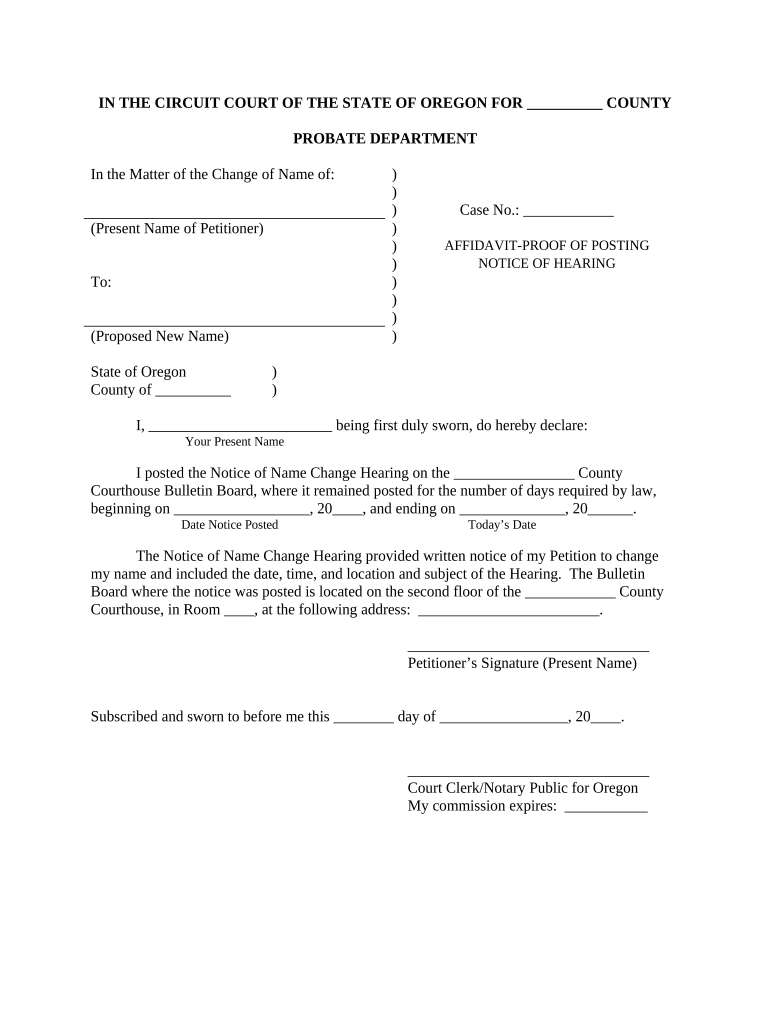
Name Change Adult Form


What is the Name Change Adult
The notice name change is a legal document that allows an adult to formally request a change of their name. This document is essential for individuals who wish to adopt a new name due to marriage, divorce, personal preference, or other reasons. It serves as an official record of the name change and is often required for updating identification documents, such as a driver's license or passport.
Steps to complete the Name Change Adult
Completing the notice name change involves several key steps to ensure that the process is legally binding and recognized. Here are the steps to follow:
- Gather necessary information, including your current name, desired name, and the reason for the change.
- Complete the notice name change form accurately, ensuring all fields are filled out correctly.
- Sign the document in the presence of a notary public, if required by your state.
- File the completed form with the appropriate court or agency in your jurisdiction.
- Pay any required filing fees associated with the name change process.
- Attend any scheduled court hearings, if necessary, to finalize the name change.
Legal use of the Name Change Adult
The notice name change is legally recognized when it complies with state laws. Each state has specific requirements regarding the use and filing of this document. It is important to ensure that the form is executed properly, as failure to do so may result in delays or rejection of the name change request. Legal use also includes notifying relevant institutions, such as banks and government agencies, of the name change once it is approved.
Required Documents
When filing a notice name change, certain documents may be required to support your application. Commonly required documents include:
- A completed notice name change form.
- Proof of identity, such as a driver's license or passport.
- Any legal documents supporting the name change, such as a marriage certificate or divorce decree.
- Payment for any applicable filing fees.
State-specific rules for the Name Change Adult
Each state has its own regulations governing the notice name change process. It is crucial to familiarize yourself with your state's specific rules, which may include:
- The required format for the notice name change form.
- Specific filing fees and payment methods.
- Whether a court appearance is necessary.
- Any waiting periods or additional requirements for publication of the name change.
How to obtain the Name Change Adult
The notice name change can typically be obtained from your local courthouse, state government website, or legal resource centers. Many jurisdictions offer downloadable forms online, making it easier to access the necessary documents. Ensure that you are using the most current version of the form, as requirements may change over time.
Quick guide on how to complete name change adult 497324106
Handle Name Change Adult effortlessly on any device
Digital document management has become increasingly favored by businesses and individuals alike. It offers an ideal environmentally-friendly substitute for traditional printed and signed documents, allowing you to find the correct form and securely store it online. airSlate SignNow equips you with all the necessary tools to create, edit, and eSign your documents quickly without delays. Manage Name Change Adult on any device using airSlate SignNow's Android or iOS applications and simplify any document-related task today.
The easiest way to modify and eSign Name Change Adult without effort
- Find Name Change Adult and click on Get Form to begin.
- Utilize the tools we offer to complete your document.
- Highlight important sections of the documents or obscure sensitive information using tools specifically designed for that purpose by airSlate SignNow.
- Create your eSignature with the Sign tool, which takes mere seconds and carries the same legal validity as a conventional handwritten signature.
- Verify the information and click on the Done button to preserve your changes.
- Choose your preferred method for delivering your form, via email, text message (SMS), or invitation link, or download it to your computer.
Forget about lost or mislaid files, tedious document searching, or errors that necessitate printing new copies. airSlate SignNow meets all your document management needs in just a few clicks on any device of your choice. Modify and eSign Name Change Adult and ensure excellent communication at every stage of your form preparation process with airSlate SignNow.
Create this form in 5 minutes or less
Create this form in 5 minutes!
People also ask
-
What is a notice name change and how can airSlate SignNow help?
A notice name change is a legal document notifying relevant parties of a person's change of name. airSlate SignNow streamlines the process by allowing you to easily eSign and send your notice name change document without hassle. Our platform ensures your changes are documented securely and efficiently.
-
How much does it cost to use airSlate SignNow for a notice name change?
airSlate SignNow offers a variety of pricing plans tailored to fit all business sizes. Using our service to handle your notice name change is cost-effective, with plans starting at an affordable monthly rate. Choose the option that best fits your needs and budget.
-
Can I integrate airSlate SignNow with other tools for my notice name change?
Yes, airSlate SignNow easily integrates with many popular tools such as Google Drive, Dropbox, and more. This allows you to manage your documents more efficiently and streamline the process for your notice name change. Enjoy seamless collaboration across platforms.
-
What features does airSlate SignNow offer for managing a notice name change?
airSlate SignNow provides features such as customizable templates, secure eSigning, and document tracking. These tools make it easier to prepare and manage your notice name change effectively. Our platform enhances your workflow and protects your sensitive information.
-
Is airSlate SignNow secure for handling my notice name change?
Absolutely! airSlate SignNow prioritizes security with end-to-end encryption and complies with industry standards. This guarantees that your notice name change and all related documents are safely stored and shared, giving you peace of mind.
-
Can I access airSlate SignNow on mobile for my notice name change?
Yes, airSlate SignNow offers a mobile app that allows you to manage your documents on the go. Whether you need to create, send, or sign your notice name change, our mobile-friendly features ensure you’re always in control. Enjoy flexibility and convenience anytime, anywhere.
-
How long does it take to complete a notice name change using airSlate SignNow?
The time to complete a notice name change varies based on individual circumstances, but airSlate SignNow makes it faster and more efficient. With our platform, you can prepare, eSign, and send your document within minutes. This efficiency can signNowly reduce delays in your name change process.
Get more for Name Change Adult
Find out other Name Change Adult
- eSign Texas Insurance Affidavit Of Heirship Myself
- Help Me With eSign Kentucky Legal Quitclaim Deed
- eSign Louisiana Legal Limited Power Of Attorney Online
- How Can I eSign Maine Legal NDA
- eSign Maryland Legal LLC Operating Agreement Safe
- Can I eSign Virginia Life Sciences Job Description Template
- eSign Massachusetts Legal Promissory Note Template Safe
- eSign West Virginia Life Sciences Agreement Later
- How To eSign Michigan Legal Living Will
- eSign Alabama Non-Profit Business Plan Template Easy
- eSign Mississippi Legal Last Will And Testament Secure
- eSign California Non-Profit Month To Month Lease Myself
- eSign Colorado Non-Profit POA Mobile
- How Can I eSign Missouri Legal RFP
- eSign Missouri Legal Living Will Computer
- eSign Connecticut Non-Profit Job Description Template Now
- eSign Montana Legal Bill Of Lading Free
- How Can I eSign Hawaii Non-Profit Cease And Desist Letter
- Can I eSign Florida Non-Profit Residential Lease Agreement
- eSign Idaho Non-Profit Business Plan Template Free