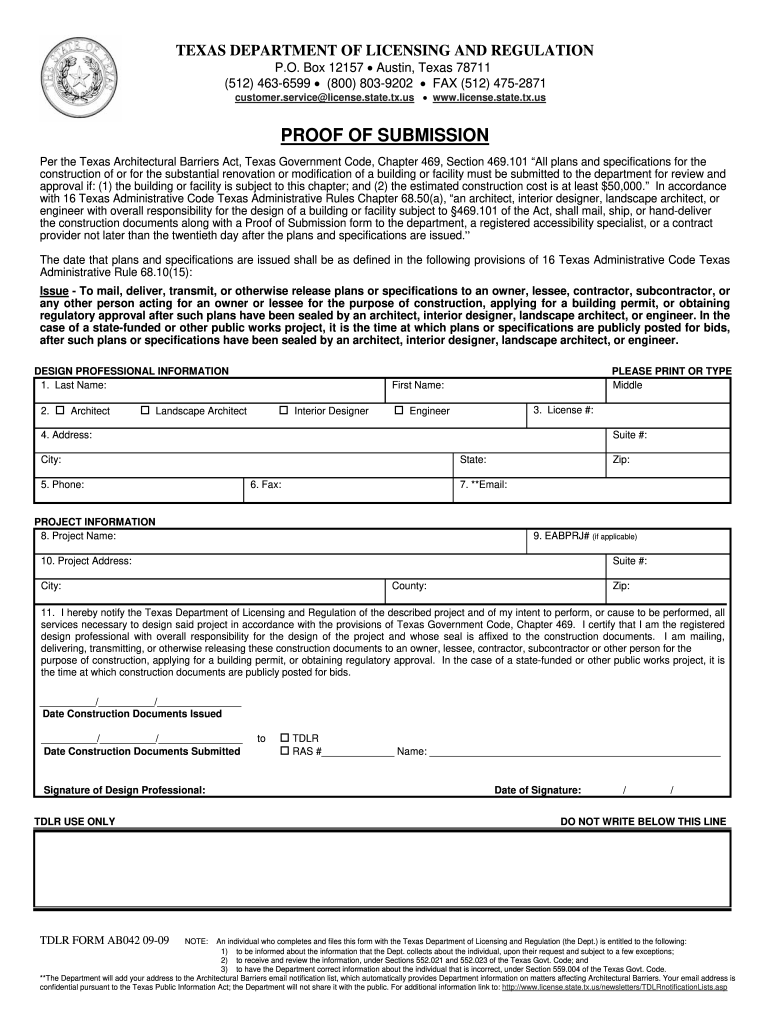
Tdlr Proof of Submission Form Word Document 2009


What is the Tdlr Proof Of Submission Form Word Document
The Tdlr Proof Of Submission Form Word Document is an official document used in the state of Texas to verify that a submission has been made to the Texas Department of Licensing and Regulation (TDLR). This form serves as a record of submission and is essential for compliance with various regulatory requirements. It is often utilized by businesses and individuals who are applying for licenses, permits, or other regulatory approvals. The document must be filled out accurately to ensure its legal validity and to avoid potential issues with the TDLR.
How to use the Tdlr Proof Of Submission Form Word Document
Using the Tdlr Proof Of Submission Form Word Document involves a few straightforward steps. First, download the form in Word format and open it on your computer. Fill in the required fields with accurate information, including your name, contact details, and specifics about the submission. Once completed, review the document for any errors or omissions. After ensuring all information is correct, you can save the document and submit it as required by the TDLR guidelines.
Steps to complete the Tdlr Proof Of Submission Form Word Document
Completing the Tdlr Proof Of Submission Form Word Document involves several key steps:
- Download the form from a reliable source.
- Open the document in a compatible word processor.
- Fill in all necessary fields, ensuring accuracy.
- Review the document for completeness and correctness.
- Save the completed form in a secure location.
- Submit the form according to TDLR submission guidelines, whether online, by mail, or in person.
Legal use of the Tdlr Proof Of Submission Form Word Document
The legal use of the Tdlr Proof Of Submission Form Word Document is crucial for compliance with Texas regulations. This document acts as proof that you have submitted necessary information to the TDLR. It is important to ensure that the form is completed accurately and submitted within any specified deadlines to avoid penalties or delays in processing. The form's legal standing relies on adherence to state laws and regulations governing submissions to the TDLR.
Key elements of the Tdlr Proof Of Submission Form Word Document
Key elements of the Tdlr Proof Of Submission Form Word Document include:
- Applicant Information: Name, address, and contact details of the individual or business.
- Submission Details: Description of the submission, including any relevant dates and reference numbers.
- Signature: A space for the applicant's signature, confirming the accuracy of the information provided.
- Date of Submission: The date on which the form is completed and submitted.
Form Submission Methods
The Tdlr Proof Of Submission Form Word Document can be submitted through various methods, depending on the requirements set by the TDLR. Common submission methods include:
- Online: Submit the form electronically via the TDLR website.
- Mail: Print the completed form and send it to the designated TDLR address.
- In-Person: Deliver the form directly to a TDLR office location.
Quick guide on how to complete tdlr proof of submission form word document 2009
Handle Tdlr Proof Of Submission Form Word Document from anywhere, at any time
Your everyday business operations may necessitate additional attention when managing state-specific company documents. Reclaim your working hours and minimize expenses associated with paperwork through airSlate SignNow. airSlate SignNow provides an extensive range of pre-uploaded business documents, including Tdlr Proof Of Submission Form Word Document, that you can utilize and share with your business associates. Easily handle your Tdlr Proof Of Submission Form Word Document with robust editing and eSignature features and send it directly to your recipients.
Steps to obtain Tdlr Proof Of Submission Form Word Document in just a few clicks:
- Select a form pertinent to your state.
- Click Discover More to view the document and ensure its accuracy.
- Choose Acquire Form to start working on it.
- Tdlr Proof Of Submission Form Word Document will automatically display in the editor. No further steps are needed.
- Utilize airSlate SignNow’s advanced editing features to complete or modify the form.
- Locate the Sign feature to create your signature and electronically sign your document.
- When you're ready, click Complete, save your changes, and access your file.
- Distribute the form via email or SMS, or use a link-to-fill option with partners or allow them to download the document.
airSlate SignNow signNowly reduces the time you spend managing Tdlr Proof Of Submission Form Word Document and allows you to find essential documents in one place. A comprehensive collection of forms is organized and designed to cover vital business functions required for your organization. The sophisticated editor minimizes the possibility of mistakes, as you can swiftly correct errors and review your documents on any device before sending them out. Start your complimentary trial today to explore all the advantages of airSlate SignNow for your everyday business activities.
Create this form in 5 minutes or less
Find and fill out the correct tdlr proof of submission form word document 2009
FAQs
-
Does a method exist in WordPress to pass data that a user fills out on a form to pre-populate a word or PDF document?
There is a method.First: Go to google and search how to create a PDF or Word document from HTML using PHP or Javascript.Results from my search below.search text -> php/javascript create word documenthttps://www.google.com/search?nu...search text -> php/javascript create pdfhttps://www.google.com/search?nu...Second: Code it.
-
Which type of document do we need to fill out the KVPY application form or entrance form?
The students applying for KVPY Application Form need to upload the following documents:Scanned Image of Photograph and SignatureCaste Certificate for SC/ST StudentsMedical Certificate in case of PWD candidates
-
Can I change my address proof document from a bank passbook to gas connection for an Indian passport? I have filled out the online form already.
Actually, it totally depends on official present at the passport office you would visit. Mostly, they are very cooperative. They are there to help us. They do allow to submit other documents. Sometimes, they themselves suggest you to change and give some other proof(document) to streamline your process
-
What documents are required to fill out the form of the JEE Main and Advanced?
High school marksheet , if you are dropper then required in 12th marksheet and 2 photo and adhar card and your scanned signatureImporyant point is requirement in current photos
-
What is the name of the legal travel document where you fill out a form and pay to enter a country?
Besides the form called a “visa” some countries that do not require a visa do require an alternative, sometimes called a “tourist card.”Some countries, such as Chile, require these only from people bearing a passport from a country, such as the USA, that requires a visa for visitors from that other country. Chile’s system is different now, but years ago, the fee exactly matched the the price the USA’s charged Chileans for a VISA. It was paid at a counter at the airport just before passport control.
-
How can I fill out Google's intern host matching form to optimize my chances of receiving a match?
I was selected for a summer internship 2016.I tried to be very open while filling the preference form: I choose many products as my favorite products and I said I'm open about the team I want to join.I even was very open in the location and start date to get host matching interviews (I negotiated the start date in the interview until both me and my host were happy.) You could ask your recruiter to review your form (there are very cool and could help you a lot since they have a bigger experience).Do a search on the potential team.Before the interviews, try to find smart question that you are going to ask for the potential host (do a search on the team to find nice and deep questions to impress your host). Prepare well your resume.You are very likely not going to get algorithm/data structure questions like in the first round. It's going to be just some friendly chat if you are lucky. If your potential team is working on something like machine learning, expect that they are going to ask you questions about machine learning, courses related to machine learning you have and relevant experience (projects, internship). Of course you have to study that before the interview. Take as long time as you need if you feel rusty. It takes some time to get ready for the host matching (it's less than the technical interview) but it's worth it of course.
Create this form in 5 minutes!
How to create an eSignature for the tdlr proof of submission form word document 2009
How to create an eSignature for the Tdlr Proof Of Submission Form Word Document 2009 in the online mode
How to generate an electronic signature for the Tdlr Proof Of Submission Form Word Document 2009 in Google Chrome
How to make an electronic signature for putting it on the Tdlr Proof Of Submission Form Word Document 2009 in Gmail
How to make an electronic signature for the Tdlr Proof Of Submission Form Word Document 2009 right from your smartphone
How to make an eSignature for the Tdlr Proof Of Submission Form Word Document 2009 on iOS
How to make an electronic signature for the Tdlr Proof Of Submission Form Word Document 2009 on Android OS
People also ask
-
What is the Tdlr Proof Of Submission Form Word Document?
The Tdlr Proof Of Submission Form Word Document is a specific format required for submitting documentation to the Texas Department of Licensing and Regulation. This document helps ensure that your submissions are properly formatted and compliant with state regulations. Using this form helps streamline your application process.
-
How does airSlate SignNow facilitate the Tdlr Proof Of Submission Form Word Document?
airSlate SignNow allows you to easily create, modify, and eSign the Tdlr Proof Of Submission Form Word Document effortlessly. Its user-friendly interface helps you ensure that all required information is fulfilled and accurately captured. By integrating airSlate SignNow, you can enhance your document workflow efficiency.
-
Is there a cost associated with using airSlate SignNow for the Tdlr Proof Of Submission Form Word Document?
Yes, airSlate SignNow offers various pricing plans tailored to meet the needs of different users. Each plan includes the capability to manage the Tdlr Proof Of Submission Form Word Document and other documents. By choosing the right plan, you can control costs while gaining access to powerful eSignature features.
-
What features are available for the Tdlr Proof Of Submission Form Word Document in airSlate SignNow?
airSlate SignNow provides a range of features for the Tdlr Proof Of Submission Form Word Document, including eSigning, template creation, and real-time collaboration. Users can store documents securely in the cloud and track document status easily. These features enhance the overall efficiency of your document management process.
-
Can I integrate other applications with airSlate SignNow for managing the Tdlr Proof Of Submission Form Word Document?
Absolutely! airSlate SignNow supports integrations with numerous third-party applications such as Google Drive, Dropbox, and Salesforce. This means you can seamlessly manage your Tdlr Proof Of Submission Form Word Document alongside your existing workflows, making your process more streamlined.
-
What are the benefits of using airSlate SignNow for the Tdlr Proof Of Submission Form Word Document?
Using airSlate SignNow for the Tdlr Proof Of Submission Form Word Document signNowly reduces turnaround times and minimizes errors. The platform's eSigning capabilities expedite the approval processes while maintaining compliance with applicable regulations. This results in a more productive workflow and ensures timely submissions.
-
Is there customer support available for questions about the Tdlr Proof Of Submission Form Word Document?
Yes! airSlate SignNow offers dedicated customer support to assist with questions about the Tdlr Proof Of Submission Form Word Document and other features. You can signNow out via live chat, email, or phone for prompt assistance. Our support team is trained to help you through any challenges you may encounter.
Get more for Tdlr Proof Of Submission Form Word Document
- Civil case information statement civil cis nj courts
- Civil case information statement pro se nj courts
- Chgck number form
- Civil cases and who are not represented by an attorney in completing the civil case information
- Formulario de ingreso de causas al jusmendoza
- Akize nan ka sivil yo epi ki pa reprezante pa yon avoka l y ap ranpli deklarasyon sou form
- Sprawach cywilnych i nie korzystaj z reprezentacji adwokata podczas wypenienia formularza
- Case information statement wikipedia
Find out other Tdlr Proof Of Submission Form Word Document
- eSignature Hawaii Real Estate Operating Agreement Online
- eSignature Idaho Real Estate Cease And Desist Letter Online
- eSignature Idaho Real Estate Cease And Desist Letter Simple
- eSignature Wyoming Plumbing Quitclaim Deed Myself
- eSignature Colorado Sports Living Will Mobile
- eSignature Iowa Real Estate Moving Checklist Simple
- eSignature Iowa Real Estate Quitclaim Deed Easy
- eSignature Real Estate Form Louisiana Simple
- eSignature Louisiana Real Estate LLC Operating Agreement Myself
- Can I eSignature Louisiana Real Estate Quitclaim Deed
- eSignature Hawaii Sports Living Will Safe
- eSignature Hawaii Sports LLC Operating Agreement Myself
- eSignature Maryland Real Estate Quitclaim Deed Secure
- eSignature Idaho Sports Rental Application Secure
- Help Me With eSignature Massachusetts Real Estate Quitclaim Deed
- eSignature Police Document Florida Easy
- eSignature Police Document Florida Safe
- How Can I eSignature Delaware Police Living Will
- eSignature Michigan Real Estate LLC Operating Agreement Mobile
- eSignature Georgia Police Last Will And Testament Simple