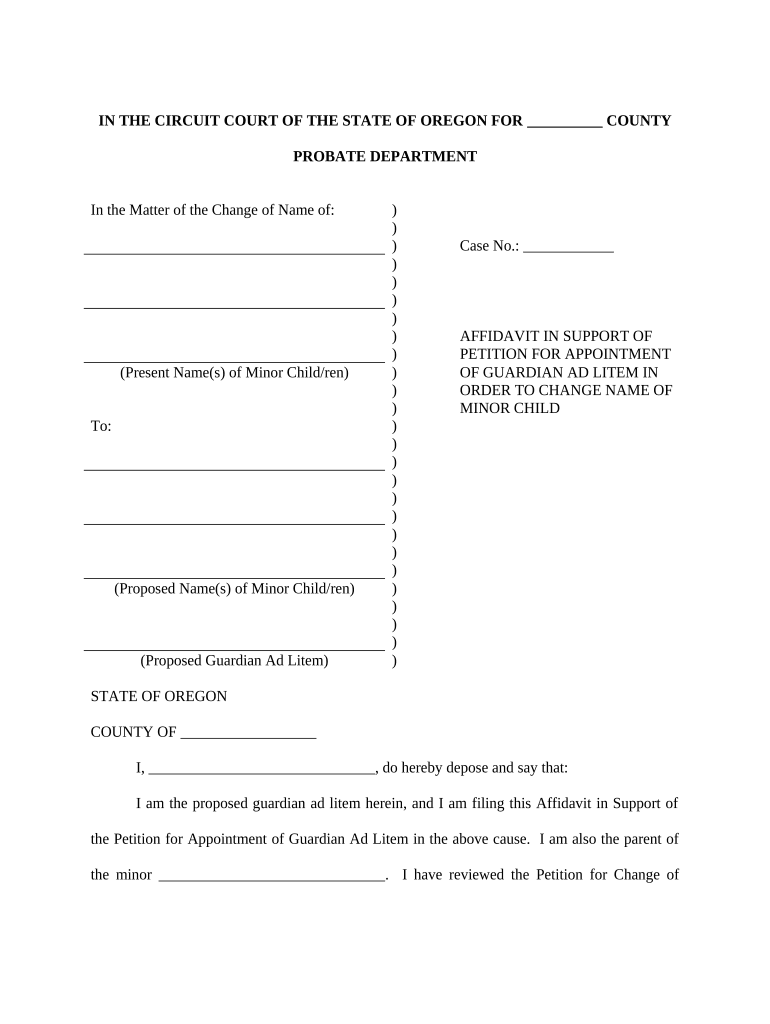
Or Petition Name Change Form


What is the Or Petition Name Change
The or petition name change is a legal document that allows individuals to formally request a change of their name. This process is often necessary for various reasons, including marriage, divorce, personal preference, or cultural reasons. In the United States, the or petition name change must typically be filed in the appropriate court, and it may require a hearing, depending on state laws. Understanding the specific requirements and procedures in your state is crucial for a successful name change.
Steps to complete the Or Petition Name Change
Completing the or petition name change involves several key steps. First, gather all necessary information, including your current name, the desired name, and the reason for the change. Next, you will need to fill out the appropriate forms, which may vary by state. Once the forms are completed, file them with the court and pay any required fees. In some cases, you may also need to attend a court hearing where a judge will review your request. After approval, you will receive a court order reflecting your new name.
Legal use of the Or Petition Name Change
The or petition name change is legally binding once it is approved by the court. This means that after the court grants your request, you can use your new name for all legal purposes, including identification, banking, and employment. It is important to ensure that your name change is recognized across all legal documents, such as your Social Security card, driver's license, and passport. Failure to update these documents can lead to complications in various aspects of life.
State-specific rules for the Or Petition Name Change
Each state in the U.S. has its own specific rules and procedures regarding the or petition name change. These rules may dictate the forms required, the filing fees, and whether a court hearing is necessary. Some states may also have additional requirements, such as publishing your name change in a local newspaper. It is essential to research your state’s regulations to ensure compliance and to understand the timeline for processing your request.
Required Documents
When filing the or petition name change, several documents are typically required. These may include:
- A completed name change petition form
- Proof of identity, such as a driver's license or passport
- Birth certificate or other legal documents supporting the name change
- Any court orders related to previous name changes, if applicable
Having all necessary documentation ready can help streamline the process and reduce delays.
Form Submission Methods (Online / Mail / In-Person)
The submission methods for the or petition name change may vary by state. Generally, you can submit your petition in person at the local court or, in some jurisdictions, online through the court's website. Mail submissions may also be accepted, but it is important to confirm the specific procedures with your local court. Ensure you follow the correct method to avoid any complications with your application.
Eligibility Criteria
To file the or petition name change, you must meet certain eligibility criteria, which can vary by state. Generally, you must be a resident of the state where you are filing and be at least eighteen years old. If you are under eighteen, parental consent and additional steps may be required. Additionally, individuals who are currently involved in legal proceedings, such as bankruptcy or criminal cases, may face restrictions on their ability to change their name.
Quick guide on how to complete or petition name change
Prepare Or Petition Name Change effortlessly on any device
Online document management has become increasingly popular among businesses and individuals. It offers a superb eco-friendly substitute to conventional printed and signed documents, allowing you to find the right form and securely save it online. airSlate SignNow provides you with all the tools necessary to create, modify, and eSign your documents quickly and without delays. Manage Or Petition Name Change on any platform with airSlate SignNow's Android or iOS applications and simplify any document-focused task today.
The easiest way to modify and eSign Or Petition Name Change with minimal effort
- Find Or Petition Name Change and click Obtain Form to begin.
- Use the tools we offer to complete your document.
- Highlight pertinent sections of your documents or redact sensitive information with tools specifically provided by airSlate SignNow for that purpose.
- Create your electronic signature with the Sign feature, which takes moments and carries the same legal validity as a traditional ink signature.
- Review all the details and click on the Finish button to save your changes.
- Select how you wish to deliver your form, via email, text message (SMS), or invitation link, or download it to your computer.
Eliminate worries about lost or misplaced files, tedious form searching, or errors that require printing new copies. airSlate SignNow meets all your document management needs in just a few clicks from any device you prefer. Modify and eSign Or Petition Name Change and ensure effective communication at every stage of the form preparation process with airSlate SignNow.
Create this form in 5 minutes or less
Create this form in 5 minutes!
People also ask
-
What is the process for a name change using airSlate SignNow?
To initiate a name change or petition name change, simply create an account with airSlate SignNow. You can upload the necessary documents, add signatures, and send them for eSigning. The platform streamlines the entire process, making it easier and quicker for you.
-
How much does it cost to use airSlate SignNow for a name change?
airSlate SignNow offers various pricing plans to fit your budget, whether you're looking to handle a single name change or multiple petitions. You can choose from monthly or annual billing options, with signNow savings available for annual subscriptions. Explore our pricing page for detailed information on costs associated with your name change or petition name change needs.
-
What are the key features of airSlate SignNow for handling name changes?
airSlate SignNow comes equipped with features like customizable templates, secure eSignature options, and document tracking. These tools are particularly useful when managing the paperwork for a name change or petition name change. You can also collaborate with multiple parties, ensuring a seamless experience.
-
Can I use airSlate SignNow on mobile devices for my name change?
Yes, airSlate SignNow is fully optimized for mobile use! This means you can handle your name change or petition name change on-the-go through our app. Sign documents, send for signatures, and manage your files from anywhere.
-
Is airSlate SignNow compliant with legal standards for name changes?
Absolutely! airSlate SignNow adheres to industry regulations and legal standards concerning electronic signatures. This compliance ensures that your name change or petition name change documents are legally binding and recognized by authorities.
-
What types of integrations does airSlate SignNow offer for name changes?
airSlate SignNow integrates seamlessly with various third-party applications like Google Drive, Salesforce, and more. These integrations can simplify the process of managing documents related to your name change or petition name change, helping you maintain organization across platforms.
-
How does airSlate SignNow enhance the efficiency of a name change process?
The airSlate SignNow platform enhances efficiency by streamlining document workflows and reducing the need for in-person meetings. For a name change or petition name change, this means faster processing times and less hassle. Automating reminders and approvals keeps everything on track.
Get more for Or Petition Name Change
- Sunbizfloridacom form
- Pdf filler llc form
- Usnh ein form
- Mississippi form f0120
- How to fill the trade mark forms
- Form is 230 notice of absence from the u media clemson
- Ans 6 letter a e n fill this blank form
- Psychotherapy intake form template pdf aable psychotherapy intake form used to streamline the intake process for clients
Find out other Or Petition Name Change
- eSign Missouri Work Order Computer
- eSign Hawaii Electrical Services Contract Safe
- eSign Texas Profit Sharing Agreement Template Safe
- eSign Iowa Amendment to an LLC Operating Agreement Myself
- eSign Kentucky Amendment to an LLC Operating Agreement Safe
- eSign Minnesota Affidavit of Identity Now
- eSign North Dakota Affidavit of Identity Free
- Help Me With eSign Illinois Affidavit of Service
- eSign North Dakota Affidavit of Identity Simple
- eSign Maryland Affidavit of Service Now
- How To eSign Hawaii Affidavit of Title
- How Do I eSign New Mexico Affidavit of Service
- How To eSign Texas Affidavit of Title
- How Do I eSign Texas Affidavit of Service
- eSign California Cease and Desist Letter Online
- eSign Colorado Cease and Desist Letter Free
- How Do I eSign Alabama Hold Harmless (Indemnity) Agreement
- eSign Connecticut Hold Harmless (Indemnity) Agreement Mobile
- eSign Hawaii Hold Harmless (Indemnity) Agreement Mobile
- Help Me With eSign Hawaii Hold Harmless (Indemnity) Agreement