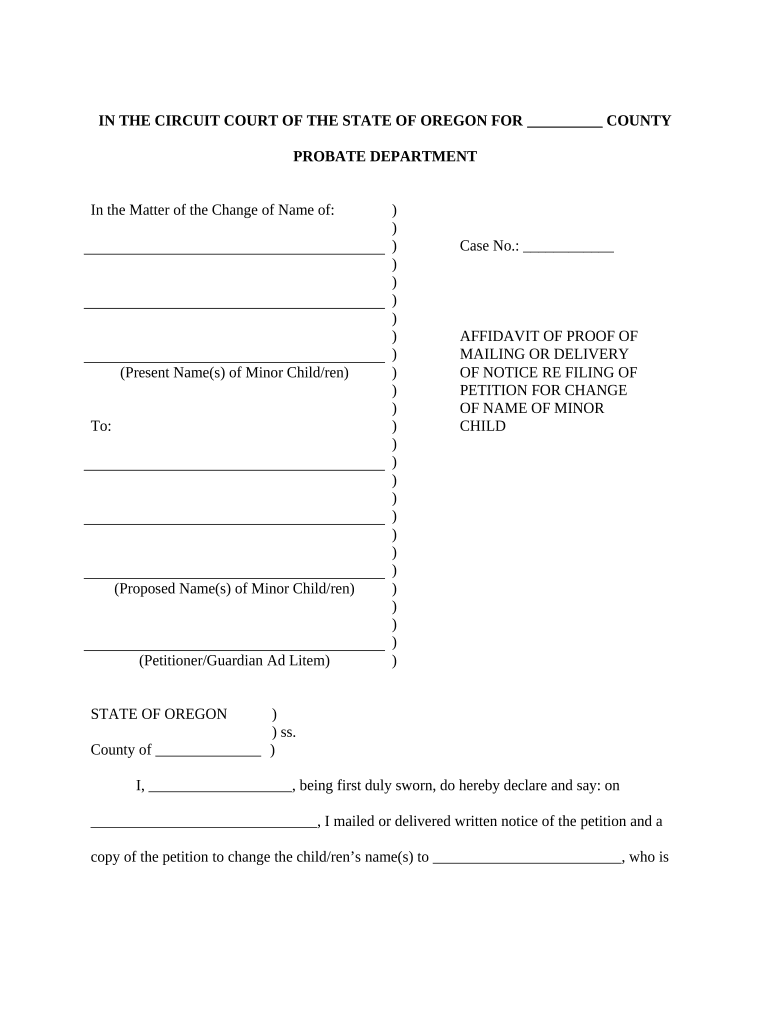
Oregon Family Form


What is the Oregon Family
The Oregon Family refers to the legal framework and processes related to family law matters in Oregon, including name changes, custody arrangements, and adoption procedures. It encompasses various forms and documents necessary for families to navigate legal requirements effectively. Understanding the Oregon Family is crucial for residents who may need to make significant legal changes regarding their family structure.
Steps to complete the Oregon Family
Completing the Oregon Family form requires several key steps to ensure accuracy and compliance with state regulations. Begin by gathering all necessary information, including personal identification details and relevant family history. Next, fill out the form meticulously, ensuring all fields are completed. It is essential to review the form for any errors before submission. Finally, submit the form through the appropriate channels, which may include online submission, mailing, or in-person delivery at designated offices.
Legal use of the Oregon Family
The legal use of the Oregon Family form is governed by specific state laws that outline its validity and enforceability. To be considered legally binding, the form must meet particular requirements, such as proper signatures and adherence to relevant statutes. Utilizing a reliable electronic signature solution can enhance the legal standing of the document, ensuring compliance with the Electronic Signatures in Global and National Commerce (ESIGN) Act and other applicable regulations.
Required Documents
When completing the Oregon Family form, several documents may be required to support the application. Commonly required documents include proof of identity, such as a driver's license or passport, and any relevant legal documents pertaining to name changes or custody arrangements. It is advisable to check the specific requirements for your situation, as additional documentation may be necessary based on individual circumstances.
Form Submission Methods
The Oregon Family form can be submitted through various methods, providing flexibility for users. Options typically include online submission via a secure portal, mailing the completed form to the appropriate office, or delivering it in person. Each method has its advantages, and users should choose the one that best fits their needs while ensuring that all submission guidelines are followed to avoid delays.
Eligibility Criteria
Eligibility criteria for the Oregon Family form vary depending on the specific legal matter being addressed. Generally, individuals must be residents of Oregon and meet certain age and legal status requirements. For instance, minors may require parental consent for name changes. It is important to review the eligibility criteria carefully to ensure compliance and successful processing of the form.
Key elements of the Oregon Family
Key elements of the Oregon Family form include essential information such as the names of all parties involved, the nature of the legal request, and any relevant dates. Additionally, the form may require declarations regarding the understanding of rights and responsibilities. Ensuring that all key elements are accurately represented is critical for the form's acceptance and legal standing.
Quick guide on how to complete oregon family 497324119
Complete Oregon Family seamlessly on any device
Digital document management has gained traction among companies and individuals. It offers an optimal environmentally-friendly alternative to traditional printed and signed materials, allowing you to find the right form and securely archive it online. airSlate SignNow provides you with all the tools necessary to create, edit, and eSign your documents promptly without delays. Manage Oregon Family on any device using the airSlate SignNow Android or iOS applications and enhance any document-related process today.
The easiest way to edit and eSign Oregon Family with ease
- Find Oregon Family and click on Get Form to begin.
- Utilize the tools we offer to complete your document.
- Highlight pertinent sections of your documents or redact sensitive information with tools designed specifically for that purpose by airSlate SignNow.
- Create your signature using the Sign tool, which takes mere seconds and holds the same legal validity as a traditional wet ink signature.
- Review all the details and click on the Done button to save your changes.
- Select your preferred method for sending your form, via email, SMS, or invitation link, or download it to your computer.
Forget about lost or misplaced documents, tedious form searching, or mistakes that require printing new document copies. airSlate SignNow addresses your document management needs in just a few clicks from any device of your choice. Modify and eSign Oregon Family and ensure effective communication at every stage of your document preparation process with airSlate SignNow.
Create this form in 5 minutes or less
Create this form in 5 minutes!
People also ask
-
What features does airSlate SignNow offer for an oregon family?
airSlate SignNow provides a range of features perfect for an oregon family, including customizable templates, secure eSignature options, and document management capabilities. These features streamline the process of signing important documents, helping families save time and stay organized.
-
How much does airSlate SignNow cost for an oregon family?
The pricing for airSlate SignNow is designed to be budget-friendly for any oregon family. Plans start at competitive rates, ensuring that families can choose a package that fits their needs without breaking the bank while benefiting from all included features.
-
Can airSlate SignNow be used for legal documents by an oregon family?
Yes, airSlate SignNow is compliant with eSignature laws, making it a reliable choice for an oregon family to sign legal documents. Families can confidently utilize the platform for agreements, contracts, and other essential documents, knowing they meet legal standards.
-
Is airSlate SignNow user-friendly for an oregon family?
Absolutely! airSlate SignNow is designed to be intuitive and easy to navigate, ensuring that even less tech-savvy members of an oregon family can use it effortlessly. The platform provides tutorials and support to help families get started quickly.
-
How can an oregon family integrate airSlate SignNow with other tools?
airSlate SignNow offers seamless integration with various applications that an oregon family may already use, such as Google Drive and Microsoft Office. This ensures smooth workflows and easy access to documents across platforms, enhancing overall efficiency.
-
What are the benefits of using airSlate SignNow for an oregon family?
Using airSlate SignNow can save an oregon family signNow time and reduce the hassle of paperwork. The platform enhances document security, simplifies the signing process, and allows families to manage their documents from anywhere, streamlining everyday tasks.
-
How secure is airSlate SignNow for an oregon family’s documents?
Security is a top priority for airSlate SignNow, providing robust measures to protect an oregon family’s documents. With features like encryption and secure cloud storage, families can trust that their sensitive information remains safe and private.
Get more for Oregon Family
- Country residential acreage purchase contract form
- Cascade management rental application form
- Mbq voucher form
- Mv 100 form 2008
- Universal weather and aviation inc application for credit and form
- 1401s application for approval as a long stay activity sponsor form
- Horse adoption form equine rescue and rehabilitation ranch
- Mc 301 screening investigation report coversheet 8 14 form
Find out other Oregon Family
- eSignature Virginia Car Dealer Cease And Desist Letter Online
- eSignature Virginia Car Dealer Lease Termination Letter Easy
- eSignature Alabama Construction NDA Easy
- How To eSignature Wisconsin Car Dealer Quitclaim Deed
- eSignature California Construction Contract Secure
- eSignature Tennessee Business Operations Moving Checklist Easy
- eSignature Georgia Construction Residential Lease Agreement Easy
- eSignature Kentucky Construction Letter Of Intent Free
- eSignature Kentucky Construction Cease And Desist Letter Easy
- eSignature Business Operations Document Washington Now
- How To eSignature Maine Construction Confidentiality Agreement
- eSignature Maine Construction Quitclaim Deed Secure
- eSignature Louisiana Construction Affidavit Of Heirship Simple
- eSignature Minnesota Construction Last Will And Testament Online
- eSignature Minnesota Construction Last Will And Testament Easy
- How Do I eSignature Montana Construction Claim
- eSignature Construction PPT New Jersey Later
- How Do I eSignature North Carolina Construction LLC Operating Agreement
- eSignature Arkansas Doctors LLC Operating Agreement Later
- eSignature Tennessee Construction Contract Safe