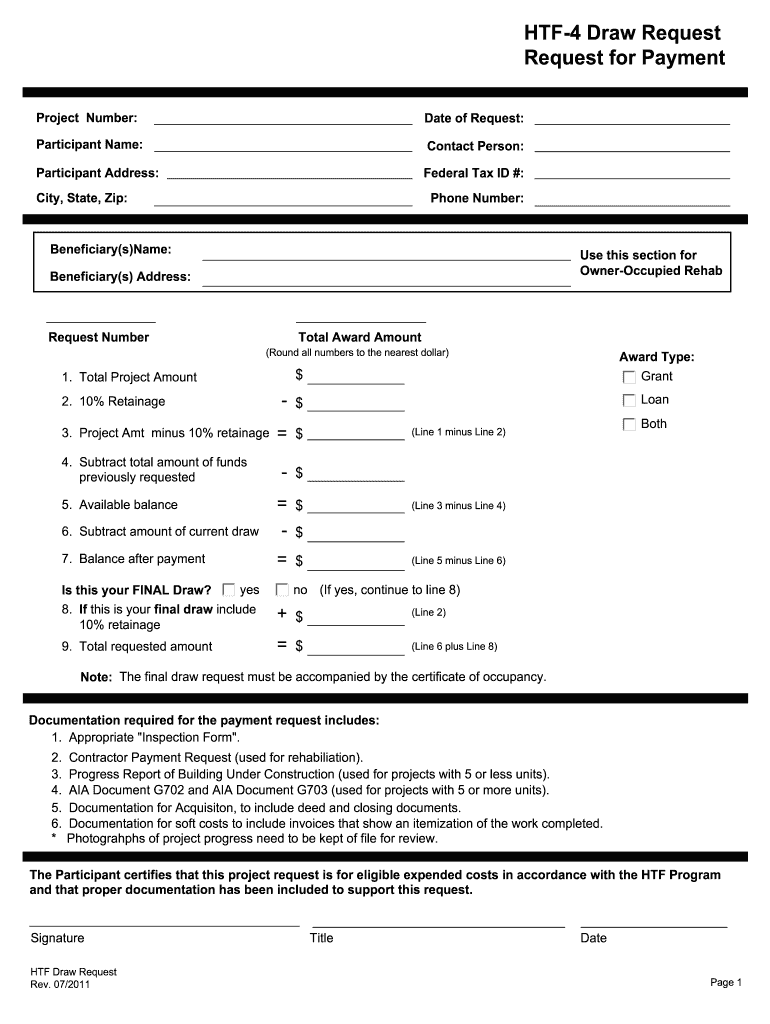
Htf 4 2011-2026


What is the HTF 4?
The HTF 4, or Housing Trust Fund 4, is a specific form used in the construction industry to request payment for completed work on a project. This form is essential for contractors and subcontractors to ensure they receive timely compensation for their services. The HTF 4 outlines the details of the work completed, the amount requested, and any necessary supporting documentation. Understanding this form is crucial for maintaining cash flow and ensuring compliance with contractual obligations.
How to Use the HTF 4
Using the HTF 4 involves several straightforward steps. First, gather all necessary documentation, including invoices, contracts, and any prior draw requests. Next, accurately fill out the form, ensuring that all sections are completed with the correct information. This includes detailing the work completed, the amount being requested, and any relevant dates. Once the form is filled out, submit it according to the guidelines provided by the project owner or lender. Keeping copies of all submitted documents is important for record-keeping and future reference.
Steps to Complete the HTF 4
Completing the HTF 4 requires careful attention to detail. Follow these steps:
- Collect all relevant project documentation.
- Fill in your business information, including name, address, and contact details.
- Clearly describe the work completed and any materials used.
- Specify the amount being requested for payment.
- Attach any supporting documents, such as invoices or receipts.
- Review the form for accuracy before submission.
By following these steps, you can ensure that your draw request is processed efficiently and accurately.
Legal Use of the HTF 4
The HTF 4 must be used in accordance with local and federal regulations governing construction payments. This includes adhering to the terms outlined in contracts and ensuring compliance with any applicable laws. Misuse of the form, such as submitting inaccurate information or failing to provide required documentation, can lead to legal repercussions. It is advisable to consult with a legal professional if there are uncertainties regarding the use of the HTF 4.
Required Documents
When submitting the HTF 4, several documents may be required to support your request. These typically include:
- Invoices detailing the work performed.
- Contracts that outline the terms of the project.
- Previous draw requests, if applicable.
- Receipts for materials purchased.
Having these documents ready can facilitate a smoother approval process for your draw request.
Examples of Using the HTF 4
Examples of using the HTF 4 include scenarios where a contractor completes a specific phase of construction, such as framing or electrical work, and needs to request payment for that completed work. Another example is when a subcontractor has finished their portion of the project and must submit the HTF 4 to the general contractor for payment. Each instance requires careful documentation and adherence to the project’s payment schedule.
Quick guide on how to complete htf 4 draw request request for payment sc state housing
The optimal method to obtain and endorse Htf 4
Across the entirety of your organization, ineffective workflows regarding document approval can take up a signNow amount of work hours. Signing documents such as Htf 4 is a fundamental aspect of operations in any sector, which is why the effectiveness of each agreement’s lifecycle signNowly impacts the company’s overall productivity. With airSlate SignNow, endorsing your Htf 4 is as straightforward and quick as possible. This platform provides you with the latest version of almost any form. Even better, you can sign it instantly without the necessity of installing external software on your device or printing hard copies.
Steps to obtain and endorse your Htf 4
- Browse our library by category or utilize the search box to locate the form you require.
- View the form preview by clicking on Learn more to confirm it’s the correct one.
- Hit Get form to begin editing immediately.
- Fill out your form and include any necessary information using the toolbar.
- Once finished, click the Sign tool to endorse your Htf 4.
- Choose the signature method that suits you best: Draw, Create initials, or upload a photo of your handwritten signature.
- Click Done to complete editing and move on to document-sharing options if needed.
With airSlate SignNow, you possess everything required to handle your documents effectively. You can discover, complete, modify, and even send your Htf 4 in a single interface without any hassle. Enhance your workflows with one intelligent eSignature solution.
Create this form in 5 minutes or less
FAQs
-
How do I respond to a request for a restraining order? Do I need to fill out a form?
As asked of me specifically;The others are right, you will likely need a lawyer. But to answer your question, there is a response form to respond to a restraining order or order of protection. Worst case the form is available at the courthouse where your hearing is set to be heard in, typically at the appropriate clerk's window, which may vary, so ask any of the clerk's when you get there.You only have so many days to respond, and it will specify in the paperwork.You will also have to appear in court on the date your hearing is scheduled.Most courts have a department that will help you respond to forms at no cost. I figure you are asking because you can't afford an attorney which is completely understandable.The problem is that if you aren't represented and the other person is successful in getting a temporary restraining order made permanent in the hearing you will not be allowed at any of the places the petitioner goes, without risking arrest.I hope this helps.Not given as legal advice-
Create this form in 5 minutes!
How to create an eSignature for the htf 4 draw request request for payment sc state housing
How to create an electronic signature for the Htf 4 Draw Request Request For Payment Sc State Housing in the online mode
How to create an electronic signature for your Htf 4 Draw Request Request For Payment Sc State Housing in Chrome
How to make an eSignature for signing the Htf 4 Draw Request Request For Payment Sc State Housing in Gmail
How to create an electronic signature for the Htf 4 Draw Request Request For Payment Sc State Housing from your smartphone
How to generate an eSignature for the Htf 4 Draw Request Request For Payment Sc State Housing on iOS devices
How to generate an eSignature for the Htf 4 Draw Request Request For Payment Sc State Housing on Android devices
People also ask
-
What is a construction draw request form?
A construction draw request form is a document used by contractors to request payment for completed work or project milestones. It typically outlines the amount due, the work performed, and any supporting documentation required. Using airSlate SignNow, you can easily create, send, and eSign your construction draw request form for a streamlined payment process.
-
How can airSlate SignNow help with construction draw request forms?
airSlate SignNow simplifies the process of creating and managing construction draw request forms by allowing users to easily fill out templates and send them for electronic signatures. The platform also offers tracking features, ensuring that you can monitor the status of your requests. This efficiency can signNowly reduce delays in payment and enhance cash flow management.
-
Is there a cost associated with using airSlate SignNow for construction draw request forms?
airSlate SignNow offers a variety of pricing plans to fit different business needs, including options for unlimited document signing and features specifically tailored for handling construction draw request forms. You can choose a plan that best meets your usage requirements, making it a cost-effective solution for managing your business documentation.
-
What features does airSlate SignNow offer for construction professionals?
airSlate SignNow includes features like customizable templates, automated workflows, and secure eSignature capabilities, all essential for managing construction draw request forms efficiently. Additionally, the platform provides collaboration tools that allow multiple stakeholders to participate, improving communication and reducing errors in the documentation process.
-
Can I integrate airSlate SignNow with other software I use for construction management?
Yes, airSlate SignNow offers various integrations with popular construction management software, allowing you to manage your projects seamlessly. You can connect your favorite tools to streamline the workflow for construction draw request forms and other related documents. These integrations ensure that your data is centralized and accessible from one platform.
-
How secure is airSlate SignNow for handling construction draw request forms?
airSlate SignNow prioritizes security by implementing advanced encryption and compliance measures to protect sensitive information, such as construction draw request forms. All documents are securely stored, and access controls allow you to manage who can view or sign your documents. This means you can confidently handle financial transactions without compromising security.
-
What benefits does using airSlate SignNow for construction draw request forms provide?
Using airSlate SignNow for construction draw request forms offers numerous benefits, including improved speed of transactions, enhanced organization, and reduced paperwork. With automated reminders and the ability to track signatures in real-time, shifting to electronic documentation will save you time and help maintain a healthy cash flow during construction projects.
Get more for Htf 4
- Letter from landlord to tenant for failure to keep all plumbing fixtures in the dwelling unit as clean as their condition 497304399 form
- Letter from landlord to tenant for failure to use electrical plumbing sanitary heating ventilating air conditioning and other 497304400 form
- Letter from landlord to tenant as notice to tenant of tenants disturbance of neighbors peaceful enjoyment to remedy or lease 497304401 form
- Hi tenant 497304402 form
- Hawaii about law form
- Hawaii letter tenant 497304404 form
- Letter from tenant to landlord about insufficient notice of rent increase hawaii form
- Letter from tenant to landlord containing notice to landlord to withdraw improper rent increase during lease hawaii form
Find out other Htf 4
- Electronic signature Construction Form Arizona Safe
- Electronic signature Kentucky Charity Living Will Safe
- Electronic signature Construction Form California Fast
- Help Me With Electronic signature Colorado Construction Rental Application
- Electronic signature Connecticut Construction Business Plan Template Fast
- Electronic signature Delaware Construction Business Letter Template Safe
- Electronic signature Oklahoma Business Operations Stock Certificate Mobile
- Electronic signature Pennsylvania Business Operations Promissory Note Template Later
- Help Me With Electronic signature North Dakota Charity Resignation Letter
- Electronic signature Indiana Construction Business Plan Template Simple
- Electronic signature Wisconsin Charity Lease Agreement Mobile
- Can I Electronic signature Wisconsin Charity Lease Agreement
- Electronic signature Utah Business Operations LLC Operating Agreement Later
- How To Electronic signature Michigan Construction Cease And Desist Letter
- Electronic signature Wisconsin Business Operations LLC Operating Agreement Myself
- Electronic signature Colorado Doctors Emergency Contact Form Secure
- How Do I Electronic signature Georgia Doctors Purchase Order Template
- Electronic signature Doctors PDF Louisiana Now
- How To Electronic signature Massachusetts Doctors Quitclaim Deed
- Electronic signature Minnesota Doctors Last Will And Testament Later