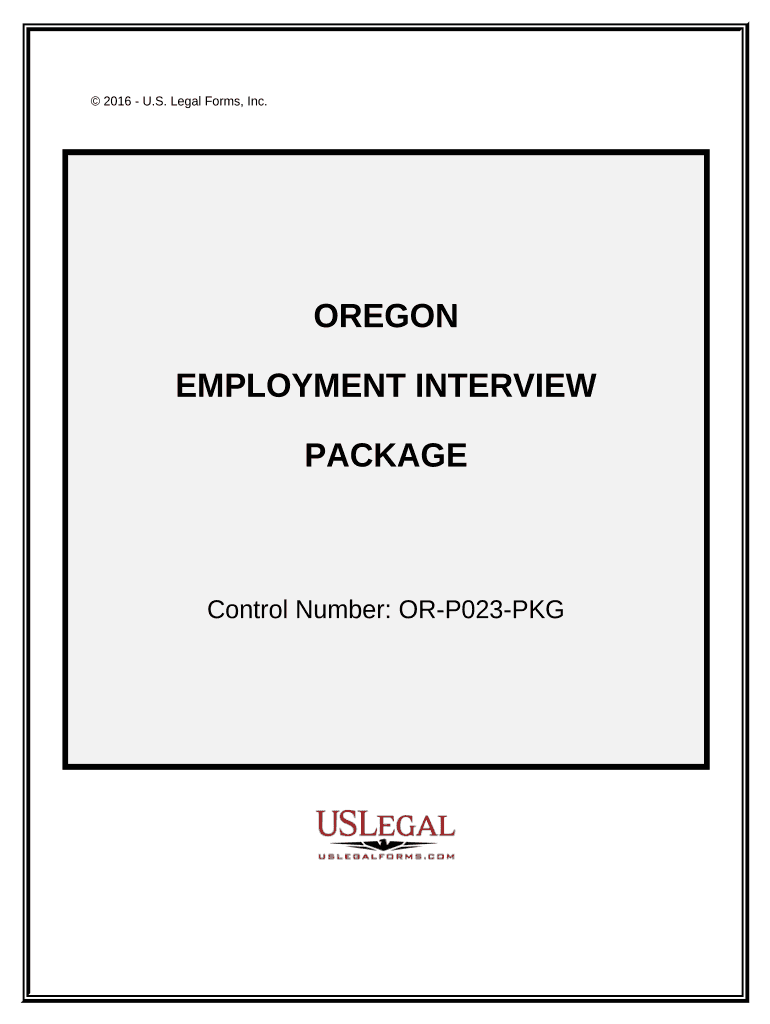
Employment Interview Package Oregon Form


What is the Employment Interview Package Oregon
The Employment Interview Package Oregon is a collection of documents designed to facilitate the interview process for potential employees in the state of Oregon. This package typically includes forms that outline the necessary information required from candidates, such as personal details, employment history, and references. It serves as a standardized method for employers to gather relevant data efficiently, ensuring compliance with state regulations.
How to use the Employment Interview Package Oregon
To effectively use the Employment Interview Package Oregon, employers should first familiarize themselves with the contents of the package. This involves reviewing each document to understand the required information and any specific instructions. Employers can then distribute the forms to candidates, either in physical or electronic format. It is essential to ensure that candidates complete the forms accurately and return them promptly to maintain the flow of the hiring process.
Steps to complete the Employment Interview Package Oregon
Completing the Employment Interview Package Oregon involves several key steps:
- Review the package contents to understand what information is needed.
- Provide the forms to candidates, ensuring they know how to fill them out.
- Collect completed forms and verify that all required fields are filled.
- Store the forms securely, whether in a digital format or physical files, to maintain confidentiality.
Legal use of the Employment Interview Package Oregon
The legal use of the Employment Interview Package Oregon is crucial for both employers and candidates. Employers must ensure that the forms comply with federal and state employment laws, including anti-discrimination regulations. Additionally, candidates should be informed about how their information will be used and stored. This transparency fosters trust and ensures that the hiring process adheres to legal standards.
Key elements of the Employment Interview Package Oregon
Key elements of the Employment Interview Package Oregon typically include:
- Personal information section for candidates to provide basic details.
- Employment history section to outline previous job experiences.
- References section for candidates to list professional contacts.
- Signature line to confirm the accuracy of the provided information.
State-specific rules for the Employment Interview Package Oregon
Oregon has specific rules governing the use of employment-related documents. Employers must comply with the Oregon Bureau of Labor and Industries regulations, which include guidelines on fair hiring practices and the protection of candidate information. It is essential for employers to stay updated on any changes to these regulations to ensure that their use of the Employment Interview Package Oregon remains compliant.
Quick guide on how to complete employment interview package oregon
Effortlessly prepare Employment Interview Package Oregon on any device
Digital document management has gained popularity among businesses and individuals alike. It serves as an ideal eco-friendly substitute for traditional printed and signed documents, allowing you to locate the necessary form and safely store it online. airSlate SignNow equips you with all the resources needed to create, modify, and eSign your documents quickly and without hassle. Manage Employment Interview Package Oregon on any device using airSlate SignNow's Android or iOS applications and simplify any document-related process today.
The easiest way to modify and eSign Employment Interview Package Oregon without effort
- Locate Employment Interview Package Oregon and click Get Form to begin.
- Utilize the tools available to fill out your form.
- Emphasize important sections of the documents or omit sensitive information with features that airSlate SignNow provides specifically for such tasks.
- Create your signature using the Sign tool, which takes mere seconds and holds the same legal validity as a conventional wet ink signature.
- Review all the details and click the Done button to save your changes.
- Select how you wish to share your form, via email, SMS, or an invitation link, or download it to your computer.
Eliminate the hassle of lost or misplaced files, tedious form searches, or errors that necessitate reprinting new document copies. airSlate SignNow addresses all your document management requirements with just a few clicks from any device you prefer. Modify and eSign Employment Interview Package Oregon to ensure effective communication throughout your document preparation process with airSlate SignNow.
Create this form in 5 minutes or less
Create this form in 5 minutes!
People also ask
-
What is the Employment Interview Package Oregon?
The Employment Interview Package Oregon is a comprehensive solution designed to streamline the interview process for employers and applicants. It provides tools that facilitate scheduling, document management, and electronic signatures, making the hiring process more efficient.
-
How much does the Employment Interview Package Oregon cost?
The pricing for the Employment Interview Package Oregon varies based on the features and number of users needed. We offer flexible plans to accommodate businesses of all sizes, ensuring you get the best value for your investment.
-
What features are included in the Employment Interview Package Oregon?
The Employment Interview Package Oregon includes features such as document eSigning, scheduling tools, and customizable templates for job postings and interview questionnaires. These features are designed to enhance the hiring process and improve collaboration between teams.
-
How can the Employment Interview Package Oregon benefit my business?
By utilizing the Employment Interview Package Oregon, your business can signNowly reduce the time and administrative effort involved in the hiring process. This package ensures a seamless experience for both candidates and hiring teams, ultimately leading to better recruitment outcomes.
-
Is the Employment Interview Package Oregon easy to integrate with existing tools?
Yes, the Employment Interview Package Oregon is designed for easy integration with various HR and project management tools. This ensures that you can incorporate it into your existing workflows without disruptions.
-
Can multiple users access the Employment Interview Package Oregon?
Absolutely! The Employment Interview Package Oregon allows multiple users to collaborate, making it an ideal solution for HR teams. You can assign roles and permissions to ensure that everyone has access to the necessary tools and documents.
-
Is customer support available for the Employment Interview Package Oregon?
Yes, we provide dedicated customer support for the Employment Interview Package Oregon. Our team is available to assist you with any questions or issues you may encounter, ensuring a smooth experience for all users.
Get more for Employment Interview Package Oregon
- 2011 oklahoma fill in 2 d form
- Harrison flex plan form
- Nc real estate form 2t
- Makenzie river application form
- Odometer disclosure statement form
- Honda odometer form
- Oregon form 20 v
- Recall petition instructions take california backprocedures for recalling state and local ofcialsmotion to recall remittitur form
Find out other Employment Interview Package Oregon
- How Can I eSignature Colorado Insurance Presentation
- Help Me With eSignature Georgia Insurance Form
- How Do I eSignature Kansas Insurance Word
- How Do I eSignature Washington Insurance Form
- How Do I eSignature Alaska Life Sciences Presentation
- Help Me With eSignature Iowa Life Sciences Presentation
- How Can I eSignature Michigan Life Sciences Word
- Can I eSignature New Jersey Life Sciences Presentation
- How Can I eSignature Louisiana Non-Profit PDF
- Can I eSignature Alaska Orthodontists PDF
- How Do I eSignature New York Non-Profit Form
- How To eSignature Iowa Orthodontists Presentation
- Can I eSignature South Dakota Lawers Document
- Can I eSignature Oklahoma Orthodontists Document
- Can I eSignature Oklahoma Orthodontists Word
- How Can I eSignature Wisconsin Orthodontists Word
- How Do I eSignature Arizona Real Estate PDF
- How To eSignature Arkansas Real Estate Document
- How Do I eSignature Oregon Plumbing PPT
- How Do I eSignature Connecticut Real Estate Presentation