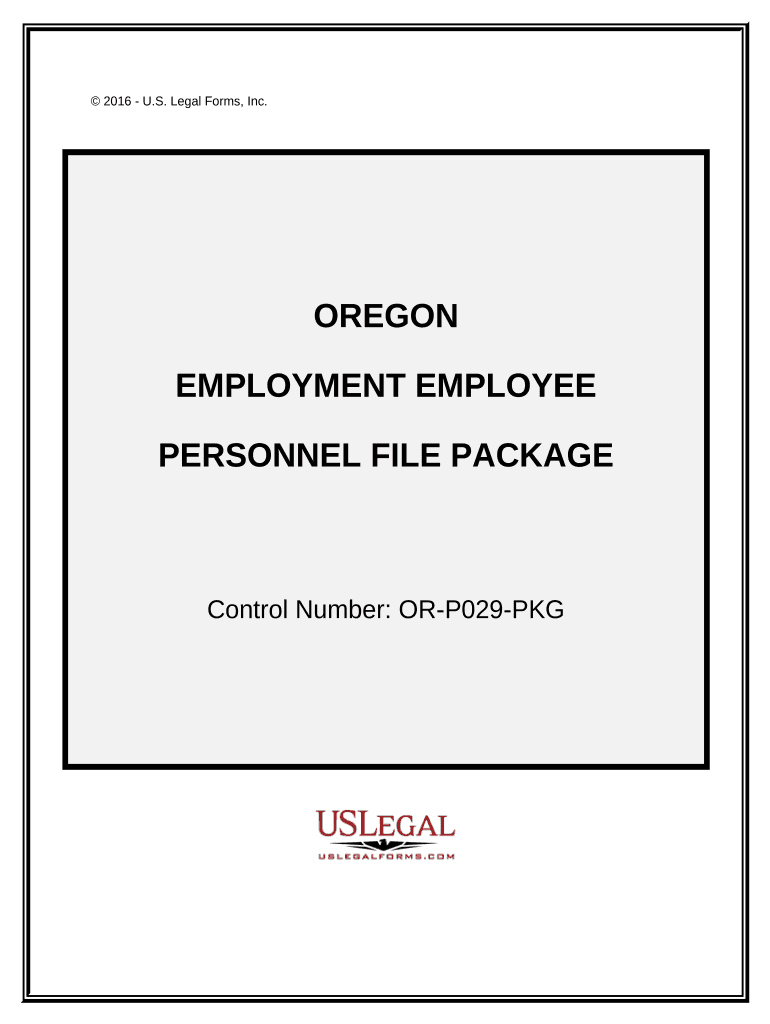
Employment Employee Personnel File Package Oregon Form


What is the Employment Employee Personnel File Package Oregon
The Employment Employee Personnel File Package Oregon is a comprehensive collection of documents that employers in Oregon are required to maintain for each employee. This package typically includes essential information such as employment applications, performance evaluations, disciplinary records, and tax forms. The purpose of this file is to ensure compliance with state and federal employment laws while providing a clear record of the employee's history with the organization. Maintaining an organized personnel file is crucial for effective human resource management and can serve as a valuable resource in case of disputes or audits.
How to use the Employment Employee Personnel File Package Oregon
Using the Employment Employee Personnel File Package Oregon involves several key steps. First, employers should gather all relevant documents related to each employee, ensuring that all forms are completed accurately. This includes the employee's application, tax forms, and any performance-related documentation. Next, these documents should be securely stored, either in physical files or digitally using a reliable electronic document management system. It is essential to ensure that access to these files is restricted to authorized personnel only, in order to protect sensitive information. Regular updates and reviews of the personnel file are also necessary to keep it current and compliant with changing regulations.
Steps to complete the Employment Employee Personnel File Package Oregon
Completing the Employment Employee Personnel File Package Oregon involves a systematic approach to ensure all required documents are included. Begin by collecting the necessary forms, such as the employment application, W-4, and any state-specific tax forms. Next, ensure that each document is filled out completely and signed where required. After gathering all documents, organize them in a logical order, typically starting with the application and followed by tax forms, performance evaluations, and any disciplinary records. Finally, review the entire package for accuracy and completeness before filing it securely, either physically or electronically.
Legal use of the Employment Employee Personnel File Package Oregon
The legal use of the Employment Employee Personnel File Package Oregon is governed by various state and federal laws that dictate how employee information must be handled. Employers are required to maintain these files in compliance with regulations such as the Fair Labor Standards Act (FLSA) and the Family and Medical Leave Act (FMLA). Additionally, employers must ensure that files are kept confidential and that access is limited to authorized personnel only. Failure to comply with these legal requirements can result in penalties, including fines and legal action. Therefore, it is crucial for employers to understand their obligations regarding the maintenance and use of personnel files.
State-specific rules for the Employment Employee Personnel File Package Oregon
Oregon has specific rules regarding the maintenance of employee personnel files that employers must adhere to. For example, the state mandates that certain documents, such as wage records and time sheets, be retained for a minimum period. Additionally, employees have the right to access their personnel files upon request, which requires employers to have a clear process in place for such requests. Employers should also be aware of any state-specific forms that may need to be included in the personnel file, as well as any unique requirements related to employee privacy and data protection.
Examples of using the Employment Employee Personnel File Package Oregon
Examples of using the Employment Employee Personnel File Package Oregon can vary widely depending on the size and nature of the business. For instance, a small business may use the package to document the hiring process of a new employee, including the job application and interview notes. In contrast, a larger organization might utilize the package to track employee performance over time, including annual reviews and any disciplinary actions taken. Additionally, in the event of an employee dispute or legal challenge, having a well-organized personnel file can provide crucial evidence to support the employer's position.
Quick guide on how to complete employment employee personnel file package oregon
Effortlessly Prepare Employment Employee Personnel File Package Oregon on Any Device
Managing documents online has become increasingly popular among businesses and individuals. It serves as an ideal eco-friendly alternative to conventional printed and signed paperwork, as you can access the correct form and securely store it online. airSlate SignNow equips you with all the tools necessary to create, modify, and eSign your documents quickly without delays. Manage Employment Employee Personnel File Package Oregon on any device using the airSlate SignNow apps for Android or iOS, and streamline any document-related process today.
How to Modify and eSign Employment Employee Personnel File Package Oregon with Ease
- Find Employment Employee Personnel File Package Oregon and click on Get Form to begin.
- Utilize the tools we provide to complete your document.
- Emphasize important sections of your documents or redact sensitive information using tools that airSlate SignNow offers specifically for that purpose.
- Create your signature with the Sign tool, which takes mere seconds and holds the same legal validity as a traditional handwritten signature.
- Review the information and click on the Done button to save your changes.
- Choose how you wish to send your form: via email, text message (SMS), or invite link, or download it to your computer.
Eliminate the hassle of lost or misfiled documents, tedious form searches, or mistakes that necessitate printing new document copies. airSlate SignNow addresses all your document management needs in just a few clicks from any device you prefer. Modify and eSign Employment Employee Personnel File Package Oregon to ensure exceptional communication at every stage of the form preparation process with airSlate SignNow.
Create this form in 5 minutes or less
Create this form in 5 minutes!
People also ask
-
What is the Employment Employee Personnel File Package Oregon?
The Employment Employee Personnel File Package Oregon is a comprehensive solution designed to help businesses manage employee records effectively. It includes essential templates and tools tailored specifically for Oregon's employment regulations, ensuring compliance and organization of personnel files.
-
How does the Employment Employee Personnel File Package Oregon benefit my business?
This package streamlines the onboarding process and keeps all employee documents organized, reducing the risk of misplaced files. Moreover, it enhances compliance with state regulations, ultimately saving time and improving workplace efficiency.
-
What features are included in the Employment Employee Personnel File Package Oregon?
The package includes customizable templates for employee records, secure eSignature capabilities, and a user-friendly dashboard for easy access and management. These features work together to simplify document handling and ensure that all necessary forms are readily available.
-
Is the Employment Employee Personnel File Package Oregon affordable for small businesses?
Yes, the Employment Employee Personnel File Package Oregon is designed to be cost-effective, making it accessible for small businesses. With flexible pricing options, you can choose a plan that suits your budget while gaining full functionality to manage your employee files.
-
How do I integrate the Employment Employee Personnel File Package Oregon with existing software?
The Employment Employee Personnel File Package Oregon easily integrates with various HR software and management tools. Our API and integration options allow you to connect seamlessly with your current systems, enhancing your workflow without needing a complete overhaul.
-
Can the Employment Employee Personnel File Package Oregon help with compliance issues?
Absolutely! The Employment Employee Personnel File Package Oregon is designed to help you stay compliant with Oregon’s employment laws. It provides up-to-date templates and resources that ensure you meet all legal requirements for employee documentation.
-
What types of documents can I manage using the Employment Employee Personnel File Package Oregon?
With the Employment Employee Personnel File Package Oregon, you can manage a wide range of documents, including contracts, tax forms, and performance reviews. This versatility ensures that all necessary employee records are kept in one organized location.
Get more for Employment Employee Personnel File Package Oregon
Find out other Employment Employee Personnel File Package Oregon
- Electronic signature Virginia Courts Business Plan Template Fast
- How To Electronic signature Utah Courts Operating Agreement
- Electronic signature West Virginia Courts Quitclaim Deed Computer
- Electronic signature West Virginia Courts Quitclaim Deed Free
- Electronic signature Virginia Courts Limited Power Of Attorney Computer
- Can I Sign Alabama Banking PPT
- Electronic signature Washington Sports POA Simple
- How To Electronic signature West Virginia Sports Arbitration Agreement
- Electronic signature Wisconsin Sports Residential Lease Agreement Myself
- Help Me With Sign Arizona Banking Document
- How Do I Sign Arizona Banking Form
- How Can I Sign Arizona Banking Form
- How Can I Sign Arizona Banking Form
- Can I Sign Colorado Banking PPT
- How Do I Sign Idaho Banking Presentation
- Can I Sign Indiana Banking Document
- How Can I Sign Indiana Banking PPT
- How To Sign Maine Banking PPT
- Help Me With Sign Massachusetts Banking Presentation
- Can I Sign Michigan Banking PDF