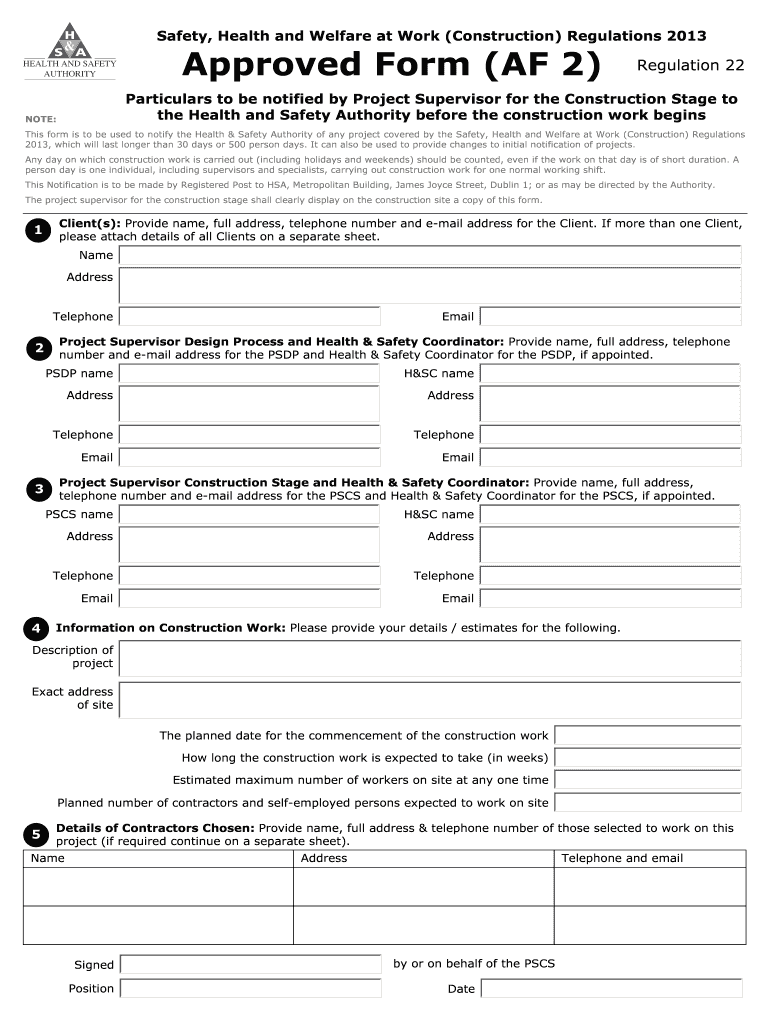
Af2 Form


What is the AF2 Form?
The AF2 form, also known as the Air Force Form 2, is a crucial document used within the United States Air Force. This form is primarily utilized for various administrative purposes, including personnel actions and record-keeping. It serves as an official record that captures essential information regarding service members, their assignments, and other relevant details. Understanding the purpose and significance of the AF2 form is vital for those involved in military administration and personnel management.
How to Use the AF2 Form
Using the AF2 form involves a straightforward process. First, ensure that you have the correct version of the form, which can typically be obtained through official Air Force channels. Next, fill out the required fields accurately, providing all necessary information related to the personnel action. Once completed, the form should be submitted to the appropriate administrative office for processing. It is essential to follow any specific guidelines provided by your unit to ensure compliance with military regulations.
Steps to Complete the AF2 Form
Completing the AF2 form requires attention to detail. Follow these steps for successful completion:
- Obtain the latest version of the AF2 form from official sources.
- Review the instructions carefully to understand the required information.
- Fill in personal details, including name, rank, and service number.
- Provide information about the specific personnel action being requested.
- Double-check all entries for accuracy before submission.
- Submit the completed form to the designated office as instructed.
Legal Use of the AF2 Form
The legal use of the AF2 form is governed by military regulations and policies. It is essential to ensure that the form is completed and submitted in accordance with these guidelines to maintain its validity. Proper use of the form ensures that personnel actions are documented correctly and that service members' rights and benefits are upheld. Compliance with legal requirements is crucial to avoid potential issues or disputes regarding personnel records.
Key Elements of the AF2 Form
The AF2 form contains several key elements that are critical for its effectiveness. These include:
- Personal Information: This section captures the service member's name, rank, and identification number.
- Action Requested: Clearly state the nature of the personnel action being requested.
- Signature: The form must be signed by the individual submitting it, indicating their acknowledgment of the information provided.
- Date: Include the date of submission to establish a timeline for processing.
Form Submission Methods
The AF2 form can be submitted through various methods, depending on the specific requirements of the Air Force unit. Common submission methods include:
- Online: Many units allow electronic submission through secure military portals.
- Mail: The form can be printed and mailed to the appropriate administrative office.
- In-Person: Submitting the form in person may be required for certain actions, allowing for immediate confirmation of receipt.
Quick guide on how to complete af 2 form
The optimal method to obtain and endorse Af2 Form
Across the breadth of an entire organization, ineffective procedures surrounding paper approvals can consume a signNow amount of working hours. Endorsing documents like Af2 Form is an inherent aspect of operations in any sector, which is why the efficiency of each agreement's lifecycle has a profound impact on the organization’s overall productivity. With airSlate SignNow, endorsing your Af2 Form is as straightforward and rapid as possible. This platform provides you with the latest iteration of nearly any document. Even better, you can endorse it instantly without the need to install external software on your device or print anything as physical copies.
Steps to obtain and endorse your Af2 Form
- Browse our collection by category or use the search bar to find the document you require.
- View the document preview by clicking on Learn more to confirm it’s the correct one.
- Click Get form to start editing immediately.
- Fill out your document and enter any necessary information using the toolbar.
- Once completed, select the Sign tool to endorse your Af2 Form.
- Choose the signature method that works best for you: Draw, Create initials, or upload an image of your written signature.
- Click Done to finalize editing and proceed to document-sharing options as required.
With airSlate SignNow, you possess everything you need to handle your documents effectively. You can locate, complete, modify, and even dispatch your Af2 Form in one tab with ease. Optimize your workflows by utilizing a single, intelligent eSignature solution.
Create this form in 5 minutes or less
FAQs
-
When do I have to learn how to fill out a W-2 form?
Form W-2 is an obligatory form to be completed by every employer. Form W-2 doesn’t have to be filled out by the employee. It is given to inform the employee about the amount of his annual income and taxes withheld from it.You can find a lot of information here: http://bit.ly/2NjjlJi
-
How do you fill out a W-2 form?
In general, the W-2 form is divided into two parts each with numerous fields to be completed carefully by an employer. The section on the left contains both the employer's and employee`s names and contact information as well social security number and identification number.You can find a lot of information here: http://bit.ly/2NjjlJi
-
How do I fill out an NDA 2 application form?
visit Welcome to UPSC | UPSCclick on apply online option their and select the ndaII option.Its in 2 parts, Fill part 1 and theirafter 2nd as guided on the website their.
-
How should I fill out my w-2 or w-4 form?
To calculate how much you should withhold you need to calculate two things. Step 1 - Estimate your TaxFirst go to Intuit's TaxCaster (Link -> TurboTax® TaxCaster, Free Tax Calculator, Free Tax Refund Estimator) and put in your family's information and income (estimate what you'll make in 2016 before taxes and put zero for federal and state taxes withheld, don't worry that the TaxCaster is for 2015, you're just trying to get a general number). Once you enter in your correct information it will tell you what you would owe to the federal government.Step 2 - Estimate your Tax Withholding Based on Allowances ClaimedSecond go to Paycheck City (Link -> Salary Paycheck Calculator | Payroll Calculator | Paycheck City) select the correct state, enter in your pay information. Select married filing jointly then try putting in 3 or 4 for withholdings. Once you calculate it will tell you how much taxes are being withheld. Set the pay frequency to annual instead of bi-monthly or bi-weekly since you need a total number for the year. Try changing the Federal withholding allowance until you have enough Federal taxes withheld to cover the amount calculated in the TaxCaster. The Federal withholding allowance number that covers all taxes owed should be the number claimed on your W-4.Don't worry too much about your state. If you claim the same as Federal what will usually happen is you might get a small refund for Federal and owe a small amount for State. I usually end up getting a Federal refund for ~$100 and owing state for just over $100. In the end I net owing state $20-40.Remember, the more details you can put into the TaxCaster and Paycheck City the more accurate your tax estimate will be.
-
How do I fill out the IT-2104 form if I live in NJ?
Do you work only in NY? Married? Kids? If your w-2 shows NY state withholding on your taxes, fill out a non-resident NY tax return which is fairly simple. If it doesn't, you don't fill out NY at all. If it shows out NYC withholding you enter that as well on the same forms.Then you would fill out your NJ returns as well with any withholding for NJ. Make sure to put any taxes paid to other states on your reciprocal states (nj paid, on NY return and vice versa)
Create this form in 5 minutes!
How to create an eSignature for the af 2 form
How to create an electronic signature for the Af 2 Form online
How to make an eSignature for the Af 2 Form in Chrome
How to create an electronic signature for signing the Af 2 Form in Gmail
How to make an eSignature for the Af 2 Form from your smartphone
How to make an electronic signature for the Af 2 Form on iOS devices
How to create an electronic signature for the Af 2 Form on Android OS
People also ask
-
What is af2 and how does it relate to airSlate SignNow?
af2 is the primary keyword that encapsulates the features and benefits of airSlate SignNow. It emphasizes the platform's capabilities in streamlining document signing processes and improving workflow efficiency.
-
How much does the airSlate SignNow solution cost?
The pricing for airSlate SignNow can vary based on the plan you choose, but it remains a cost-effective solution. By considering the af2 benefits, such as reduced paper usage and improved turnaround times, businesses can save signNowly when using our platform.
-
What features does airSlate SignNow offer?
AirSlate SignNow offers numerous features including eSigning, document templates, and real-time tracking. The solutions powered by af2 aim to simplify the signing process, enhance user experience, and boost productivity for all users.
-
What benefits does using airSlate SignNow provide?
Using airSlate SignNow gives businesses the benefit of a fully automated document signing process, increased security, and better compliance. These advantages, encapsulated in af2, help you eliminate delays and enhance customer satisfaction.
-
Can I integrate airSlate SignNow with other applications?
Yes, airSlate SignNow supports seamless integrations with a wide range of applications including CRM systems, cloud storage services, and more. These integrations further enhance the af2 experience, allowing businesses to customize their workflows.
-
Is airSlate SignNow secure for document handling?
Absolutely, security is a top priority for airSlate SignNow. The platform utilizes industry-standard encryption and secure data storage, ensuring that your documents are safe and compliant with regulations as part of the af2 solution.
-
How can airSlate SignNow improve my business workflow?
By utilizing airSlate SignNow, you can signNowly reduce the time spent on document management and signing. The af2 approach to workflow automation allows your team to focus on more strategic tasks rather than administrative burdens.
Get more for Af2 Form
- Non foreign affidavit under irc 1445 arizona form
- Owners or sellers affidavit of no liens arizona form
- Arizona occupancy form
- Complex will with credit shelter marital trust for large estates arizona form
- Marital legal separation and property settlement agreement where no children or no joint property or debts and divorce action 497297376 form
- Marital legal separation and property settlement agreement where minor children and no joint property or debts and divorce 497297377 form
- Marital legal separation and property settlement agreement minor children no joint property or debts effective immediately form
- Marital legal separation and property settlement agreement where minor children and parties may have joint property or debts 497297379 form
Find out other Af2 Form
- eSignature Kentucky Courts Moving Checklist Online
- eSignature Louisiana Courts Cease And Desist Letter Online
- How Can I Electronic signature Arkansas Banking Lease Termination Letter
- eSignature Maryland Courts Rental Application Now
- eSignature Michigan Courts Affidavit Of Heirship Simple
- eSignature Courts Word Mississippi Later
- eSignature Tennessee Sports Last Will And Testament Mobile
- How Can I eSignature Nevada Courts Medical History
- eSignature Nebraska Courts Lease Agreement Online
- eSignature Nebraska Courts LLC Operating Agreement Easy
- Can I eSignature New Mexico Courts Business Letter Template
- eSignature New Mexico Courts Lease Agreement Template Mobile
- eSignature Courts Word Oregon Secure
- Electronic signature Indiana Banking Contract Safe
- Electronic signature Banking Document Iowa Online
- Can I eSignature West Virginia Sports Warranty Deed
- eSignature Utah Courts Contract Safe
- Electronic signature Maine Banking Permission Slip Fast
- eSignature Wyoming Sports LLC Operating Agreement Later
- Electronic signature Banking Word Massachusetts Free