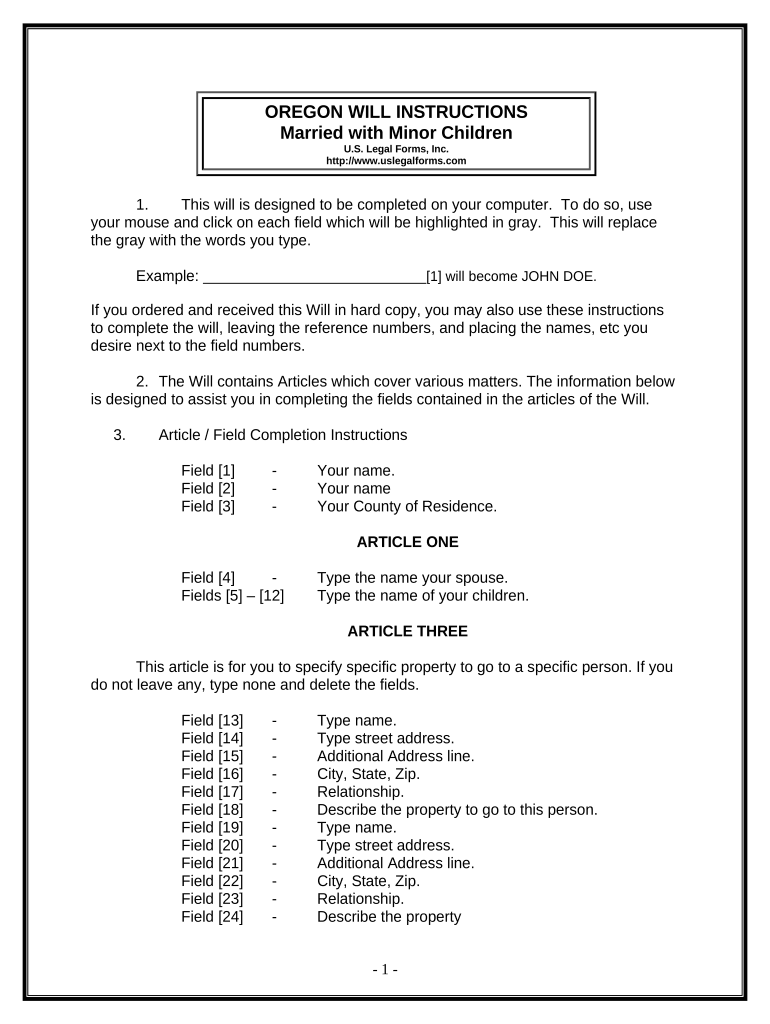
Oregon Will Form


What is the Oregon Will Form
The Oregon Will Form is a legal document that allows individuals to outline their wishes regarding the distribution of their assets after death. This form is essential for ensuring that a person's intentions are honored and can help prevent disputes among heirs. It includes sections for naming beneficiaries, appointing an executor, and detailing specific bequests. Completing this form correctly is crucial for it to be recognized as legally binding under Oregon law.
How to use the Oregon Will Form
Using the Oregon Will Form involves several steps to ensure that it meets legal requirements. First, individuals should gather necessary information, such as the names and addresses of beneficiaries and any specific instructions regarding asset distribution. Next, the form must be filled out clearly and accurately. Once completed, it should be signed in the presence of at least two witnesses who are not beneficiaries. This step is vital as it validates the will and helps protect against potential challenges in court.
Steps to complete the Oregon Will Form
Completing the Oregon Will Form requires careful attention to detail. Here are the key steps:
- Gather Information: Collect details about your assets, beneficiaries, and any specific wishes.
- Fill Out the Form: Complete the form with accurate information, ensuring clarity in your instructions.
- Sign the Form: Sign the document in front of two witnesses who are not named as beneficiaries.
- Store the Will Safely: Keep the signed will in a secure location, such as a safe or with a trusted attorney.
Legal use of the Oregon Will Form
The legal use of the Oregon Will Form is governed by state laws that dictate how a will must be executed and validated. For the will to be legally recognized, it must be signed by the testator (the person creating the will) and witnessed appropriately. Additionally, the form must comply with the requirements set forth in the Oregon Revised Statutes. Failure to adhere to these legal standards can result in the will being deemed invalid, which may lead to the distribution of assets according to state intestacy laws instead of the deceased's wishes.
Key elements of the Oregon Will Form
Several key elements must be included in the Oregon Will Form to ensure its effectiveness:
- Testator Information: The name and address of the person creating the will.
- Beneficiaries: Names and relationships of individuals or entities receiving assets.
- Executor Appointment: Designation of an executor to manage the estate and carry out the will's instructions.
- Specific Bequests: Detailed instructions for particular assets or amounts to be distributed to beneficiaries.
- Residue Clause: Instructions for the distribution of any remaining assets not specifically mentioned.
State-specific rules for the Oregon Will Form
Oregon has specific rules that govern the creation and execution of wills. These include requirements for the number of witnesses, the age of the testator, and the necessity of the testator's signature. In Oregon, individuals must be at least 18 years old to create a will, and the will must be signed in the presence of two witnesses who are not beneficiaries. Additionally, Oregon recognizes holographic wills, which are handwritten and do not require witnesses, provided they meet certain criteria. Understanding these state-specific rules is crucial for ensuring that the will is valid and enforceable.
Quick guide on how to complete oregon will form
Complete Oregon Will Form effortlessly on any device
Digital document management has gained traction among companies and individuals alike. It offers an ideal eco-friendly substitute for conventional printed and signed papers, allowing you to locate the appropriate form and securely save it online. airSlate SignNow equips you with all the necessary tools to generate, modify, and electronically sign your documents swiftly and without delays. Manage Oregon Will Form on any device using airSlate SignNow's Android or iOS applications and simplify your document-related tasks today.
The easiest way to modify and electronically sign Oregon Will Form with ease
- Obtain Oregon Will Form and then click Get Form to begin.
- Utilize the tools we provide to submit your form.
- Emphasize important sections of the documents or obscure sensitive information with tools that airSlate SignNow specifically provides for that purpose.
- Create your signature using the Sign tool, which takes only seconds and carries the same legal validity as a conventional wet ink signature.
- Review all the details and then click the Done button to save your changes.
- Select how you wish to send your form, whether by email, text message (SMS), invitation link, or download it to your computer.
Put aside concerns about lost or misplaced files, tedious form searching, or mistakes that necessitate printing new document copies. airSlate SignNow fulfills all your document management needs in just a few clicks from any device of your choice. Modify and electronically sign Oregon Will Form and ensure excellent communication at every stage of your form preparation process with airSlate SignNow.
Create this form in 5 minutes or less
Create this form in 5 minutes!
People also ask
-
What is airSlate SignNow and how does it help with Oregon legal forms?
airSlate SignNow is a powerful platform that enables users to send and eSign documents, including Oregon legal forms, easily and efficiently. Its intuitive interface simplifies the document workflow, making it easier for businesses and individuals to manage their legal paperwork online. With airSlate SignNow, you can complete your Oregon legal forms securely and quickly.
-
Are there specific Oregon legal forms available on airSlate SignNow?
Yes, airSlate SignNow offers a variety of Oregon legal forms tailored to meet compliance needs in the state. Users can access templates for common legal documents, ensuring they meet Oregon's legal requirements. This extensive library of Oregon legal forms helps streamline processes and reduce the risk of errors.
-
What are the pricing options for using airSlate SignNow for Oregon legal forms?
airSlate SignNow provides various pricing plans designed to accommodate different needs and budgets. Users can select a plan that offers the functionality they require for handling Oregon legal forms, whether they need basic features or advanced functionalities. The pricing is competitive and includes all the essential tools for eSigning documents.
-
Can I integrate airSlate SignNow with other software for managing Oregon legal forms?
Absolutely! airSlate SignNow supports integration with a wide range of applications, making it easy to manage Oregon legal forms alongside your existing software solutions. This seamless connectivity enhances your workflow and allows for greater efficiency in document management. Check the integrations page for a full list of compatible applications.
-
How does airSlate SignNow ensure the security of my Oregon legal forms?
Security is a top priority at airSlate SignNow. The platform employs robust encryption protocols to protect your Oregon legal forms during transmission and storage. Additionally, user access controls and audit trails ensure that sensitive information remains secure and confidential.
-
What are the key features of airSlate SignNow for Oregon legal forms?
Key features of airSlate SignNow include customizable templates for Oregon legal forms, mobile accessibility, and real-time tracking of document status. Users can also benefit from SMS notifications and reminders for upcoming deadlines. These features enhance the efficiency of handling legal documents in Oregon.
-
How does eSigning work with Oregon legal forms on airSlate SignNow?
eSigning with Oregon legal forms on airSlate SignNow is straightforward and user-friendly. Simply upload your document, add the required fields for signers, and send it out for signing. The signers can easily review and eSign the Oregon legal forms from any device, ensuring a fast and streamlined process.
Get more for Oregon Will Form
Find out other Oregon Will Form
- How To eSign Maryland Insurance PPT
- Can I eSign Arkansas Life Sciences PDF
- How Can I eSign Arkansas Life Sciences PDF
- Can I eSign Connecticut Legal Form
- How Do I eSign Connecticut Legal Form
- How Do I eSign Hawaii Life Sciences Word
- Can I eSign Hawaii Life Sciences Word
- How Do I eSign Hawaii Life Sciences Document
- How Do I eSign North Carolina Insurance Document
- How Can I eSign Hawaii Legal Word
- Help Me With eSign Hawaii Legal Document
- How To eSign Hawaii Legal Form
- Help Me With eSign Hawaii Legal Form
- Can I eSign Hawaii Legal Document
- How To eSign Hawaii Legal Document
- Help Me With eSign Hawaii Legal Document
- How To eSign Illinois Legal Form
- How Do I eSign Nebraska Life Sciences Word
- How Can I eSign Nebraska Life Sciences Word
- Help Me With eSign North Carolina Life Sciences PDF