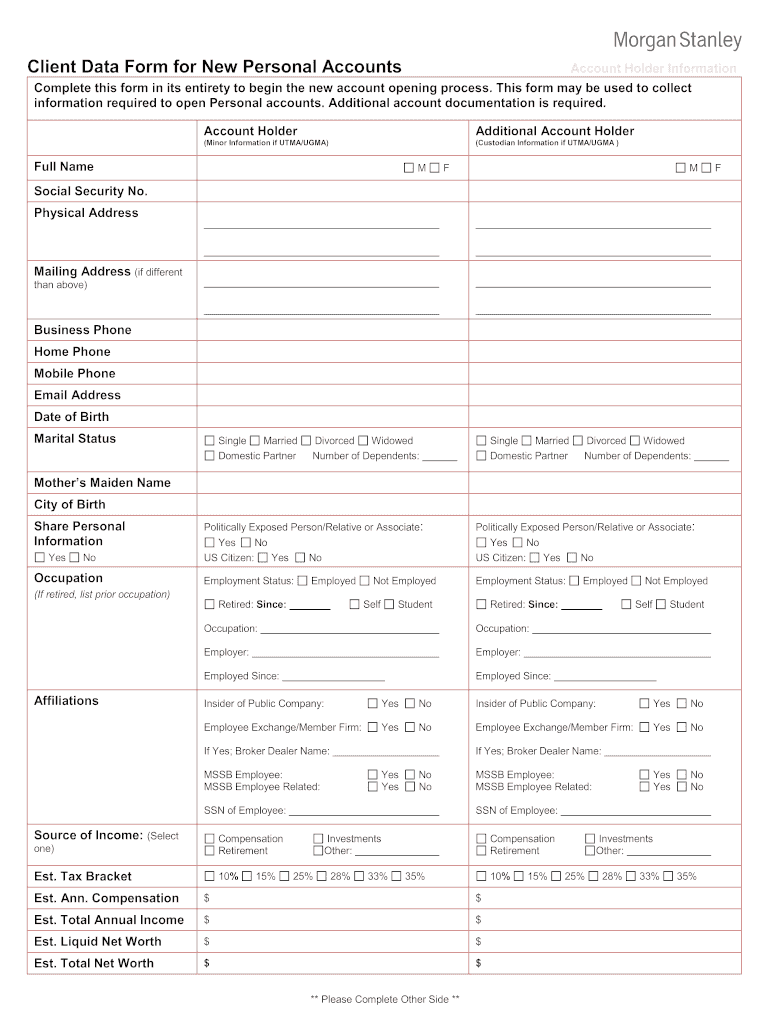
Client Data Form


What is the Client Data Form
The client data form is a crucial document used by businesses to collect essential information from clients. This form typically includes personal details such as name, address, contact information, and financial data. It serves as a foundational tool for establishing a relationship between the client and the business, ensuring that all necessary information is gathered for effective communication and service delivery. By using a client data form template, organizations can standardize the information collection process, making it easier to manage client relationships and comply with regulatory requirements.
Steps to Complete the Client Data Form
Completing the client data form involves several straightforward steps to ensure accuracy and compliance. Follow these steps:
- Gather necessary personal information, including full name, address, phone number, and email.
- Collect financial details, such as income sources, bank account information, and any relevant identification numbers.
- Fill out the form carefully, ensuring that all sections are completed accurately.
- Review the information for any errors or omissions before submitting the form.
- Sign and date the form to certify that the information provided is true and accurate.
By following these steps, clients can ensure that their data is correctly captured, facilitating smoother interactions with the business.
Legal Use of the Client Data Form
The legal use of the client data form is essential for compliance with various regulations, including data protection and privacy laws. Businesses must ensure that the information collected is used solely for the purposes stated in the form. It is crucial to inform clients about how their data will be stored, processed, and shared. Compliance with laws such as the Health Insurance Portability and Accountability Act (HIPAA) and the California Consumer Privacy Act (CCPA) is vital for businesses operating in sensitive sectors. Proper legal use helps protect both the client and the organization from potential legal issues.
Key Elements of the Client Data Form
A well-structured client data form includes several key elements that facilitate effective data collection. These elements typically encompass:
- Personal Information: Name, address, phone number, and email address.
- Financial Information: Income sources, assets, liabilities, and banking details.
- Identification: Social Security number or tax identification number, if applicable.
- Consent: A section for clients to provide consent for data use and sharing.
Incorporating these elements ensures that the form captures all necessary information while remaining compliant with relevant laws.
How to Obtain the Client Data Form
Obtaining a client data form is a straightforward process. Businesses can create their own using a template or download a standardized version from trusted sources. Many organizations offer customizable templates that can be tailored to specific needs. Additionally, businesses can consult legal or compliance experts to ensure that the form meets all regulatory requirements. It is essential to ensure that the form is easily accessible to clients, whether through a website, email, or physical copies at the business location.
Form Submission Methods
Clients can submit the completed client data form through various methods, depending on the preferences of the business. Common submission methods include:
- Online Submission: Clients can fill out and submit the form electronically through a secure online portal.
- Mail: Clients may choose to print the form, complete it, and send it via postal mail.
- In-Person: Clients can deliver the completed form directly to the business during a scheduled appointment.
Each method has its advantages, and businesses should provide clear instructions to clients on how to submit their forms to ensure a smooth process.
Quick guide on how to complete new accounts morgan form
The optimal method to obtain and authorize Client Data Form
Within the framework of a whole organization, ineffective workflows surrounding document authorization can take up a signNow amount of work hours. Signing documents such as Client Data Form is an inherent aspect of operations in any enterprise, which is why the effectiveness of each agreement’s lifecycle signNowly impacts the company’s overall productivity. With airSlate SignNow, finalizing your Client Data Form can be remarkably straightforward and swift. You’ll discover on this platform the most recent version of nearly any form. Even better, you can sign it instantly without the requirement to install external applications on your computer or printing any physical copies.
Steps to obtain and authorize your Client Data Form
- Browse our collection by category or use the search function to locate the form you require.
- Check the form preview by clicking Learn more to confirm it’s the correct one.
- Hit Get form to begin editing immediately.
- Fill out your form and incorporate any required information utilizing the toolbar.
- Upon completion, click the Sign feature to sign your Client Data Form.
- Choose the signature method that is most suitable for you: Draw, Generate initials, or upload an image of your handwritten signature.
- Click Done to complete the editing and move to document-sharing options if needed.
With airSlate SignNow, you possess all the tools required to manage your documentation efficiently. You can discover, complete, edit, and even transmit your Client Data Form all in one tab without any complications. Optimize your workflows with a single, intelligent eSignature solution.
Create this form in 5 minutes or less
FAQs
-
How do I fill out the New Zealand visa form?
Hi,Towards the front of your Immigration Form there is a check list. This check list explains the documents you will need to include with your form (i.e. passport documents, proof of funds, medical information etc). With any visa application it’s important to ensure that you attach all the required information or your application may be returned to you.The forms themselves will guide you through the process, but you must ensure you have the correct form for the visa you want to apply for. Given that some visa applications can carry hefty fees it may also be wise to check with an Immigration Adviser or Lawyer as to whether you qualify for that particular visa.The form itself will explain which parts you need to fill out and which parts you don’t. If you don’t understand the form you may wish to get a friend or a family member to explain it to you. There is a part at the back of the form for them to complete saying that they have assisted you in the completion of it.If all else fails you may need to seek advice from a Immigration Adviser or Lawyer. However, I always suggest calling around so you can ensure you get the best deal.
-
How do I fill out the SS-4 form for a new Delaware C-Corp to get an EIN?
You indicate this is a Delaware C Corp so check corporation and you will file Form 1120.Check that you are starting a new corporation.Date business started is the date you actually started the business. Typically you would look on the paperwork from Delaware and put the date of incorporation.December is the standard closing month for most corporations. Unless you have a signNow business reason to pick a different month use Dec.If you plan to pay yourself wages put one. If you don't know put zero.Unless you are fairly sure you will owe payroll taxes the first year check that you will not have payroll or check that your liability will be less than $1,000. Anything else and the IRS will expect you to file quarterly payroll tax returns.Indicate the type of SaaS services you will offer.
-
How do I fill out an application form to open a bank account?
I want to believe that most banks nowadays have made the process of opening bank account, which used to be cumbersome, less cumbersome. All you need to do is to approach the bank, collect the form, and fill. However if you have any difficulty in filling it, you can always call on one of the banks rep to help you out.
-
Why did Google choose to have their new Inbox app beta sign-ups occur by emailing a Gmail account and not by filling out a Google form?
I believe it's to filter out people who aren't dedicated to demoing really early stage technology. Your average person isn't going to send an email to google asking for this modification, whereas they are more likely to take the effort and tick a checkbox.
Create this form in 5 minutes!
How to create an eSignature for the new accounts morgan form
How to make an eSignature for your New Accounts Morgan Form online
How to make an eSignature for the New Accounts Morgan Form in Chrome
How to make an eSignature for putting it on the New Accounts Morgan Form in Gmail
How to make an eSignature for the New Accounts Morgan Form straight from your mobile device
How to make an electronic signature for the New Accounts Morgan Form on iOS
How to create an eSignature for the New Accounts Morgan Form on Android devices
People also ask
-
How does airSlate SignNow ensure the security of my client data?
AirSlate SignNow prioritizes the security of your client data by utilizing advanced encryption protocols both in transit and at rest. Additionally, we adhere to strict compliance standards, ensuring your client data is protected from unauthorized access at all times.
-
What features does airSlate SignNow offer for managing client data?
AirSlate SignNow offers a variety of features specifically designed to manage client data efficiently. These include customizable templates, automated workflows, and real-time tracking, which simplify the process of collecting and organizing client data for your business needs.
-
Can I integrate airSlate SignNow with other tools to manage client data?
Yes, airSlate SignNow seamlessly integrates with numerous third-party applications, making it easy to manage client data effectively. Whether you use CRM software or document management systems, our integrations allow you to streamline the flow of client data across platforms.
-
Is there a free trial available to test airSlate SignNow for client data management?
Absolutely, airSlate SignNow offers a free trial that lets you explore our platform's capabilities in managing client data. This allows you to evaluate our features and see how our solution can improve your workflow without any initial investment.
-
How does airSlate SignNow help improve the efficiency of managing client data?
By automating document workflows and providing a user-friendly interface, airSlate SignNow signNowly enhances the efficiency of managing client data. Features like eSigning and status notifications ensure that you can handle client data swiftly and accurately, reducing turnaround times.
-
What is the pricing structure for airSlate SignNow's client data management services?
AirSlate SignNow offers several pricing plans tailored to different business needs, ensuring flexibility in managing client data. Our plans range from basic to advanced features, allowing you to choose the best option that fits your usage and budget.
-
Can airSlate SignNow help me comply with data protection regulations related to client data?
Yes, airSlate SignNow is designed to help you comply with data protection regulations, such as GDPR and HIPAA, when handling client data. Our compliance features include secure storage and audit trails, providing a robust framework for managing sensitive information.
Get more for Client Data Form
- Certificate of service for notice of modification of plan hawaii form
- Certificate of service for notice of objection to claim hawaii form
- Reaffirmation agreement hawaii form
- Motion for approval of reaffirmation agreement hawaii form
- Motion to approve reaffirmation agreement and order hawaii form
- Verification of creditors matrix hawaii form
- Correction statement and agreement hawaii form
- Closing statement hawaii form
Find out other Client Data Form
- How To Integrate Sign in Banking
- How To Use Sign in Banking
- Help Me With Use Sign in Banking
- Can I Use Sign in Banking
- How Do I Install Sign in Banking
- How To Add Sign in Banking
- How Do I Add Sign in Banking
- How Can I Add Sign in Banking
- Can I Add Sign in Banking
- Help Me With Set Up Sign in Government
- How To Integrate eSign in Banking
- How To Use eSign in Banking
- How To Install eSign in Banking
- How To Add eSign in Banking
- How To Set Up eSign in Banking
- How To Save eSign in Banking
- How To Implement eSign in Banking
- How To Set Up eSign in Construction
- How To Integrate eSign in Doctors
- How To Use eSign in Doctors