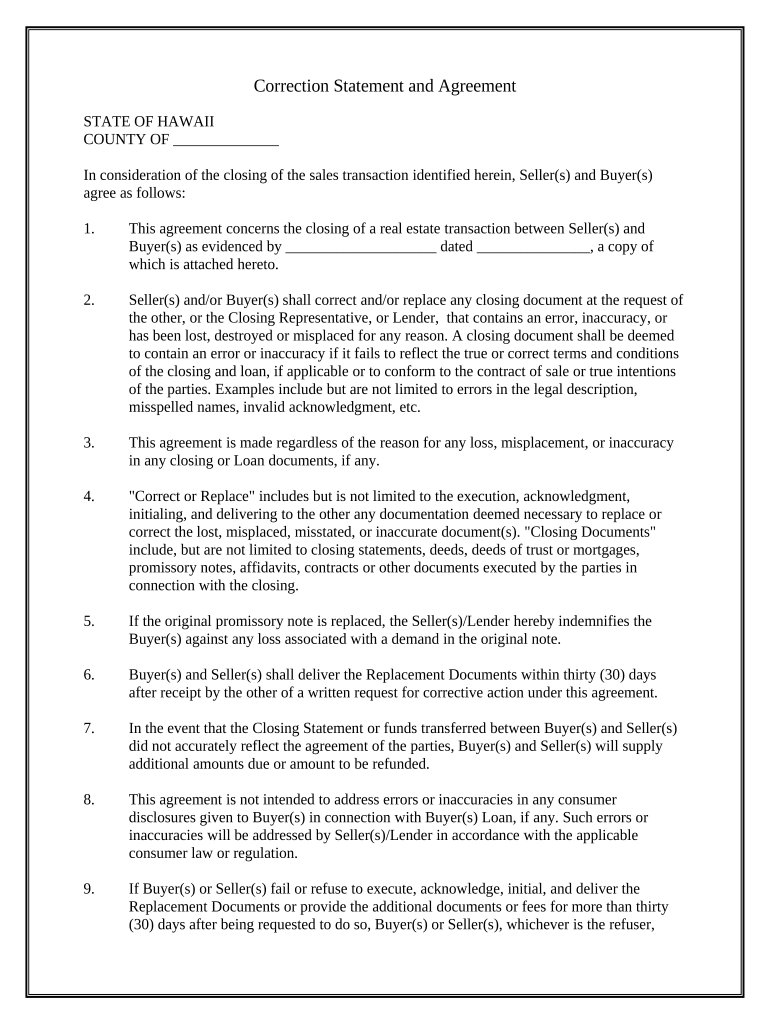
Correction Statement and Agreement Hawaii Form


What is the Correction Statement and Agreement Hawaii
The Correction Statement and Agreement Hawaii is a legal document used to rectify errors in previously filed documents or agreements within the state of Hawaii. This form is essential for ensuring that all records accurately reflect the intended information. It typically involves correcting details such as names, addresses, or other critical information that may have been incorrectly recorded. Understanding the purpose and implications of this form is crucial for individuals and businesses to maintain compliance with state regulations.
How to use the Correction Statement and Agreement Hawaii
Using the Correction Statement and Agreement Hawaii involves several straightforward steps. First, identify the specific document that requires correction. Next, complete the Correction Statement form by providing accurate details regarding the error and the correct information. It is essential to ensure that all information is clear and precise to avoid further complications. After filling out the form, it needs to be signed and dated by the relevant parties to validate the corrections. Finally, submit the completed form to the appropriate state office or agency for processing.
Key elements of the Correction Statement and Agreement Hawaii
Several key elements must be included in the Correction Statement and Agreement Hawaii to ensure its validity. These elements typically include:
- Correcting Party Information: Full name and contact details of the individual or entity requesting the correction.
- Original Document Details: Reference to the original document that contains the error, including its title and date of filing.
- Description of the Error: A clear explanation of what the error is and how it occurred.
- Correct Information: The accurate information that should replace the erroneous details.
- Signatures: Signatures of all parties involved, affirming the accuracy of the corrections.
Steps to complete the Correction Statement and Agreement Hawaii
Completing the Correction Statement and Agreement Hawaii involves a series of methodical steps:
- Gather all relevant documents that pertain to the original filing.
- Download or obtain the Correction Statement form from the appropriate state agency.
- Fill out the form with accurate information, ensuring clarity in both the error and the correction.
- Review the completed form for any additional errors or omissions.
- Obtain necessary signatures from all involved parties.
- Submit the form to the designated state office, either online or via mail.
Legal use of the Correction Statement and Agreement Hawaii
The Correction Statement and Agreement Hawaii is legally binding once completed and submitted according to state regulations. It serves as an official record of the corrections made to previously filed documents. For it to hold legal weight, it must comply with all relevant state laws and regulations regarding document corrections. This includes ensuring that all parties involved are in agreement with the corrections and that the document is submitted to the correct authority.
Form Submission Methods (Online / Mail / In-Person)
The Correction Statement and Agreement Hawaii can be submitted through various methods, depending on the requirements of the specific agency involved. Common submission methods include:
- Online Submission: Many state agencies allow for electronic submission of forms through their official websites.
- Mail: Completed forms can often be sent via postal mail to the appropriate office, ensuring that they are sent to the correct address.
- In-Person Submission: Individuals may also submit the form in person at designated state offices, which can provide immediate confirmation of receipt.
Quick guide on how to complete correction statement and agreement hawaii
Complete Correction Statement And Agreement Hawaii effortlessly on any gadget
Managing documents online has gained traction among businesses and individuals alike. It offers an ideal eco-friendly alternative to traditional printed and signed documents, allowing you to access the appropriate format and safely store it online. airSlate SignNow equips you with all the tools necessary to create, edit, and electronically sign your documents quickly and without delays. Handle Correction Statement And Agreement Hawaii on any gadget with the airSlate SignNow Android or iOS applications and simplify any document-driven process today.
How to edit and eSign Correction Statement And Agreement Hawaii without any hassle
- Obtain Correction Statement And Agreement Hawaii and then click Get Form to begin.
- Utilize the tools we provide to fill out your form.
- Emphasize relevant parts of the documents or obscure sensitive information with tools that airSlate SignNow offers specifically for that purpose.
- Create your eSignature using the Sign feature, which takes mere seconds and holds the same legal validity as a conventional wet ink signature.
- Review all the details and then click on the Done button to save your modifications.
- Select your preferred method to send your form, via email, text message (SMS), invitation link, or download it to your computer.
Eliminate concerns about lost or misplaced documents, tedious form searching, or mistakes that necessitate printing new copies. airSlate SignNow addresses your document management requirements in just a few clicks from any device you choose. Edit and eSign Correction Statement And Agreement Hawaii and ensure excellent communication at every phase of your form preparation process with airSlate SignNow.
Create this form in 5 minutes or less
Create this form in 5 minutes!
People also ask
-
What is a Correction Statement and Agreement in Hawaii?
A Correction Statement and Agreement in Hawaii is a legal document used to amend or clarify discrepancies in property records or agreements. This document ensures that any errors are officially corrected, providing clarity for all parties involved. Understanding its significance can help in preventing legal issues related to property transactions.
-
How can airSlate SignNow help with Correction Statements and Agreements in Hawaii?
airSlate SignNow offers a seamless platform for creating, sending, and eSigning Correction Statements and Agreements in Hawaii. With its user-friendly interface, you can quickly draft legal documents and ensure they are signed efficiently. This saves time and reduces the hassle associated with traditional document handling.
-
Is airSlate SignNow cost-effective for creating Correction Statements and Agreements in Hawaii?
Yes, airSlate SignNow provides a cost-effective solution for businesses looking to create Correction Statements and Agreements in Hawaii. With flexible pricing plans tailored to your needs, you can access essential features without overspending. This makes it an ideal choice for businesses of all sizes.
-
What features are included in airSlate SignNow for document signing?
airSlate SignNow includes a range of features perfect for managing Correction Statements and Agreements in Hawaii. These features include customizable templates, secure storage, real-time tracking, and audit trails. This ensures that your documents are not only professional but also compliant with regulations.
-
Can airSlate SignNow integrate with other applications for managing Correction Statements and Agreements in Hawaii?
Absolutely! airSlate SignNow integrates seamlessly with various applications, enhancing your workflow for managing Correction Statements and Agreements in Hawaii. Whether you use CRM systems, cloud storage, or other popular software, these integrations streamline the document management process and improve efficiency.
-
What are the benefits of using airSlate SignNow for Correction Statements and Agreements in Hawaii?
Using airSlate SignNow for Correction Statements and Agreements in Hawaii offers multiple benefits including increased efficiency, enhanced security, and improved collaboration. The platform allows for quick document turnaround, ensuring that important agreements can be finalized swiftly. Additionally, secure electronic signatures help maintain the integrity of your documents.
-
Is there customer support available for users of airSlate SignNow?
Yes, airSlate SignNow provides excellent customer support for users working on Correction Statements and Agreements in Hawaii. Whether you need assistance with document creation or navigating the platform, our support team is ready to help. You can access resources like tutorials or signNow out directly for personalized assistance with any inquiries.
Get more for Correction Statement And Agreement Hawaii
- Company vehicle inspection checklist excel form
- Horse information sheet
- Lic multiple proposal addendum form pdf
- Written event statement of assurances and academic integrity form
- Inverted pyramid of ideas ologycom form
- Peanuts sheet music pdf form
- Application instructions for missouri s low income form
- Baton training manual form
Find out other Correction Statement And Agreement Hawaii
- How To eSignature Iowa Doctors Business Letter Template
- Help Me With eSignature Indiana Doctors Notice To Quit
- eSignature Ohio Education Purchase Order Template Easy
- eSignature South Dakota Education Confidentiality Agreement Later
- eSignature South Carolina Education Executive Summary Template Easy
- eSignature Michigan Doctors Living Will Simple
- How Do I eSignature Michigan Doctors LLC Operating Agreement
- How To eSignature Vermont Education Residential Lease Agreement
- eSignature Alabama Finance & Tax Accounting Quitclaim Deed Easy
- eSignature West Virginia Education Quitclaim Deed Fast
- eSignature Washington Education Lease Agreement Form Later
- eSignature Missouri Doctors Residential Lease Agreement Fast
- eSignature Wyoming Education Quitclaim Deed Easy
- eSignature Alaska Government Agreement Fast
- How Can I eSignature Arizona Government POA
- How Do I eSignature Nevada Doctors Lease Agreement Template
- Help Me With eSignature Nevada Doctors Lease Agreement Template
- How Can I eSignature Nevada Doctors Lease Agreement Template
- eSignature Finance & Tax Accounting Presentation Arkansas Secure
- eSignature Arkansas Government Affidavit Of Heirship Online