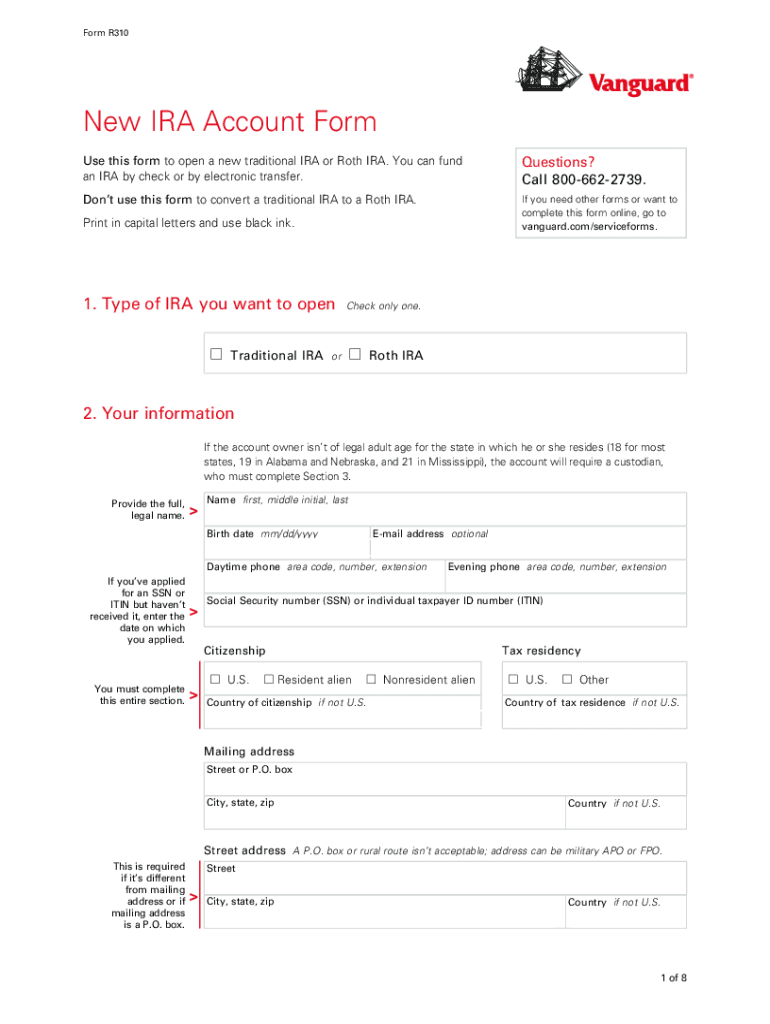
Vanguard Divorce Form


What is the Vanguard Divorce?
The Vanguard Divorce refers to the process of dividing retirement assets, specifically those held in Vanguard accounts, during a divorce. This process often involves the use of a Qualified Domestic Relations Order (QDRO), which is a legal document that allows for the division of retirement plan benefits between spouses. Understanding the Vanguard Divorce is crucial for individuals navigating the complexities of asset division in divorce proceedings.
Steps to Complete the Vanguard Divorce
Completing the Vanguard Divorce involves several key steps to ensure that retirement assets are divided fairly and legally. The following steps outline the general process:
- Gather necessary information about the retirement accounts, including account numbers and types of plans.
- Consult with a legal professional to draft a QDRO that complies with both state laws and the specific requirements of Vanguard.
- Submit the drafted QDRO to the court for approval.
- Once approved, send the QDRO to Vanguard for processing.
- Monitor the transfer of funds or assets to ensure compliance with the QDRO.
Required Documents
To successfully complete the Vanguard Divorce, several documents are typically required. These may include:
- The original or certified copy of the divorce decree.
- A completed QDRO form, tailored to meet Vanguard's specifications.
- Any additional documentation requested by Vanguard, such as identification or proof of marriage.
Having these documents prepared in advance can streamline the process and reduce delays.
Form Submission Methods
Submitting the QDRO to Vanguard can be done through various methods. The options typically include:
- Online Submission: If Vanguard allows electronic submission, ensure that you follow their guidelines for uploading documents.
- Mail: Send the QDRO via certified mail to the designated Vanguard address for processing.
- In-Person: Some individuals may choose to deliver the documents in person at a local Vanguard office, if available.
Each method has its own advantages, and choosing the right one can depend on personal preference and urgency.
Eligibility Criteria
Eligibility for the Vanguard Divorce and the associated QDRO process typically requires that both spouses are legally married and that the retirement assets in question are part of the marital property. Additionally, the QDRO must be compliant with federal and state laws to be valid. It is advisable to consult a legal expert to ensure all eligibility criteria are met before proceeding.
IRS Guidelines
Understanding IRS guidelines related to QDROs is essential for anyone involved in a Vanguard Divorce. The IRS provides specific rules regarding the tax implications of transferring retirement assets through a QDRO. Generally, transfers made under a QDRO are not subject to immediate taxation, but it is important to consider the long-term tax consequences for both parties involved. Consulting a tax professional can provide clarity on these matters.
Quick guide on how to complete ira transfers due to divorce vanguard
The optimal method to locate and authorize Vanguard Divorce
At the level of an entire organization, ineffective procedures surrounding document approval can take up a signNow amount of work hours. Signing documents such as Vanguard Divorce is a standard aspect of operations in any enterprise, which is why the effectiveness of each agreement’s lifecycle has a serious impact on the overall efficiency of the company. With airSlate SignNow, endorsing your Vanguard Divorce can be as simple and quick as possible. You will discover on this platform the most recent version of nearly any document. Even better, you can sign it instantly without needing to install external applications on your computer or printing anything out as physical copies.
How to obtain and endorse your Vanguard Divorce
- Explore our library by category or use the search box to find the document you require.
- View the document preview by clicking Learn more to ensure it’s the correct one.
- Click Get form to commence editing immediately.
- Fill out your document and include any necessary information using the toolbar.
- When finished, click the Sign tool to authorize your Vanguard Divorce.
- Select the signature method that is most suitable for you: Draw, Create initials, or upload an image of your handwritten signature.
- Click Done to complete editing and proceed to document-sharing options as needed.
With airSlate SignNow, you possess everything required to manage your paperwork efficiently. You can discover, complete, modify, and even send your Vanguard Divorce in a single tab without any complications. Enhance your processes by utilizing a single, intelligent eSignature solution.
Create this form in 5 minutes or less
FAQs
-
I need help filling out this IRA form to withdraw money. How do I fill this out?
I am confused on the highlighted part.
-
Can I fill out the IBPS RRB Scale 1 form twice due to a mistake the first time?
Today I've done a mistake. Uploaded Right Thumb Impression instead of left.Everybody said that this is a very little mistake but I'm considering it a huge one and I'll fill my form again tomorrow.What you need is:new Email ID.A phone number that you have not used in previous registrations.You'll have to pay the fee again (I hope you know this already).So, YES! Go for it.NOTE: I’M TALKING ABOUT IBPS BANK FORM, IN BANKS YOU REQUIRE NEW EMAIL ID TO FILL ANOTHER FORM IF YOU MADE A MISTAKE IN YOUR PREVIOUS FORM. HOWEVER, IN RRB YOU MAY NOT NEED TO HAVE ANOTHER EMAIL ID BUT HAVING IT IS ALWAYS BETTER THAN TO NOT HAVE IT BECAUSE HAVING A NEW EMAIL ID IS UNIVERSAL CORRECTION PROCEDURE.
-
I recently opened a Fidelity Roth IRA and it says my account is closed and I need to submit a W-9 form. Can anyone explain how this form relates to an IRA and why I need to fill it out?
Financial institutions are required to obtain tax ID numbers when opening an account, and the fact that it's an IRA doesn't exempt them from that requirement. They shouldn't have opened it without the W-9 in the first place, but apparently they did. So now they had to close it until they get the required documentation.
-
Can I fill out the IBPS RRB office assistant form twice due to a mistake the first time?
Hello,If you have decided to fill out the form for any public sector you need to be very careful while filling your data because one small mistake in your form may create a problem for you at the time of DV. So its better to be careful than to repay later. Every organization has its own rules and policy. SSC do not allow to fill the form again but if you are appearing through IBPS then there is no such restriction, if you feel you have made any mistake you can apply for it again but make sure you download only single call letter for it using the right registration number or roll number.good luck in your future aspects..!!
-
What can I do when a divorced parent refuses to fill out a college financial aid form?
Anything that does not involve going to university and paying for it with loans/grants.Join the service.Get a full time job and take a class at a time and pay with cash.Find an employer that will pay for your schooling.Get married so you can be considered an independent student 9but not from your husband).Jus t get a job. By the time the government lets you file as an independent student(age 24) you may have found an even better pattern that doesn’t involve college at all.
-
How can I fill out Google's intern host matching form to optimize my chances of receiving a match?
I was selected for a summer internship 2016.I tried to be very open while filling the preference form: I choose many products as my favorite products and I said I'm open about the team I want to join.I even was very open in the location and start date to get host matching interviews (I negotiated the start date in the interview until both me and my host were happy.) You could ask your recruiter to review your form (there are very cool and could help you a lot since they have a bigger experience).Do a search on the potential team.Before the interviews, try to find smart question that you are going to ask for the potential host (do a search on the team to find nice and deep questions to impress your host). Prepare well your resume.You are very likely not going to get algorithm/data structure questions like in the first round. It's going to be just some friendly chat if you are lucky. If your potential team is working on something like machine learning, expect that they are going to ask you questions about machine learning, courses related to machine learning you have and relevant experience (projects, internship). Of course you have to study that before the interview. Take as long time as you need if you feel rusty. It takes some time to get ready for the host matching (it's less than the technical interview) but it's worth it of course.
-
I am filing for a divorce, and I don't want child support from my wife. Is there a form to fill out?
You need to sek an answer from your attorney. Social media is not the appropriate place to ask this question.
Create this form in 5 minutes!
How to create an eSignature for the ira transfers due to divorce vanguard
How to generate an electronic signature for your Ira Transfers Due To Divorce Vanguard in the online mode
How to make an electronic signature for your Ira Transfers Due To Divorce Vanguard in Google Chrome
How to make an eSignature for putting it on the Ira Transfers Due To Divorce Vanguard in Gmail
How to generate an eSignature for the Ira Transfers Due To Divorce Vanguard right from your mobile device
How to generate an eSignature for the Ira Transfers Due To Divorce Vanguard on iOS
How to create an electronic signature for the Ira Transfers Due To Divorce Vanguard on Android
People also ask
-
What is Vanguard Divorce and how does airSlate SignNow help?
Vanguard Divorce is a process that often requires extensive documentation and legal agreements. airSlate SignNow streamlines the documentation process by allowing users to easily send and eSign necessary documents, making the Vanguard Divorce process simpler and more efficient.
-
What features does airSlate SignNow offer for Vanguard Divorce cases?
airSlate SignNow offers a range of features tailored for Vanguard Divorce cases, including customizable templates, secure eSigning, and document tracking. These features help ensure that all necessary paperwork is properly managed and executed in a timely manner.
-
How much does airSlate SignNow cost for handling Vanguard Divorce documents?
airSlate SignNow provides cost-effective pricing plans suitable for individuals and businesses handling Vanguard Divorce documents. Depending on the chosen plan, users can access a variety of features at competitive rates, ensuring you only pay for what you need.
-
Can I integrate airSlate SignNow with other tools for my Vanguard Divorce needs?
Yes, airSlate SignNow easily integrates with various third-party applications, making it a great choice for managing Vanguard Divorce documents. Integrations with tools like Google Drive, Dropbox, and CRM systems can enhance your workflow and document management.
-
Is airSlate SignNow secure for handling sensitive Vanguard Divorce information?
Absolutely! airSlate SignNow prioritizes security with advanced encryption protocols, ensuring that all your Vanguard Divorce documents are protected. This level of security allows users to eSign and share sensitive information with peace of mind.
-
How does airSlate SignNow improve the efficiency of the Vanguard Divorce process?
By using airSlate SignNow, individuals navigating the Vanguard Divorce process can signNowly reduce the time spent on paperwork. The platform allows for quick document creation, sharing, and eSigning, which accelerates the overall process and minimizes delays.
-
What benefits does airSlate SignNow provide for attorneys managing Vanguard Divorce cases?
For attorneys managing Vanguard Divorce cases, airSlate SignNow offers benefits such as streamlined client communication, efficient document management, and the ability to quickly obtain eSignatures. This allows attorneys to focus more on their clients and less on administrative tasks.
Get more for Vanguard Divorce
- Hawaii revocation 497304640 form
- Employment or job termination package hawaii form
- Newly widowed individuals package hawaii form
- Employment interview package hawaii form
- Employment employee personnel file package hawaii form
- Hawaii assignment form
- Assignment of lease package hawaii form
- Lease purchase agreements package hawaii form
Find out other Vanguard Divorce
- How Can I Electronic signature Maine Lawers PPT
- How To Electronic signature Maine Lawers PPT
- Help Me With Electronic signature Minnesota Lawers PDF
- How To Electronic signature Ohio High Tech Presentation
- How Can I Electronic signature Alabama Legal PDF
- How To Electronic signature Alaska Legal Document
- Help Me With Electronic signature Arkansas Legal PDF
- How Can I Electronic signature Arkansas Legal Document
- How Can I Electronic signature California Legal PDF
- Can I Electronic signature Utah High Tech PDF
- How Do I Electronic signature Connecticut Legal Document
- How To Electronic signature Delaware Legal Document
- How Can I Electronic signature Georgia Legal Word
- How Do I Electronic signature Alaska Life Sciences Word
- How Can I Electronic signature Alabama Life Sciences Document
- How Do I Electronic signature Idaho Legal Form
- Help Me With Electronic signature Arizona Life Sciences PDF
- Can I Electronic signature Colorado Non-Profit Form
- How To Electronic signature Indiana Legal Form
- How To Electronic signature Illinois Non-Profit Document