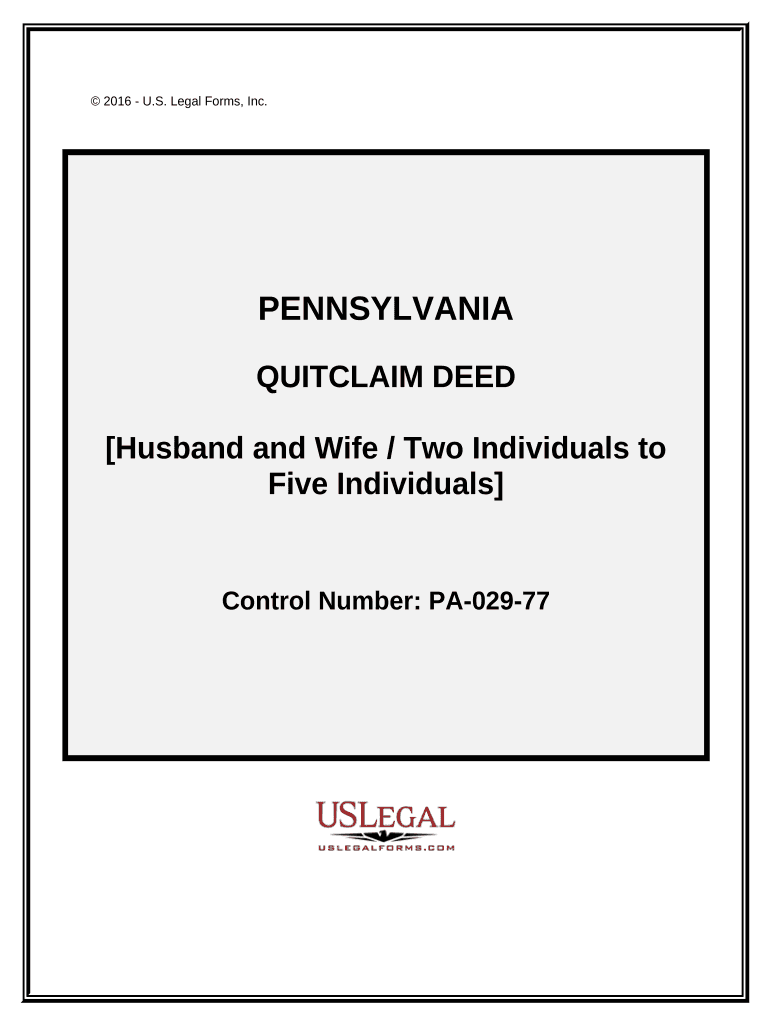
Pa Quitclaim Deed Form


What is the Pa Quitclaim Deed
A quitclaim deed in Pennsylvania is a legal document used to transfer ownership of real estate from one party to another without any warranties or guarantees. It is particularly useful in situations where the parties know each other, such as family transfers or between friends. Unlike other types of deeds, a quitclaim deed does not provide any assurance regarding the title's validity, meaning the grantor is not responsible for any claims against the property. This type of deed is often used to clear up title issues or to transfer property between spouses during a divorce.
How to use the Pa Quitclaim Deed
Using a Pennsylvania quitclaim deed involves several steps to ensure the transfer of property is legally recognized. First, the grantor must fill out the deed form accurately, including the names of both the grantor and grantee, a description of the property, and the date of the transfer. Once completed, the deed must be signed in the presence of a notary public. After notarization, the document should be filed with the county recorder of deeds to make the transfer official. This filing is essential for public record and protects the rights of the new owner.
Steps to complete the Pa Quitclaim Deed
Completing a Pennsylvania quitclaim deed requires careful attention to detail. Follow these steps:
- Obtain the quitclaim deed form, which can be found online or at local legal offices.
- Fill in the grantor's and grantee's names, ensuring they are spelled correctly.
- Provide a legal description of the property, including the address and any relevant parcel numbers.
- Sign the deed in front of a notary public to validate the signatures.
- File the completed deed with the county recorder of deeds, paying any necessary filing fees.
Key elements of the Pa Quitclaim Deed
Several key elements must be included in a Pennsylvania quitclaim deed for it to be valid. These elements are:
- Grantor and Grantee Information: Full names and addresses of both parties.
- Property Description: A detailed description of the property being transferred, including boundaries.
- Consideration: The amount paid for the property, if applicable, or a statement indicating no payment is involved.
- Signatures: Signatures of the grantor and a notary public.
Legal use of the Pa Quitclaim Deed
The legal use of a quitclaim deed in Pennsylvania is primarily for transferring property ownership without warranties. It is commonly used in various scenarios, such as transferring property between family members, clearing up title issues, or during divorce settlements. However, it is important to understand that a quitclaim deed does not protect the grantee from any existing liens or claims against the property. Therefore, it is advisable to conduct a title search before completing the transfer to avoid potential legal complications.
State-specific rules for the Pa Quitclaim Deed
Pennsylvania has specific rules governing the use of quitclaim deeds. These include:
- The deed must be in writing and signed by the grantor.
- It must be notarized to be legally binding.
- The deed should be recorded in the county where the property is located to provide public notice of the transfer.
- Filing fees may vary by county, so it is important to check local regulations.
Quick guide on how to complete pa quitclaim deed
Effortlessly Prepare Pa Quitclaim Deed on Any Device
Managing documents online has gained signNow traction among businesses and individuals. It offers an ideal environmentally friendly alternative to traditional printed and signed paperwork, as you can locate the appropriate form and securely keep it online. airSlate SignNow equips you with all the necessary tools to swiftly create, modify, and electronically sign your documents without delays. Manage Pa Quitclaim Deed across any platform with airSlate SignNow's Android or iOS applications and enhance any document-related process today.
How to Edit and Electronically Sign Pa Quitclaim Deed with Ease
- Obtain Pa Quitclaim Deed and click Get Form to begin.
- Use the tools provided to complete your form.
- Mark pertinent sections of your documents or obscure sensitive details with tools that airSlate SignNow supplies specifically for this purpose.
- Create your signature using the Sign feature, which takes mere seconds and holds the same legal validity as a conventional wet ink signature.
- Review the information and click the Done button to save your changes.
- Choose your preferred method to share your form, via email, SMS, or invitation link, or download it to your computer.
Say goodbye to lost or misplaced files, exhausting form searching, or mistakes necessitating the printing of new document copies. airSlate SignNow fulfills all your document management needs in just a few clicks from any device you choose. Edit and electronically sign Pa Quitclaim Deed and ensure effective communication at every stage of your form preparation process with airSlate SignNow.
Create this form in 5 minutes or less
Create this form in 5 minutes!
People also ask
-
What is a quitclaim deed PA?
A quitclaim deed PA is a legal document used to transfer ownership of real estate without any warranties regarding the property title. This type of deed is often used between family members or to clear up title issues, making it a straightforward option for property transfers in Pennsylvania.
-
How can I create a quitclaim deed PA using airSlate SignNow?
Creating a quitclaim deed PA with airSlate SignNow is simple and efficient. Our platform allows you to easily draft, edit, and sign your quitclaim deed online, ensuring all necessary information is included for a valid property transfer.
-
What are the costs associated with filing a quitclaim deed PA?
The costs of filing a quitclaim deed PA can vary depending on county recording fees and other related expenses. With airSlate SignNow, you can save on costs with our affordable eSignature solutions, enabling you to focus on the essentials of your property transaction.
-
What features does airSlate SignNow offer for quitclaim deeds PA?
AirSlate SignNow offers a range of features for managing quitclaim deeds PA, such as easy document creation, template customization, and secure eSigning. Additionally, our user-friendly interface simplifies the entire process, making it accessible for everyone.
-
Why should I use airSlate SignNow for my quitclaim deed PA?
Using airSlate SignNow for your quitclaim deed PA provides a more streamlined and efficient experience compared to traditional methods. Our platform not only saves you time but also enhances security and compliance with legal requirements for property transfers.
-
Can I integrate airSlate SignNow with other applications for quitclaim deeds PA?
Yes, airSlate SignNow can seamlessly integrate with various applications and software to streamline your quitclaim deed PA process. This integration capability allows you to connect with tools you already use, enhancing productivity and simplifying document management.
-
What are the benefits of using a quitclaim deed PA for property transfers?
The benefits of using a quitclaim deed PA include a quick and straightforward transfer of ownership, reduced legal complexities, and minimal costs. It is ideal for transferring property between known individuals, such as family members or close associates.
Get more for Pa Quitclaim Deed
- Internship application form for rehabilitation institute of chicago
- Campbell university request form
- Acpe number for purdue university nuclear pharmacy program form
- Bus transportation red bank catholic nj form
- Fcc form license
- 174r 2008 2019 form
- Wg 030 earnings withholding order for elder or dependent adult financial abuse form
- Emotional support animal letter pdf fill online printable form
Find out other Pa Quitclaim Deed
- How Can I eSignature Michigan Life Sciences Word
- Can I eSignature New Jersey Life Sciences Presentation
- How Can I eSignature Louisiana Non-Profit PDF
- Can I eSignature Alaska Orthodontists PDF
- How Do I eSignature New York Non-Profit Form
- How To eSignature Iowa Orthodontists Presentation
- Can I eSignature South Dakota Lawers Document
- Can I eSignature Oklahoma Orthodontists Document
- Can I eSignature Oklahoma Orthodontists Word
- How Can I eSignature Wisconsin Orthodontists Word
- How Do I eSignature Arizona Real Estate PDF
- How To eSignature Arkansas Real Estate Document
- How Do I eSignature Oregon Plumbing PPT
- How Do I eSignature Connecticut Real Estate Presentation
- Can I eSignature Arizona Sports PPT
- How Can I eSignature Wisconsin Plumbing Document
- Can I eSignature Massachusetts Real Estate PDF
- How Can I eSignature New Jersey Police Document
- How Can I eSignature New Jersey Real Estate Word
- Can I eSignature Tennessee Police Form