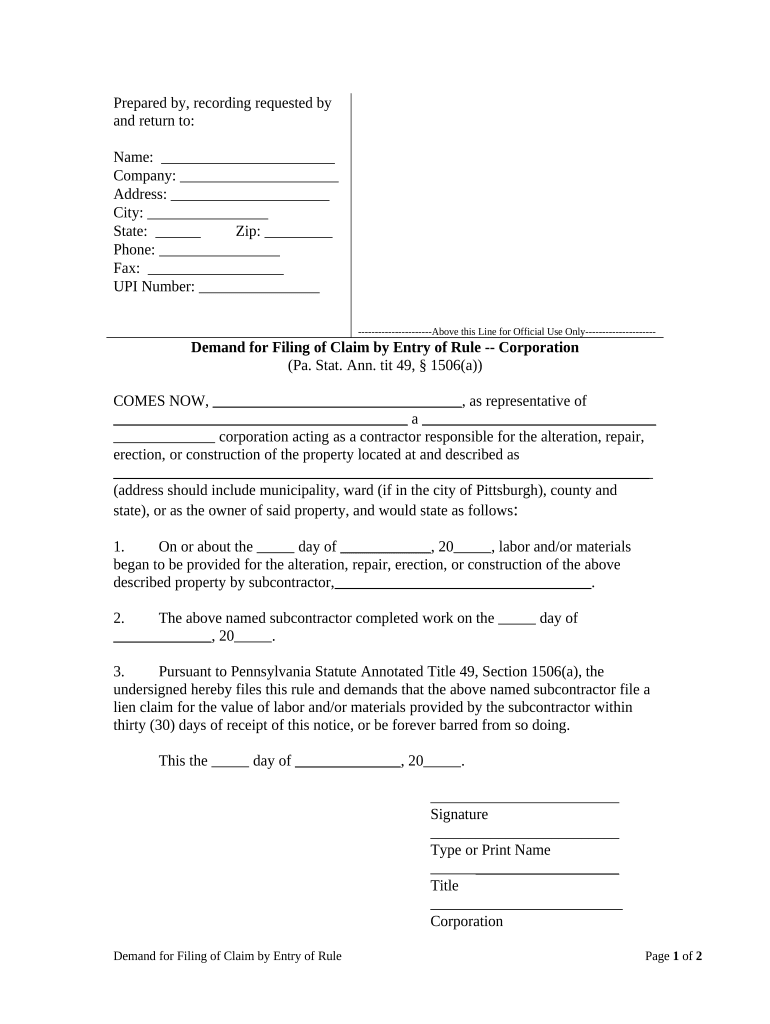
Pennsylvania Claim Form


What is the Pennsylvania Claim
The Pennsylvania Claim refers to a formal request for compensation or benefits under Pennsylvania law. This claim can be associated with various contexts, including insurance, workers' compensation, or other legal matters. Understanding the specific type of claim you are filing is crucial, as each may have different requirements, processes, and implications.
How to use the Pennsylvania Claim
Using the Pennsylvania Claim involves a series of steps to ensure that your request is properly filed and processed. First, identify the specific claim type relevant to your situation. Next, gather all necessary documentation that supports your claim, such as receipts, medical records, or other pertinent information. Finally, complete the claim form accurately, ensuring all sections are filled out, and submit it according to the guidelines provided for your specific claim type.
Steps to complete the Pennsylvania Claim
Completing the Pennsylvania Claim requires careful attention to detail. Follow these steps to ensure your claim is filed correctly:
- Identify the Claim Type: Determine whether your claim relates to insurance, workers' compensation, or another area.
- Gather Documentation: Collect all necessary documents that support your claim, including identification and evidence of loss or injury.
- Fill Out the Form: Complete the Pennsylvania Claim form, ensuring all required fields are filled accurately.
- Review Your Submission: Double-check your form for accuracy and completeness before submission.
- Submit the Claim: Follow the submission guidelines, whether online, by mail, or in person, as specified for your claim type.
Required Documents
When filing a Pennsylvania Claim, certain documents are typically required to support your request. These may include:
- Proof of identity, such as a driver's license or state ID.
- Medical records or bills if the claim is health-related.
- Receipts for any expenses incurred related to the claim.
- Any relevant correspondence or notices from insurance companies or employers.
Legal use of the Pennsylvania Claim
The legal use of the Pennsylvania Claim is governed by state laws and regulations. It is essential to ensure that your claim complies with these legal standards to be considered valid. This includes adhering to deadlines, providing accurate information, and following the proper procedures for submission. Non-compliance can result in delays or denials of your claim.
Eligibility Criteria
Eligibility for filing a Pennsylvania Claim varies based on the type of claim you are pursuing. Generally, you must meet specific criteria, such as being a resident of Pennsylvania or having a valid reason for the claim, like an injury or loss. Understanding the eligibility requirements for your specific claim type is crucial for a successful filing.
Quick guide on how to complete pennsylvania claim
Effortlessly prepare Pennsylvania Claim on any device
Managing documents online has gained popularity among businesses and individuals. It serves as an ideal environmentally friendly alternative to traditional printed and signed documents, allowing you to access the right template and securely store it online. airSlate SignNow equips you with all the necessary tools to create, edit, and electronically sign your documents rapidly and without delays. Manage Pennsylvania Claim on any platform using airSlate SignNow's Android or iOS applications and streamline your document-related tasks today.
How to edit and electronically sign Pennsylvania Claim with ease
- Find Pennsylvania Claim and select Get Form to begin.
- Utilize the available tools to fill out your document.
- Highlight important sections of the documents or obscure sensitive data using the specialized tools provided by airSlate SignNow.
- Create your eSignature using the Sign feature, which takes just seconds and holds the same legal validity as a handwritten signature.
- Review all the details and click the Done button to save your modifications.
- Choose your preferred method to send your form: via email, text message (SMS), invitation link, or download it to your computer.
No more concerns about lost or misplaced documents, tiresome form searches, or errors that necessitate reprinting new document copies. airSlate SignNow meets all your document management needs in just a few clicks from any device you choose. Edit and electronically sign Pennsylvania Claim and guarantee excellent communication at any stage of the form preparation process with airSlate SignNow.
Create this form in 5 minutes or less
Create this form in 5 minutes!
People also ask
-
What is a Pennsylvania claim PDF and how can it be used?
A Pennsylvania claim PDF is a standardized document used to file claims in the state of Pennsylvania. It allows users to submit their claims electronically and facilitates easier processing. Utilizing airSlate SignNow, you can fill out and eSign the Pennsylvania claim PDF quickly and securely.
-
How can I eSign a Pennsylvania claim PDF with airSlate SignNow?
To eSign a Pennsylvania claim PDF with airSlate SignNow, simply upload the document to our platform, add your signature, and send it for signing. Our user-friendly interface ensures a seamless signing experience. You can track the status of the signed Pennsylvania claim PDF in real-time.
-
Are there any costs associated with using airSlate SignNow for Pennsylvania claim PDFs?
Yes, there are pricing plans available for airSlate SignNow that cater to different user needs. Our cost-effective solutions make it easy to eSign and manage Pennsylvania claim PDFs without breaking your budget. Explore our flexible subscription options to find the best fit for your business.
-
What features does airSlate SignNow offer for managing Pennsylvania claim PDFs?
airSlate SignNow offers a range of features specifically designed for handling Pennsylvania claim PDFs, including eSigning, document templates, and automated workflows. These tools streamline the claims process, improve efficiency, and reduce errors. Enjoy seamless integrations that enhance your workflow with Pennsylvania claim PDFs.
-
Can airSlate SignNow integrate with other software for Pennsylvania claim PDFs?
Absolutely! airSlate SignNow can integrate with various applications such as CRM and document management systems for your Pennsylvania claim PDFs. This integration allows for a more holistic approach to claims management, ensuring all your data and documents are interconnected. Enhance your workflow by integrating airSlate SignNow with your existing tools.
-
Is it easy to track the status of my Pennsylvania claim PDF once it's sent?
Yes, tracking the status of your Pennsylvania claim PDF is simple with airSlate SignNow. Our platform provides real-time notifications and tracking so you can see when your document is viewed, signed, or completed. This transparency helps you manage your claims more effectively.
-
Can I customize my Pennsylvania claim PDF before sending it for signatures?
Definitely! airSlate SignNow allows you to customize your Pennsylvania claim PDF easily. You can add fields for signatures, dates, and other necessary information, ensuring that the document meets your specific needs before sending it out for signing.
Get more for Pennsylvania Claim
Find out other Pennsylvania Claim
- eSign Insurance PPT Georgia Computer
- How Do I eSign Hawaii Insurance Operating Agreement
- eSign Hawaii Insurance Stock Certificate Free
- eSign New Hampshire Lawers Promissory Note Template Computer
- Help Me With eSign Iowa Insurance Living Will
- eSign North Dakota Lawers Quitclaim Deed Easy
- eSign Ohio Lawers Agreement Computer
- eSign North Dakota Lawers Separation Agreement Online
- How To eSign North Dakota Lawers Separation Agreement
- eSign Kansas Insurance Moving Checklist Free
- eSign Louisiana Insurance Promissory Note Template Simple
- eSign Texas Lawers Contract Fast
- eSign Texas Lawers Lease Agreement Free
- eSign Maine Insurance Rental Application Free
- How Can I eSign Maryland Insurance IOU
- eSign Washington Lawers Limited Power Of Attorney Computer
- eSign Wisconsin Lawers LLC Operating Agreement Free
- eSign Alabama Legal Quitclaim Deed Online
- eSign Alaska Legal Contract Safe
- How To eSign Alaska Legal Warranty Deed