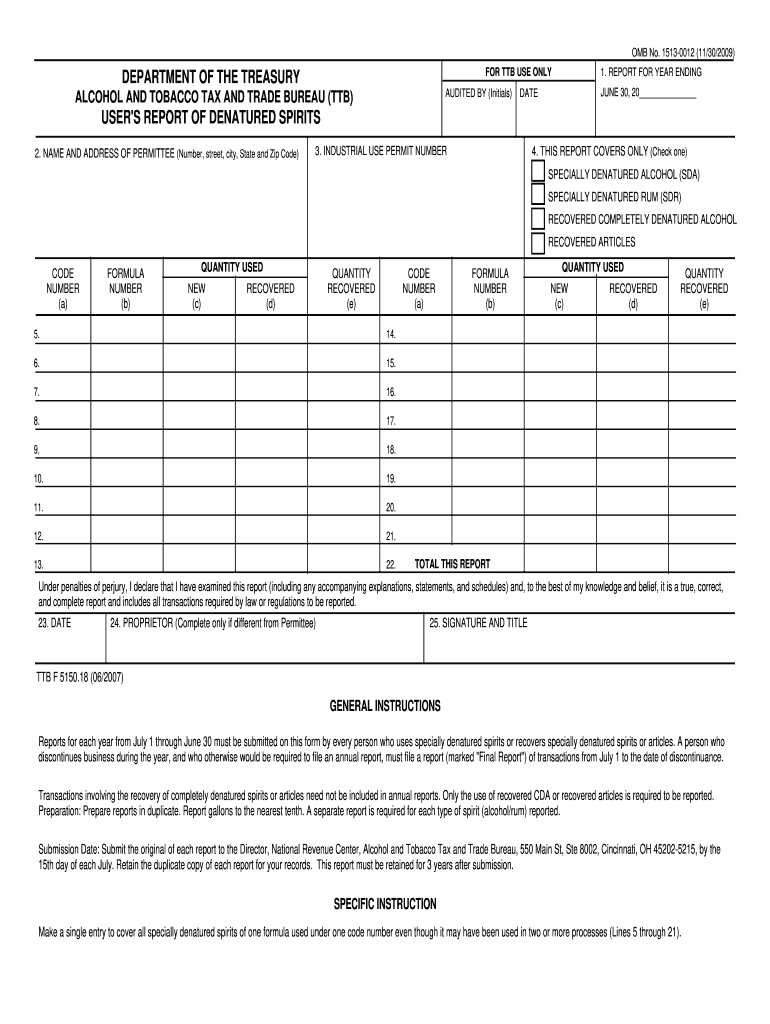
User's Report of Denatured Spirits Nonbeverage Drawback 2007


What is the User's Report Of Denatured Spirits Nonbeverage Drawback
The User's Report of Denatured Spirits Nonbeverage Drawback is a specific form used in the United States to claim a drawback on denatured spirits that are not intended for beverage purposes. This form is essential for businesses that produce or use denatured alcohol in manufacturing or other non-consumable applications. By filing this report, businesses can recover certain excise taxes previously paid on these spirits, thus improving their financial efficiency.
Steps to complete the User's Report Of Denatured Spirits Nonbeverage Drawback
Completing the User's Report of Denatured Spirits Nonbeverage Drawback involves several key steps:
- Gather all necessary information regarding the denatured spirits, including quantities and usage.
- Ensure the form is the most current version, as outdated forms may not be accepted.
- Fill in all required fields accurately, double-checking for any errors.
- Compile any supporting documents that may be required, such as invoices or receipts.
- Submit the completed form through the appropriate channels, whether online, by mail, or in person.
Legal use of the User's Report Of Denatured Spirits Nonbeverage Drawback
The legal use of the User's Report of Denatured Spirits Nonbeverage Drawback is governed by federal regulations. Businesses must adhere to the guidelines set forth by the Alcohol and Tobacco Tax and Trade Bureau (TTB) to ensure compliance. This includes using the form exclusively for nonbeverage purposes and maintaining accurate records of all transactions related to denatured spirits.
Key elements of the User's Report Of Denatured Spirits Nonbeverage Drawback
Key elements of the User's Report of Denatured Spirits Nonbeverage Drawback include:
- The name and address of the claimant.
- A detailed description of the denatured spirits involved.
- The quantity of spirits claimed for drawback.
- Documentation of how the spirits were used in nonbeverage applications.
- Signature of the claimant or authorized representative.
Filing Deadlines / Important Dates
Filing deadlines for the User's Report of Denatured Spirits Nonbeverage Drawback are critical for ensuring timely processing of claims. Typically, claims must be filed within three years from the date of payment of the excise tax. Keeping track of these deadlines helps businesses avoid penalties and ensures they receive their rightful refunds.
Form Submission Methods (Online / Mail / In-Person)
The User's Report of Denatured Spirits Nonbeverage Drawback can be submitted through various methods, including:
- Online submission via the TTB's electronic filing system, if available.
- Mailing the completed form to the appropriate TTB office.
- In-person submission at designated TTB offices, if applicable.
Quick guide on how to complete useramp39s report of denatured spirits nonbeverage drawback
Discover the simplest method to complete and endorse your User's Report Of Denatured Spirits Nonbeverage Drawback
Are you still spending time preparing your official documents on paper instead of online? airSlate SignNow provides a superior means to complete and endorse your User's Report Of Denatured Spirits Nonbeverage Drawback and similar forms for public services. Our intelligent eSignature platform equips you with everything necessary to handle paperwork swiftly and in compliance with formal standards - robust PDF editing, managing, securing, signing, and sharing features all available within a user-friendly environment.
Only a few steps are needed to complete and endorse your User's Report Of Denatured Spirits Nonbeverage Drawback:
- Upload the editable template to the editor using the Get Form option.
- Verify the information you need to include in your User's Report Of Denatured Spirits Nonbeverage Drawback.
- Navigate between the fields using the Next option to ensure nothing is overlooked.
- Utilize Text, Check, and Cross tools to fill in the fields with your information.
- Enhance the content with Text boxes or Images from the top menu.
- Emphasize what is crucial or Blackout sections that are no longer relevant.
- Click on Sign to generate a legally valid eSignature using your preferred method.
- Add the Date beside your signature and finalize your work with the Done option.
Store your completed User's Report Of Denatured Spirits Nonbeverage Drawback in the Documents directory within your profile, download it, or send it to your preferred cloud storage. Our platform also offers versatile file sharing. There’s no need to print your forms when you can send them to the appropriate public office - use email, fax, or request USPS “snail mail” delivery directly from your account. Try it out now!
Create this form in 5 minutes or less
Find and fill out the correct useramp39s report of denatured spirits nonbeverage drawback
FAQs
-
How do you encourage users to fill out their profile?
Depends on the site and context but here are some ideas:Progress bar (such as LinkedIn)Reward with credits, which might can be used for something Show stats: "By adding your profile picture, your exposure will increase by ___%.""All the cool people are doing it."Aaron Munter / Aaron Munter - I can't reply to your comment since you were so hurt by my suggestion and decided to block. It's not lacking people skill. It's people who act like they know better than the other person. If you're gonna suggest a better way to "motivate" people, then you need to give examples. It is much easier to state comments such as, "give intrinsic motivation" without giving specific reasons and examples. If you're gonna act like a cognitive psychologist by using these terms, please consider what I stated. I hope my words didn't hurt you so much. Life gets much much harder :-)
-
How can I make it easier for users to fill out a form on mobile apps?
I’ll tell you a secret - you can thank me later for this.If you want to make the form-filling experience easy for a user - make sure that you have a great UI to offer.Everything boils down to UI at the end.Axonator is one of the best mobile apps to collect data since it offers powerful features bundled with a simple UI.The problem with most of the mobile form apps is that they are overloaded with features that aren’t really necessary.The same doesn’t hold true for Axonator. It has useful features but it is very unlikely that the user will feel overwhelmed in using them.So, if you are inclined towards having greater form completion rates for your survey or any data collection projects, then Axonator is the way to go.Apart from that, there are other features that make the data collection process faster like offline data collection, rich data capture - audio, video, images, QR code & barcode data capture, live location & time capture, and more!Check all the features here!You will be able to complete more surveys - because productivity will certainly shoot up.Since you aren’t using paper forms, errors will drop signNowly.The cost of the paper & print will be saved - your office expenses will drop dramatically.No repeat work. No data entry. Time & money saved yet again.Analytics will empower you to make strategic decisions and explore new revenue opportunities.The app is dirt-cheap & you don’t any training to use the app. They come in with a smooth UI. Forget using, even creating forms for your apps is easy on the platform. Just drag & drop - and it’s ready for use. Anyone can build an app under hours.
-
What’s the title of a person who can take a complex Excel spreadsheet and turn it into a user friendly, intuitive form that’s easy to fill out? How can I hire someone with those skills? It contains , financial, quoting & engineering data.
Look for an SaaS developer, someone with JavaScript, PHP, and MySQL skills to create Cloud-hosted browser-based forms and reports who also has a modicum of financial analysis background.Dumping obsolete Excel client server architecture as soon as you can will be the best thing you can do to bring your operation into the 21st Century.
-
I want to create a web app that enables users to sign up/in, fill out a form, and then fax it to a fax machine. How to difficult is this to develop?
Are you sending yourself the fax or are they able to send the fax anywhere? The latter has already been done numerous times. There are email to fax and fax to email applications that have been available for decades. I'm pretty certain that converting email to fax into app or form submission to fax is pretty trivial. They convert faxes to PDF's in many of these apps IIRC so anywhere you could view a PDF you could get a fax.
-
How do I create forms for MySQL database? I have created a small database in Access and I’m planning to move to MySQL, but I am able to create only tables so far. How do I create forms for users to fill out the tables?
You can't directly. MySQL is the data engine, and has no user interface capabilities.To do this, you must write an application of some kind.You might write a desktop windows app using C# and its UI framework. Or maybe a Java desktop app using JavaFX for the UI and JDBC to connect to MySQLYou might write a web application, and then have a browser based interface.Whatever you do, what gets sent to MySQL will be SQL commands.It's more difficult than access for sure. And you have to consider the effects of multiple users editing the same data at the same time.
-
How can I get an internet banking user ID for the Bank of India?
It’s simple!• You just have to visit the nearest branch.• Fill up a form for internet banking activation.(This is the form which clearly asks you form providing any three convenient user ids)• In that form there, you’ll provide the suitable user Id as you want.• Within a span of 10–15 days, you will receive the userId and the password by post.• Immediately after that you can visit the Bank of India website and then net banking.• Login with userId and password provided and then change your password to something of your choice.
-
How do I display users information after filling out the form in Java?
You can use the print statement to directly print it to the console.First accept the info in some variable.If user info is stored in variable userinfo then,syntax is:-System.out.println(userinfo); /*print to the console*/If there are multiple info variables then repeat this block that many times.
-
How do you automate your "survey" emails so the same users don't get the reminder email if they filled out the survey already?
I don’t know what you’re using to send out surveys at the moment, but I’d like to introduce you to Enalyzer (I work there).Whenever you add a user to the list, you can send them an email invitation using our system. Your list of respondents will be saved and you can always add new ones when necessary.Since Enalyzer saves your respondents, it can automatically filter out the respondents that have completed your survey. So, when you send reminders, you’re only reminding those who haven’t submitted your survey. This way, Enalyzer does the work for you and you don’t have to worry about spamming existing and/or potential customers.Create a free account and give it a go: Home | Enalyzer
-
How can I fill out dummy transaction data in Excel for users who haven’t deposited money in a specific month? See details for additional information.
Vishal Haria’s answer works for me. However, if you want to automate the process…Let’s assume that up to 12 months are present and you want to ‘add’ any missing months. No order is implied.I’m also going to assume that your worksheet will contain more than one user and that the data has been sorted by (at least) UserID.I could insert rows as required, or just add rows at the end, but it would make more sense to build an entirely new worksheet. Instead, I’m going to go with Vishal’s method of constructing all rows at Right of the original data. (I might handle this differently if I knew the data was sorted by UserID then Month.Note that the output requires sorting and that the input is deliberately mis-sorted on Month.Option Explicit
Create this form in 5 minutes!
How to create an eSignature for the useramp39s report of denatured spirits nonbeverage drawback
How to generate an eSignature for the Useramp39s Report Of Denatured Spirits Nonbeverage Drawback online
How to make an eSignature for your Useramp39s Report Of Denatured Spirits Nonbeverage Drawback in Google Chrome
How to generate an electronic signature for signing the Useramp39s Report Of Denatured Spirits Nonbeverage Drawback in Gmail
How to generate an electronic signature for the Useramp39s Report Of Denatured Spirits Nonbeverage Drawback straight from your smart phone
How to generate an eSignature for the Useramp39s Report Of Denatured Spirits Nonbeverage Drawback on iOS
How to make an eSignature for the Useramp39s Report Of Denatured Spirits Nonbeverage Drawback on Android
People also ask
-
What is a User's Report of Denatured Spirits Nonbeverage Drawback?
A User's Report of Denatured Spirits Nonbeverage Drawback is a document used by businesses to claim refunds on federal excise taxes for denatured spirits that are not intended for beverage use. This report helps streamline the claims process and ensures compliance with IRS regulations. Using airSlate SignNow, you can easily create and manage this report digitally.
-
How does airSlate SignNow assist with the User's Report of Denatured Spirits Nonbeverage Drawback?
airSlate SignNow provides an intuitive platform for businesses to efficiently prepare and eSign the User's Report of Denatured Spirits Nonbeverage Drawback. With its easy-to-use interface, users can quickly fill out the necessary fields, and securely send the document for approvals, saving time and minimizing errors.
-
What are the pricing options for using airSlate SignNow?
airSlate SignNow offers flexible pricing plans designed to accommodate businesses of all sizes, including options for monthly or annual subscriptions. Each plan provides access to features necessary for managing documents like the User's Report of Denatured Spirits Nonbeverage Drawback. You can visit our pricing page for detailed information on features included in each tier.
-
Can I integrate airSlate SignNow with other software for reporting?
Yes, airSlate SignNow allows for seamless integrations with various software solutions that can enhance the reporting process. This is particularly useful for businesses that need to connect their existing databases or ERP systems to manage User's Reports of Denatured Spirits Nonbeverage Drawback more efficiently. Our integration capabilities ensure that data flows effortlessly between platforms.
-
What are the benefits of eSigning the User's Report of Denatured Spirits Nonbeverage Drawback?
ESigning the User's Report of Denatured Spirits Nonbeverage Drawback through airSlate SignNow streamlines the approval process, making it quicker and more secure. Electronic signatures are legally binding and can be stored electronically, reducing the need for physical paperwork. Additionally, it saves time and costs associated with printing and mailing documents.
-
Is airSlate SignNow secure for handling sensitive documents?
Absolutely, airSlate SignNow prioritizes security with advanced encryption protocols that protect all documents, including the User's Report of Denatured Spirits Nonbeverage Drawback. The platform complies with industry standards and regulations to ensure that sensitive information remains confidential during the signing process.
-
How can I track the status of my User's Report of Denatured Spirits Nonbeverage Drawback?
With airSlate SignNow, you can easily track the status of your User's Report of Denatured Spirits Nonbeverage Drawback in real-time. The dashboard not only provides updates on when the document is viewed and signed but also allows for reminders to be sent automatically, ensuring that nothing falls through the cracks.
Get more for User's Report Of Denatured Spirits Nonbeverage Drawback
- Foundation contract for contractor minnesota form
- Plumbing contract for contractor minnesota form
- Brick mason contract for contractor minnesota form
- Minnesota contractor form
- Electrical contract for contractor minnesota form
- Sheetrock drywall contract for contractor minnesota form
- Flooring contract for contractor minnesota form
- Mn deed form
Find out other User's Report Of Denatured Spirits Nonbeverage Drawback
- Electronic signature New Mexico Credit agreement Mobile
- Help Me With Electronic signature New Mexico Credit agreement
- How Do I eSignature Maryland Articles of Incorporation Template
- How Do I eSignature Nevada Articles of Incorporation Template
- How Do I eSignature New Mexico Articles of Incorporation Template
- How To Electronic signature Georgia Home lease agreement
- Can I Electronic signature South Carolina Home lease agreement
- Can I Electronic signature Wisconsin Home lease agreement
- How To Electronic signature Rhode Island Generic lease agreement
- How Can I eSignature Florida Car Lease Agreement Template
- How To eSignature Indiana Car Lease Agreement Template
- How Can I eSignature Wisconsin Car Lease Agreement Template
- Electronic signature Tennessee House rent agreement format Myself
- How To Electronic signature Florida House rental agreement
- eSignature Connecticut Retainer Agreement Template Myself
- How To Electronic signature Alaska House rental lease agreement
- eSignature Illinois Retainer Agreement Template Free
- How Do I Electronic signature Idaho Land lease agreement
- Electronic signature Illinois Land lease agreement Fast
- eSignature Minnesota Retainer Agreement Template Fast