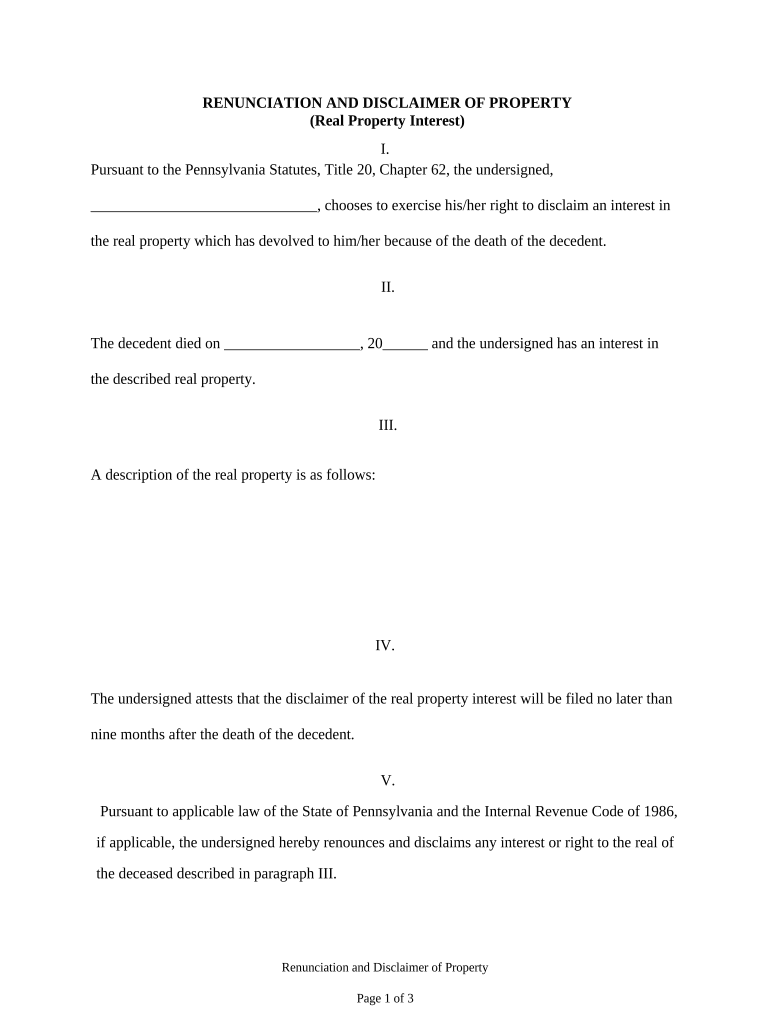
Pennsylvania Disclaimer Form


What is the Pennsylvania Disclaimer
The Pennsylvania disclaimer is a legal document that allows an individual to renounce their interest in an estate or property. This form is particularly relevant in situations involving inheritance or trust distribution. By filing a disclaimer, the individual formally declines any rights to the specified assets, which can help streamline the estate settlement process. This document is essential for ensuring that the disclaimed assets are redirected according to the decedent's wishes or state law.
How to use the Pennsylvania Disclaimer
To effectively use the Pennsylvania disclaimer, an individual must complete the form accurately and submit it to the appropriate authority. The process typically involves:
- Identifying the specific assets being disclaimed.
- Filling out the disclaimer form with accurate information.
- Submitting the completed form to the estate executor or relevant court.
It is crucial to ensure that the disclaimer is filed within the legal time frame to avoid complications. Consulting with a legal professional can provide additional guidance on the process.
Steps to complete the Pennsylvania Disclaimer
Completing the Pennsylvania disclaimer involves several key steps:
- Gather necessary information, including details about the estate and the assets involved.
- Obtain the official Pennsylvania disclaimer form, which can typically be found through legal resources or state websites.
- Fill out the form, ensuring all required fields are accurately completed.
- Sign and date the form in accordance with state regulations.
- Submit the form to the appropriate party, such as the estate executor or court, within the designated time frame.
Legal use of the Pennsylvania Disclaimer
The legal use of the Pennsylvania disclaimer is governed by state laws that dictate how and when it can be applied. To be legally binding, the disclaimer must meet specific criteria, including:
- The disclaimer must be in writing.
- The individual must not have accepted any benefits from the estate.
- The disclaimer must be filed within nine months of the decedent's death.
Failure to adhere to these legal requirements may result in the disclaimer being deemed invalid, which could lead to unintended consequences regarding the distribution of the estate.
Key elements of the Pennsylvania Disclaimer
Several key elements are essential for a valid Pennsylvania disclaimer:
- Identification of the Disclaimant: The individual renouncing their interest must be clearly identified.
- Description of the Interest: The specific assets or interests being disclaimed should be detailed.
- Signature and Date: The document must be signed and dated by the disclaimant to validate the renunciation.
- Notification: Relevant parties, such as the executor or beneficiaries, should be notified of the disclaimer.
Examples of using the Pennsylvania Disclaimer
Common scenarios where the Pennsylvania disclaimer may be utilized include:
- A beneficiary of a will chooses to disclaim their inheritance to allow it to pass to other heirs.
- An individual renounces their interest in a trust to avoid tax implications or personal financial issues.
- A person declines an inheritance that includes significant liabilities, such as debt or property taxes.
These examples illustrate how the disclaimer can be a strategic tool in estate planning and management.
Quick guide on how to complete pennsylvania disclaimer
Prepare Pennsylvania Disclaimer seamlessly on any device
Online document management has become increasingly favored by both businesses and individuals. It offers an ideal environmentally friendly substitute for conventional printed and signed documents, as you can access the necessary form and securely store it online. airSlate SignNow equips you with the essential tools to create, edit, and eSign your documents swiftly and without delays. Manage Pennsylvania Disclaimer on any device with the airSlate SignNow Android or iOS applications and enhance any document-driven process today.
The easiest way to modify and eSign Pennsylvania Disclaimer effortlessly
- Find Pennsylvania Disclaimer and click on Get Form to begin.
- Utilize the tools we offer to fill out your form.
- Highlight important sections of the documents or conceal sensitive information with tools that airSlate SignNow provides specifically for that purpose.
- Create your signature using the Sign tool, which takes only seconds and holds the same legal validity as a traditional wet ink signature.
- Review the information and click on the Done button to finalize your changes.
- Select your preferred method of delivering your form, whether by email, SMS, invitation link, or download it to your computer.
Eliminate the hassle of lost or misplaced documents, tedious form searching, or mistakes that require printing new document copies. airSlate SignNow fulfills all your document management needs in just a few clicks from any device of your choice. Edit and eSign Pennsylvania Disclaimer to ensure excellent communication throughout your form preparation process with airSlate SignNow.
Create this form in 5 minutes or less
Create this form in 5 minutes!
People also ask
-
What is a Pennsylvania disclaimer and why is it important?
A Pennsylvania disclaimer is a legal statement that outlines the limitations of liability for a service or product in the state of Pennsylvania. It is important for businesses to have this disclaimer to protect themselves from legal disputes and to ensure that customers are aware of any potential risks associated with their services.
-
How does airSlate SignNow support the creation of Pennsylvania disclaimers?
airSlate SignNow provides tools that allow users to seamlessly create and customize Pennsylvania disclaimers to suit their specific needs. With easy-to-use templates and editing options, businesses can ensure their disclaimers comply with state laws while effectively communicating important information to clients.
-
Is there a cost associated with using airSlate SignNow for Pennsylvania disclaimers?
airSlate SignNow offers various pricing plans that cater to different business needs, including options for businesses focused on compliance with Pennsylvania disclaimers. Pricing is competitive and designed to be cost-effective, ensuring that companies can access essential eSign and document management features without breaking the bank.
-
What features does airSlate SignNow offer for managing Pennsylvania disclaimers?
airSlate SignNow includes features such as document editing, eSignature capabilities, and secure storage, all of which are essential for managing Pennsylvania disclaimers efficiently. With its intuitive interface, businesses can easily send, sign, and store important legal documents in one platform.
-
Can I integrate airSlate SignNow with other tools for handling Pennsylvania disclaimers?
Yes, airSlate SignNow offers integrations with numerous third-party applications, making it easier to manage Pennsylvania disclaimers alongside other business tools. This flexibility ensures that businesses can streamline their workflow and maintain compliance across different platforms.
-
How can Pennsylvania businesses benefit from using airSlate SignNow?
Pennsylvania businesses can benefit greatly from using airSlate SignNow by automating their document signing processes and ensuring compliance with state-specific disclaimers. This leads to increased efficiency, reduced paperwork, and the ability to focus more on customer service and business growth.
-
Are there any templates specifically for Pennsylvania disclaimers provided by airSlate SignNow?
airSlate SignNow offers a variety of customizable templates that can be adapted for Pennsylvania disclaimers. These templates help businesses start with the correct format and necessary legal language, ensuring compliance with state regulations from the outset.
Get more for Pennsylvania Disclaimer
Find out other Pennsylvania Disclaimer
- Can I eSignature Washington Engineering Proposal Template
- eSignature California Proforma Invoice Template Simple
- eSignature Georgia Proforma Invoice Template Myself
- eSignature Mississippi Proforma Invoice Template Safe
- eSignature Missouri Proforma Invoice Template Free
- Can I eSignature Mississippi Proforma Invoice Template
- eSignature Missouri Proforma Invoice Template Simple
- eSignature Missouri Proforma Invoice Template Safe
- eSignature New Hampshire Proforma Invoice Template Mobile
- eSignature North Carolina Proforma Invoice Template Easy
- Electronic signature Connecticut Award Nomination Form Fast
- eSignature South Dakota Apartment lease agreement template Free
- eSignature Maine Business purchase agreement Simple
- eSignature Arizona Generic lease agreement Free
- eSignature Illinois House rental agreement Free
- How To eSignature Indiana House rental agreement
- Can I eSignature Minnesota House rental lease agreement
- eSignature Missouri Landlord lease agreement Fast
- eSignature Utah Landlord lease agreement Simple
- eSignature West Virginia Landlord lease agreement Easy