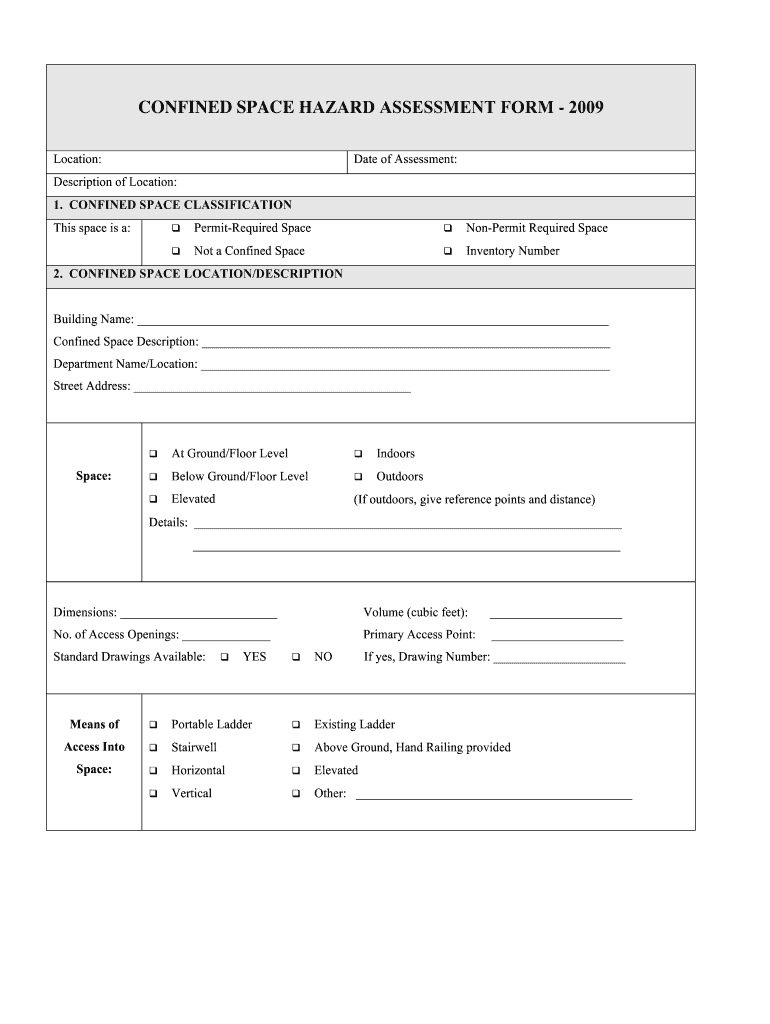
How to Write a Confined Space Extraction Plan 2009-2026


Understanding the Confined Space Assessment Form
The confined space assessment form is a crucial document used to evaluate the risks associated with entering and working in confined spaces. This form helps identify potential hazards, such as toxic atmospheres, engulfment risks, and physical hazards. By systematically assessing these risks, organizations can implement appropriate safety measures to protect workers. The form should be completed prior to any entry into a confined space, ensuring all safety protocols are followed and documented.
Key Elements of the Confined Space Assessment Form
A comprehensive confined space assessment form typically includes several key elements:
- Location of the Confined Space: Clearly identify where the assessment is taking place.
- Hazard Identification: List potential hazards, including chemical, physical, and environmental risks.
- Control Measures: Document the safety measures that will be implemented to mitigate identified risks.
- Emergency Procedures: Outline the steps to take in case of an emergency, including evacuation routes and communication protocols.
- Signatures: Ensure that all relevant personnel sign the form to acknowledge their understanding and compliance with the assessment.
Steps to Complete the Confined Space Assessment Form
Completing the confined space assessment form involves several systematic steps:
- Step One: Gather necessary information about the confined space, including its purpose and the nature of work to be performed.
- Step Two: Conduct a thorough hazard assessment by inspecting the space and identifying any risks present.
- Step Three: Document the findings in the assessment form, ensuring clarity and accuracy.
- Step Four: Review the form with all team members involved in the project to ensure everyone understands the hazards and safety measures.
- Step Five: Obtain necessary signatures to validate the assessment before any entry occurs.
Legal Use of the Confined Space Assessment Form
The legal validity of the confined space assessment form is grounded in compliance with various safety regulations and standards. In the United States, organizations must adhere to the Occupational Safety and Health Administration (OSHA) regulations, which mandate that employers assess and manage risks associated with confined spaces. Properly completed forms serve as documentation that safety procedures have been followed, which can be critical in the event of an incident or inspection.
Examples of Using the Confined Space Assessment Form
Practical examples of using the confined space assessment form include:
- Construction Sites: Prior to entering a manhole or pit, workers complete the form to ensure all hazards are identified and addressed.
- Maintenance Work: When performing maintenance in tanks or silos, the form helps outline necessary precautions and emergency procedures.
- Industrial Settings: In factories, the assessment form is used to evaluate spaces like storage bins or hoppers, ensuring worker safety during operations.
Obtaining the Confined Space Assessment Form
Organizations can obtain a confined space assessment form through various means. Many safety organizations provide templates that can be customized to fit specific needs. Additionally, companies may choose to develop their own forms based on regulatory requirements and best practices. It is essential to ensure that the form complies with OSHA standards and includes all necessary elements for a thorough assessment.
Quick guide on how to complete confined space hazard assessment form 2009
Learn how to effortlessly navigate the execution of a Confined Space Extraction Plan with this straightforward guide
Submitting and filling out documents electronically is becoming more prevalent and the preferred choice for numerous clients. It presents many advantages over conventional printed forms, including convenience, time savings, enhanced precision, and security.
With tools like airSlate SignNow, you can find, modify, authorize, enhance, and dispatch your How To Write A Confined Space Extraction Plan without the hassle of constant printing and scanning. Follow this concise guide to begin and manage your document.
Apply these guidelines to obtain and complete How To Write A Confined Space Extraction Plan
- Begin by clicking on the Retrieve Form button to access your form in our editor.
- Pay attention to the green label on the left indicating mandatory fields to ensure you don't miss them.
- Utilize our professional tools to annotate, modify, sign, secure, and enhance your form.
- Safeguard your document or convert it into a fillable form using the appropriate tab features.
- Review the form and verify it for errors or inconsistencies.
- Click on FINISH to complete the editing process.
- Rename your document or leave it as is.
- Choose the storage solution you prefer for maintaining your form, send it via USPS, or click the Download Now button to save your file.
If How To Write A Confined Space Extraction Plan isn’t what you were looking for, you can explore our extensive library of pre-loaded templates that you can fill out with minimal effort. Give our platform a try today!
Create this form in 5 minutes or less
FAQs
-
How can I fill out Google's intern host matching form to optimize my chances of receiving a match?
I was selected for a summer internship 2016.I tried to be very open while filling the preference form: I choose many products as my favorite products and I said I'm open about the team I want to join.I even was very open in the location and start date to get host matching interviews (I negotiated the start date in the interview until both me and my host were happy.) You could ask your recruiter to review your form (there are very cool and could help you a lot since they have a bigger experience).Do a search on the potential team.Before the interviews, try to find smart question that you are going to ask for the potential host (do a search on the team to find nice and deep questions to impress your host). Prepare well your resume.You are very likely not going to get algorithm/data structure questions like in the first round. It's going to be just some friendly chat if you are lucky. If your potential team is working on something like machine learning, expect that they are going to ask you questions about machine learning, courses related to machine learning you have and relevant experience (projects, internship). Of course you have to study that before the interview. Take as long time as you need if you feel rusty. It takes some time to get ready for the host matching (it's less than the technical interview) but it's worth it of course.
-
How do I fill out the form of DU CIC? I couldn't find the link to fill out the form.
Just register on the admission portal and during registration you will get an option for the entrance based course. Just register there. There is no separate form for DU CIC.
-
I have a class lesson assessment form that I need to have filled out for 75 lessons. The form will be exactly the same except for the course number. How would you do this?
Another way would be to use the option of getting pre-filled answers with the course numbers entered. A custom URL is created and the form would collect the answers for all of the courses in the same spreadsheet. Not sure if that creates another problem for you, but you could sort OR filter the sheet once all the forms had been submitted. This is what the URL would look like for a Text Box https://docs.google.com/forms/d/1Ia6-paRijdUOn8U2L2H0bF1yujktcqgDsdBJQy2yO30/viewform?entry.14965048=COURSE+NUMBER+75 The nice thing about this is you can just change the part of the URL that Contains "COURSE+NUMBER+75" to a different number...SO for course number 1 it would be https://docs.google.com/forms/d/1Ia6-paRijdUOn8U2L2H0bF1yujktcqgDsdBJQy2yO30/viewform?entry.14965048=COURSE+NUMBER+1This is what the URL would look like for a Text Box radio button, same concept. https://docs.google.com/forms/d/1Ia6-paRijdUOn8U2L2H0bF1yujktcqgDsdBJQy2yO30/viewform?entry.14965048&entry.1934317001=Option+1 OR https://docs.google.com/forms/d/1Ia6-paRijdUOn8U2L2H0bF1yujktcqgDsdBJQy2yO30/viewform?entry.14965048&entry.1934317001=Option+6The Google Doc would look like this Quora pre-filled form I'm not sure if this helps at all or makes too complicated and prone to mistakes.
-
How do you know if you need to fill out a 1099 form?
Assuming that you are talking about 1099-MISC. Note that there are other 1099s.check this post - Form 1099 MISC Rules & RegulationsQuick answer - A Form 1099 MISC must be filed for each person to whom payment is made of:$600 or more for services performed for a trade or business by people not treated as employees;Rent or prizes and awards that are not for service ($600 or more) and royalties ($10 or more);any fishing boat proceeds,gross proceeds of $600, or more paid to an attorney during the year, orWithheld any federal income tax under the backup withholding rules regardless of the amount of the payment, etc.
Create this form in 5 minutes!
How to create an eSignature for the confined space hazard assessment form 2009
How to create an electronic signature for your Confined Space Hazard Assessment Form 2009 online
How to create an eSignature for your Confined Space Hazard Assessment Form 2009 in Google Chrome
How to make an electronic signature for signing the Confined Space Hazard Assessment Form 2009 in Gmail
How to make an eSignature for the Confined Space Hazard Assessment Form 2009 straight from your mobile device
How to generate an eSignature for the Confined Space Hazard Assessment Form 2009 on iOS
How to generate an electronic signature for the Confined Space Hazard Assessment Form 2009 on Android OS
People also ask
-
What is a confined space assessment form, and why is it important?
A confined space assessment form is a vital document used to evaluate the safety of entering a confined space. This form helps identify potential hazards and ensures that proper safety measures are in place to protect workers. Utilizing a confined space assessment form can signNowly reduce the risk of accidents and enhance workplace safety for your team.
-
How can airSlate SignNow streamline the process of filling out a confined space assessment form?
AirSlate SignNow provides an intuitive platform that allows users to easily fill out, sign, and send a confined space assessment form electronically. With features like templates and drag-and-drop functionality, you can quickly create and manage assessment forms. This streamlining ensures faster processing and enhanced accuracy, saving time and increasing productivity.
-
What features does airSlate SignNow offer for managing confined space assessment forms?
AirSlate SignNow offers various features for managing confined space assessment forms, including customizable templates, secure electronic signatures, and collaboration tools. Users can track document statuses in real-time and automate workflows, making it easier to manage multiple assessments. These features enhance efficiency and ensure compliance with safety standards.
-
Is there a cost associated with using airSlate SignNow for confined space assessment forms?
Yes, there is a cost associated with using airSlate SignNow, but it is designed to be a cost-effective solution for businesses. Pricing plans vary depending on the features and the number of users required. The investment in an efficient tool for handling confined space assessment forms can ultimately save money through improved safety measures and streamlined operations.
-
Can airSlate SignNow integrate with other software for enhanced functionality?
Absolutely! AirSlate SignNow seamlessly integrates with various business applications, allowing for enhanced functionality when managing confined space assessment forms. This includes integrations with popular tools like Google Drive, Salesforce, and Zapier. Such integrations can automate data transfer and enhance your overall document management workflow.
-
How can I ensure compliance when using the confined space assessment form in airSlate SignNow?
Using airSlate SignNow ensures compliance with safety regulations when filling out a confined space assessment form. The platform provides audit trails, secure storage, and version control, which help maintain proper documentation. Additionally, compliance checks can be built into workflows to ensure that all necessary steps are completed before the form is finalized.
-
What are the benefits of using airSlate SignNow for confined space assessment forms?
There are numerous benefits to using airSlate SignNow for confined space assessment forms, including increased efficiency, improved accuracy, and enhanced safety compliance. The platform's user-friendly interface and automation features help eliminate manual processes, allowing your team to focus on critical tasks. Overall, it boosts productivity while ensuring safe practices.
Get more for How To Write A Confined Space Extraction Plan
- No fault agreed uncontested divorce package for dissolution of marriage for persons with no children with or without property 497311878 form
- Mn incorporation form
- Mn professional corporation form
- Mn agreement form
- Bylaws 497311882 form
- Corporate records maintenance package for existing corporations minnesota form
- Minnesota articles corporation form
- Limited liability company 497311885 form
Find out other How To Write A Confined Space Extraction Plan
- How Do I Electronic signature Georgia Doctors Purchase Order Template
- Electronic signature Doctors PDF Louisiana Now
- How To Electronic signature Massachusetts Doctors Quitclaim Deed
- Electronic signature Minnesota Doctors Last Will And Testament Later
- How To Electronic signature Michigan Doctors LLC Operating Agreement
- How Do I Electronic signature Oregon Construction Business Plan Template
- How Do I Electronic signature Oregon Construction Living Will
- How Can I Electronic signature Oregon Construction LLC Operating Agreement
- How To Electronic signature Oregon Construction Limited Power Of Attorney
- Electronic signature Montana Doctors Last Will And Testament Safe
- Electronic signature New York Doctors Permission Slip Free
- Electronic signature South Dakota Construction Quitclaim Deed Easy
- Electronic signature Texas Construction Claim Safe
- Electronic signature Texas Construction Promissory Note Template Online
- How To Electronic signature Oregon Doctors Stock Certificate
- How To Electronic signature Pennsylvania Doctors Quitclaim Deed
- Electronic signature Utah Construction LLC Operating Agreement Computer
- Electronic signature Doctors Word South Dakota Safe
- Electronic signature South Dakota Doctors Confidentiality Agreement Myself
- How Do I Electronic signature Vermont Doctors NDA