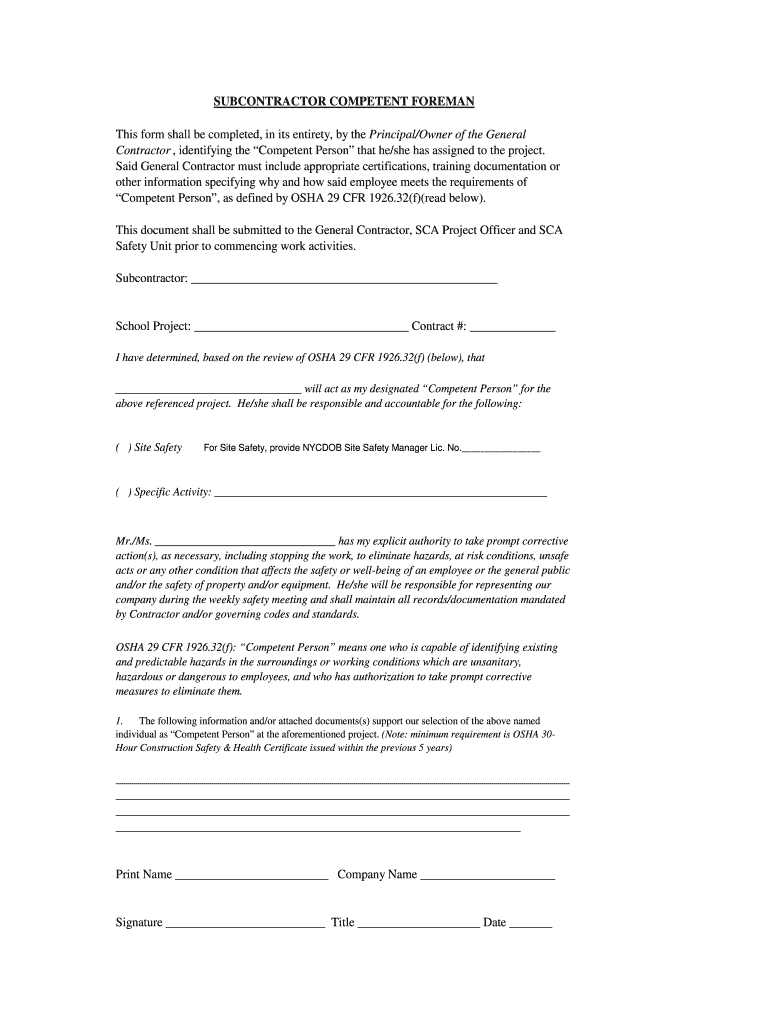
Subcontractor Competent Form


What is the Subcontractor Competent?
The Subcontractor Competent form is a crucial document that verifies the qualifications and capabilities of subcontractors in various industries, particularly in construction and safety-sensitive environments. This form ensures that the subcontractor possesses the necessary skills, knowledge, and experience to perform specific tasks safely and effectively. It serves as a formal acknowledgment of the subcontractor's competence and compliance with industry standards, including Occupational Safety and Health Administration (OSHA) regulations.
Key Elements of the Subcontractor Competent
When completing the Subcontractor Competent form, several key elements must be included to ensure its validity and effectiveness:
- Identification Information: This includes the subcontractor's name, address, and contact details.
- Scope of Work: A detailed description of the tasks the subcontractor is qualified to perform.
- Qualifications: Documentation of relevant certifications, licenses, and training that demonstrate the subcontractor's competence.
- Experience: A summary of past projects or work history that showcases the subcontractor's expertise in the field.
- Signatures: The form must be signed by both the subcontractor and the contractor or project manager to validate the agreement.
Steps to Complete the Subcontractor Competent
Completing the Subcontractor Competent form involves several straightforward steps:
- Gather Information: Collect all necessary documentation, including certifications and work history.
- Fill Out the Form: Provide accurate details in each section of the form, ensuring clarity and completeness.
- Review: Double-check the information for accuracy and completeness before submission.
- Obtain Signatures: Ensure that both parties sign the form to confirm agreement and understanding.
- Submit the Form: Follow the designated submission method, whether online or via mail.
Legal Use of the Subcontractor Competent
The Subcontractor Competent form must adhere to specific legal standards to be considered valid. It is essential that the form complies with local, state, and federal regulations governing subcontracting practices. This includes ensuring that the subcontractor meets all necessary licensing requirements and safety regulations as outlined by OSHA and other relevant authorities. Proper use of this form not only protects the contractor but also ensures that all work performed is up to code and conducted safely.
Examples of Using the Subcontractor Competent
There are various scenarios in which the Subcontractor Competent form is utilized:
- Construction Projects: Contractors often require subcontractors to submit this form to verify their qualifications before starting work on a site.
- Safety Compliance: Organizations may use the form to ensure that subcontractors are trained in safety protocols and regulations.
- Bid Submissions: Subcontractors may include the completed form as part of their bid to demonstrate their competence to potential clients.
How to Obtain the Subcontractor Competent
The Subcontractor Competent form can typically be obtained from various sources, including:
- Industry Associations: Many trade organizations provide templates and guidelines for completing the form.
- Contractors: General contractors may have their own version of the form that they require subcontractors to use.
- Online Resources: Various websites offer downloadable templates for the Subcontractor Competent form, tailored to meet specific industry needs.
Quick guide on how to complete form subcontractor competent foreman nycscaorg
The simplest method to obtain and sign Subcontractor Competent
Across the entirety of your organization, ineffective procedures surrounding document approval can consume signNow amounts of work time. Executing documents such as Subcontractor Competent is a routine aspect of operations in any enterprise, which is the reason why the effectiveness of each agreement’s lifecycle signNowly impacts the organization’s overall performance. With airSlate SignNow, signing your Subcontractor Competent can be as straightforward and rapid as possible. This platform provides you with the most recent version of nearly any document. Even better, you can sign it instantly without needing to install external software on your computer or printing any hard copies.
How to obtain and sign your Subcontractor Competent
- Explore our collection by category or use the search box to locate the document you require.
- View the form preview by clicking Learn more to ensure it is what you need.
- Click Get form to begin editing immediately.
- Fill out your form and include any necessary information using the toolbar.
- Once finished, click the Sign tool to sign your Subcontractor Competent.
- Select the signature method that suits you best: Draw, Create initials, or upload a picture of your hand-written signature.
- Click Done to finalize editing and move on to document-sharing options if required.
With airSlate SignNow, you have everything necessary to handle your documents efficiently. You can locate, complete, modify, and even send your Subcontractor Competent all in one tab without any trouble. Simplify your procedures with a single, intelligent eSignature solution.
Create this form in 5 minutes or less
FAQs
-
How can I fill out Google's intern host matching form to optimize my chances of receiving a match?
I was selected for a summer internship 2016.I tried to be very open while filling the preference form: I choose many products as my favorite products and I said I'm open about the team I want to join.I even was very open in the location and start date to get host matching interviews (I negotiated the start date in the interview until both me and my host were happy.) You could ask your recruiter to review your form (there are very cool and could help you a lot since they have a bigger experience).Do a search on the potential team.Before the interviews, try to find smart question that you are going to ask for the potential host (do a search on the team to find nice and deep questions to impress your host). Prepare well your resume.You are very likely not going to get algorithm/data structure questions like in the first round. It's going to be just some friendly chat if you are lucky. If your potential team is working on something like machine learning, expect that they are going to ask you questions about machine learning, courses related to machine learning you have and relevant experience (projects, internship). Of course you have to study that before the interview. Take as long time as you need if you feel rusty. It takes some time to get ready for the host matching (it's less than the technical interview) but it's worth it of course.
-
How do I fill out the form of DU CIC? I couldn't find the link to fill out the form.
Just register on the admission portal and during registration you will get an option for the entrance based course. Just register there. There is no separate form for DU CIC.
-
How do you know if you need to fill out a 1099 form?
Assuming that you are talking about 1099-MISC. Note that there are other 1099s.check this post - Form 1099 MISC Rules & RegulationsQuick answer - A Form 1099 MISC must be filed for each person to whom payment is made of:$600 or more for services performed for a trade or business by people not treated as employees;Rent or prizes and awards that are not for service ($600 or more) and royalties ($10 or more);any fishing boat proceeds,gross proceeds of $600, or more paid to an attorney during the year, orWithheld any federal income tax under the backup withholding rules regardless of the amount of the payment, etc.
-
How can I make it easier for users to fill out a form on mobile apps?
I’ll tell you a secret - you can thank me later for this.If you want to make the form-filling experience easy for a user - make sure that you have a great UI to offer.Everything boils down to UI at the end.Axonator is one of the best mobile apps to collect data since it offers powerful features bundled with a simple UI.The problem with most of the mobile form apps is that they are overloaded with features that aren’t really necessary.The same doesn’t hold true for Axonator. It has useful features but it is very unlikely that the user will feel overwhelmed in using them.So, if you are inclined towards having greater form completion rates for your survey or any data collection projects, then Axonator is the way to go.Apart from that, there are other features that make the data collection process faster like offline data collection, rich data capture - audio, video, images, QR code & barcode data capture, live location & time capture, and more!Check all the features here!You will be able to complete more surveys - because productivity will certainly shoot up.Since you aren’t using paper forms, errors will drop signNowly.The cost of the paper & print will be saved - your office expenses will drop dramatically.No repeat work. No data entry. Time & money saved yet again.Analytics will empower you to make strategic decisions and explore new revenue opportunities.The app is dirt-cheap & you don’t any training to use the app. They come in with a smooth UI. Forget using, even creating forms for your apps is easy on the platform. Just drag & drop - and it’s ready for use. Anyone can build an app under hours.
-
When do I have to learn how to fill out a W-2 form?
Form W-2 is an obligatory form to be completed by every employer. Form W-2 doesn’t have to be filled out by the employee. It is given to inform the employee about the amount of his annual income and taxes withheld from it.You can find a lot of information here: http://bit.ly/2NjjlJi
-
How can I fill out a form to become a pilot in Nepal?
Obtain the forms. Read the forms. Add correct information.
Create this form in 5 minutes!
How to create an eSignature for the form subcontractor competent foreman nycscaorg
How to create an electronic signature for the Form Subcontractor Competent Foreman Nycscaorg in the online mode
How to make an eSignature for the Form Subcontractor Competent Foreman Nycscaorg in Google Chrome
How to make an eSignature for signing the Form Subcontractor Competent Foreman Nycscaorg in Gmail
How to generate an eSignature for the Form Subcontractor Competent Foreman Nycscaorg straight from your mobile device
How to create an eSignature for the Form Subcontractor Competent Foreman Nycscaorg on iOS devices
How to generate an eSignature for the Form Subcontractor Competent Foreman Nycscaorg on Android
People also ask
-
What is a competent person letter?
A competent person letter is a legal document that helps to verify the qualifications of an individual authorized to perform certain tasks or make decisions on behalf of an organization. By using airSlate SignNow, you can create, send, and securely eSign a competent person letter quickly and efficiently.
-
How does airSlate SignNow assist with creating a competent person letter?
airSlate SignNow offers templates and streamlined tools for creating a competent person letter. You can customize the content, add necessary signatures, and send the document for eSigning, ensuring compliance and simplicity throughout the process.
-
What are the pricing options for using airSlate SignNow for a competent person letter?
airSlate SignNow provides flexible pricing plans that cater to various business needs, including options suitable for organizations that frequently require a competent person letter. These plans are designed to be cost-effective, ensuring you get the best value for document management and eSigning.
-
Are there any integration options available with airSlate SignNow for managing competent person letters?
Yes, airSlate SignNow integrates seamlessly with various applications, enhancing your workflow when managing competent person letters. This includes popular software like Google Workspace, Salesforce, and more, allowing for streamlined processes and improved efficiency.
-
What are the key benefits of using airSlate SignNow for a competent person letter?
Using airSlate SignNow for a competent person letter provides several benefits, including fast document turnaround, enhanced security features, and ease of use. The platform ensures that your letters are signed and stored securely, saving you time and minimizing administrative burdens.
-
Is it easy to send a competent person letter for signatures with airSlate SignNow?
Absolutely! Sending a competent person letter for signatures with airSlate SignNow is straightforward. With just a few clicks, you can upload your document, specify signers, and initiate the eSigning process, making the task quick and efficient.
-
Can I track the status of my competent person letter sent through airSlate SignNow?
Yes, airSlate SignNow provides real-time tracking for all documents including competent person letters. You will receive notifications once the letter is viewed and signed, ensuring you stay updated throughout the entire signing process.
Get more for Subcontractor Competent
- New resident guide hawaii form
- Satisfaction release or cancellation of mortgage by corporation hawaii form
- Satisfaction release or cancellation of mortgage by individual hawaii form
- Partial release of property from mortgage for corporation hawaii form
- Partial release of property from mortgage by individual holder hawaii form
- Warranty deed for husband and wife converting property from tenants in common to joint tenancy hawaii form
- Warranty deed for parents to child with reservation of life estate hawaii form
- Warranty deed for separate or joint property to joint tenancy hawaii form
Find out other Subcontractor Competent
- Sign Oregon Business Operations LLC Operating Agreement Now
- Sign Utah Business Operations LLC Operating Agreement Computer
- Sign West Virginia Business Operations Rental Lease Agreement Now
- How To Sign Colorado Car Dealer Arbitration Agreement
- Sign Florida Car Dealer Resignation Letter Now
- Sign Georgia Car Dealer Cease And Desist Letter Fast
- Sign Georgia Car Dealer Purchase Order Template Mobile
- Sign Delaware Car Dealer Limited Power Of Attorney Fast
- How To Sign Georgia Car Dealer Lease Agreement Form
- How To Sign Iowa Car Dealer Resignation Letter
- Sign Iowa Car Dealer Contract Safe
- Sign Iowa Car Dealer Limited Power Of Attorney Computer
- Help Me With Sign Iowa Car Dealer Limited Power Of Attorney
- Sign Kansas Car Dealer Contract Fast
- Sign Kansas Car Dealer Agreement Secure
- Sign Louisiana Car Dealer Resignation Letter Mobile
- Help Me With Sign Kansas Car Dealer POA
- How Do I Sign Massachusetts Car Dealer Warranty Deed
- How To Sign Nebraska Car Dealer Resignation Letter
- How Can I Sign New Jersey Car Dealer Arbitration Agreement