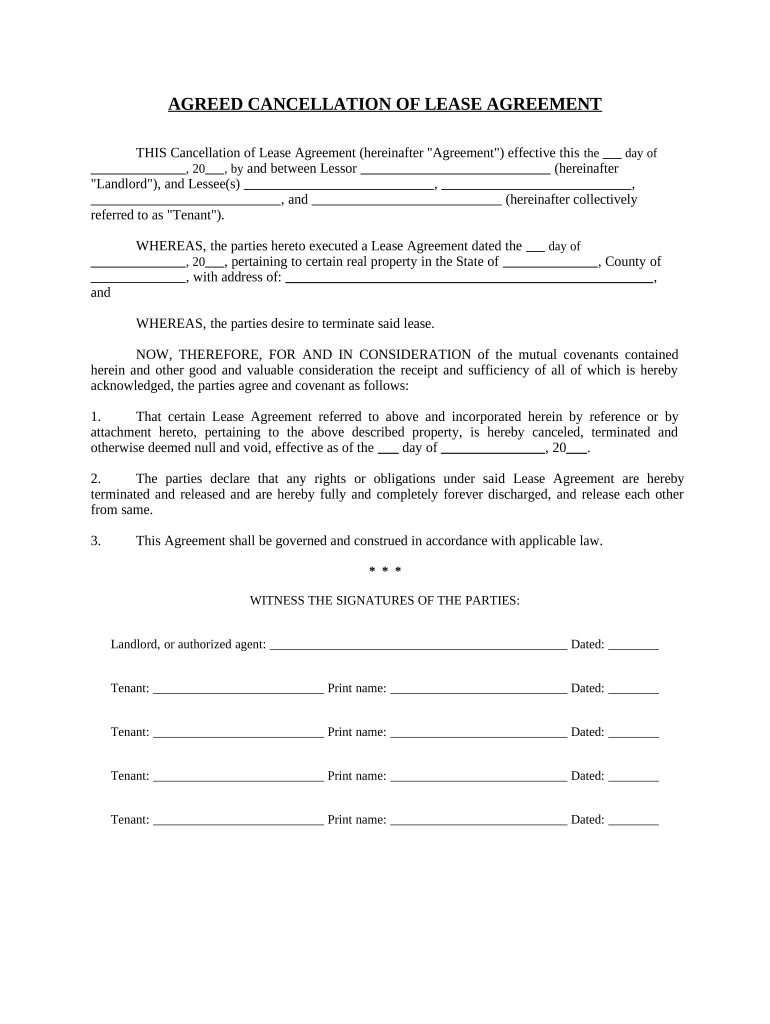
Pa Cancellation Form


What is the PA Cancellation
The PA cancellation refers to a specific form used in Pennsylvania to formally cancel a business registration or license. This process is essential for businesses that are ceasing operations or changing their business structure. The form serves as an official notification to the state that the business is no longer active, ensuring compliance with state regulations.
How to Use the PA Cancellation
Using the PA cancellation form involves several straightforward steps. First, ensure that you have all necessary information about your business, including the business name, registration number, and reason for cancellation. Next, complete the form accurately, providing all required details. Once filled out, submit the form to the appropriate state agency, either online or via mail, depending on the submission options available.
Steps to Complete the PA Cancellation
Completing the PA cancellation form involves a series of steps:
- Gather necessary information about your business, including registration details.
- Access the PA cancellation form from the state’s official website.
- Fill in the required fields, ensuring accuracy and completeness.
- Review the form for any errors or omissions.
- Submit the form through the designated method, either online or by mail.
Legal Use of the PA Cancellation
The PA cancellation form must be used in accordance with Pennsylvania state laws. It is important to follow the legal guidelines to ensure that the cancellation is recognized and that the business is officially removed from state records. Failure to comply with the legal requirements can result in penalties or continued liability for the business.
Required Documents
When submitting the PA cancellation form, certain documents may be required to support your request. These may include:
- A copy of the business registration certificate.
- Any relevant tax clearance certificates.
- Documentation proving the cessation of business operations.
Form Submission Methods
The PA cancellation form can typically be submitted through various methods, depending on the preferences of the business owner. Common submission methods include:
- Online submission through the Pennsylvania Department of State’s website.
- Mailing the completed form to the appropriate state agency.
- In-person delivery at designated state offices.
Quick guide on how to complete pa cancellation
Effortlessly Prepare Pa Cancellation on Any Device
Digital document management has become increasingly popular among organizations and individuals. It offers an ideal environmentally friendly alternative to conventional printed and signed documents, allowing you to access the correct format and securely keep it online. airSlate SignNow equips you with all the necessary tools to create, edit, and eSign your documents promptly without any holdups. Handle Pa Cancellation on any device with the airSlate SignNow apps for Android or iOS and enhance any document-centric process today.
The simplest method to modify and eSign Pa Cancellation effortlessly
- Find Pa Cancellation and click on Get Form to begin.
- Utilize the tools we offer to complete your document.
- Emphasize important sections of your documents or obscure sensitive information with tools specifically designed for that purpose by airSlate SignNow.
- Create your signature using the Sign tool, which takes mere seconds and holds the same legal validity as a traditional handwritten signature.
- Review the details and click the Done button to save your changes.
- Select your preferred method to send your form, whether by email, SMS, invitation link, or save it to your computer.
Say goodbye to lost or misplaced documents, tiresome form searches, or mistakes that necessitate printing new copies. airSlate SignNow meets all your document management needs with just a few clicks from your chosen device. Modify and eSign Pa Cancellation and ensure seamless communication at every stage of your document preparation process with airSlate SignNow.
Create this form in 5 minutes or less
Create this form in 5 minutes!
People also ask
-
What is pa cancellation in the context of airSlate SignNow?
PA cancellation refers to the process of canceling a Power of Attorney (PA) document using airSlate SignNow's eSignature platform. With our user-friendly interface, you can quickly initiate the cancellation process, ensuring your documents are up-to-date and secure. This feature helps maintain accurate legal standing without unnecessary delays.
-
How does airSlate SignNow simplify the pa cancellation process?
AirSlate SignNow streamlines the PA cancellation process through a straightforward eSigning workflow. Users can easily upload their documents, add required signatures, and send them out for approval, all within a single platform. This efficiency minimizes the paperwork hassle and ensures a faster turnaround.
-
Is there a cost associated with processing a pa cancellation on airSlate SignNow?
AirSlate SignNow offers flexible pricing plans that cater to different business needs, including the processing of PA cancellations. The costs vary depending on your subscription level, but we pride ourselves on providing a cost-effective solution for managing document eSignatures. This means you can handle your PA cancellation without breaking the bank.
-
What features does airSlate SignNow offer for managing pa cancellations?
Our platform offers a variety of features specifically designed for managing PA cancellations, such as template creation, automated reminders, and tracking capabilities. You can also benefit from secure storage and easy access to your documents whenever needed. These features ensure your PA cancellation is handled efficiently and securely.
-
Can I customize documents for pa cancellation with airSlate SignNow?
Yes, airSlate SignNow allows you to customize your documents easily for PA cancellations. You can edit templates to include necessary information and specific conditions relevant to your needs. This flexibility ensures that your PA cancellation documents meet all legal requirements.
-
What integrations does airSlate SignNow offer for facilitating pa cancellations?
AirSlate SignNow integrates seamlessly with various business applications like CRM systems, cloud storage, and productivity tools. These integrations allow you to sync your documents and streamline workflows related to PA cancellations effectively. This way, you can manage all your eSigning tasks in one convenient location.
-
Is airSlate SignNow suitable for businesses of all sizes for pa cancellation?
Absolutely! AirSlate SignNow is designed to accommodate businesses of all sizes when it comes to processing PA cancellations. Whether you are a small startup or a large enterprise, our platform provides the necessary tools and support to ensure an efficient and reliable document management process.
Get more for Pa Cancellation
Find out other Pa Cancellation
- Electronic signature Kansas Plumbing Business Plan Template Secure
- Electronic signature Louisiana Plumbing Purchase Order Template Simple
- Can I Electronic signature Wyoming Legal Limited Power Of Attorney
- How Do I Electronic signature Wyoming Legal POA
- How To Electronic signature Florida Real Estate Contract
- Electronic signature Florida Real Estate NDA Secure
- Can I Electronic signature Florida Real Estate Cease And Desist Letter
- How Can I Electronic signature Hawaii Real Estate LLC Operating Agreement
- Electronic signature Georgia Real Estate Letter Of Intent Myself
- Can I Electronic signature Nevada Plumbing Agreement
- Electronic signature Illinois Real Estate Affidavit Of Heirship Easy
- How To Electronic signature Indiana Real Estate Quitclaim Deed
- Electronic signature North Carolina Plumbing Business Letter Template Easy
- Electronic signature Kansas Real Estate Residential Lease Agreement Simple
- How Can I Electronic signature North Carolina Plumbing Promissory Note Template
- Electronic signature North Dakota Plumbing Emergency Contact Form Mobile
- Electronic signature North Dakota Plumbing Emergency Contact Form Easy
- Electronic signature Rhode Island Plumbing Business Plan Template Later
- Electronic signature Louisiana Real Estate Quitclaim Deed Now
- Electronic signature Louisiana Real Estate Quitclaim Deed Secure