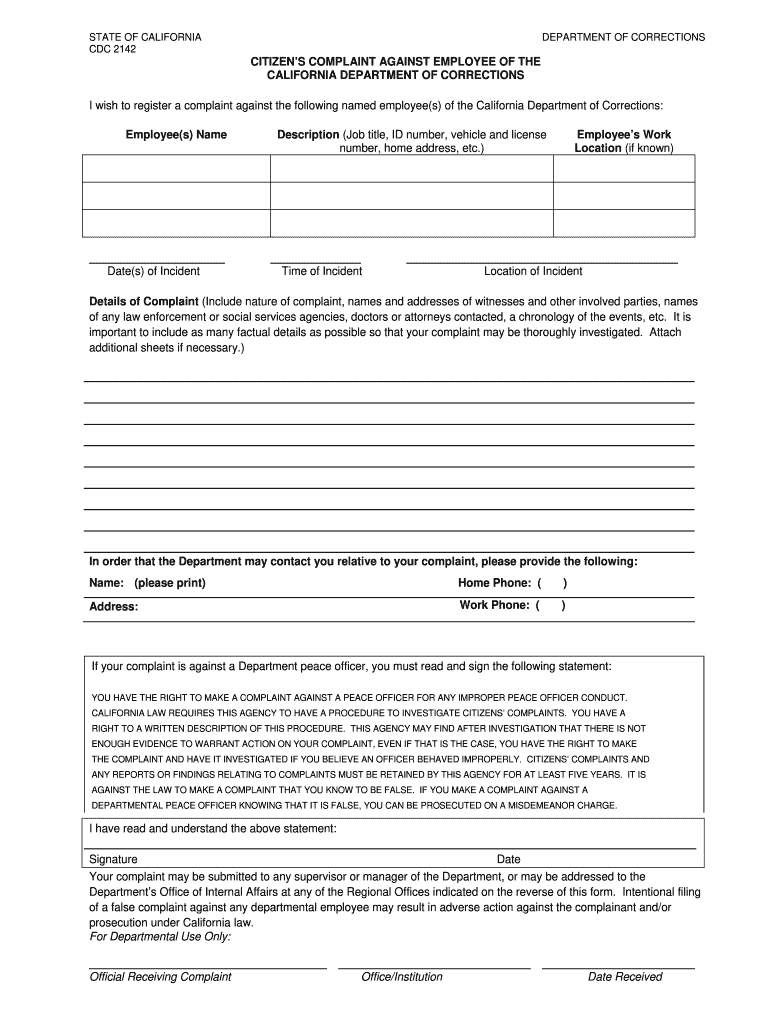
Cdcr 2142 Form


What is the Cdcr 2142 Form
The Cdcr 2142 form, also known as the citizens complaint form, is a formal document used by individuals to report grievances against employees of the California Department of Corrections and Rehabilitation (CDCR). This form allows citizens to voice their concerns regarding misconduct or inappropriate behavior by CDCR staff. It plays a crucial role in ensuring accountability within the department and provides a structured way for complaints to be documented and addressed.
How to Use the Cdcr 2142 Form
Using the Cdcr 2142 form involves several key steps. First, individuals should carefully read the instructions provided with the form to understand the information required. Next, complete the form by providing accurate details about the incident, including the date, location, and nature of the complaint. It is important to include any relevant evidence or documentation that supports the claim. Once completed, the form can be submitted through the designated channels outlined in the instructions.
Steps to Complete the Cdcr 2142 Form
Completing the Cdcr 2142 form requires attention to detail. Follow these steps for a successful submission:
- Gather all necessary information, including your contact details and specifics about the incident.
- Fill out the form clearly, ensuring that all sections are completed.
- Attach any supporting documents, such as photographs or witness statements, that may strengthen your complaint.
- Review the completed form for accuracy and completeness before submission.
- Submit the form as directed, either online, by mail, or in person, depending on your preference.
Legal Use of the Cdcr 2142 Form
The legal use of the Cdcr 2142 form is essential for ensuring that complaints are handled appropriately. This form serves as an official record of grievances, which can be critical in investigations conducted by the CDCR. It is important to understand that submitting a false complaint can have legal repercussions. Therefore, individuals should ensure that all information provided is truthful and accurate, as it may be used in formal proceedings.
Form Submission Methods
The Cdcr 2142 form can be submitted through various methods, making it accessible for all individuals wishing to file a complaint. Options typically include:
- Online submission through the CDCR's official website, where users can fill out and submit the form digitally.
- Mailing a printed copy of the completed form to the designated CDCR office.
- In-person submission at local CDCR facilities or offices, where individuals can deliver the form directly.
Key Elements of the Cdcr 2142 Form
Understanding the key elements of the Cdcr 2142 form is vital for effective completion. The form generally includes:
- Your personal information, including name, address, and contact details.
- A detailed description of the complaint, including specific incidents and dates.
- Information about any witnesses or evidence that supports your claim.
- Signature and date to validate the submission.
Quick guide on how to complete cdc 2142 citizen s complaint against employee of the
Complete Cdcr 2142 Form effortlessly on any device
Digital document management has become increasingly favored by organizations and individuals alike. It offers an ideal eco-friendly alternative to traditional printed and signed paperwork, as it allows you to access the necessary forms and securely store them online. airSlate SignNow equips you with all the tools required to create, modify, and eSign your documents swiftly without delays. Manage Cdcr 2142 Form on any device using airSlate SignNow's Android or iOS applications and streamline your document-related tasks today.
The easiest method to alter and eSign Cdcr 2142 Form with ease
- Obtain Cdcr 2142 Form and click on Get Form to begin.
- Utilize the tools we offer to fill out your document.
- Emphasize relevant sections of your documents or redact sensitive information using tools specifically designed for this purpose by airSlate SignNow.
- Create your eSignature with the Sign tool, which takes mere seconds and holds the same legal validity as a conventional wet ink signature.
- Verify the details and click the Done button to save your updates.
- Choose how you want to send your form, via email, text message (SMS), or invite link, or download it to your computer.
Eliminate concerns of lost or misplaced files, tedious form searching, or errors that necessitate printing new document copies. airSlate SignNow meets all your document management requirements in just a few clicks from your preferred device. Adjust and eSign Cdcr 2142 Form to ensure excellent communication throughout your form preparation process with airSlate SignNow.
Create this form in 5 minutes or less
FAQs
-
I’m being sued and I’m representing myself in court. How do I fill out the form called “answer to complaint”?
You can represent yourself. Each form is different per state or county but generally an answer is simply a written document which presents a synopsis of your story to the court. The answer is not your defense, just written notice to the court that you intend to contest the suit. The blank forms are available at the court clerk’s office and are pretty much self explanatoryThere will be a space calling for the signature of an attorney. You should sign your name on the space and write the words “Pro se” after your signature. This lets the court know you are acting as your own attorney.
-
How do I fill out the form of DU CIC? I couldn't find the link to fill out the form.
Just register on the admission portal and during registration you will get an option for the entrance based course. Just register there. There is no separate form for DU CIC.
Create this form in 5 minutes!
How to create an eSignature for the cdc 2142 citizen s complaint against employee of the
How to create an eSignature for the Cdc 2142 Citizen S Complaint Against Employee Of The online
How to create an electronic signature for the Cdc 2142 Citizen S Complaint Against Employee Of The in Chrome
How to generate an electronic signature for signing the Cdc 2142 Citizen S Complaint Against Employee Of The in Gmail
How to generate an electronic signature for the Cdc 2142 Citizen S Complaint Against Employee Of The right from your smartphone
How to make an eSignature for the Cdc 2142 Citizen S Complaint Against Employee Of The on iOS devices
How to generate an electronic signature for the Cdc 2142 Citizen S Complaint Against Employee Of The on Android devices
People also ask
-
What is the cdcr citizens complaint form?
The cdcr citizens complaint form is a document designed for individuals to formally express grievances related to the California Department of Corrections and Rehabilitation. This form allows citizens to voice their concerns and seek resolution. Understanding its purpose is essential for ensuring accountability and facilitating change.
-
How can I access the cdcr citizens complaint form?
You can easily access the cdcr citizens complaint form through the official website of the California Department of Corrections and Rehabilitation. Additionally, airSlate SignNow streamlines the process by allowing users to fill out and eSign the form digitally, making it more convenient for citizens.
-
Is there a fee associated with submitting the cdcr citizens complaint form?
There is no fee for submitting the cdcr citizens complaint form itself. However, depending on your submission method, there may be processing fees for certain services. Using airSlate SignNow allows you to manage these forms efficiently without incurring additional costs.
-
What features does airSlate SignNow offer for the cdcr citizens complaint form?
airSlate SignNow offers a user-friendly interface that enables you to complete and eSign the cdcr citizens complaint form electronically. Key features include template creation, real-time tracking, and secure document storage, ensuring your complaints are submitted effectively and efficiently.
-
Can I track the status of my cdcr citizens complaint form submission?
Yes, with airSlate SignNow, you can track the status of your cdcr citizens complaint form submission in real time. This feature ensures that you stay informed about the progress of your complaint, providing peace of mind as you await a response from the authorities.
-
Are integrations available with airSlate SignNow for the cdcr citizens complaint form?
Absolutely! airSlate SignNow integrates seamlessly with various applications and systems to facilitate the submission of the cdcr citizens complaint form. This means you can connect your existing workflows and make the process more efficient, saving time and effort.
-
What are the benefits of using airSlate SignNow for the cdcr citizens complaint form?
Using airSlate SignNow for the cdcr citizens complaint form offers numerous benefits, including an intuitive interface, enhanced security features, and expedited processing of documents. This platform ensures that your complaints are submitted quickly and securely, increasing the likelihood of a timely response.
Get more for Cdcr 2142 Form
- Oregon own motion form
- Oregon disability benefits form
- Request for workers compensation claims history information or service oregon
- Supplemental election form
- Physician authorization of supplemental disability oregon form
- Workers compensation irrevocable standby letter of credit form a oregon
- Workers compensation irrevocable standby letter of credit form b oregon
- Oregon disclosure form
Find out other Cdcr 2142 Form
- Electronic signature Doctors PDF Louisiana Now
- How To Electronic signature Massachusetts Doctors Quitclaim Deed
- Electronic signature Minnesota Doctors Last Will And Testament Later
- How To Electronic signature Michigan Doctors LLC Operating Agreement
- How Do I Electronic signature Oregon Construction Business Plan Template
- How Do I Electronic signature Oregon Construction Living Will
- How Can I Electronic signature Oregon Construction LLC Operating Agreement
- How To Electronic signature Oregon Construction Limited Power Of Attorney
- Electronic signature Montana Doctors Last Will And Testament Safe
- Electronic signature New York Doctors Permission Slip Free
- Electronic signature South Dakota Construction Quitclaim Deed Easy
- Electronic signature Texas Construction Claim Safe
- Electronic signature Texas Construction Promissory Note Template Online
- How To Electronic signature Oregon Doctors Stock Certificate
- How To Electronic signature Pennsylvania Doctors Quitclaim Deed
- Electronic signature Utah Construction LLC Operating Agreement Computer
- Electronic signature Doctors Word South Dakota Safe
- Electronic signature South Dakota Doctors Confidentiality Agreement Myself
- How Do I Electronic signature Vermont Doctors NDA
- Electronic signature Utah Doctors Promissory Note Template Secure