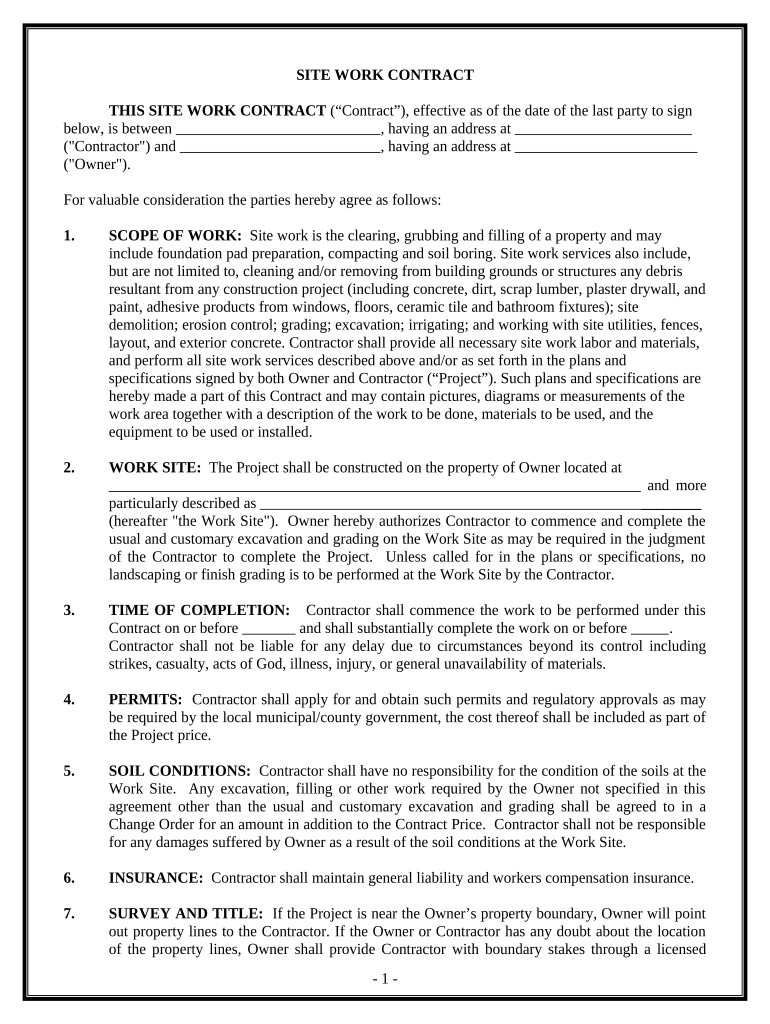
Site Work Contract for Contractor Iowa Form


Understanding the Site Work Contract for Contractor Iowa
The Site Work Contract for Contractor Iowa is a crucial legal document that outlines the responsibilities and expectations between a contractor and a client. This contract typically includes details such as the scope of work, timelines, payment terms, and any specific requirements unique to the project. It serves to protect both parties by clearly defining what is expected, thereby minimizing misunderstandings and potential disputes.
Steps to Complete the Site Work Contract for Contractor Iowa
Completing the Site Work Contract for Contractor Iowa involves several key steps to ensure that all necessary information is accurately captured. Start by gathering relevant project details, including the names and addresses of both parties, project description, and timelines. Next, specify the payment terms, including the total cost and payment schedule. It is also essential to include any specific clauses that address potential issues, such as delays or changes in scope. Finally, both parties should review the contract thoroughly before signing to ensure mutual understanding and agreement.
Legal Use of the Site Work Contract for Contractor Iowa
The Site Work Contract for Contractor Iowa is legally binding when executed correctly. This means that both parties must sign the document, and it must adhere to the legal requirements set forth by Iowa law. Utilizing electronic signature solutions can enhance the legal validity of the contract, provided they comply with the ESIGN and UETA acts. It is advisable to retain a copy of the signed contract for future reference and to ensure that both parties fulfill their obligations as outlined.
Key Elements of the Site Work Contract for Contractor Iowa
Several key elements should be included in the Site Work Contract for Contractor Iowa to ensure its effectiveness and legal standing. These elements typically comprise:
- Parties Involved: Names and contact information of the contractor and the client.
- Scope of Work: Detailed description of the work to be performed.
- Timeline: Start and completion dates for the project.
- Payment Terms: Total cost and payment schedule, including any deposits.
- Dispute Resolution: Procedures for resolving potential conflicts.
- Signatures: Signatures of both parties, indicating agreement to the terms.
How to Obtain the Site Work Contract for Contractor Iowa
The Site Work Contract for Contractor Iowa can be obtained through various means. Many legal websites offer templates that can be customized to fit specific project needs. Additionally, local construction associations or legal professionals can provide guidance and potentially draft a contract tailored to the project. It is important to ensure that any template used complies with Iowa laws and regulations.
State-Specific Rules for the Site Work Contract for Contractor Iowa
When drafting the Site Work Contract for Contractor Iowa, it is essential to be aware of state-specific rules that may apply. Iowa law may dictate certain requirements regarding licensing, insurance, and bonding for contractors. Familiarity with these regulations can help ensure that the contract is compliant and that both parties are protected. Consulting with a legal professional familiar with Iowa construction law can provide additional assurance.
Quick guide on how to complete site work contract for contractor iowa
Complete Site Work Contract For Contractor Iowa effortlessly on any device
Managing documents online has gained popularity among companies and individuals. It offers an ideal eco-friendly option to traditional printed and signed documents, allowing you to obtain the correct form and securely store it online. airSlate SignNow equips you with all the tools needed to create, edit, and eSign your documents promptly without delays. Execute Site Work Contract For Contractor Iowa on any device with airSlate SignNow's Android or iOS applications and streamline your document-related tasks today.
How to edit and eSign Site Work Contract For Contractor Iowa without any hassle
- Obtain Site Work Contract For Contractor Iowa and then click Get Form to begin.
- Utilize the tools we provide to fill out your document.
- Highlight essential parts of the documents or obscure sensitive information with tools that airSlate SignNow supplies specifically for that purpose.
- Generate your signature using the Sign tool, which takes mere seconds and carries the same legal authority as a conventional wet ink signature.
- Review all the details and click the Done button to save your changes.
- Choose how you’d like to send your form, whether by email, text message (SMS), or an invite link, or download it to your computer.
Eliminate concerns about lost or misplaced files, tedious form searching, or mistakes that necessitate printing new document copies. airSlate SignNow meets your document management needs in just a few clicks from any device you prefer. Edit and eSign Site Work Contract For Contractor Iowa and ensure excellent communication at every stage of your form completion process with airSlate SignNow.
Create this form in 5 minutes or less
Create this form in 5 minutes!
People also ask
-
What is a Site Work Contract For Contractor Iowa?
A Site Work Contract For Contractor Iowa is a legal document outlining the terms and conditions specific to construction projects in Iowa. It details the responsibilities of contractors and subcontractors, project timelines, and payment provisions. Using airSlate SignNow, you can efficiently create, send, and eSign this contract, ensuring compliance and clarity.
-
How can airSlate SignNow help with a Site Work Contract For Contractor Iowa?
airSlate SignNow simplifies the process of managing a Site Work Contract For Contractor Iowa by allowing users to create templates, share documents with stakeholders, and obtain electronic signatures seamlessly. This not only saves time but also reduces paper usage, streamlining the contracting process in the construction industry.
-
What are the key features of airSlate SignNow for contractor agreements?
Key features of airSlate SignNow include customizable templates for a Site Work Contract For Contractor Iowa, real-time tracking of document status, and secure eSigning capabilities. Additionally, the platform integrates with popular tools to enhance collaboration and efficiency across teams, making it very user-friendly for contractors.
-
Is airSlate SignNow affordable for small contractors in Iowa?
Yes, airSlate SignNow offers cost-effective pricing plans that cater to small and large contractors alike. You can easily create a Site Work Contract For Contractor Iowa without incurring signNow expenses, allowing you to focus on your construction projects while keeping costs down.
-
What benefits does airSlate SignNow provide for electronic signatures?
Using airSlate SignNow for electronic signatures on a Site Work Contract For Contractor Iowa enhances security, expedites contract execution, and eliminates the hassle of physical paperwork. You can ensure legal compliance and authenticity of signatures while saving time and resources in the contracting process.
-
Can I integrate airSlate SignNow with other tools for managing contracts?
Absolutely! airSlate SignNow allows integration with various tools, enabling seamless workflow management for your Site Work Contract For Contractor Iowa. Whether you use CRM software or project management applications, these integrations help streamline operations and enhance productivity.
-
What types of contractors can benefit from a Site Work Contract For Contractor Iowa?
Any contractor involved in construction, landscaping, or site development in Iowa can benefit from a Site Work Contract For Contractor Iowa. This contract protects both the contractor's and the client's interests by clearly defining project expectations and legal obligations, making it essential for all construction professionals.
Get more for Site Work Contract For Contractor Iowa
- Ie230 form
- K 1 food service inspection form georgia department of public
- Form 14 313
- Po 299 form
- Mercy college book voucher form
- Iipp template form
- Overseas visitors health coverambulance claim for form
- Direct debit requestauthority for bank of melbournedirect debit request keystart com audirect debit requestauthority for bank form
Find out other Site Work Contract For Contractor Iowa
- How Do I Sign Vermont Online Tutoring Services Proposal Template
- How Do I Sign North Carolina Medical Records Release
- Sign Idaho Domain Name Registration Agreement Easy
- Sign Indiana Domain Name Registration Agreement Myself
- Sign New Mexico Domain Name Registration Agreement Easy
- How To Sign Wisconsin Domain Name Registration Agreement
- Sign Wyoming Domain Name Registration Agreement Safe
- Sign Maryland Delivery Order Template Myself
- Sign Minnesota Engineering Proposal Template Computer
- Sign Washington Engineering Proposal Template Secure
- Sign Delaware Proforma Invoice Template Online
- Can I Sign Massachusetts Proforma Invoice Template
- How Do I Sign Oklahoma Equipment Purchase Proposal
- Sign Idaho Basic rental agreement or residential lease Online
- How To Sign Oregon Business agreements
- Sign Colorado Generic lease agreement Safe
- How Can I Sign Vermont Credit agreement
- Sign New York Generic lease agreement Myself
- How Can I Sign Utah House rent agreement format
- Sign Alabama House rental lease agreement Online