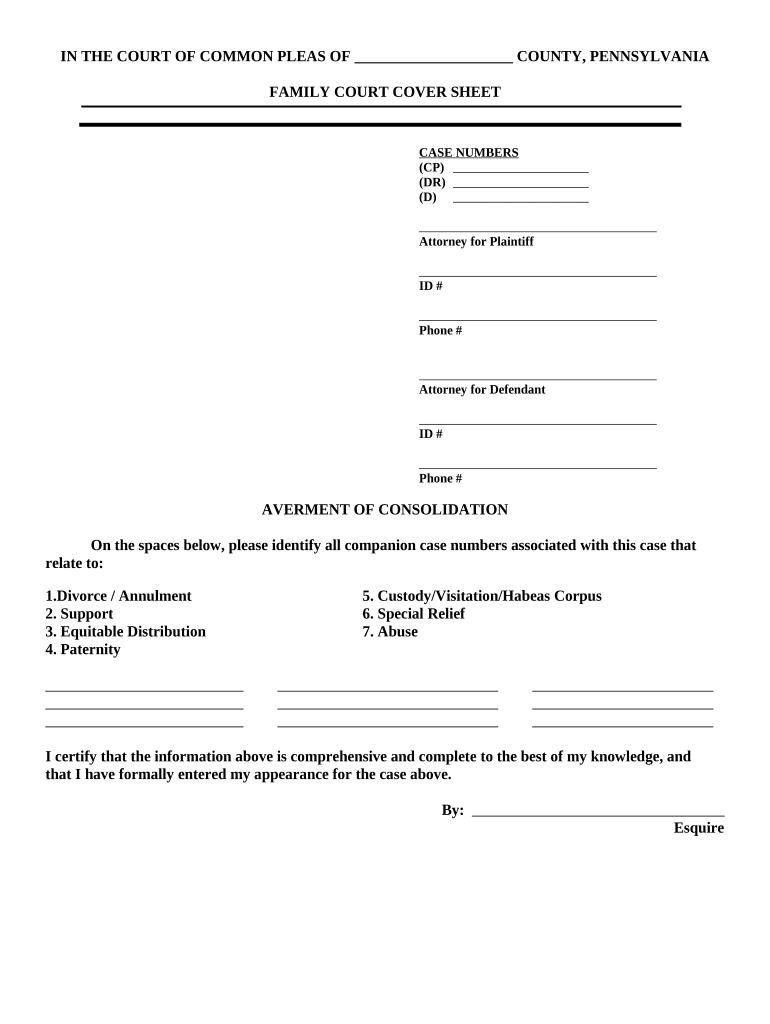
Pennsylvania Family Court Form


Understanding the Pennsylvania Family Court
The Pennsylvania Family Court is a specialized court that handles matters related to family law, including name changes, custody disputes, divorce proceedings, and adoption cases. This court provides a structured environment where families can resolve legal issues in a manner that is sensitive to their needs. Each county in Pennsylvania has its own Family Court, which operates under state laws and regulations.
Steps to Complete the Family Adult Change Process
Completing a family adult change in Pennsylvania involves several clear steps:
- Determine eligibility for the name change, ensuring that the request meets legal criteria.
- Gather necessary documents, such as identification and proof of residency.
- Complete the required forms, including the family court cover sheet and the petition for name change.
- File the forms with the appropriate Family Court, either online or in person, depending on local procedures.
- Attend the scheduled hearing, if required, to present your case for the name change.
- Receive the court's decision and follow any additional instructions provided by the judge.
Required Documents for Family Adult Change
When applying for a family adult change in Pennsylvania, specific documents are necessary to support the petition. These typically include:
- A completed petition for name change form.
- A family court cover sheet.
- Proof of identity, such as a government-issued ID.
- Proof of residency, which may include utility bills or lease agreements.
- Any court orders related to previous name changes, if applicable.
Legal Use of the Pennsylvania Family Court
The Pennsylvania Family Court operates under specific legal frameworks that ensure the proper handling of family-related cases. It is essential to understand the legal implications of filing a name change request. The court must ensure that the name change does not infringe on the rights of others or is intended for fraudulent purposes. Compliance with state laws is crucial for the petition to be granted.
Form Submission Methods
Submitting the family adult change form can be done through various methods, depending on the local Family Court's regulations. Common submission methods include:
- Online submission through the court's official website, if available.
- Mailing the completed forms to the Family Court's address.
- In-person submission at the Family Court clerk's office.
State-Specific Rules for the Pennsylvania Family Court
Each county in Pennsylvania may have its own specific rules and procedures regarding family law cases. It is essential to familiarize yourself with these local rules to ensure compliance. This includes understanding filing fees, deadlines for submitting documents, and any additional requirements that may apply to your case.
Quick guide on how to complete pennsylvania family court
Effortlessly Prepare Pennsylvania Family Court on Any Device
Managing documents online has gained popularity among businesses and individuals alike. It serves as a perfect eco-friendly substitute for traditional printed and signed paperwork, allowing you to access the correct form and securely store it online. airSlate SignNow offers all the tools necessary to create, modify, and electronically sign your documents quickly without any hold-ups. Handle Pennsylvania Family Court across any platform with airSlate SignNow's Android or iOS applications and simplify any document-related process today.
The Easiest Way to Modify and eSign Pennsylvania Family Court with Ease
- Find Pennsylvania Family Court and click on Get Form to begin.
- Utilize the tools we offer to fill out your document.
- Emphasize important sections of your documents or redact sensitive information with tools that airSlate SignNow specifically provides for that purpose.
- Create your signature using the Sign tool, which takes only seconds and holds the same legal authority as a conventional wet ink signature.
- Review the information and click on the Done button to save your adjustments.
- Select your preferred method of delivering your form, whether by email, text message (SMS), invitation link, or download it to your computer.
Eliminate the hassle of lost or misplaced files, tedious form searching, or errors requiring the printing of new document copies. airSlate SignNow meets all your document management needs in just a few clicks from any device of your choice. Modify and eSign Pennsylvania Family Court and ensure excellent communication throughout your form preparation process with airSlate SignNow.
Create this form in 5 minutes or less
Create this form in 5 minutes!
People also ask
-
What is the cost of using airSlate SignNow for family adult change documents?
airSlate SignNow offers a variety of pricing plans designed to fit different budgets. For family adult change-related documentation, users can benefit from the extensive features available in our plans without incurring high costs. The most cost-effective tier provides access to essential eSigning tools needed for efficient document management.
-
How can airSlate SignNow streamline the family adult change process?
airSlate SignNow simplifies the family adult change process by allowing users to easily send, sign, and store documents electronically. The platform's user-friendly interface ensures that all family adults can use it effectively without technical issues. Additionally, automated workflows help expedite the entire process, making it more efficient.
-
What features does airSlate SignNow provide for managing family adult change documents?
Key features of airSlate SignNow for family adult change documents include customizable templates, secure eSigning, and seamless document sharing. Users can also track the status of signatures in real time, ensuring that all documents are processed promptly. These features make managing family adult changes straightforward and stress-free.
-
Is airSlate SignNow compliant with legal standards for family adult change documents?
Yes, airSlate SignNow is fully compliant with legal standards, ensuring that all family adult change documents are secure and valid. Our platform adheres to the electronic signature laws in various jurisdictions, offering peace of mind to users. This compliance guarantees that your family adult change documents hold legal significance.
-
Can airSlate SignNow integrate with other platforms for family adult change documentation?
Absolutely! airSlate SignNow can easily integrate with various third-party applications, enhancing the efficiency of your family adult change documentation process. Popular integrations include Google Drive, Salesforce, and Microsoft Office. These connections allow for a smoother workflow and increased productivity.
-
What are the benefits of using airSlate SignNow for family adult change?
Using airSlate SignNow for family adult change offers numerous benefits, including time savings and enhanced security. The platform facilitates quick access to documents, allowing family adults to complete necessary changes without delays. Additionally, the encrypted eSigning process protects sensitive information during every transaction.
-
Is there a mobile app for airSlate SignNow for on-the-go family adult change?
Yes, airSlate SignNow offers a mobile app that enables users to manage family adult change documents on the go. The app allows you to send, sign, and store documents from your smartphone or tablet seamlessly. This flexibility ensures that family adults can handle important documentation anytime, anywhere.
Get more for Pennsylvania Family Court
- Step up to writing printables form
- Fieldwork performance evaluation for the occupational therapy
- General intake questionnaire 2013 wyomingworkforce form
- Vic firth endorsement form 43195117
- Power mobility device evaluation patient information tafp tafp
- Abc observation template form
- Take flight portfolio las cruces public schools form
- Gmcs form registration
Find out other Pennsylvania Family Court
- eSign Texas High Tech Moving Checklist Myself
- eSign Texas High Tech Moving Checklist Secure
- Help Me With eSign New Hampshire Government Job Offer
- eSign Utah High Tech Warranty Deed Simple
- eSign Wisconsin High Tech Cease And Desist Letter Fast
- eSign New York Government Emergency Contact Form Online
- eSign North Carolina Government Notice To Quit Now
- eSign Oregon Government Business Plan Template Easy
- How Do I eSign Oklahoma Government Separation Agreement
- How Do I eSign Tennessee Healthcare / Medical Living Will
- eSign West Virginia Healthcare / Medical Forbearance Agreement Online
- eSign Alabama Insurance LLC Operating Agreement Easy
- How Can I eSign Alabama Insurance LLC Operating Agreement
- eSign Virginia Government POA Simple
- eSign Hawaii Lawers Rental Application Fast
- eSign Hawaii Lawers Cease And Desist Letter Later
- How To eSign Hawaii Lawers Cease And Desist Letter
- How Can I eSign Hawaii Lawers Cease And Desist Letter
- eSign Hawaii Lawers Cease And Desist Letter Free
- eSign Maine Lawers Resignation Letter Easy