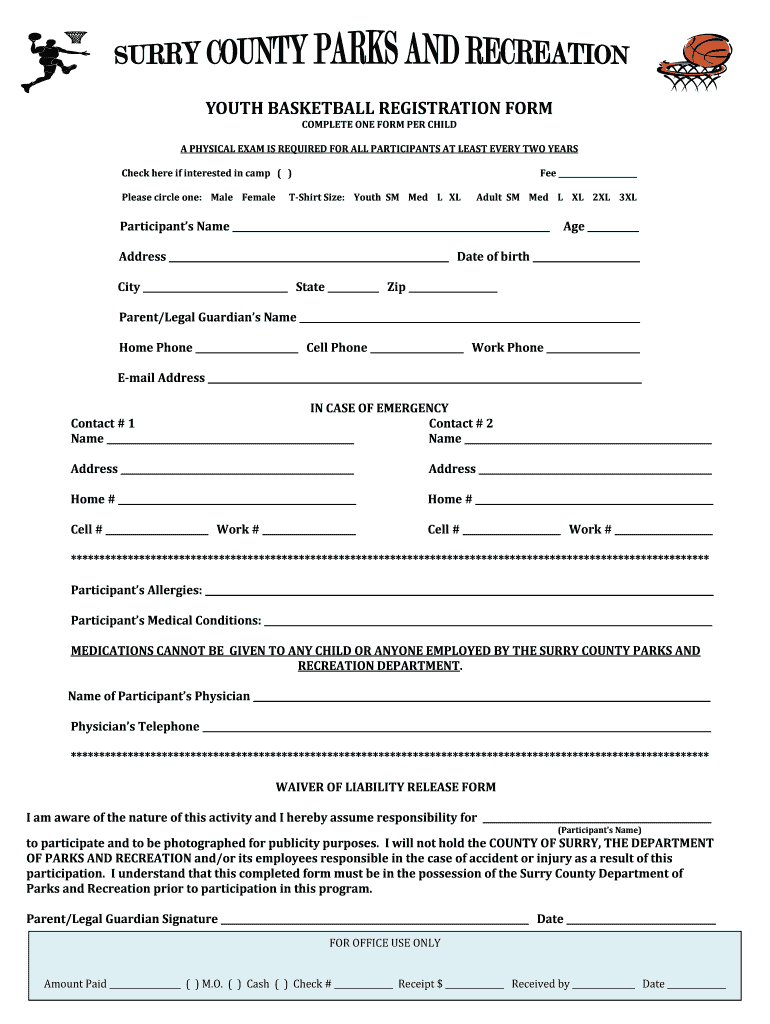
Basketball Registration Form PDF


What is the youth basketball registration form?
The youth basketball registration form is a document used by basketball leagues and organizations to officially enroll players in youth basketball programs. This form typically collects essential information, such as the player's name, age, contact information, and any relevant medical details. It serves as a record of participation and helps ensure that all necessary information is gathered for organization purposes.
Key elements of the youth basketball registration form
Understanding the key elements of the youth basketball registration form is crucial for accurate completion. Common components include:
- Player Information: This section requires the player's full name, date of birth, and age group.
- Parent or Guardian Information: Contact details for the parent or guardian, including phone numbers and email addresses.
- Medical Information: Any allergies, medications, or medical conditions that coaches should be aware of.
- Emergency Contact: A designated person to contact in case of emergencies during practices or games.
- Consent and Waiver: A section where parents or guardians provide consent for participation and acknowledge waivers of liability.
Steps to complete the youth basketball registration form
Completing the youth basketball registration form involves several straightforward steps:
- Gather Information: Collect all necessary information about the player and their parent or guardian.
- Fill Out the Form: Accurately enter the required details into the form, ensuring all sections are completed.
- Review for Accuracy: Double-check all entries for correctness to avoid any issues during registration.
- Sign and Date: Ensure that the parent or guardian signs the form, acknowledging consent and waivers.
- Submit the Form: Follow the specified submission method, whether online, by mail, or in person.
Legal use of the youth basketball registration form
The youth basketball registration form is legally binding when properly executed. This means that the signatures and information provided must meet specific legal standards to be enforceable. Using a reliable digital platform ensures compliance with eSignature laws such as ESIGN and UETA, which validate electronic signatures. This legal framework supports the use of the form in various contexts, including liability waivers and consent agreements.
How to use the youth basketball registration form
The youth basketball registration form can be utilized in several ways:
- Online Registration: Many leagues offer online versions of the form, allowing for easy and efficient completion and submission.
- Printable Format: The form can be printed for manual completion, which is useful for those who prefer paper forms.
- Record Keeping: Once completed, the form serves as a record of the player's registration, which can be referenced for future seasons.
Examples of using the youth basketball registration form
Examples of scenarios where the youth basketball registration form is essential include:
- League Enrollment: Players must complete the form to join local youth basketball leagues.
- Summer Camps: Basketball camps often require this form for participation, ensuring all necessary information is collected.
- School Teams: Many school basketball teams require the form to be completed for students wishing to participate in school-sponsored activities.
Quick guide on how to complete youth basketball registration form
Complete Basketball Registration Form Pdf effortlessly on any device
Web-based document management has become increasingly popular among companies and individuals. It offers an ideal eco-friendly alternative to traditional printed and signed documents, enabling you to find the right form and securely save it online. airSlate SignNow provides you with all the tools you require to create, modify, and electronically sign your documents quickly without delays. Manage Basketball Registration Form Pdf on any platform with airSlate SignNow's Android or iOS applications and simplify any document-related activity today.
How to modify and electronically sign Basketball Registration Form Pdf with ease
- Find Basketball Registration Form Pdf and click on Get Form to begin.
- Utilize the tools we provide to finalize your form.
- Emphasize signNow sections of the documents or obscure sensitive information with tools that airSlate SignNow offers specifically for that purpose.
- Create your electronic signature using the Sign tool, which takes just seconds and holds the same legal validity as a conventional handwritten signature.
- Review the details and click on the Done button to preserve your modifications.
- Select how you wish to send your form, whether by email, SMS, or invitation link, or download it to your computer.
Say goodbye to lost or mislaid files, tedious form searches, or errors that necessitate printing new document copies. airSlate SignNow addresses all your needs in document management in just a few clicks from any device you prefer. Adjust and electronically sign Basketball Registration Form Pdf and ensure excellent communication at every stage of your document preparation process with airSlate SignNow.
Create this form in 5 minutes or less
FAQs
-
How do I fill out the ICSI registration form?
Online Registration for CS Foundation | Executive | ProfessionalCheck this site
-
I have created a registration form in HTML. When someone fills it out, how do I get the filled out form sent to my email?
Are you assuming that the browser will send the email? That is not the way it is typically done. You include in your registration form a and use PHP or whatever on the server to send the email. In PHP it is PHP: mail - Manual But if you are already on the server it seems illogical to send an email. Just register the user immediately.
Create this form in 5 minutes!
How to create an eSignature for the youth basketball registration form
How to make an eSignature for your Youth Basketball Registration Form online
How to generate an electronic signature for the Youth Basketball Registration Form in Google Chrome
How to create an eSignature for putting it on the Youth Basketball Registration Form in Gmail
How to make an electronic signature for the Youth Basketball Registration Form from your smartphone
How to make an eSignature for the Youth Basketball Registration Form on iOS devices
How to make an eSignature for the Youth Basketball Registration Form on Android
People also ask
-
What is the youth basketball registration form?
The youth basketball registration form is a digital document designed for teams and organizations to register players for youth basketball activities. It simplifies the process of collecting player information and ensures that all necessary details are captured efficiently.
-
How can I create a youth basketball registration form with airSlate SignNow?
Creating a youth basketball registration form with airSlate SignNow is straightforward. Simply use our template library to customize an existing form or start from scratch, adding fields for player details, parental consent, and payment information. Our user-friendly interface guides you throughout the process.
-
What features does the youth basketball registration form include?
The youth basketball registration form includes features like electronic signatures, customizable fields, and secure data storage. It's designed to be mobile-friendly, allowing parents to register players on-the-go, and integrates easily with other tools for seamless management.
-
Is there a cost associated with using the youth basketball registration form?
Yes, airSlate SignNow offers different pricing tiers depending on your needs. You can choose a plan that best fits your organization’s budget and enjoy a cost-effective solution for handling youth basketball registration forms without compromising on features.
-
Can the youth basketball registration form be integrated with other software?
Absolutely! The youth basketball registration form can be integrated with various apps and platforms such as CRM systems, payment processors, and email marketing tools. This ensures a seamless workflow, making it easier to manage registrations and communication.
-
What are the benefits of using the youth basketball registration form online?
Using an online youth basketball registration form streamlines the registration process and reduces paperwork. It allows for instant data collection, faster response times, and enhanced organization, making it easier for coaches and administrators to manage registrations efficiently.
-
How secure is the information provided in the youth basketball registration form?
airSlate SignNow prioritizes security, ensuring that all information collected through the youth basketball registration form is protected with encryption and secure access controls. Your data is stored safely, complying with all relevant regulations to protect your players' information.
Get more for Basketball Registration Form Pdf
- Ia trust form
- Mutual wills containing last will and testaments for unmarried persons living together with no children iowa form
- Mutual wills package of last wills and testaments for unmarried persons living together with adult children iowa form
- Mutual wills or last will and testaments for unmarried persons living together with minor children iowa form
- Non marital cohabitation living together agreement iowa form
- Ia case form
- Paternity law and procedure handbook iowa form
- Bill of sale in connection with sale of business by individual or corporate seller iowa form
Find out other Basketball Registration Form Pdf
- How Do I eSignature Washington Insurance Form
- How Do I eSignature Alaska Life Sciences Presentation
- Help Me With eSignature Iowa Life Sciences Presentation
- How Can I eSignature Michigan Life Sciences Word
- Can I eSignature New Jersey Life Sciences Presentation
- How Can I eSignature Louisiana Non-Profit PDF
- Can I eSignature Alaska Orthodontists PDF
- How Do I eSignature New York Non-Profit Form
- How To eSignature Iowa Orthodontists Presentation
- Can I eSignature South Dakota Lawers Document
- Can I eSignature Oklahoma Orthodontists Document
- Can I eSignature Oklahoma Orthodontists Word
- How Can I eSignature Wisconsin Orthodontists Word
- How Do I eSignature Arizona Real Estate PDF
- How To eSignature Arkansas Real Estate Document
- How Do I eSignature Oregon Plumbing PPT
- How Do I eSignature Connecticut Real Estate Presentation
- Can I eSignature Arizona Sports PPT
- How Can I eSignature Wisconsin Plumbing Document
- Can I eSignature Massachusetts Real Estate PDF