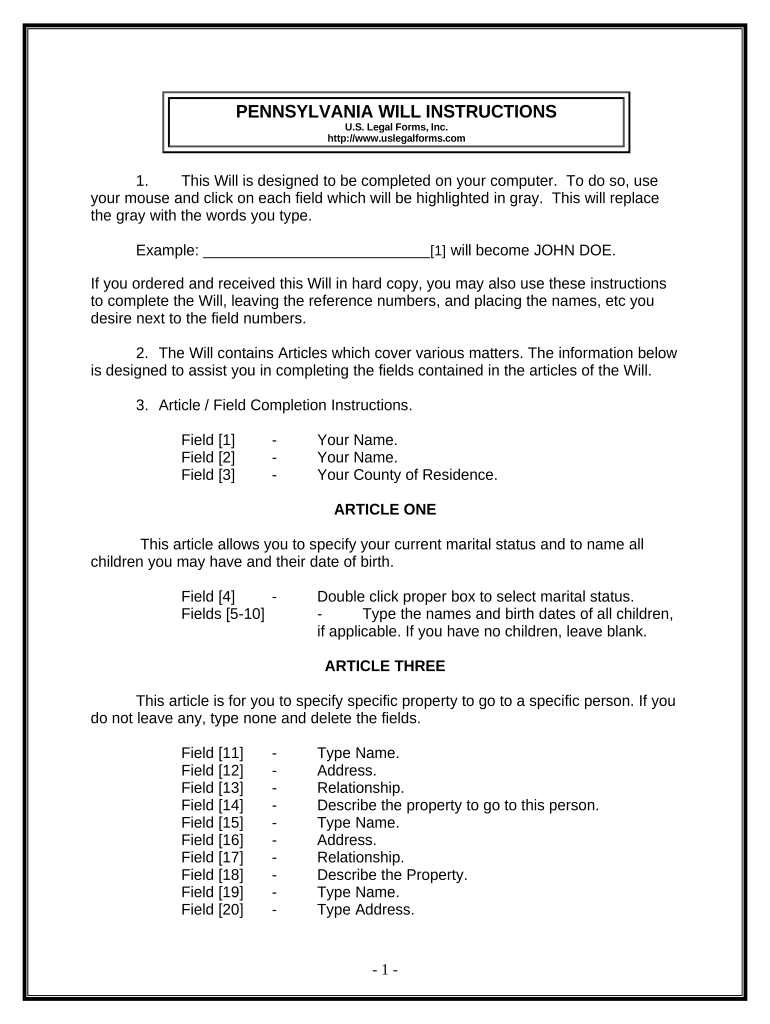
Pa Will Form


What is the PA Will?
The PA Will is a legal document that outlines an individual's wishes regarding the distribution of their assets after death. This form serves as a crucial tool for estate planning in Pennsylvania, ensuring that a person's intentions are honored and followed. It specifies how property, finances, and other assets should be allocated among beneficiaries. A properly executed PA Will can help avoid disputes among heirs and streamline the probate process.
How to Use the PA Will
To effectively use the PA Will, individuals should first gather all necessary information about their assets and intended beneficiaries. It is important to clearly outline who will receive specific items or amounts of money. After drafting the will, it must be signed in the presence of two witnesses who are not beneficiaries. This step is essential for the will to be legally binding in Pennsylvania. Once signed, the PA Will should be stored in a safe place, and copies can be shared with trusted family members or legal advisors.
Steps to Complete the PA Will
Completing the PA Will involves several key steps:
- Identify your assets and liabilities.
- Choose your beneficiaries and specify what they will receive.
- Select an executor who will manage the estate after your death.
- Draft the will, ensuring it meets Pennsylvania's legal requirements.
- Sign the will in front of two witnesses.
- Store the signed will safely and inform your executor of its location.
Legal Use of the PA Will
The legal use of the PA Will is governed by Pennsylvania law, which requires that the document be executed with specific formalities to be valid. This includes signing the will in the presence of two witnesses. The will must also be in writing; oral wills are not recognized in Pennsylvania. Once executed, the PA Will can be submitted to probate, where a court will verify its validity and oversee the distribution of the estate according to the will's terms.
Key Elements of the PA Will
Key elements of the PA Will include:
- Testator's Information: The name and address of the person creating the will.
- Beneficiaries: Individuals or entities designated to receive assets.
- Executor: The person responsible for carrying out the will's instructions.
- Specific Bequests: Detailed instructions on how particular assets should be distributed.
- Residuary Clause: Instructions for distributing any remaining assets not specifically mentioned.
State-Specific Rules for the PA Will
Pennsylvania has specific rules governing the execution and validity of wills. These include the requirement for the testator to be at least eighteen years old and of sound mind. Additionally, the will must be signed by the testator and witnessed by two individuals who are not beneficiaries. It is important to be aware of these rules to ensure that the will is enforceable in court.
Quick guide on how to complete pa will 497324939
Complete Pa Will effortlessly on any device
Online document management has become increasingly popular among businesses and individuals. It serves as an ideal eco-friendly alternative to conventional printed and signed documents, allowing you to locate the necessary form and securely store it online. airSlate SignNow provides all the tools you require to create, edit, and electronically sign your documents swiftly and without interruptions. Manage Pa Will on any device with the airSlate SignNow applications for Android or iOS and enhance any document-related process today.
How to edit and eSign Pa Will with ease
- Obtain Pa Will and select Get Form to begin.
- Make use of the tools we provide to finish your form.
- Mark relevant sections of the documents or redact sensitive information with tools specifically designed for that purpose by airSlate SignNow.
- Create your eSignature using the Sign tool, which takes seconds and carries the same legal validity as a traditional ink signature.
- Review the information and click on the Done button to save your changes.
- Choose your preferred method of delivery for your form, whether by email, SMS, invitation link, or download it to your computer.
Eliminate concerns about lost or misplaced documents, tedious form searches, or errors requiring new document copies. airSlate SignNow meets your document management needs in just a few clicks from any device you prefer. Modify and eSign Pa Will and ensure effective communication at every step of the form preparation process with airSlate SignNow.
Create this form in 5 minutes or less
Create this form in 5 minutes!
People also ask
-
What does airSlate SignNow offer for pa persons?
airSlate SignNow provides a comprehensive electronic signature solution that is ideal for pa persons. It allows users to effortlessly send, sign, and manage documents online, ensuring a smooth and efficient workflow. This platform simplifies the signing process, helping businesses save time and improve productivity.
-
How does pricing work for pa persons using airSlate SignNow?
Pricing for pa persons using airSlate SignNow is structured to be highly competitive and cost-effective. We offer various subscription plans tailored to meet the needs of different users, ensuring that every business can find a suitable option. Plus, our transparent pricing model means no hidden fees, allowing pa persons to budget effectively.
-
What features does airSlate SignNow include for pa persons?
For pa persons, airSlate SignNow includes a range of features like document templates, in-person signing, and robust security protocols. The intuitive interface allows users to create, send, and track documents seamlessly. Additionally, advanced tools such as automated workflows empower pa persons to enhance their document management process.
-
Can airSlate SignNow be integrated with other tools used by pa persons?
Yes, airSlate SignNow offers extensive integrations with popular tools used by pa persons, such as Google Workspace, Microsoft Office, and Salesforce. This interoperability allows for a streamlined experience, making it easy to incorporate eSigning into existing workflows. Integrations ensure that pa persons can work efficiently without disrupting their established processes.
-
What are the benefits of using airSlate SignNow for pa persons?
Using airSlate SignNow offers several benefits for pa persons, including increased efficiency and enhanced security for document handling. The platform reduces turnaround time for signatures and minimizes the need for paper documents. Additionally, businesses can improve customer experiences with fast and reliable transactions.
-
How secure is airSlate SignNow for pa persons handling sensitive documents?
airSlate SignNow prioritizes security, providing a safe environment for pa persons to manage sensitive documents. The platform employs advanced encryption protocols and complies with industry standards like GDPR and eIDAS. This commitment to security ensures that your data remains confidential and protected at all times.
-
Does airSlate SignNow offer customer support for pa persons?
Absolutely! airSlate SignNow offers dedicated customer support for pa persons, ensuring that help is available when needed. Our support team is knowledgeable and ready to assist users through various channels, including live chat, email, and phone. This ensures that any queries or issues are resolved promptly.
Get more for Pa Will
Find out other Pa Will
- How To Integrate Sign in Banking
- How To Use Sign in Banking
- Help Me With Use Sign in Banking
- Can I Use Sign in Banking
- How Do I Install Sign in Banking
- How To Add Sign in Banking
- How Do I Add Sign in Banking
- How Can I Add Sign in Banking
- Can I Add Sign in Banking
- Help Me With Set Up Sign in Government
- How To Integrate eSign in Banking
- How To Use eSign in Banking
- How To Install eSign in Banking
- How To Add eSign in Banking
- How To Set Up eSign in Banking
- How To Save eSign in Banking
- How To Implement eSign in Banking
- How To Set Up eSign in Construction
- How To Integrate eSign in Doctors
- How To Use eSign in Doctors