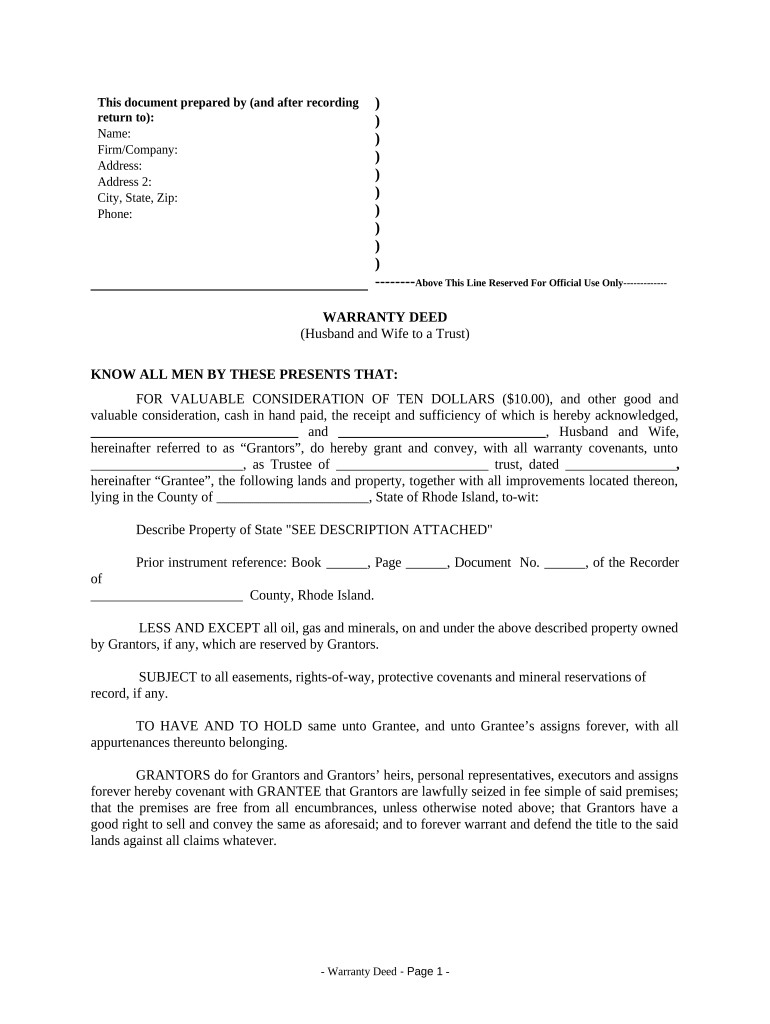
Warranty Deed from Husband and Wife to a Trust Rhode Island Form


What is the Warranty Deed From Husband And Wife To A Trust Rhode Island
A warranty deed from husband and wife to a trust in Rhode Island is a legal document that transfers ownership of real property from a married couple to a trust. This type of deed provides a guarantee that the couple holds clear title to the property and has the authority to transfer it. The trust, established for various purposes such as estate planning or asset protection, becomes the new legal owner of the property upon execution of the deed. This document is essential for ensuring that the property is managed according to the terms of the trust and can help avoid probate issues after the couple's passing.
Key Elements of the Warranty Deed From Husband And Wife To A Trust Rhode Island
Several key elements must be included in a warranty deed from husband and wife to a trust to ensure its validity. These elements include:
- Parties Involved: The names of the husband and wife as grantors and the trust as the grantee must be clearly stated.
- Property Description: A detailed description of the property being transferred, including its address and legal description, should be included.
- Consideration: The deed should specify the consideration exchanged for the property, which can be nominal in many cases.
- Signatures: Both spouses must sign the deed, and their signatures must be notarized to validate the document.
- Effective Date: The date on which the deed takes effect should be included.
Steps to Complete the Warranty Deed From Husband And Wife To A Trust Rhode Island
Completing a warranty deed from husband and wife to a trust involves several important steps:
- Gather necessary information about the property, including its legal description and address.
- Draft the warranty deed, ensuring all required elements are included.
- Both spouses should review the document for accuracy and completeness.
- Sign the deed in the presence of a notary public, who will also sign and seal the document.
- File the executed deed with the appropriate county clerk or recorder's office to make the transfer official.
Legal Use of the Warranty Deed From Husband And Wife To A Trust Rhode Island
The warranty deed from husband and wife to a trust serves several legal purposes in Rhode Island. It legally transfers property ownership to the trust, which can help in managing assets during the couple's lifetime and distributing them according to the trust's terms after their death. This type of deed also provides protection against future claims on the property, as it guarantees that the grantors have clear title. Additionally, using a trust can offer benefits such as avoiding probate and providing privacy regarding the couple's estate.
State-Specific Rules for the Warranty Deed From Husband And Wife To A Trust Rhode Island
In Rhode Island, specific rules govern the execution and recording of warranty deeds. The deed must be signed by both spouses and notarized to be valid. Additionally, it must be recorded in the land evidence records in the appropriate town or city where the property is located. Rhode Island law also requires that the deed include a statement of consideration and a legal description of the property. Failure to comply with these rules may result in the deed being deemed invalid or unenforceable.
How to Obtain the Warranty Deed From Husband And Wife To A Trust Rhode Island
Obtaining a warranty deed from husband and wife to a trust in Rhode Island typically involves drafting the document or using a template that complies with state laws. Many legal resources are available online that provide templates and guidance for creating this type of deed. It is advisable to consult with a legal professional to ensure that the deed meets all legal requirements and accurately reflects the intentions of the parties involved. Once drafted, the deed must be signed and notarized before being recorded with the local clerk's office.
Quick guide on how to complete warranty deed from husband and wife to a trust rhode island
Complete Warranty Deed From Husband And Wife To A Trust Rhode Island effortlessly on any gadget
Digital document management has become increasingly favored by businesses and individuals alike. It serves as an ideal eco-friendly alternative to traditional printed and signed documents, allowing you to find the necessary template and securely store it online. airSlate SignNow equips you with all the tools required to create, modify, and eSign your paperwork quickly without delays. Manage Warranty Deed From Husband And Wife To A Trust Rhode Island on any gadget using the airSlate SignNow Android or iOS applications and enhance any document-based workflow today.
How to alter and eSign Warranty Deed From Husband And Wife To A Trust Rhode Island without hassle
- Find Warranty Deed From Husband And Wife To A Trust Rhode Island and click Get Form to initiate.
- Utilize the tools provided to fill out your document.
- Emphasize important sections of the documents or redact sensitive information with tools specifically designed for that purpose by airSlate SignNow.
- Generate your eSignature using the Sign tool, which takes mere seconds and carries the same legal validity as a standard pen-and-ink signature.
- Review all the details and click the Done button to save your modifications.
- Select your preferred method for sending your form, whether by email, text message (SMS), invite link, or downloading it to your computer.
Say goodbye to lost or misplaced documents, the hassle of finding forms, or mistakes that necessitate printing new copies. airSlate SignNow fulfills all your document management needs with just a few clicks from a device of your choosing. Alter and eSign Warranty Deed From Husband And Wife To A Trust Rhode Island and ensure outstanding communication throughout your document preparation process with airSlate SignNow.
Create this form in 5 minutes or less
Create this form in 5 minutes!
People also ask
-
What is a Warranty Deed From Husband And Wife To A Trust in Rhode Island?
A Warranty Deed From Husband And Wife To A Trust in Rhode Island is a legal document that transfers property ownership from a married couple to a trust. This type of deed ensures that ownership is handed over with a guarantee of clear title, protecting the interests of the beneficiaries of the trust.
-
How can airSlate SignNow facilitate creating a Warranty Deed From Husband And Wife To A Trust in Rhode Island?
airSlate SignNow allows users to easily draft, eSign, and manage their Warranty Deed From Husband And Wife To A Trust in Rhode Island through an intuitive platform. With our templates and user-friendly interface, you can streamline the process, reducing the need for complex paperwork.
-
What are the benefits of using airSlate SignNow for my Warranty Deed From Husband And Wife To A Trust in Rhode Island?
Using airSlate SignNow for your Warranty Deed From Husband And Wife To A Trust in Rhode Island provides several benefits, including expedited document processing, enhanced security, and the ability to track document status. This ensures that your legal transactions are efficient and secure.
-
Is there a cost associated with creating a Warranty Deed From Husband And Wife To A Trust in Rhode Island using airSlate SignNow?
Yes, there is a minimal cost associated with using airSlate SignNow for creating a Warranty Deed From Husband And Wife To A Trust in Rhode Island. Our pricing plans are designed to be cost-effective, providing excellent value for businesses and individuals seeking an easy-to-use eSigning solution.
-
Can airSlate SignNow integrate with other software for managing Warranty Deeds in Rhode Island?
Absolutely! airSlate SignNow offers integrations with various software applications, enhancing your workflow when dealing with a Warranty Deed From Husband And Wife To A Trust in Rhode Island. You can sync documents with apps like Google Drive, Dropbox, and CRM systems for seamless management.
-
What features does airSlate SignNow offer for Warranty Deeds From Husband And Wife To A Trust in Rhode Island?
airSlate SignNow includes features like template creation, automatic reminders, and customizable workflows specifically for your Warranty Deed From Husband And Wife To A Trust in Rhode Island. These tools help streamline the signing process, ensuring a smooth experience for all parties involved.
-
How long does it take to create a Warranty Deed From Husband And Wife To A Trust in Rhode Island using airSlate SignNow?
Creating a Warranty Deed From Husband And Wife To A Trust in Rhode Island with airSlate SignNow can be completed in a matter of minutes. Our platform simplifies the process, allowing users to fill out, sign, and send documents quickly and efficiently.
Get more for Warranty Deed From Husband And Wife To A Trust Rhode Island
- Snap verification form
- Letter of renunciation of citizenship for kenya form
- Standard security deposit agreement form
- Survey questionnaire sample for barangay form
- 3 day notice to perform or quit aaglapdf
- Brother authorized partner program application form
- Power of one fccla project sheets form
- Fccla planning process formpdffillercom
Find out other Warranty Deed From Husband And Wife To A Trust Rhode Island
- How To eSign Wisconsin Education PDF
- Help Me With eSign Nebraska Finance & Tax Accounting PDF
- How To eSign North Carolina Finance & Tax Accounting Presentation
- How To eSign North Dakota Finance & Tax Accounting Presentation
- Help Me With eSign Alabama Healthcare / Medical PDF
- How To eSign Hawaii Government Word
- Can I eSign Hawaii Government Word
- How To eSign Hawaii Government Document
- How To eSign Hawaii Government Document
- How Can I eSign Hawaii Government Document
- Can I eSign Hawaii Government Document
- How Can I eSign Hawaii Government Document
- How To eSign Hawaii Government Document
- How To eSign Hawaii Government Form
- How Can I eSign Hawaii Government Form
- Help Me With eSign Hawaii Healthcare / Medical PDF
- How To eSign Arizona High Tech Document
- How Can I eSign Illinois Healthcare / Medical Presentation
- Can I eSign Hawaii High Tech Document
- How Can I eSign Hawaii High Tech Document