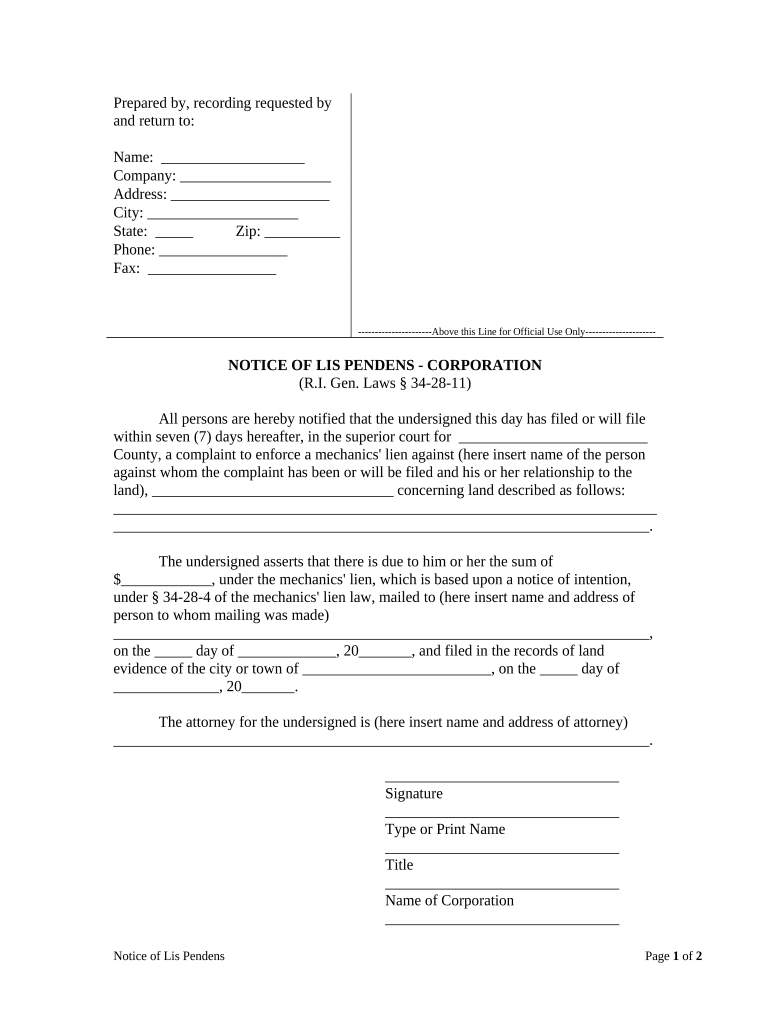
Rhode Island Form


What is the Rhode Island Form?
The Rhode Island Form, specifically known as the ri lis pendens, serves as a legal notice that a lawsuit has been filed concerning a specific piece of real estate. This form is crucial in informing potential buyers or lenders that there is a pending legal action that may affect the property in question. By filing this notice, the party initiating the lawsuit ensures that their claim is acknowledged and that it will be considered in any future transactions involving the property.
How to use the Rhode Island Form
To effectively utilize the ri lis pendens, individuals must complete the form with accurate details regarding the property and the nature of the legal action. This includes providing the names of all parties involved, a description of the property, and the specific legal claims being made. Once completed, the form must be filed with the appropriate court and then recorded with the local land records office to ensure public notice of the pending action.
Steps to complete the Rhode Island Form
Completing the ri lis pendens involves several key steps:
- Gather necessary information about the property, including the address and legal description.
- Clearly outline the nature of the legal action and the parties involved.
- Fill out the form accurately, ensuring all details are correct.
- File the completed form with the appropriate court.
- Record the form with the local land records office to provide public notice.
Legal use of the Rhode Island Form
The ri lis pendens is legally binding once filed and recorded. It serves to protect the interests of the party initiating the lawsuit by ensuring that no transactions involving the property can occur without acknowledging the pending legal action. This form is essential in real estate disputes, as it provides a legal framework for resolving claims related to property ownership and rights.
Key elements of the Rhode Island Form
Several key elements must be included in the ri lis pendens to ensure its validity:
- The names of all parties involved in the legal action.
- A clear description of the property affected by the lawsuit.
- The nature of the legal action being taken.
- The date of filing and any relevant court information.
State-specific rules for the Rhode Island Form
Rhode Island has specific regulations governing the use of the ri lis pendens. It is essential to adhere to these rules to ensure that the notice is legally enforceable. This includes filing deadlines, the format of the form, and the requirement to record the notice with local authorities. Familiarity with these state-specific rules can help avoid complications and ensure proper legal standing.
Quick guide on how to complete rhode island form 497325052
Effortlessly Prepare Rhode Island Form on Any Device
Digital document management has gained signNow traction among businesses and individuals alike. It serves as an ideal environmentally friendly alternative to conventional printed and signed papers, allowing you to locate the correct form and safely store it online. airSlate SignNow provides all the tools necessary to create, edit, and eSign your documents quickly without any delays. Manage Rhode Island Form on any device using airSlate SignNow apps for Android or iOS and simplify any document-related process today.
The Easiest Way to Edit and eSign Rhode Island Form with Ease
- Obtain Rhode Island Form and click Get Form to begin.
- Utilize the tools we provide to complete your form.
- Emphasize important parts of the documents or redact sensitive information with tools specifically offered by airSlate SignNow for that purpose.
- Create your signature with the Sign tool, which takes mere moments and holds the same legal validity as a traditional ink signature.
- Review the details and click the Done button to save your changes.
- Select how you wish to deliver your form, via email, text message (SMS), invitation link, or download it to your computer.
Say goodbye to lost documents, cumbersome form searching, or mistakes that necessitate printing new copies. airSlate SignNow meets all your document management needs with just a few clicks from your chosen device. Edit and eSign Rhode Island Form and ensure effective communication at every stage of the form preparation process with airSlate SignNow.
Create this form in 5 minutes or less
Create this form in 5 minutes!
People also ask
-
What is RI lis pendens?
RI lis pendens refers to a legal notice that indicates a lawsuit has been filed regarding the property. It serves to inform potential buyers or interested parties that the property is subject to litigation. Understanding this concept is crucial for anyone involved in real estate transactions in Rhode Island.
-
How can airSlate SignNow assist with RI lis pendens documentation?
AirSlate SignNow simplifies the creation and management of documents related to RI lis pendens filings. With our platform, users can easily eSign and send necessary documents securely, ensuring all parties are informed and compliant. This streamlines the process and helps mitigate potential legal issues.
-
What are the pricing options for using airSlate SignNow for RI lis pendens?
AirSlate SignNow offers several pricing plans to accommodate different business needs when dealing with RI lis pendens documentation. Whether you're a small firm or a large organization, there are scalable options available. Additionally, you can try our service for free to see how it fits your requirements.
-
Is airSlate SignNow compliant with RI lis pendens legal requirements?
Yes, airSlate SignNow is designed to comply with legal standards, including those related to RI lis pendens. Our platform ensures that all electronic signatures are legally binding and adheres to local laws. This provides peace of mind when managing sensitive legal documentation.
-
What features does airSlate SignNow offer for handling RI lis pendens?
AirSlate SignNow includes features like customizable templates, automated workflows, and real-time document tracking, making it easier to manage RI lis pendens files. These tools help improve efficiency and communication among all parties involved. Our user-friendly interface ensures that even those unfamiliar with technology can navigate the platform easily.
-
Can I integrate airSlate SignNow with other tools for managing RI lis pendens?
Absolutely! AirSlate SignNow integrates seamlessly with various CRM and document management systems, making it easier to manage RI lis pendens alongside your existing workflows. This compatibility enhances productivity by centralizing all your document handling processes.
-
What are the benefits of using airSlate SignNow for RI lis pendens documents?
Using airSlate SignNow for your RI lis pendens documents provides numerous benefits, including enhanced security, faster processing times, and reduced physical paperwork. Our eSigning solution allows for immediate approvals, speeding up the entire legal process. Moreover, you can access your documents anytime, anywhere.
Get more for Rhode Island Form
- Fire complaint form
- Dol form 13 rev vermont department of labor labor vermont
- Va code of ethics statement of economic interests form
- Blank weekly evaluation form
- Personal care aide training curriculum department of medical dmas virginia form
- Individual vehicle mileage and fuel report form
- Board for architects professional engineers land surveyors dpor virginia form
- Dpor form
Find out other Rhode Island Form
- Electronic signature Legal Document Colorado Online
- Electronic signature Washington High Tech Contract Computer
- Can I Electronic signature Wisconsin High Tech Memorandum Of Understanding
- How Do I Electronic signature Wisconsin High Tech Operating Agreement
- How Can I Electronic signature Wisconsin High Tech Operating Agreement
- Electronic signature Delaware Legal Stock Certificate Later
- Electronic signature Legal PDF Georgia Online
- Electronic signature Georgia Legal Last Will And Testament Safe
- Can I Electronic signature Florida Legal Warranty Deed
- Electronic signature Georgia Legal Memorandum Of Understanding Simple
- Electronic signature Legal PDF Hawaii Online
- Electronic signature Legal Document Idaho Online
- How Can I Electronic signature Idaho Legal Rental Lease Agreement
- How Do I Electronic signature Alabama Non-Profit Profit And Loss Statement
- Electronic signature Alabama Non-Profit Lease Termination Letter Easy
- How Can I Electronic signature Arizona Life Sciences Resignation Letter
- Electronic signature Legal PDF Illinois Online
- How Can I Electronic signature Colorado Non-Profit Promissory Note Template
- Electronic signature Indiana Legal Contract Fast
- Electronic signature Indiana Legal Rental Application Online