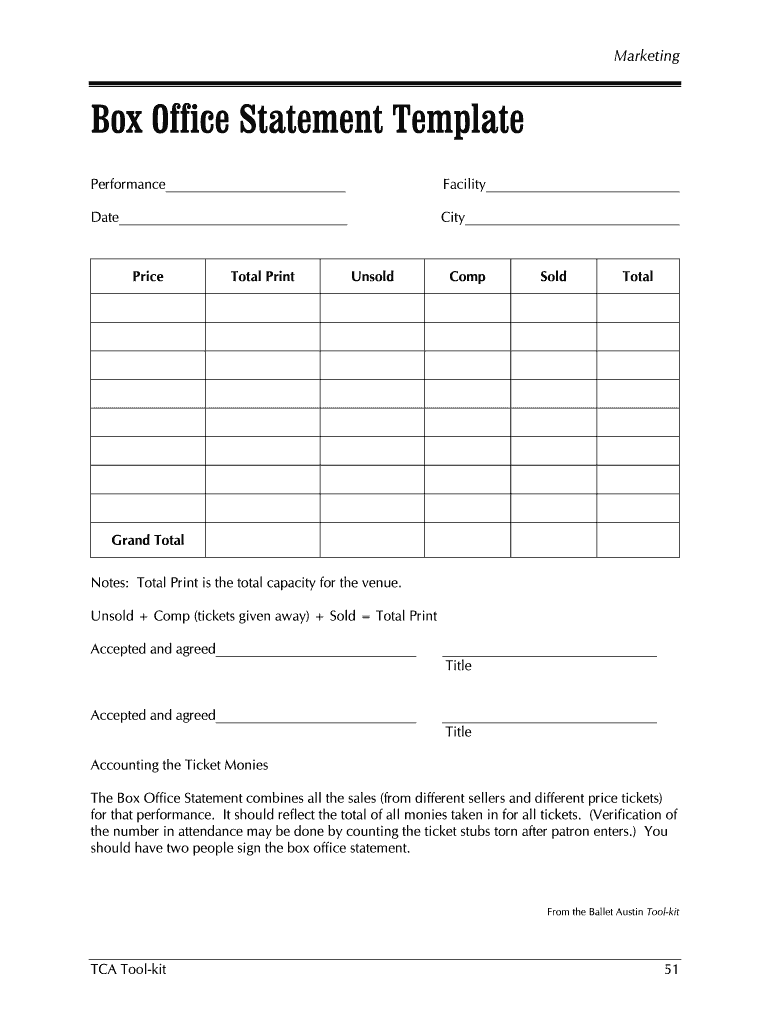
Statement of Officer Form


What is the Statement of Officer Form
The Statement of Officer Form is a legal document used by corporations and limited liability companies (LLCs) in the United States to provide essential information about the company's officers. This form typically includes details such as the names, addresses, and positions of the officers, ensuring transparency and compliance with state regulations. It serves as a formal declaration that the listed individuals hold the stated positions within the organization, which is crucial for maintaining good standing with state authorities.
Steps to Complete the Statement of Officer Form
Completing the Statement of Officer Form involves several straightforward steps to ensure accuracy and compliance. First, gather the necessary information about each officer, including their full names, addresses, and titles. Next, accurately fill out the form, ensuring that all details match official records. After completing the form, review it for any errors or omissions. Finally, submit the form to the appropriate state agency, either online or by mail, according to your state's submission guidelines.
Legal Use of the Statement of Officer Form
The legal use of the Statement of Officer Form is essential for maintaining compliance with state laws governing corporations and LLCs. This form must be filed to confirm the appointment of officers and to update any changes in leadership. Failure to file the form can result in penalties, including fines or loss of good standing status. It is important to understand the legal implications of the information provided, as inaccuracies could lead to legal complications for the business.
How to Obtain the Statement of Officer Form
Obtaining the Statement of Officer Form is typically a straightforward process. Most states provide the form on their official websites, allowing businesses to download it directly. Additionally, some states may offer the option to complete the form online. If needed, businesses can also request a physical copy from their state’s business registration office. It is important to ensure that you are using the most current version of the form as required by your state.
Key Elements of the Statement of Officer Form
Several key elements must be included in the Statement of Officer Form to ensure its validity. These elements typically consist of:
- Names of Officers: Full legal names of each officer.
- Addresses: Current residential addresses of the officers.
- Titles: Official titles held by each officer within the organization.
- Signature: A signature from the officer or a designated representative, confirming the accuracy of the information.
Form Submission Methods
The Statement of Officer Form can be submitted through various methods, depending on state regulations. Common submission methods include:
- Online: Many states allow electronic submissions through their business registration portals.
- Mail: The form can often be printed and sent via postal mail to the appropriate state agency.
- In-Person: Some states may permit in-person submissions at designated offices.
Quick guide on how to complete box office statement template arts texas
Uncover how to seamlessly navigate the Officer Form completion with this simple guide
Online form completion and eFiling are gaining popularity and becoming the preferred option for a diverse group of users. It provides numerous advantages over outdated printed documents, including ease, time savings, enhanced precision, and security.
With platforms like airSlate SignNow, you can find, modify, sign, and enhance your Statement Of Officer Form without getting bogged down in endless printing and scanning. Follow this concise guide to begin and complete your form.
Utilize these steps to obtain and complete Statement Of Officer Form
- Begin by clicking on the Get Form button to access your form in our editor.
- Pay attention to the green label on the left that indicates mandatory fields to ensure you don’t miss them.
- Leverage our advanced features to annotate, modify, sign, secure, and enhance your form.
- Safeguard your document or convert it into an interactive form using the tools on the right panel.
- Review the form thoroughly for any errors or inconsistencies.
- Select DONE to complete the editing process.
- Rename your document or retain the existing name.
- Choose the storage option to save your form, dispatch it through USPS, or click the Download Now button to retrieve your form.
If Statement Of Officer Form isn’t what you were looking for, you can explore our extensive selection of pre-imported templates that you can complete with minimal effort. Visit our platform today!
Create this form in 5 minutes or less
FAQs
-
If you work for yourself doing government contracts and American Express asks for you to show them a current pay stub, how would you provide that? Is there a form that has an earnings statement that you can fill out yourself?
It seems to me you should just ask American Express if they have form you can fill out. It seems odd they would want to see an earnings statement, but if you need to show some sort of proof of income, typically in the absence of a pay stub, your most recently-filed tax return should suffice.I'd really ask them first before automatically sending them your tax returns though.
-
How could I be able to view a copy of my USPS change of address form? It’s been months since I filled it out, and I forgot whether I checked the box on the form as a “temporary” or “permanent” move. Silly question, but I honestly forgot.
To inquire about your change of address, contact a post office. You will not be able to view a copy of the form you filled out, but the information is entered into a database. They can tell you if it is temporary or permanent.
-
What forms do I need to fill out to sue a police officer for civil rights violations? Where do I collect these forms, which court do I submit them to, and how do I actually submit those forms? If relevant, the state is Virginia.
What is relevant, is that you need a lawyer to do this successfully. Civil rights is an area of law that for practical purposes cannot be understood without training. The police officer will have several experts defending if you sue. Unless you have a lawyer you will be out of luck. If you post details on line, the LEO's lawyers will be able to use this for their purpose. You need a lawyer who knows civil rights in your jurisdiction.Don't try this by yourself.Get a lawyer. Most of the time initial consultations are free.
-
How long will it take to update my mobile number and email ID on my Aadhaar card? Earlier, no mobile number was there. I went to an Aadhaar office and filled out a form to update the mobile number and email ID.
I have also modified my Mobile number once for my aadhar, and next name was rectified for my wife.I have observed the updated card is received within 15 days. There might be postal delay. And you can download the updated card yourself also.
Create this form in 5 minutes!
How to create an eSignature for the box office statement template arts texas
How to generate an eSignature for the Box Office Statement Template Arts Texas in the online mode
How to generate an eSignature for your Box Office Statement Template Arts Texas in Google Chrome
How to make an eSignature for signing the Box Office Statement Template Arts Texas in Gmail
How to make an eSignature for the Box Office Statement Template Arts Texas right from your smartphone
How to generate an eSignature for the Box Office Statement Template Arts Texas on iOS
How to generate an eSignature for the Box Office Statement Template Arts Texas on Android
People also ask
-
What is a box statement fillable and how can it benefit my business?
A box statement fillable is a digital document designed to simplify data entry for various business needs. By using a fillable box statement, you can streamline processes, reduce errors, and improve efficiency in collecting necessary information from clients or stakeholders.
-
How does airSlate SignNow support creating box statement fillables?
airSlate SignNow offers an intuitive platform that allows you to easily create and customize box statement fillables. With its user-friendly interface and drag-and-drop functionality, you can design forms tailored to your business requirements without needing extensive technical skills.
-
Can I integrate my box statement fillable with other software?
Yes, airSlate SignNow allows for seamless integrations with various applications, enabling you to connect your box statement fillable with popular tools like CRM systems and project management software. This connectivity enhances your workflow and ensures that data is efficiently exchanged across platforms.
-
What pricing options are available for using box statement fillables with airSlate SignNow?
AirSlate SignNow provides flexible pricing plans that cater to businesses of all sizes. You can choose from different tiers based on your needs, which include features to create and manage box statement fillables effectively without breaking your budget.
-
Are box statement fillables secure with airSlate SignNow?
Absolutely! AirSlate SignNow prioritizes security, ensuring that your box statement fillables are protected with advanced encryption and strict access controls. This means your sensitive information remains secure and private during the document signing process.
-
Can clients fill out box statement fillables on their mobile devices?
Yes, airSlate SignNow's box statement fillables are mobile-friendly, allowing clients to access and complete forms on their smartphones or tablets. This flexibility enhances user experience and ensures you can gather important information anytime, anywhere.
-
What types of documents can I create besides box statement fillables?
In addition to box statement fillables, airSlate SignNow allows you to create various document types, including contracts, agreements, and invoices. This versatility means you can manage a wide range of business documents all in one platform.
Get more for Statement Of Officer Form
- Mi gr 1040nr form
- Pa dor pa 40 w 2 rw form
- Il il 1040 schedule icr form
- Tennessee department of revenue application for form
- State of new mexico taxation amp revenue department form
- Finalrefundgeneral instructions 02 23 07doc form
- Online individual income tax extension filing form
- Application for missouri salvage business license form
Find out other Statement Of Officer Form
- Sign Wyoming Courts LLC Operating Agreement Online
- How To Sign Wyoming Courts Quitclaim Deed
- eSign Vermont Business Operations Executive Summary Template Mobile
- eSign Vermont Business Operations Executive Summary Template Now
- eSign Virginia Business Operations Affidavit Of Heirship Mobile
- eSign Nebraska Charity LLC Operating Agreement Secure
- How Do I eSign Nevada Charity Lease Termination Letter
- eSign New Jersey Charity Resignation Letter Now
- eSign Alaska Construction Business Plan Template Mobile
- eSign Charity PPT North Carolina Now
- eSign New Mexico Charity Lease Agreement Form Secure
- eSign Charity PPT North Carolina Free
- eSign North Dakota Charity Rental Lease Agreement Now
- eSign Arkansas Construction Permission Slip Easy
- eSign Rhode Island Charity Rental Lease Agreement Secure
- eSign California Construction Promissory Note Template Easy
- eSign Colorado Construction LLC Operating Agreement Simple
- Can I eSign Washington Charity LLC Operating Agreement
- eSign Wyoming Charity Living Will Simple
- eSign Florida Construction Memorandum Of Understanding Easy