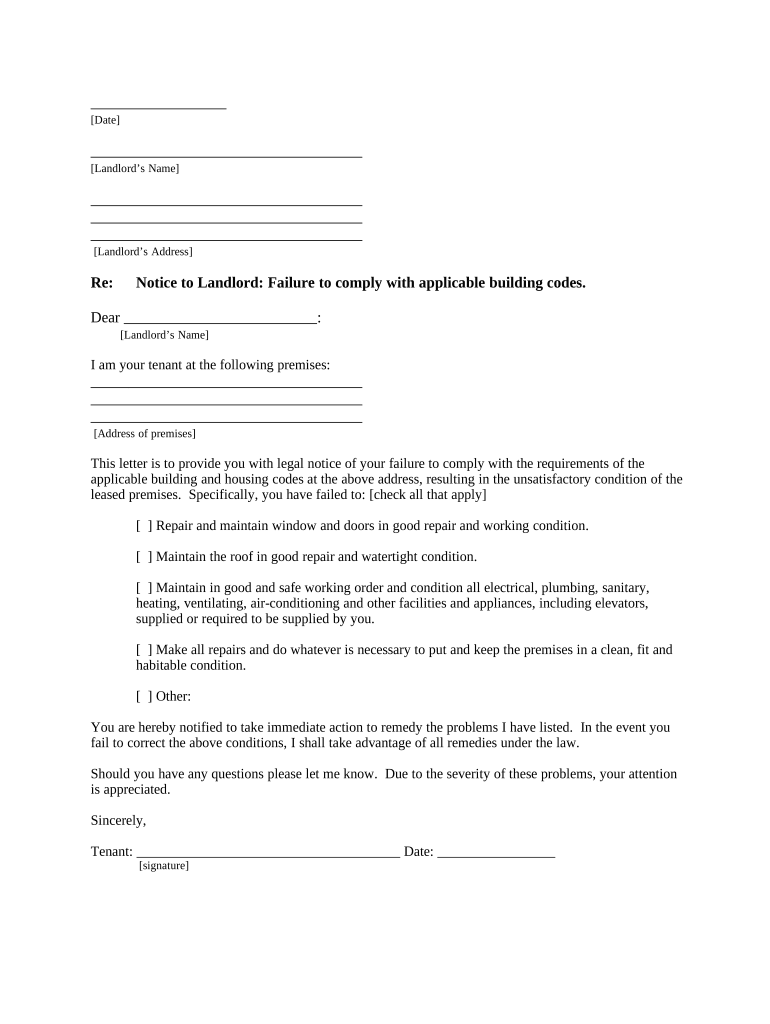
Rhode Island Tenant Landlord Form


What is the Rhode Island Tenant Landlord?
The Rhode Island tenant landlord form serves as a crucial document that outlines the rights and responsibilities of both tenants and landlords within the state. This form typically includes essential information such as lease terms, rental amounts, and conditions for termination. It is designed to ensure that both parties understand their obligations and can refer back to the document in case of disputes. Understanding this form is vital for maintaining a harmonious landlord-tenant relationship and ensuring compliance with state laws.
How to use the Rhode Island Tenant Landlord
To effectively use the Rhode Island tenant landlord form, both parties should first review the terms and conditions outlined within it. This includes understanding the rental payment schedule, security deposits, and maintenance responsibilities. Once both parties agree on the terms, they can fill out the form together, ensuring that all necessary details are accurately recorded. After completing the form, both the tenant and the landlord should sign it to validate the agreement. Utilizing digital tools can streamline this process, making it easier to store and share the document securely.
Steps to complete the Rhode Island Tenant Landlord
Completing the Rhode Island tenant landlord form involves several key steps:
- Gather necessary information, including names, addresses, and rental details.
- Review the form together to ensure all terms are clear and acceptable.
- Fill in the required fields, paying attention to detail to avoid errors.
- Both parties should sign the document, either physically or electronically, to make it legally binding.
- Keep a copy of the signed form for future reference and compliance.
Legal use of the Rhode Island Tenant Landlord
The legal use of the Rhode Island tenant landlord form is governed by state laws that dictate the rights of tenants and landlords. For the form to be considered legally binding, it must meet specific requirements, such as clear identification of both parties and a detailed description of the rental terms. It's important to comply with local regulations to ensure that the agreement is enforceable in court if disputes arise. Utilizing a reliable electronic signing solution can help maintain compliance with legal standards regarding eSignatures.
Key elements of the Rhode Island Tenant Landlord
Key elements of the Rhode Island tenant landlord form include:
- Parties involved: Names and contact information of both the tenant and landlord.
- Property details: Description of the rental property, including address and type.
- Lease terms: Duration of the lease, rental amount, and payment schedule.
- Security deposit: Amount required and conditions for its return.
- Maintenance responsibilities: Duties of both parties regarding property upkeep.
State-specific rules for the Rhode Island Tenant Landlord
Rhode Island has specific rules that govern landlord-tenant relationships, which are crucial to understand when using the tenant landlord form. These rules cover aspects such as eviction processes, notice requirements, and rent control regulations. Familiarizing oneself with these state-specific laws can help both tenants and landlords avoid legal pitfalls and ensure a smoother rental experience. It is advisable to consult legal resources or professionals for guidance on these regulations.
Quick guide on how to complete rhode island tenant landlord
Complete Rhode Island Tenant Landlord seamlessly on any device
Digital document management has become increasingly favored by businesses and individuals. It serves as an ideal eco-friendly substitute for traditional printed and signed documents, allowing you to obtain the correct form and securely store it online. airSlate SignNow equips you with all the tools you need to create, edit, and eSign your documents swiftly and without interruptions. Manage Rhode Island Tenant Landlord on any device using airSlate SignNow's Android or iOS applications and enhance any document-related process today.
How to modify and eSign Rhode Island Tenant Landlord with ease
- Locate Rhode Island Tenant Landlord and click on Get Form to begin.
- Utilize the tools we provide to fill out your form.
- Highlight important sections of your documents or redact sensitive information with tools that airSlate SignNow offers specifically for that purpose.
- Create your eSignature with the Sign tool, which only takes seconds and carries the same legal validity as a conventional wet ink signature.
- Review the information and click on the Done button to save your changes.
- Select how you wish to deliver your form, whether by email, SMS, or invitation link, or download it to your computer.
Eliminate the hassles of lost or mislaid documents, cumbersome form searches, or mistakes that necessitate printing new document copies. airSlate SignNow covers all your document management needs in a few clicks from any device of your choosing. Modify and eSign Rhode Island Tenant Landlord to ensure effective communication at any point of the form preparation process with airSlate SignNow.
Create this form in 5 minutes or less
Create this form in 5 minutes!
People also ask
-
What is airSlate SignNow and how does it benefit a Rhode Island tenant?
airSlate SignNow is a powerful eSignature solution that enables Rhode Island tenants to easily sign and manage documents online. With its user-friendly interface, tenants can quickly complete lease agreements, rental applications, and other essential paperwork, saving time and reducing the hassle of traditional signing methods.
-
How much does airSlate SignNow cost for Rhode Island tenants?
Pricing for airSlate SignNow is flexible, with various plans tailored to meet the needs of Rhode Island tenants. Depending on the features required, tenants can choose a plan that fits their budget while still providing access to essential eSigning tools.
-
What features does airSlate SignNow offer for Rhode Island tenants?
airSlate SignNow offers a range of features beneficial for Rhode Island tenants, such as template creation, document tracking, and automated reminders. These features streamline the signing process, ensuring tenants can efficiently manage their rental documents without unnecessary delays.
-
Is airSlate SignNow secure for Rhode Island tenants?
Yes, airSlate SignNow prioritizes security, making it a safe choice for Rhode Island tenants. The platform uses robust encryption and complies with industry standards to protect sensitive information, giving tenants peace of mind when handling their rental agreements.
-
Can Rhode Island tenants integrate airSlate SignNow with other applications?
Absolutely, airSlate SignNow allows Rhode Island tenants to integrate with various applications like Google Drive, Dropbox, and more. This connectivity enables tenants to streamline their workflow by managing documents across platforms seamlessly.
-
How does airSlate SignNow improve the rental process for Rhode Island tenants?
By utilizing airSlate SignNow, Rhode Island tenants can speed up the rental process signNowly. The ability to eSign documents instantly eliminates the wait time associated with traditional signing methods, making it easier for tenants to secure their desired properties faster.
-
What kind of support does airSlate SignNow offer to Rhode Island tenants?
airSlate SignNow provides comprehensive support to Rhode Island tenants, including access to a dedicated help center and responsive customer service. Tenants can easily signNow out for assistance with any questions or issues related to their eSigning experience.
Get more for Rhode Island Tenant Landlord
- Printable death certificate florida form
- Pdf it is the one for digital signature form
- Site plan application minor single city of vero beach form
- Institutional patient death record form
- Afps 8 form
- New south wales subcontractor form
- Additional information request client sentaracom
- Initial assessment form
Find out other Rhode Island Tenant Landlord
- Can I eSign Nebraska Police Form
- Can I eSign Nebraska Courts PDF
- How Can I eSign North Carolina Courts Presentation
- How Can I eSign Washington Police Form
- Help Me With eSignature Tennessee Banking PDF
- How Can I eSignature Virginia Banking PPT
- How Can I eSignature Virginia Banking PPT
- Can I eSignature Washington Banking Word
- Can I eSignature Mississippi Business Operations Document
- How To eSignature Missouri Car Dealer Document
- How Can I eSignature Missouri Business Operations PPT
- How Can I eSignature Montana Car Dealer Document
- Help Me With eSignature Kentucky Charity Form
- How Do I eSignature Michigan Charity Presentation
- How Do I eSignature Pennsylvania Car Dealer Document
- How To eSignature Pennsylvania Charity Presentation
- Can I eSignature Utah Charity Document
- How Do I eSignature Utah Car Dealer Presentation
- Help Me With eSignature Wyoming Charity Presentation
- How To eSignature Wyoming Car Dealer PPT