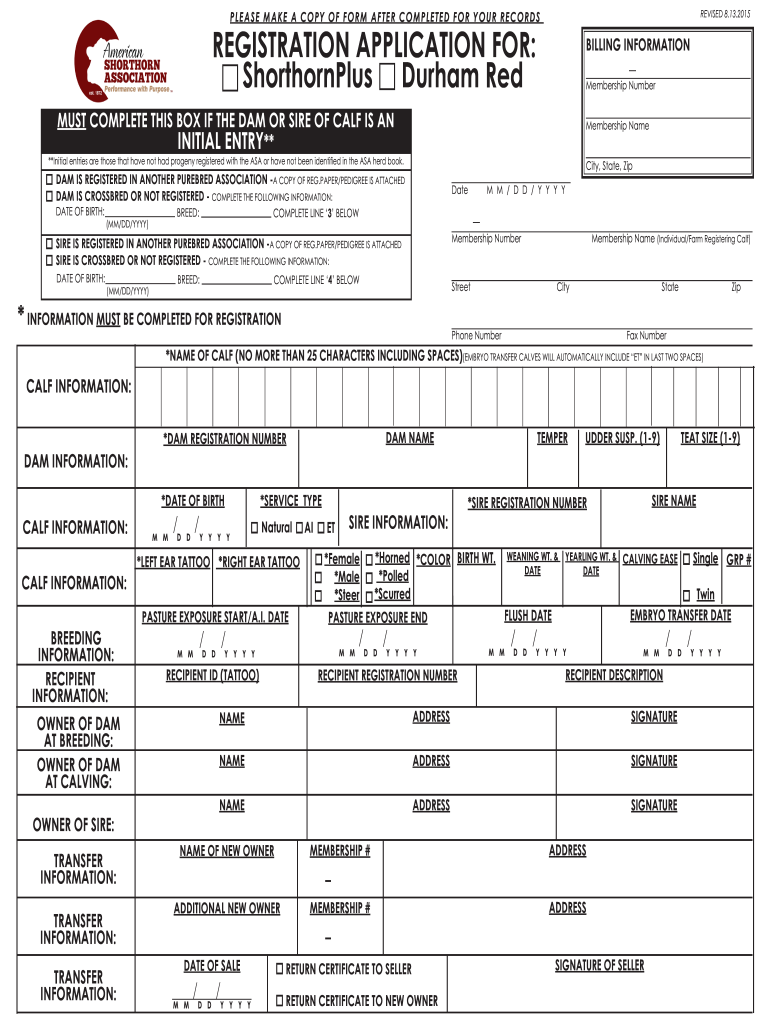
ShorthornPlus Registration Form


What is the ShorthornPlus Registration Form
The ShorthornPlus Registration Form is a specialized document used for registering Shorthorn cattle with the relevant breed association. This form is essential for breeders who wish to maintain accurate records of their livestock and ensure compliance with breed standards. By completing this form, breeders can officially document the lineage and characteristics of their cattle, which is crucial for breeding programs and sales.
How to use the ShorthornPlus Registration Form
Using the ShorthornPlus Registration Form involves several straightforward steps. First, obtain the form from the official breed association's website or office. Next, fill out the required information, including details about the animal, such as its name, date of birth, and parentage. After completing the form, ensure that all information is accurate and complete. Finally, submit the form according to the specified submission methods, which may include online, mail, or in-person options.
Steps to complete the ShorthornPlus Registration Form
Completing the ShorthornPlus Registration Form requires careful attention to detail. Follow these steps:
- Gather necessary information about the cattle, including identification numbers and pedigree.
- Fill out the form, ensuring all fields are completed accurately.
- Review the form for any errors or omissions.
- Sign the form if required, confirming the accuracy of the provided information.
- Submit the form through the designated method.
Legal use of the ShorthornPlus Registration Form
The legal use of the ShorthornPlus Registration Form is governed by specific guidelines set forth by the breed association. The form must be completed in accordance with these regulations to ensure that the registration is valid. This includes providing accurate information and adhering to any deadlines for submission. Failure to comply with these legal requirements may result in the rejection of the registration.
Required Documents
When completing the ShorthornPlus Registration Form, certain documents may be required to support the registration process. These can include:
- Proof of ownership, such as a bill of sale.
- Pedigree information for the animal.
- Any applicable health certificates or vaccination records.
Form Submission Methods
The ShorthornPlus Registration Form can typically be submitted through various methods, including:
- Online submission via the breed association's website.
- Mailing the completed form to the designated address.
- In-person submission at breed association events or offices.
Eligibility Criteria
To register an animal using the ShorthornPlus Registration Form, certain eligibility criteria must be met. Generally, the animal must be of Shorthorn breed and meet the association's standards for registration. Additionally, the breeder must provide proof of ownership and comply with any specific requirements set by the breed association.
Quick guide on how to complete shorthornplus registration form
Complete ShorthornPlus Registration Form with ease on any device
Managing documents online has become increasingly favored by businesses and individuals alike. It offers an ideal eco-friendly alternative to traditional printed and signed documents, allowing you to easily find the right form and securely store it online. airSlate SignNow provides all the tools necessary to create, modify, and electronically sign your documents quickly and efficiently. Handle ShorthornPlus Registration Form on any device using airSlate SignNow's Android or iOS applications and enhance any document-driven process today.
The easiest way to modify and eSign ShorthornPlus Registration Form effortlessly
- Find ShorthornPlus Registration Form and click on Get Form to begin.
- Utilize the tools we offer to fill out your document.
- Highlight important sections of your documents or conceal sensitive information using the tools provided by airSlate SignNow specifically for this purpose.
- Generate your eSignature with the Sign tool, which takes moments and carries the same legal authority as a conventional wet ink signature.
- Verify all the details and click on the Done button to apply your changes.
- Select your preferred method to deliver your form, whether by email, text message (SMS), or invitation link, or download it to your computer.
Say goodbye to lost or misplaced documents, tedious form searches, or errors that necessitate printing new copies. airSlate SignNow meets all your document management needs in just a few clicks from any device you choose. Modify and eSign ShorthornPlus Registration Form while ensuring excellent communication at every stage of your form preparation process with airSlate SignNow.
Create this form in 5 minutes or less
FAQs
-
How do I fill out the ICSI registration form?
Online Registration for CS Foundation | Executive | ProfessionalCheck this site
-
I have created a registration form in HTML. When someone fills it out, how do I get the filled out form sent to my email?
Are you assuming that the browser will send the email? That is not the way it is typically done. You include in your registration form a and use PHP or whatever on the server to send the email. In PHP it is PHP: mail - Manual But if you are already on the server it seems illogical to send an email. Just register the user immediately.
Create this form in 5 minutes!
How to create an eSignature for the shorthornplus registration form
How to make an electronic signature for your Shorthornplus Registration Form online
How to generate an eSignature for the Shorthornplus Registration Form in Chrome
How to generate an electronic signature for signing the Shorthornplus Registration Form in Gmail
How to create an electronic signature for the Shorthornplus Registration Form from your smart phone
How to create an electronic signature for the Shorthornplus Registration Form on iOS
How to make an eSignature for the Shorthornplus Registration Form on Android devices
People also ask
-
What are the shorthorn plus registration requirements for signing documents with airSlate SignNow?
To meet the shorthorn plus registration requirements with airSlate SignNow, users must create an account and verify their email address. Next, they need to gather the necessary identification and documentation to complete the registration. This process ensures that your documents are securely signed and compliant with industry standards.
-
Are there any fees associated with meeting the shorthorn plus registration requirements?
AirSlate SignNow offers various pricing plans, and while there are no hidden fees for fulfilling the shorthorn plus registration requirements, users may choose a plan that best suits their document signing needs. Each plan provides features tailored to different business sizes and needs, including eSigning, document storage, and more.
-
What key features does airSlate SignNow offer to support shorthorn plus registration?
AirSlate SignNow includes features such as custom templates, real-time tracking, and audit trails that enhance the efficiency of the document signing process while fulfilling shorthorn plus registration requirements. Users can also integrate the platform with other tools for seamless workflows, ensuring a comprehensive solution for their eSignature needs.
-
How does airSlate SignNow ensure compliance with shorthorn plus registration requirements?
AirSlate SignNow is designed to adhere to industry compliance standards, which aligns with the shorthorn plus registration requirements. The platform utilizes secure encryption and offers comprehensive access controls to protect sensitive information. This focus on security ensures that all signed documents remain valid and enforceable.
-
Can I integrate airSlate SignNow with other applications that require shorthorn plus registration?
Yes, airSlate SignNow supports integration with a range of applications, allowing users to streamline their workflows while fulfilling shorthorn plus registration requirements. Popular integrations include CRM systems, cloud storage services, and project management tools. This capability enhances operational efficiency and makes document management easier.
-
What benefits does airSlate SignNow provide in relation to shorthorn plus registration requirements?
With airSlate SignNow, businesses can experience numerous benefits related to shorthorn plus registration requirements, including reduced turnaround time for document signing and enhanced security features. The platform also improves collaboration by allowing multiple users to access and sign documents remotely, making it an essential tool for modern business operations.
-
Is there a mobile app available for managing shorthorn plus registration requirements?
Yes, airSlate SignNow offers a mobile app that allows users to manage their shorthorn plus registration requirements on-the-go. The mobile app provides full access to core features, including document signing and template management, ensuring convenience and flexibility for users who are frequently on the move.
Get more for ShorthornPlus Registration Form
Find out other ShorthornPlus Registration Form
- Can I eSign Nebraska Courts PDF
- How Can I eSign North Carolina Courts Presentation
- How Can I eSign Washington Police Form
- Help Me With eSignature Tennessee Banking PDF
- How Can I eSignature Virginia Banking PPT
- How Can I eSignature Virginia Banking PPT
- Can I eSignature Washington Banking Word
- Can I eSignature Mississippi Business Operations Document
- How To eSignature Missouri Car Dealer Document
- How Can I eSignature Missouri Business Operations PPT
- How Can I eSignature Montana Car Dealer Document
- Help Me With eSignature Kentucky Charity Form
- How Do I eSignature Michigan Charity Presentation
- How Do I eSignature Pennsylvania Car Dealer Document
- How To eSignature Pennsylvania Charity Presentation
- Can I eSignature Utah Charity Document
- How Do I eSignature Utah Car Dealer Presentation
- Help Me With eSignature Wyoming Charity Presentation
- How To eSignature Wyoming Car Dealer PPT
- How To eSignature Colorado Construction PPT