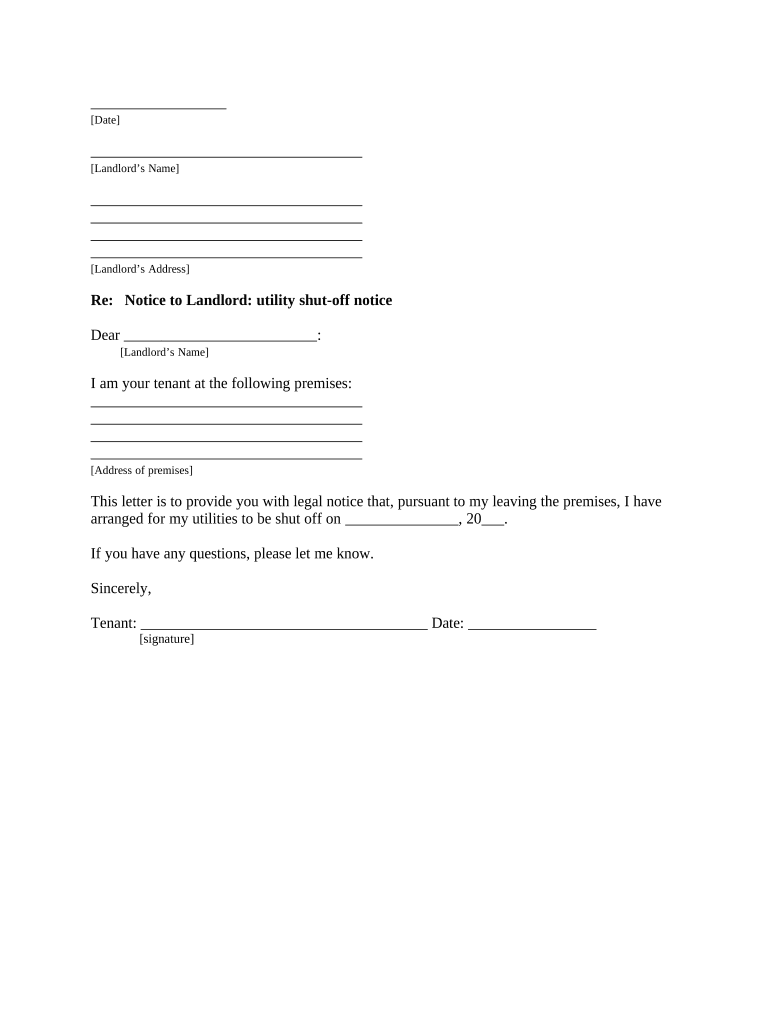
Tenant Shut off Notice Form


What is the Tenant Shut Off Notice
The Tenant Shut Off Notice is a formal document used by landlords to inform tenants about the impending termination of utility services, such as electricity, water, or gas. This notice serves as a legal requirement in many jurisdictions, ensuring that tenants are aware of the situation and can take necessary actions to avoid service interruptions. Typically, the notice outlines the specific utilities affected, the date of the shut off, and any reasons for the action, such as non-payment or lease violations.
How to Use the Tenant Shut Off Notice
To effectively use the Tenant Shut Off Notice, landlords must ensure that it is completed accurately and delivered to the tenant in a timely manner. The notice should include essential details such as the tenant's name, address, the utility service being shut off, and the date of the shut off. It is advisable to send this notice via certified mail or another verifiable method to maintain a record of delivery. Tenants should be encouraged to address any issues related to the shut off before the specified date to avoid disruptions in service.
Steps to Complete the Tenant Shut Off Notice
Completing the Tenant Shut Off Notice involves several key steps:
- Gather Information: Collect all necessary details, including the tenant's contact information and the utility provider's details.
- Fill Out the Notice: Clearly state the reason for the shut off, the specific utilities affected, and the date of the shut off.
- Review Legal Requirements: Ensure compliance with local laws regarding notice periods and delivery methods.
- Deliver the Notice: Send the completed notice to the tenant using a method that provides proof of delivery.
Legal Use of the Tenant Shut Off Notice
The legal use of the Tenant Shut Off Notice is governed by state and local regulations. It is crucial for landlords to understand the specific requirements in their jurisdiction, including the required notice period and acceptable delivery methods. Failure to comply with these regulations can result in legal complications, including potential penalties. Landlords should keep records of all notices sent and any communications with tenants regarding the shut off.
Key Elements of the Tenant Shut Off Notice
When drafting a Tenant Shut Off Notice, several key elements should be included to ensure clarity and compliance:
- Tenant Information: Full name and address of the tenant.
- Utility Details: Specific utilities being shut off and the reasons for the action.
- Date of Shut Off: The exact date when the utility services will be terminated.
- Landlord Information: Name and contact information of the landlord or property manager.
State-Specific Rules for the Tenant Shut Off Notice
Each state in the U.S. has its own regulations governing the Tenant Shut Off Notice. These rules can dictate the length of notice required, the acceptable methods of delivery, and the specific information that must be included in the notice. Landlords should familiarize themselves with their state’s laws to ensure compliance and avoid potential legal issues. Consulting with a legal professional can provide additional guidance tailored to individual circumstances.
Quick guide on how to complete tenant shut off notice
Effortlessly Prepare Tenant Shut Off Notice on Any Device
Digital document management has become increasingly popular among businesses and individuals. It serves as an ideal eco-friendly alternative to traditional printed and signed documentation, allowing you to access the necessary forms and securely save them online. airSlate SignNow equips you with all the resources required to create, modify, and electronically sign your documents promptly without delays. Manage Tenant Shut Off Notice on any device using the airSlate SignNow applications for Android or iOS and enhance any document-related task today.
How to Edit and eSign Tenant Shut Off Notice with Ease
- Obtain Tenant Shut Off Notice and click Get Form to begin.
- Utilize the tools we offer to complete your form.
- Emphasize important sections of your documents or redact sensitive information using the tools that airSlate SignNow provides specifically for that purpose.
- Generate your eSignature using the Sign tool, which takes mere seconds and holds the same legal significance as a conventional ink signature.
- Review all details and click the Done button to save your changes.
- Choose how you wish to deliver your form, through email, SMS, or an invitation link, or download it to your computer.
Eliminate worries about lost or misplaced documents, tedious form searches, or mistakes that necessitate printing new document copies. airSlate SignNow meets your document management needs in just a few clicks from any device you prefer. Modify and eSign Tenant Shut Off Notice and ensure excellent communication at every stage of your form preparation process with airSlate SignNow.
Create this form in 5 minutes or less
Create this form in 5 minutes!
People also ask
-
What is the airSlate SignNow solution for tenant landlord utility documents?
The airSlate SignNow solution streamlines the management of tenant landlord utility documents by enabling users to send, receive, and eSign essential agreements effortlessly. This platform is designed to simplify the documentation process for landlords and tenants alike, ensuring that all utility-related paperwork is signed and stored securely. With airSlate SignNow, you can handle your tenant landlord utility needs effectively and efficiently.
-
How does airSlate SignNow enhance the tenant landlord utility experience?
By utilizing airSlate SignNow, landlords can enhance the tenant landlord utility experience with quick and user-friendly eSignature functionality. This ensures that both parties can review and sign documents remotely, reducing delays and providing a smoother transaction process. The platform is tailored to address the unique challenges of tenant landlord utility agreements.
-
What pricing options are available for airSlate SignNow for tenant landlord utility management?
airSlate SignNow offers flexible pricing plans that cater to various business sizes and needs, including options specifically for tenant landlord utility management. Whether you are a small property manager or a large real estate firm, you can find a plan that fits your budget. Each plan includes essential features to facilitate efficient document management.
-
Can airSlate SignNow integrate with other tools for tenant landlord utility processes?
Yes, airSlate SignNow seamlessly integrates with various applications and tools that enhance tenant landlord utility processes, such as property management software and accounting systems. This integration capability allows for a streamlined workflow, making it easier to manage utilities and documentation from a single platform. Users can customize their experience to suit their specific needs.
-
What features do airSlate SignNow offers specifically for tenant landlord utility agreements?
airSlate SignNow provides an array of features tailored for tenant landlord utility agreements, including customizable templates, automated reminders, and detailed audit trails. These features ensure that all documents are handled professionally and efficiently, helping both landlords and tenants stay compliant. The platform empowers users to manage agreements with ease.
-
Is airSlate SignNow secure for handling tenant landlord utility documents?
Absolutely! AirSlate SignNow prioritizes security, employing advanced encryption methods to keep tenant landlord utility documents safe. All data is stored securely, complying with industry standards to protect personal information. Users can confidently eSign and store sensitive agreements without worrying about data bsignNowes.
-
How can airSlate SignNow help in reducing time for tenant landlord utility transactions?
By using airSlate SignNow, the time required for tenant landlord utility transactions is signNowly reduced due to its fast eSigning process. Landlords and tenants can complete agreements in minutes instead of days, thus facilitating a quicker move-in process or utility setup. The platform removes the traditional bottlenecks associated with physical document handling.
Get more for Tenant Shut Off Notice
Find out other Tenant Shut Off Notice
- eSignature Nevada Medical Power of Attorney Template Secure
- eSignature Arkansas Nanny Contract Template Secure
- eSignature Wyoming New Patient Registration Mobile
- eSignature Hawaii Memorandum of Agreement Template Online
- eSignature Hawaii Memorandum of Agreement Template Mobile
- eSignature New Jersey Memorandum of Agreement Template Safe
- eSignature Georgia Shareholder Agreement Template Mobile
- Help Me With eSignature Arkansas Cooperative Agreement Template
- eSignature Maryland Cooperative Agreement Template Simple
- eSignature Massachusetts Redemption Agreement Simple
- eSignature North Carolina Redemption Agreement Mobile
- eSignature Utah Equipment Rental Agreement Template Now
- Help Me With eSignature Texas Construction Contract Template
- eSignature Illinois Architectural Proposal Template Simple
- Can I eSignature Indiana Home Improvement Contract
- How Do I eSignature Maryland Home Improvement Contract
- eSignature Missouri Business Insurance Quotation Form Mobile
- eSignature Iowa Car Insurance Quotation Form Online
- eSignature Missouri Car Insurance Quotation Form Online
- eSignature New Jersey Car Insurance Quotation Form Now