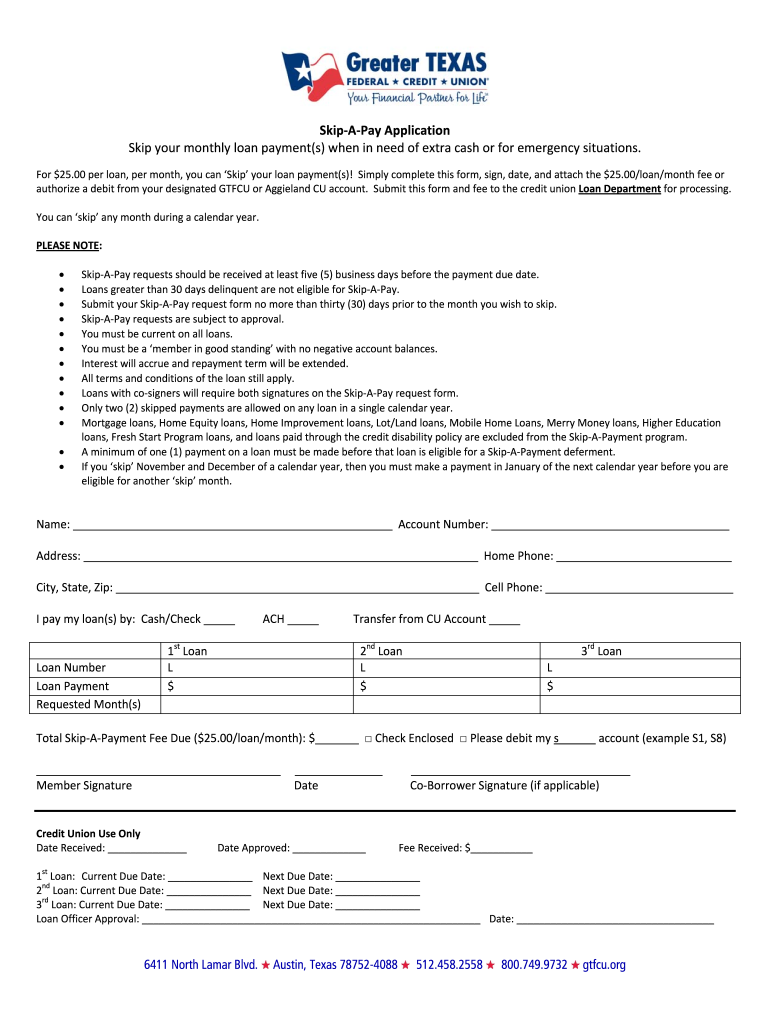
Skip a Payment Application Greater TEXAS Federal Credit Union Gtfcu 2015-2026


Understanding the Skip a Payment Application
The Skip a Payment Application from Greater Texas Federal Credit Union (GTFCU) allows members to temporarily defer their loan payments under specific circumstances. This application is particularly useful for those facing financial challenges or unexpected expenses. By utilizing this option, members can maintain their financial stability while managing their obligations. It is essential to understand the terms and conditions associated with this application to ensure compliance and avoid any penalties.
How to Use the Skip a Payment Application
To use the Skip a Payment Application, members should first review their loan agreement to confirm eligibility. Once confirmed, they can access the application through the GTFCU website or mobile app. The process typically involves filling out personal information, loan details, and the reason for the request. After submitting the application, members will receive a confirmation regarding the status of their request. It is advisable to keep a record of the submission for future reference.
Steps to Complete the Skip a Payment Application
Completing the Skip a Payment Application involves several straightforward steps:
- Log in to your GTFCU account using your gtfcu login credentials.
- Navigate to the Skip a Payment section of the website or app.
- Fill out the required fields, including your loan type and personal information.
- Provide a brief explanation for the request.
- Review the information for accuracy and submit the application.
- Monitor your email or account notifications for updates on your application status.
Key Elements of the Skip a Payment Application
When filling out the Skip a Payment Application, several key elements are essential to ensure a smooth process:
- Loan Information: Include details such as the loan number and type.
- Member Information: Provide your full name, address, and contact information.
- Reason for Request: Clearly state why you are requesting to skip a payment.
- Signature: Ensure you sign the application electronically to validate it.
Legal Use of the Skip a Payment Application
The Skip a Payment Application is legally binding once submitted and approved by GTFCU. Members should be aware that skipping a payment may result in additional interest accrual or changes to the loan repayment schedule. It is crucial to read the terms and conditions carefully to understand the implications of this decision. Compliance with all legal requirements ensures that the application is valid and protects both the member and the credit union.
Eligibility Criteria for the Skip a Payment Application
To qualify for the Skip a Payment Application, members must meet specific eligibility criteria set by GTFCU. Generally, these criteria include:
- Being in good standing with the credit union.
- Having made a certain number of consecutive payments on the loan.
- Providing a valid reason for the request, such as financial hardship or unexpected expenses.
Members are encouraged to check with GTFCU customer service for any additional requirements or specific conditions that may apply.
Quick guide on how to complete skip a payment application greater texas federal credit union gtfcu
Complete Skip a Payment Application Greater TEXAS Federal Credit Union Gtfcu effortlessly on any device
Digital document management has become increasingly popular among businesses and individuals. It offers an ideal eco-friendly alternative to conventional printed and signed documents, allowing you to obtain the correct form and securely save it online. airSlate SignNow provides you with all the resources necessary to create, edit, and electronically sign your documents quickly without delays. Manage Skip a Payment Application Greater TEXAS Federal Credit Union Gtfcu on any platform using airSlate SignNow's Android or iOS applications and streamline any document-related process today.
How to edit and electronically sign Skip a Payment Application Greater TEXAS Federal Credit Union Gtfcu with ease
- Locate Skip a Payment Application Greater TEXAS Federal Credit Union Gtfcu and click on Get Form to begin.
- Utilize the tools we offer to complete your form.
- Emphasize pertinent sections of the documents or obscure sensitive information with tools specifically designed by airSlate SignNow.
- Generate your eSignature using the Sign feature, which takes mere seconds and holds the same legal validity as a conventional wet ink signature.
- Review all details and then click the Done button to save your changes.
- Select how you prefer to send your form, whether by email, text message (SMS), invitation link, or download it to your computer.
Eliminate concerns about lost or misplaced files, tedious form searching, or errors that necessitate the printing of new document copies. airSlate SignNow addresses all your document management needs in just a few clicks from any device you choose. Edit and electronically sign Skip a Payment Application Greater TEXAS Federal Credit Union Gtfcu and ensure effective communication at every stage of the form preparation process with airSlate SignNow.
Create this form in 5 minutes or less
Create this form in 5 minutes!
How to create an eSignature for the skip a payment application greater texas federal credit union gtfcu
How to generate an electronic signature for the Skip A Payment Application Greater Texas Federal Credit Union Gtfcu in the online mode
How to make an electronic signature for your Skip A Payment Application Greater Texas Federal Credit Union Gtfcu in Chrome
How to make an eSignature for putting it on the Skip A Payment Application Greater Texas Federal Credit Union Gtfcu in Gmail
How to create an electronic signature for the Skip A Payment Application Greater Texas Federal Credit Union Gtfcu right from your mobile device
How to generate an electronic signature for the Skip A Payment Application Greater Texas Federal Credit Union Gtfcu on iOS
How to create an electronic signature for the Skip A Payment Application Greater Texas Federal Credit Union Gtfcu on Android OS
People also ask
-
What does gtfgu meaning refer to in the context of airSlate SignNow?
The term 'gtfgu meaning' generally refers to the understanding and value it provides in the document signing process. At airSlate SignNow, we simplify your signing experience by removing complexities, making it easy to manage documents electronically.
-
How can airSlate SignNow help me understand gtfgu meaning better?
airSlate SignNow equips users with intuitive features that clarify 'gtfgu meaning' by streamlining eSigning and document management. Our platform provides various tools and resources for you to grasp the value of efficient document workflows.
-
What pricing options are available for airSlate SignNow related to gtfgu meaning?
Our pricing plans are designed to provide value based on your understanding of 'gtfgu meaning.' We offer various tiers to fit different business sizes, ensuring you have access to essential features without overspending.
-
What features does airSlate SignNow offer that relate to gtfgu meaning?
Key features of airSlate SignNow that embody 'gtfgu meaning' include customizable templates, automated workflows, and secure eSignature capabilities. These tools collectively enhance your document management experience, making it more efficient.
-
What are the benefits of using airSlate SignNow in relation to gtfgu meaning?
The benefits of using airSlate SignNow in the context of 'gtfgu meaning' include improved efficiency, cost savings, and enhanced compliance. Our solution supports businesses in completing transactions faster and with greater accuracy.
-
Can airSlate SignNow integrate with other applications to enhance gtfgu meaning?
Yes, airSlate SignNow easily integrates with many popular applications to enhance 'gtfgu meaning.' This integration allows for seamless document flow and improved collaboration across various platforms, elevating your signing process.
-
How does airSlate SignNow ensure security while addressing gtfgu meaning?
Security is a top priority at airSlate SignNow when discussing 'gtfgu meaning.' We implement advanced encryption and compliance features to safeguard your documents, ensuring that your eSigning experience remains secure and trusted.
Get more for Skip a Payment Application Greater TEXAS Federal Credit Union Gtfcu
Find out other Skip a Payment Application Greater TEXAS Federal Credit Union Gtfcu
- Sign Texas Sports Promissory Note Template Online
- Sign Oregon Orthodontists Last Will And Testament Free
- Sign Washington Sports Last Will And Testament Free
- How Can I Sign Ohio Real Estate LLC Operating Agreement
- Sign Ohio Real Estate Quitclaim Deed Later
- How Do I Sign Wisconsin Sports Forbearance Agreement
- How To Sign Oregon Real Estate Resignation Letter
- Can I Sign Oregon Real Estate Forbearance Agreement
- Sign Pennsylvania Real Estate Quitclaim Deed Computer
- How Do I Sign Pennsylvania Real Estate Quitclaim Deed
- How Can I Sign South Dakota Orthodontists Agreement
- Sign Police PPT Alaska Online
- How To Sign Rhode Island Real Estate LLC Operating Agreement
- How Do I Sign Arizona Police Resignation Letter
- Sign Texas Orthodontists Business Plan Template Later
- How Do I Sign Tennessee Real Estate Warranty Deed
- Sign Tennessee Real Estate Last Will And Testament Free
- Sign Colorado Police Memorandum Of Understanding Online
- How To Sign Connecticut Police Arbitration Agreement
- Sign Utah Real Estate Quitclaim Deed Safe