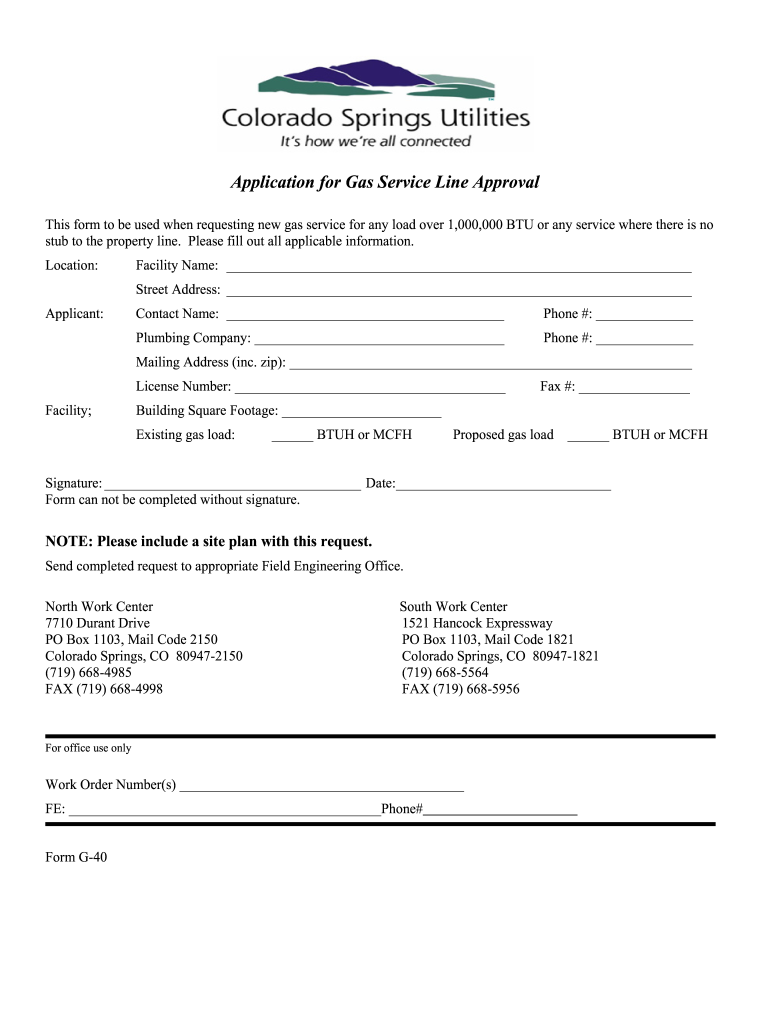
Application for Gas Service Line Approval Colorado Springs Utilities Csu Form


What is the Application for Gas Service Line Approval Colorado Springs Utilities CSU
The Application for Gas Service Line Approval from Colorado Springs Utilities (CSU) is a crucial document that enables residents and businesses to request the installation of gas service lines. This application is essential for ensuring that new gas service connections comply with local regulations and safety standards. By submitting this application, users initiate the process for obtaining the necessary approvals to connect to the gas service network, which is vital for heating, cooking, and other gas-related needs.
Steps to Complete the Application for Gas Service Line Approval Colorado Springs Utilities CSU
Completing the Application for Gas Service Line Approval involves several key steps:
- Gather necessary information, including property details, intended use of gas service, and any existing utilities.
- Fill out the application form accurately, ensuring all required fields are completed.
- Attach any supporting documents that may be required, such as site plans or previous utility records.
- Review the application for completeness and accuracy before submission.
- Submit the application through the designated method, whether online, by mail, or in person.
How to Use the Application for Gas Service Line Approval Colorado Springs Utilities CSU
Using the Application for Gas Service Line Approval is straightforward. Applicants can access the form through the Colorado Springs Utilities website or obtain a physical copy at their office. Once the form is filled out, it can be submitted electronically or via traditional mail. It is important to ensure that all information is accurate and that the application is submitted to the correct department to avoid delays in processing.
Key Elements of the Application for Gas Service Line Approval Colorado Springs Utilities CSU
Several key elements must be included in the Application for Gas Service Line Approval:
- Applicant Information: Name, address, and contact details of the individual or business requesting the service.
- Property Details: Location and description of the property where the gas service is needed.
- Service Requirements: Specifications of the type of gas service required, including estimated usage.
- Supporting Documentation: Any additional documents that may support the application, such as site plans.
Legal Use of the Application for Gas Service Line Approval Colorado Springs Utilities CSU
The Application for Gas Service Line Approval is legally binding once submitted. It is important that applicants understand the legal implications of their submission, including compliance with local codes and regulations. This ensures that the installation of gas service lines is performed safely and in accordance with state laws. Failure to comply with these regulations can result in penalties or delays in service activation.
Eligibility Criteria for the Application for Gas Service Line Approval Colorado Springs Utilities CSU
To be eligible for the Application for Gas Service Line Approval, applicants must meet certain criteria:
- The property must be located within the service area of Colorado Springs Utilities.
- The applicant must have legal authority to request gas service for the property.
- All required documentation must be provided with the application.
Quick guide on how to complete application for gas service line approval colorado springs utilities csu
Complete Application For Gas Service Line Approval Colorado Springs Utilities Csu effortlessly on any device
The management of documents online has become increasingly favored by companies and individuals alike. It offers an excellent eco-friendly substitution for conventional printed and signed documents, allowing you to find the necessary form and securely keep it online. airSlate SignNow provides all the tools required to create, modify, and eSign your files quickly without delays. Manage Application For Gas Service Line Approval Colorado Springs Utilities Csu on any device using airSlate SignNow's Android or iOS applications and enhance any document-related operation today.
How to modify and eSign Application For Gas Service Line Approval Colorado Springs Utilities Csu with ease
- Locate Application For Gas Service Line Approval Colorado Springs Utilities Csu and click on Get Form to begin.
- Use the tools we provide to complete your document.
- Mark important sections of your documents or obscure sensitive information with tools specifically designed for that purpose by airSlate SignNow.
- Create your signature using the Sign tool, which takes mere seconds and holds the same legal validity as a standard wet ink signature.
- Review all the details and click on the Done button to save your changes.
- Choose how you wish to send your form, whether by email, text message (SMS), invite link, or downloading it to your computer.
Say goodbye to lost or misplaced documents, tedious form searching, or mistakes that necessitate printing new copies. airSlate SignNow meets your document management needs with just a few clicks from your preferred device. Modify and eSign Application For Gas Service Line Approval Colorado Springs Utilities Csu to ensure excellent communication at every stage of the form preparation process with airSlate SignNow.
Create this form in 5 minutes or less
Create this form in 5 minutes!
How to create an eSignature for the application for gas service line approval colorado springs utilities csu
How to generate an eSignature for the Application For Gas Service Line Approval Colorado Springs Utilities Csu online
How to make an eSignature for your Application For Gas Service Line Approval Colorado Springs Utilities Csu in Chrome
How to generate an electronic signature for signing the Application For Gas Service Line Approval Colorado Springs Utilities Csu in Gmail
How to create an electronic signature for the Application For Gas Service Line Approval Colorado Springs Utilities Csu from your smartphone
How to make an electronic signature for the Application For Gas Service Line Approval Colorado Springs Utilities Csu on iOS devices
How to create an eSignature for the Application For Gas Service Line Approval Colorado Springs Utilities Csu on Android OS
People also ask
-
What is airSlate SignNow and how does it benefit businesses in Colorado Springs CSU?
airSlate SignNow is an eSignature solution that empowers businesses in Colorado Springs CSU to streamline their document processes. With easy-to-use features, it allows companies to send and sign documents quickly, reducing turnaround time and enhancing productivity. Businesses can save time and money while improving efficiency.
-
What are the pricing options for airSlate SignNow in Colorado Springs CSU?
airSlate SignNow offers flexible pricing plans designed for businesses in Colorado Springs CSU, making it a cost-effective solution for all sizes. Plans range from basic to premium options, with features that cater to different business needs. You can choose a plan that best fits your requirements and budget.
-
How does airSlate SignNow ensure document security for users in Colorado Springs CSU?
Document security is a priority for airSlate SignNow, especially for users in Colorado Springs CSU. The platform uses advanced encryption and security protocols to protect sensitive information. Additionally, all documents are stored securely in compliance with industry standards to ensure peace of mind.
-
What features does airSlate SignNow offer to enhance user experience for Colorado Springs CSU businesses?
airSlate SignNow offers a range of features such as customizable templates, real-time tracking, and mobile access, which are particularly beneficial for businesses in Colorado Springs CSU. These features help simplify the document signing process, making it faster and more efficient. The user-friendly interface ensures an intuitive experience.
-
Can airSlate SignNow integrate with other tools commonly used in Colorado Springs CSU?
Yes, airSlate SignNow seamlessly integrates with various tools and applications that are widely used in Colorado Springs CSU. This includes platforms like Google Drive, Salesforce, and Dropbox, allowing for a streamlined workflow. Integration enhances productivity by keeping all your tools connected.
-
What are the benefits of using airSlate SignNow for small businesses in Colorado Springs CSU?
Small businesses in Colorado Springs CSU can signNowly benefit from using airSlate SignNow due to its cost-effectiveness and ease of use. The platform helps to reduce paperwork and administrative burdens, allowing businesses to focus on growth. Plus, eSigning can help speed up contract finalization, improving overall efficiency.
-
How does airSlate SignNow support collaboration among teams in Colorado Springs CSU?
airSlate SignNow enhances team collaboration for businesses in Colorado Springs CSU by enabling multiple users to collaborate on documents in real-time. This means teams can work together seamlessly, regardless of their location, which is especially advantageous in today’s remote work environment. The platform allows for clear communication and document sharing.
Get more for Application For Gas Service Line Approval Colorado Springs Utilities Csu
- Revocation of statutory equivalent of living will or declaration iowa form
- Revised uniform anatomical gift act donation iowa
- Employment hiring process package iowa form
- Revocation of anatomical gift donation iowa form
- Employment or job termination package iowa form
- Newly widowed individuals package iowa form
- Employment interview package iowa form
- Employment employee personnel file package iowa form
Find out other Application For Gas Service Line Approval Colorado Springs Utilities Csu
- Electronic signature Alaska Construction Lease Agreement Template Simple
- Electronic signature Construction Form Arizona Safe
- Electronic signature Kentucky Charity Living Will Safe
- Electronic signature Construction Form California Fast
- Help Me With Electronic signature Colorado Construction Rental Application
- Electronic signature Connecticut Construction Business Plan Template Fast
- Electronic signature Delaware Construction Business Letter Template Safe
- Electronic signature Oklahoma Business Operations Stock Certificate Mobile
- Electronic signature Pennsylvania Business Operations Promissory Note Template Later
- Help Me With Electronic signature North Dakota Charity Resignation Letter
- Electronic signature Indiana Construction Business Plan Template Simple
- Electronic signature Wisconsin Charity Lease Agreement Mobile
- Can I Electronic signature Wisconsin Charity Lease Agreement
- Electronic signature Utah Business Operations LLC Operating Agreement Later
- How To Electronic signature Michigan Construction Cease And Desist Letter
- Electronic signature Wisconsin Business Operations LLC Operating Agreement Myself
- Electronic signature Colorado Doctors Emergency Contact Form Secure
- How Do I Electronic signature Georgia Doctors Purchase Order Template
- Electronic signature Doctors PDF Louisiana Now
- How To Electronic signature Massachusetts Doctors Quitclaim Deed