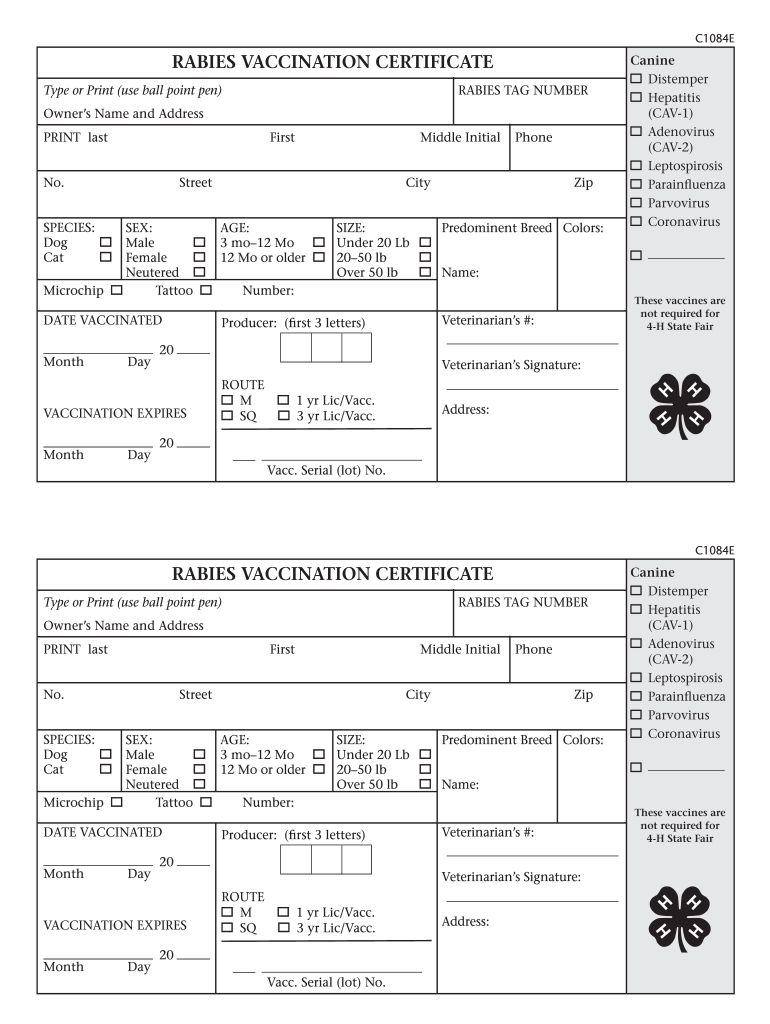
Rabies Vaccination Fillable Form


What is the rabies vaccination fillable form
The rabies vaccination fillable form is an official document used to certify that a pet, typically a dog or cat, has received a rabies vaccination. This form is essential for pet owners to demonstrate compliance with local and state regulations regarding rabies vaccination. It includes details such as the pet's name, breed, age, and the date of vaccination, along with the veterinarian's information. The form serves as proof of vaccination and may be required for pet licensing, travel, or boarding.
How to use the rabies vaccination fillable form
Using the rabies vaccination fillable form is straightforward. First, obtain the form from a reliable source, such as a veterinarian's office or an online template. Fill in the required fields, which typically include the pet's information, vaccination details, and the veterinarian's signature. Once completed, the form can be printed for physical submission or saved as a PDF for electronic submission, depending on the requirements of your local jurisdiction.
Key elements of the rabies vaccination fillable form
Several key elements must be included in the rabies vaccination fillable form to ensure its validity. These elements typically consist of:
- Pet Information: Name, breed, age, and identification number (if applicable).
- Vaccination Details: Date of vaccination, type of rabies vaccine administered, and duration of immunity.
- Veterinarian Information: Name, contact details, and license number of the veterinarian who administered the vaccine.
- Signature: The veterinarian's signature is required to validate the form.
Steps to complete the rabies vaccination fillable form
Completing the rabies vaccination fillable form involves a few simple steps:
- Obtain the form from a veterinarian or a trusted online source.
- Fill in the pet's information accurately, ensuring all fields are completed.
- Provide the vaccination details, including the date and type of vaccine.
- Have the veterinarian review and sign the form to confirm its accuracy.
- Save or print the completed form for your records and any necessary submission.
Legal use of the rabies vaccination fillable form
The rabies vaccination fillable form is legally recognized in the United States as proof of compliance with rabies vaccination laws. Each state may have specific requirements regarding the form's content and submission process. It is crucial to ensure that the form is filled out correctly and signed by a licensed veterinarian to avoid any legal issues. Failure to provide valid vaccination documentation can result in fines or restrictions on pet ownership.
State-specific rules for the rabies vaccination fillable form
Each state in the U.S. may have unique rules and regulations regarding the rabies vaccination fillable form. Pet owners should familiarize themselves with their state's requirements, which may dictate:
- The frequency of rabies vaccinations.
- Specific information required on the form.
- Submission methods for licensing or travel.
Consulting local animal control or public health departments can provide clarity on state-specific rules.
Quick guide on how to complete rabies vaccination certificate form
The simplest method to locate and sign Rabies Vaccination Fillable Form
On the scale of your entire organization, ineffective workflows regarding document approval can drain signNow working hours. Signing documents such as Rabies Vaccination Fillable Form is an inherent aspect of operations in any sector, which is why the effectiveness of each agreement’s lifecycle impacts the company’s overall results profoundly. With airSlate SignNow, executing your Rabies Vaccination Fillable Form can be as straightforward and rapid as possible. This platform provides you with the latest version of virtually any form. Even better, you can sign it instantly without needing to install any external applications on your device or printing hard copies.
How to obtain and sign your Rabies Vaccination Fillable Form
- Explore our catalog by category or utilize the search bar to find the form you require.
- Inspect the form preview by clicking Learn more to confirm it’s the correct one.
- Click Get form to begin editing immediately.
- Fill out your form and include any necessary information using the toolbar.
- Once finished, click the Sign tool to sign your Rabies Vaccination Fillable Form.
- Choose the signature method that is most suitable for you: Draw, Generate initials, or upload an image of your handwritten signature.
- Click Done to finalize editing and proceed to document-sharing options if needed.
With airSlate SignNow, you possess everything required to manage your documentation effectively. You can discover, complete, modify, and even send your Rabies Vaccination Fillable Form within one tab with ease. Optimize your workflows by employing a single, intuitive eSignature solution.
Create this form in 5 minutes or less
FAQs
-
Where can I get the form for migration certificate?
Migration is issued by the Universities themselves.The best way is to inquire your college they will guide you further.In case you happen to be from A.P.J Abdul Kalam Technical Universityhere is the link to get it issued online.Hope it helpsStudent Service (Dashboard) Dr. A.P.J. Abdul Kalam Technical University (Lucknow)Regards
Create this form in 5 minutes!
How to create an eSignature for the rabies vaccination certificate form
How to generate an eSignature for the Rabies Vaccination Certificate Form online
How to create an electronic signature for your Rabies Vaccination Certificate Form in Google Chrome
How to make an electronic signature for putting it on the Rabies Vaccination Certificate Form in Gmail
How to generate an electronic signature for the Rabies Vaccination Certificate Form from your mobile device
How to make an eSignature for the Rabies Vaccination Certificate Form on iOS devices
How to generate an electronic signature for the Rabies Vaccination Certificate Form on Android OS
People also ask
-
What is a rabies certificate template?
A rabies certificate template is a standardized document that serves as proof of a pet's rabies vaccination. This template ensures that all required details are included, such as the pet's identification information, vaccination date, and veterinarian's information. By using a rabies certificate template, pet owners can easily and efficiently manage vaccination records.
-
How can I customize a rabies certificate template with airSlate SignNow?
With airSlate SignNow, you can customize your rabies certificate template by adding your logo, adjusting the layout, and including required fields tailored to your needs. The platform's user-friendly interface allows for easy edits, ensuring that your document meets all regulations. Personalizing the template enhances professionalism and builds trust with pet owners.
-
Is there a cost associated with the rabies certificate template on airSlate SignNow?
Yes, there is a subscription fee for using airSlate SignNow's features, including the rabies certificate template. However, the cost is competitive and provides access to a range of functionalities designed to streamline document management. Investing in this tool can save both time and resources for your business.
-
What are the benefits of using the rabies certificate template on airSlate SignNow?
Using the rabies certificate template on airSlate SignNow offers numerous benefits, including faster document completion and improved accuracy. The ability to eSign documents simplifies the process, ensuring timely approvals. Additionally, the template is accessible from anywhere, making it easy to manage and share important vaccination records.
-
Can I integrate other applications with the rabies certificate template?
Yes, airSlate SignNow supports integration with various applications, allowing you to streamline your workflow when using the rabies certificate template. You can connect to CRM systems, cloud storage, and email platforms for seamless document management. This flexibility enhances your operational efficiency and keeps your records organized.
-
Is there customer support available for using the rabies certificate template?
Absolutely! airSlate SignNow provides excellent customer support to assist users with the rabies certificate template and other features. Whether you have questions about customization or need help with eSigning, the support team is ready to help via chat, email, or phone. This ensures you have a smooth experience while using our platform.
-
How do I ensure compliance with regulations when using the rabies certificate template?
To ensure compliance when using the rabies certificate template, make sure to include all necessary information mandated by local authorities, such as vaccination dates and veterinarian signatures. airSlate SignNow helps users by providing templates that are regularly updated with current regulatory requirements. Staying informed and utilizing our templates can help you meet all necessary legal standards.
Get more for Rabies Vaccination Fillable Form
Find out other Rabies Vaccination Fillable Form
- Can I eSignature Utah Non-disclosure agreement PDF
- eSignature Rhode Island Rental agreement lease Easy
- eSignature New Hampshire Rental lease agreement Simple
- eSignature Nebraska Rental lease agreement forms Fast
- eSignature Delaware Rental lease agreement template Fast
- eSignature West Virginia Rental lease agreement forms Myself
- eSignature Michigan Rental property lease agreement Online
- Can I eSignature North Carolina Rental lease contract
- eSignature Vermont Rental lease agreement template Online
- eSignature Vermont Rental lease agreement template Now
- eSignature Vermont Rental lease agreement template Free
- eSignature Nebraska Rental property lease agreement Later
- eSignature Tennessee Residential lease agreement Easy
- Can I eSignature Washington Residential lease agreement
- How To eSignature Vermont Residential lease agreement form
- How To eSignature Rhode Island Standard residential lease agreement
- eSignature Mississippi Commercial real estate contract Fast
- eSignature Arizona Contract of employment Online
- eSignature Texas Contract of employment Online
- eSignature Florida Email Contracts Free