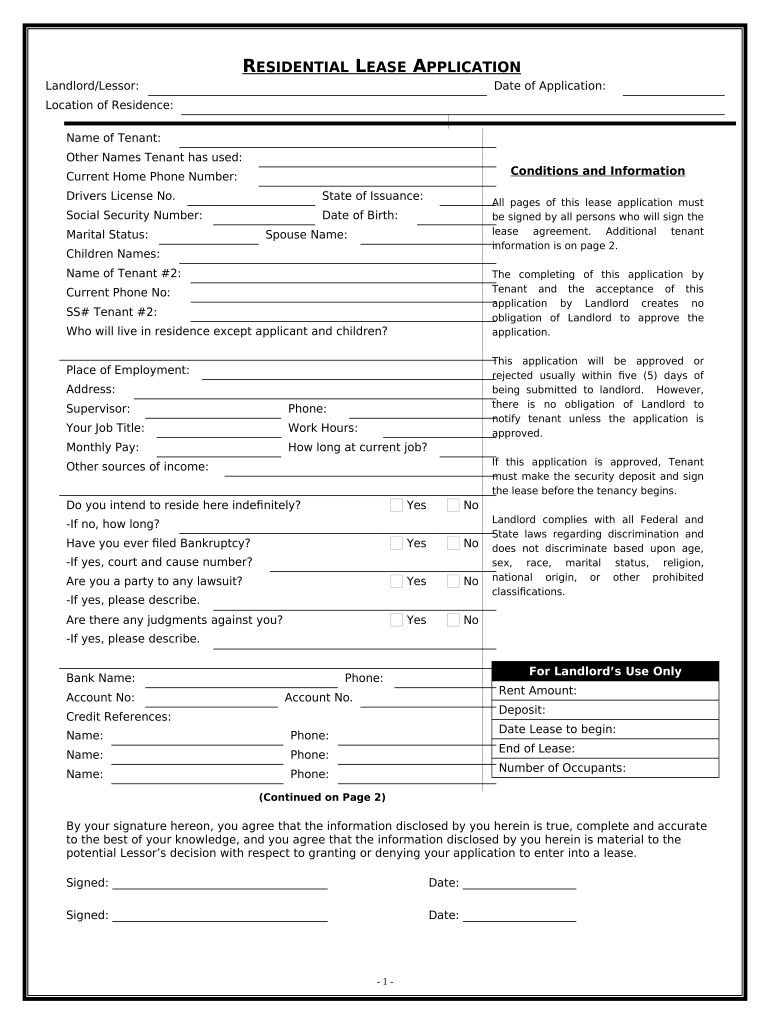
Residential Rental Lease Application Rhode Island Form


What is the Residential Rental Lease Application Rhode Island
The Residential Rental Lease Application Rhode Island is a formal document used by landlords to collect essential information from prospective tenants. This application typically includes personal details such as the applicant's name, contact information, employment history, and rental history. It serves as a critical tool for landlords to assess the suitability of potential tenants and make informed decisions regarding rental agreements.
Key Elements of the Residential Rental Lease Application Rhode Island
Understanding the key elements of the Residential Rental Lease Application Rhode Island is vital for both landlords and tenants. The application generally includes:
- Personal Information: Name, address, phone number, and email of the applicant.
- Employment Details: Current employer, job title, and income verification.
- Rental History: Previous addresses, landlord contact information, and duration of tenancy.
- References: Personal or professional references who can vouch for the applicant's character.
- Background Check Consent: Authorization for the landlord to conduct background checks.
Steps to Complete the Residential Rental Lease Application Rhode Island
Completing the Residential Rental Lease Application Rhode Island involves several straightforward steps:
- Gather necessary documents, including identification and proof of income.
- Fill out the application form accurately, ensuring all sections are completed.
- Review the application for any errors or omissions.
- Sign and date the application, indicating consent for background checks.
- Submit the application to the landlord or property management company, either online or in person.
Legal Use of the Residential Rental Lease Application Rhode Island
The legal use of the Residential Rental Lease Application Rhode Island is governed by state laws. It is essential for landlords to ensure that the application complies with the Rhode Island Fair Housing Act, which prohibits discrimination based on race, color, religion, sex, national origin, familial status, or disability. Properly using this application helps protect both the landlord's and tenant's rights and ensures a fair rental process.
How to Obtain the Residential Rental Lease Application Rhode Island
Obtaining the Residential Rental Lease Application Rhode Island can be done through various means. Landlords often provide this application directly to prospective tenants during property showings. Additionally, many property management companies and real estate websites offer downloadable versions of the application. For those seeking a more streamlined approach, digital platforms allow for easy access and completion of the form online.
State-Specific Rules for the Residential Rental Lease Application Rhode Island
Rhode Island has specific rules that govern the use of rental applications. Landlords must adhere to state regulations regarding tenant screening and the handling of personal information. It is important for landlords to inform applicants about any fees associated with the application process and to provide a clear explanation of how their information will be used. Understanding these state-specific rules helps ensure compliance and fosters trust between landlords and tenants.
Quick guide on how to complete residential rental lease application rhode island
Accomplish Residential Rental Lease Application Rhode Island seamlessly on any device
Digital document management has gained traction among businesses and individuals alike. It offers a superb eco-friendly substitute for traditional printed and signed documents, allowing you to access the correct form and securely save it online. airSlate SignNow equips you with all the tools necessary to create, modify, and eSign your documents swiftly without interruptions. Manage Residential Rental Lease Application Rhode Island on any device with airSlate SignNow's Android or iOS applications and streamline any document-driven tasks today.
How to modify and eSign Residential Rental Lease Application Rhode Island effortlessly
- Locate Residential Rental Lease Application Rhode Island and click on Get Form to begin.
- Utilize the tools we provide to fill out your form.
- Emphasize important sections of the documents or redact sensitive information with tools that airSlate SignNow offers specifically for that purpose.
- Create your eSignature using the Sign feature, which takes mere seconds and carries the same legal value as a traditional signed document.
- Review all the details and click on the Done button to save your changes.
- Select your preferred method for submitting your form, via email, SMS, invite link, or download it to your computer.
Eliminate concerns about lost or mislaid documents, the hassle of searching for forms, or mistakes that necessitate printing new document copies. airSlate SignNow addresses all your document management needs in just a few clicks from any device of your preference. Alter and eSign Residential Rental Lease Application Rhode Island and ensure outstanding communication at every stage of the form preparation process with airSlate SignNow.
Create this form in 5 minutes or less
Create this form in 5 minutes!
People also ask
-
What is a Residential Rental Lease Application in Rhode Island?
A Residential Rental Lease Application in Rhode Island is a formal document used by landlords to gather information about potential tenants. It typically includes details such as personal information, rental history, and financial background, enabling landlords to assess applicants effectively.
-
How can airSlate SignNow help with my Residential Rental Lease Application in Rhode Island?
airSlate SignNow streamlines the process of creating, sending, and signing your Residential Rental Lease Application in Rhode Island. With our user-friendly interface, you can collect necessary tenant information quickly and securely, making it easier to manage applications.
-
What are the pricing options for using airSlate SignNow for my Residential Rental Lease Application in Rhode Island?
airSlate SignNow offers flexible pricing plans suitable for all businesses, including options tailored for landlords and property managers. You can choose a plan that fits your needs, ensuring a cost-effective solution for managing your Residential Rental Lease Application in Rhode Island.
-
What features does airSlate SignNow provide for Residential Rental Lease Applications in Rhode Island?
airSlate SignNow provides features such as customizable templates, easy eSignature capabilities, and real-time tracking for your Residential Rental Lease Application in Rhode Island. These features enhance the efficiency of application processing while ensuring compliance with local regulations.
-
Is it secure to use airSlate SignNow for my Residential Rental Lease Application in Rhode Island?
Yes, airSlate SignNow prioritizes security, ensuring that your Residential Rental Lease Application in Rhode Island is protected through encryption and secure servers. Additionally, we comply with legal standards to safeguard sensitive tenant information.
-
Can I integrate airSlate SignNow with other tools for my Residential Rental Lease Application in Rhode Island?
Absolutely! airSlate SignNow seamlessly integrates with various applications, such as property management software and CRM systems, to enhance your workflow for the Residential Rental Lease Application in Rhode Island. This ensures you can manage all aspects of your leasing process efficiently.
-
What are the benefits of using an eSignature platform for my Residential Rental Lease Application in Rhode Island?
Using an eSignature platform like airSlate SignNow for your Residential Rental Lease Application in Rhode Island offers numerous benefits, including faster processing times, improved organization, and enhanced accessibility. Tenants can sign applications from anywhere, providing a smooth experience for both parties.
Get more for Residential Rental Lease Application Rhode Island
Find out other Residential Rental Lease Application Rhode Island
- How Do I eSign Arkansas Charity LLC Operating Agreement
- eSign Colorado Charity LLC Operating Agreement Fast
- eSign Connecticut Charity Living Will Later
- How Can I Sign West Virginia Courts Quitclaim Deed
- Sign Courts Form Wisconsin Easy
- Sign Wyoming Courts LLC Operating Agreement Online
- How To Sign Wyoming Courts Quitclaim Deed
- eSign Vermont Business Operations Executive Summary Template Mobile
- eSign Vermont Business Operations Executive Summary Template Now
- eSign Virginia Business Operations Affidavit Of Heirship Mobile
- eSign Nebraska Charity LLC Operating Agreement Secure
- How Do I eSign Nevada Charity Lease Termination Letter
- eSign New Jersey Charity Resignation Letter Now
- eSign Alaska Construction Business Plan Template Mobile
- eSign Charity PPT North Carolina Now
- eSign New Mexico Charity Lease Agreement Form Secure
- eSign Charity PPT North Carolina Free
- eSign North Dakota Charity Rental Lease Agreement Now
- eSign Arkansas Construction Permission Slip Easy
- eSign Rhode Island Charity Rental Lease Agreement Secure