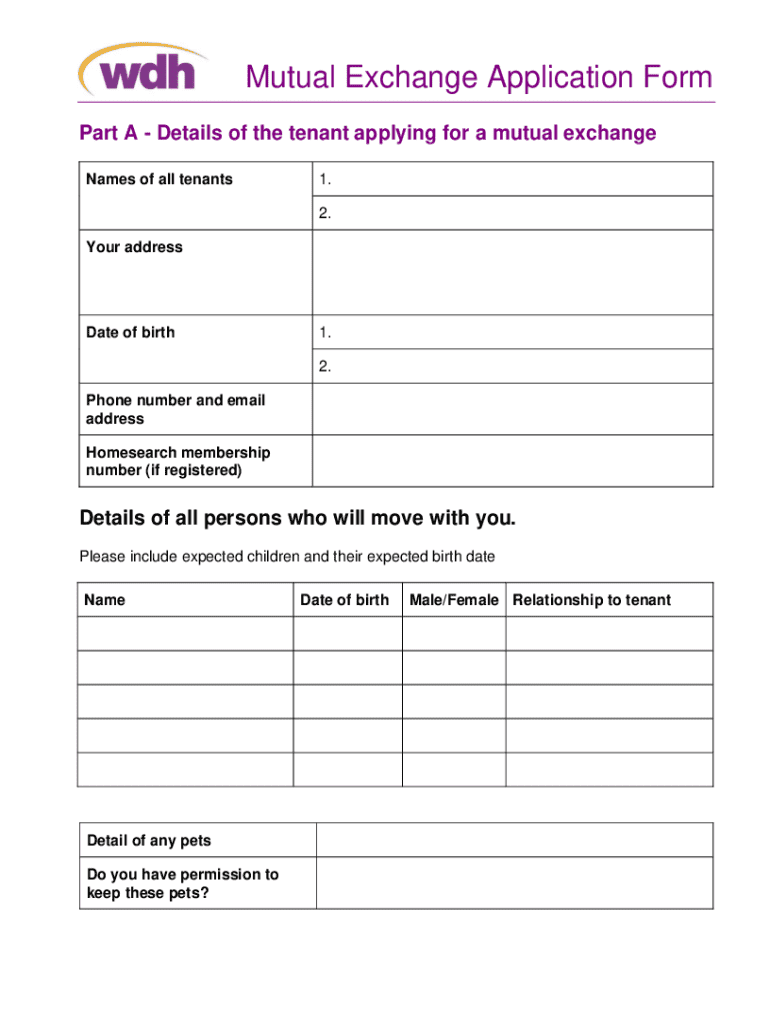
Mutual Exchange Application Form Part a Details of 2023-2026


What is the Mutual Exchange Application Form
The Mutual Exchange Application Form is a formal document used to facilitate the exchange of housing or accommodations between individuals or parties. This form is typically utilized in contexts where tenants seek to swap their living arrangements, often within public or subsidized housing programs. The form collects essential information about the parties involved, including their current housing situation, personal details, and the reasons for the exchange. By standardizing this process, the form helps ensure that all necessary information is gathered for review and approval by housing authorities.
How to use the Mutual Exchange Application Form
Using the Mutual Exchange Application Form involves several straightforward steps. First, both parties interested in the exchange must obtain the form, which can usually be downloaded from the relevant housing authority's website or requested directly. Next, each party should fill out their respective sections, providing accurate and complete information. It is crucial to include details such as current addresses, contact information, and any special circumstances that may affect the exchange. Once completed, the form should be submitted to the appropriate housing authority for processing and approval.
Steps to complete the Mutual Exchange Application Form
Completing the Mutual Exchange Application Form requires careful attention to detail. Start by gathering all necessary information, including identification documents and current lease agreements. Follow these steps:
- Download or obtain the Mutual Exchange Application Form.
- Fill in personal details such as names, addresses, and contact information.
- Provide information about your current housing situation, including any relevant lease terms.
- Clearly state the reasons for the exchange and any preferences for the new accommodation.
- Review the form for accuracy and completeness before submission.
After ensuring all information is correct, submit the form according to the instructions provided by the housing authority.
Key elements of the Mutual Exchange Application Form
The Mutual Exchange Application Form comprises several key elements that are vital for processing the application. These elements include:
- Personal Information: Names, addresses, and contact details of both parties.
- Current Housing Details: Information about the existing lease, including duration and terms.
- Exchange Preferences: Desired location and type of accommodation for the new housing.
- Reason for Exchange: A brief explanation of why the exchange is being requested.
- Signatures: Both parties must sign the form to indicate mutual agreement.
These elements ensure that the housing authority has all necessary information to evaluate the application effectively.
Legal use of the Mutual Exchange Application Form
The Mutual Exchange Application Form is legally binding once signed by both parties. It serves as an official request for housing exchange and outlines the terms agreed upon by the individuals involved. It is important to understand that submitting this form does not guarantee approval; it is subject to the review and discretion of the housing authority. Parties should ensure they comply with all local housing regulations and guidelines to avoid any legal issues that may arise during the exchange process.
Eligibility Criteria
Eligibility to use the Mutual Exchange Application Form typically depends on several factors, including:
- Current housing status, such as being a tenant in public or subsidized housing.
- Length of tenancy, as some programs may require a minimum duration of residence.
- Compliance with lease terms, ensuring that both parties are in good standing with their respective landlords.
- Approval from the housing authority, which may have specific criteria that must be met.
Understanding these criteria is crucial for both parties to ensure a smooth application process.
Quick guide on how to complete mutual exchange application formpart a details of
Complete Mutual Exchange Application Form Part A Details Of seamlessly on any device
Managing documents online has gained traction among organizations and individuals. It presents an ideal eco-friendly substitute for traditional printed and signed paperwork, as you can easily access the correct form and securely save it online. airSlate SignNow offers you all the tools necessary to create, modify, and electronically sign your documents efficiently without delays. Handle Mutual Exchange Application Form Part A Details Of on any device with airSlate SignNow's Android or iOS applications and simplify any document-related task today.
How to modify and electronically sign Mutual Exchange Application Form Part A Details Of with ease
- Obtain Mutual Exchange Application Form Part A Details Of and click Get Form to commence.
- Utilize the tools we provide to fill out your form.
- Emphasize relevant sections of the documents or redact sensitive information using the tools offered by airSlate SignNow specifically for that purpose.
- Create your signature using the Sign tool, which takes mere seconds and holds the same legal validity as a conventional wet ink signature.
- Verify all the details and click on the Done button to preserve your changes.
- Choose your preferred method to deliver your form, either via email, text message (SMS), or invitation link, or download it to your computer.
Put an end to lost or misplaced documents, tedious form searches, or mistakes that necessitate printing new document copies. airSlate SignNow fulfills your document management needs with just a few clicks from any device of your choice. Modify and electronically sign Mutual Exchange Application Form Part A Details Of and guarantee outstanding communication at any stage of your form preparation process with airSlate SignNow.
Create this form in 5 minutes or less
Find and fill out the correct mutual exchange application formpart a details of
Create this form in 5 minutes!
How to create an eSignature for the mutual exchange application formpart a details of
How to create an electronic signature for a PDF online
How to create an electronic signature for a PDF in Google Chrome
How to create an e-signature for signing PDFs in Gmail
How to create an e-signature right from your smartphone
How to create an e-signature for a PDF on iOS
How to create an e-signature for a PDF on Android
People also ask
-
What is the Mutual Exchange Application Form Part A Details Of?
The Mutual Exchange Application Form Part A Details Of is a crucial document that outlines the necessary information for tenants seeking to exchange their homes. This form ensures that all relevant details are captured, facilitating a smooth exchange process. By using airSlate SignNow, you can easily fill out and eSign this form, streamlining your application.
-
How does airSlate SignNow simplify the Mutual Exchange Application Form Part A Details Of process?
airSlate SignNow simplifies the Mutual Exchange Application Form Part A Details Of by providing an intuitive platform for document creation and eSigning. Users can easily input their details, save their progress, and send the form for signatures without any hassle. This efficiency helps reduce the time spent on paperwork.
-
Is there a cost associated with using airSlate SignNow for the Mutual Exchange Application Form Part A Details Of?
Yes, airSlate SignNow offers various pricing plans to accommodate different needs, including options for individuals and businesses. The cost is competitive and reflects the value of a user-friendly platform that enhances the Mutual Exchange Application Form Part A Details Of experience. You can choose a plan that best fits your requirements.
-
What features does airSlate SignNow offer for the Mutual Exchange Application Form Part A Details Of?
airSlate SignNow provides features such as customizable templates, secure eSigning, and real-time tracking for the Mutual Exchange Application Form Part A Details Of. These features ensure that your documents are handled efficiently and securely, making the entire process more manageable. Additionally, you can integrate with other tools to enhance functionality.
-
Can I integrate airSlate SignNow with other applications for the Mutual Exchange Application Form Part A Details Of?
Absolutely! airSlate SignNow supports integrations with various applications, allowing you to streamline your workflow for the Mutual Exchange Application Form Part A Details Of. Whether you use CRM systems, cloud storage, or project management tools, you can connect them seamlessly to enhance your document management process.
-
What are the benefits of using airSlate SignNow for the Mutual Exchange Application Form Part A Details Of?
Using airSlate SignNow for the Mutual Exchange Application Form Part A Details Of offers numerous benefits, including increased efficiency, reduced paperwork, and enhanced security. The platform allows for quick eSigning and document sharing, which can signNowly speed up the exchange process. Additionally, it helps ensure compliance with legal requirements.
-
How secure is the Mutual Exchange Application Form Part A Details Of when using airSlate SignNow?
Security is a top priority for airSlate SignNow. The Mutual Exchange Application Form Part A Details Of is protected with advanced encryption and secure access controls. This ensures that your sensitive information remains confidential and that only authorized individuals can access the documents.
Get more for Mutual Exchange Application Form Part A Details Of
- Pr sd nh 1 form
- Saraswat bank neft form download
- Sample coap for fers form
- Coastal winds and clouds gizmo answer key form
- Priority health prior authorization form pdf
- Publication 1321 rev 10 special instructions for bona fide residents of puerto rico who must file a u s individual income tax form
- Declaration of income pag ibig fund form
- Florida lady bird deed form pdf florida lady bird deed form pdf the florida lady bird case form is a relatively new type of
Find out other Mutual Exchange Application Form Part A Details Of
- Sign Alabama Real Estate Quitclaim Deed Free
- How Can I Sign Alabama Real Estate Affidavit Of Heirship
- Can I Sign Arizona Real Estate Confidentiality Agreement
- How Do I Sign Arizona Real Estate Memorandum Of Understanding
- Sign South Dakota Plumbing Job Offer Later
- Sign Tennessee Plumbing Business Letter Template Secure
- Sign South Dakota Plumbing Emergency Contact Form Later
- Sign South Dakota Plumbing Emergency Contact Form Myself
- Help Me With Sign South Dakota Plumbing Emergency Contact Form
- How To Sign Arkansas Real Estate Confidentiality Agreement
- Sign Arkansas Real Estate Promissory Note Template Free
- How Can I Sign Arkansas Real Estate Operating Agreement
- Sign Arkansas Real Estate Stock Certificate Myself
- Sign California Real Estate IOU Safe
- Sign Connecticut Real Estate Business Plan Template Simple
- How To Sign Wisconsin Plumbing Cease And Desist Letter
- Sign Colorado Real Estate LLC Operating Agreement Simple
- How Do I Sign Connecticut Real Estate Operating Agreement
- Sign Delaware Real Estate Quitclaim Deed Secure
- Sign Georgia Real Estate Business Plan Template Computer