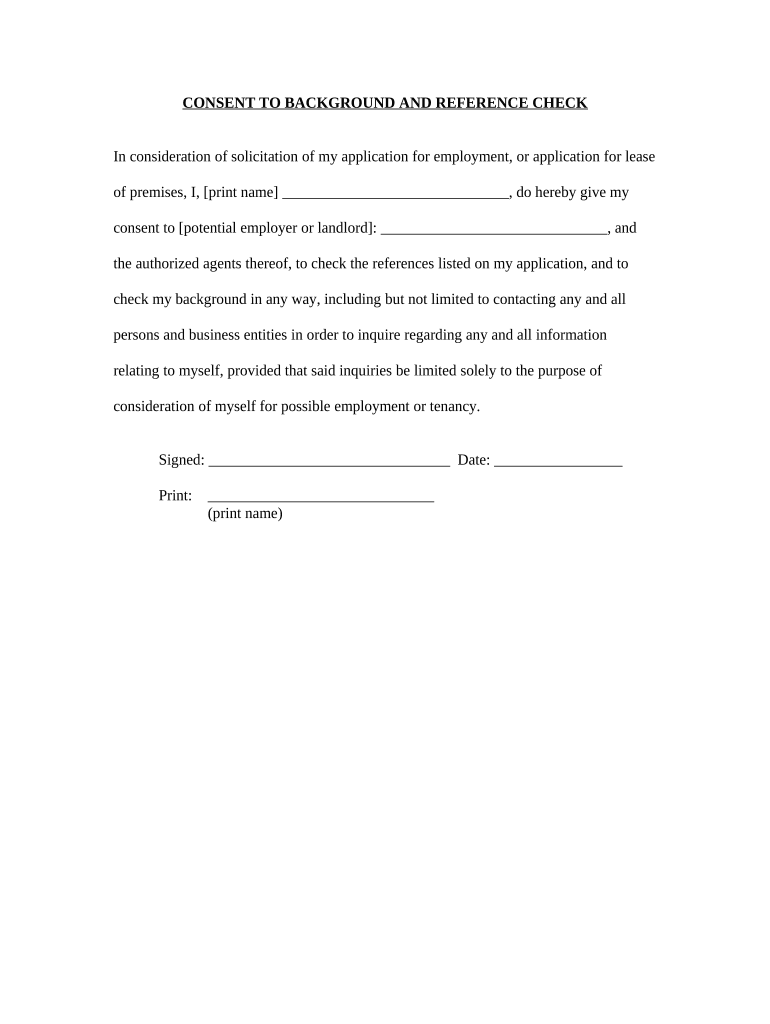
Tenant Consent to Background and Reference Check Rhode Island Form


What is the Tenant Consent To Background And Reference Check Rhode Island
The Tenant Consent To Background And Reference Check Rhode Island form is a legal document that allows landlords or property managers to conduct background checks on prospective tenants. This form is essential for verifying a tenant's rental history, creditworthiness, and criminal background, ensuring that landlords make informed decisions when selecting tenants. The consent provided by the tenant is crucial, as it protects the landlord from potential legal issues related to privacy violations.
Key elements of the Tenant Consent To Background And Reference Check Rhode Island
This form typically includes several key elements that are vital for its effectiveness and legality:
- Tenant Information: Full name, current address, and contact details of the tenant.
- Authorization Statement: A clear statement granting permission for background checks, including credit, criminal, and rental history.
- Signature Line: A space for the tenant's signature, confirming their consent.
- Date of Consent: The date when the tenant signs the form, which is important for record-keeping.
- Disclosure of Rights: Information regarding the tenant's rights under the Fair Credit Reporting Act (FCRA) and other relevant laws.
Steps to complete the Tenant Consent To Background And Reference Check Rhode Island
Completing the Tenant Consent To Background And Reference Check Rhode Island form involves several straightforward steps:
- Obtain the Form: Access the form through a reliable source, ensuring it is the most current version.
- Fill in Tenant Information: Provide accurate details about the tenant, including their full name and current address.
- Read the Authorization Statement: Ensure the tenant understands what they are consenting to regarding background checks.
- Sign and Date: The tenant must sign and date the form to validate their consent.
- Submit the Form: Provide the completed form to the landlord or property manager for processing.
Legal use of the Tenant Consent To Background And Reference Check Rhode Island
The legal use of the Tenant Consent To Background And Reference Check Rhode Island form is governed by federal and state laws. It is essential for landlords to comply with the Fair Credit Reporting Act (FCRA), which mandates that tenants are informed about the background check process. Failure to obtain proper consent can lead to legal repercussions, including lawsuits and penalties. The form must be used in a manner that respects the tenant's privacy rights while enabling landlords to make informed decisions.
State-specific rules for the Tenant Consent To Background And Reference Check Rhode Island
In Rhode Island, specific regulations govern the use of background checks in rental applications. Landlords must ensure that they follow state laws regarding tenant screening, which may include:
- Providing written notice to the tenant about the intent to conduct a background check.
- Obtaining explicit consent through the Tenant Consent To Background And Reference Check Rhode Island form.
- Complying with state laws regarding the retention and disposal of background check information.
How to use the Tenant Consent To Background And Reference Check Rhode Island
Using the Tenant Consent To Background And Reference Check Rhode Island form is a straightforward process. Landlords should provide the form to potential tenants as part of the application process. Once the tenant completes and signs the form, the landlord can proceed with the necessary background checks. It is important for landlords to keep the completed forms on file for compliance and record-keeping purposes, ensuring they can demonstrate adherence to legal requirements if needed.
Quick guide on how to complete tenant consent to background and reference check rhode island
Prepare Tenant Consent To Background And Reference Check Rhode Island effortlessly on any gadget
Digital document management has gained traction among businesses and individuals alike. It serves as a superb environmentally friendly substitute for traditional printed and signed papers, allowing you to access the right format and securely preserve it online. airSlate SignNow equips you with all the resources necessary to create, adjust, and eSign your documents quickly and without issues. Handle Tenant Consent To Background And Reference Check Rhode Island on any gadget with airSlate SignNow Android or iOS applications and enhance any document-driven task today.
How to alter and eSign Tenant Consent To Background And Reference Check Rhode Island with ease
- Find Tenant Consent To Background And Reference Check Rhode Island and click Get Form to commence.
- Take advantage of the tools we provide to complete your document.
- Emphasize crucial parts of your documents or obscure sensitive information with tools designed precisely for that purpose by airSlate SignNow.
- Formulate your signature using the Sign feature, which only takes seconds and carries the same legal significance as a conventional wet ink signature.
- Review all the details and click the Done button to store your changes.
- Decide how you wish to share your form, whether by email, text message (SMS), or invite link, or download it to your computer.
Put aside worries about lost or misplaced files, tedious form searching, or mistakes that necessitate printing new document copies. airSlate SignNow addresses all your document management needs in just a few clicks from any device you prefer. Modify and eSign Tenant Consent To Background And Reference Check Rhode Island while ensuring seamless communication at every stage of the form preparation process with airSlate SignNow.
Create this form in 5 minutes or less
Create this form in 5 minutes!
People also ask
-
What is Tenant Consent To Background And Reference Check Rhode Island?
Tenant Consent To Background And Reference Check Rhode Island refers to the legal permission given by a tenant to a landlord or property manager to conduct a background and reference check. This process is crucial for landlords to verify tenant qualifications and ensure a safe living environment.
-
How does airSlate SignNow streamline the Tenant Consent To Background And Reference Check Rhode Island process?
airSlate SignNow simplifies the Tenant Consent To Background And Reference Check Rhode Island by allowing landlords to send and eSign necessary documents quickly and securely. This saves time and enhances efficiency in managing tenant applications, making the rental process smoother for all parties involved.
-
What are the pricing options for using airSlate SignNow for Tenant Consent To Background And Reference Check Rhode Island?
airSlate SignNow offers flexible pricing plans designed for businesses of all sizes. Whether you are a small property manager or a large real estate company, you can find a plan that meets your budget while effectively handling Tenant Consent To Background And Reference Check Rhode Island.
-
What features does airSlate SignNow provide for Tenant Consent To Background And Reference Check Rhode Island?
airSlate SignNow offers several features to facilitate Tenant Consent To Background And Reference Check Rhode Island, including customizable templates, in-app notifications, and secure document storage. These features ensure that landlords can manage consent requests efficiently and with complete peace of mind.
-
Are there any integrations available with airSlate SignNow for Tenant Consent To Background And Reference Check Rhode Island?
Yes, airSlate SignNow integrates seamlessly with various tools and platforms, enhancing its functionality for Tenant Consent To Background And Reference Check Rhode Island. These integrations can connect with property management software and CRM systems to streamline processes for landlords.
-
How can I ensure compliance when obtaining Tenant Consent To Background And Reference Check Rhode Island?
To ensure compliance while obtaining Tenant Consent To Background And Reference Check Rhode Island, make sure you follow federal, state, and local regulations regarding background checks. Utilizing airSlate SignNow can help you incorporate necessary legal language and provide disclaimers within your documents.
-
What benefits does airSlate SignNow offer for landlords regarding Tenant Consent To Background And Reference Check Rhode Island?
Using airSlate SignNow for Tenant Consent To Background And Reference Check Rhode Island offers numerous benefits, including improved turnaround times for document signing and enhanced security for sensitive tenant information. Additionally, it greatly reduces paper waste and administrative overhead.
Get more for Tenant Consent To Background And Reference Check Rhode Island
Find out other Tenant Consent To Background And Reference Check Rhode Island
- Can I Sign Kansas Legal LLC Operating Agreement
- Sign Kansas Legal Cease And Desist Letter Now
- Sign Pennsylvania Insurance Business Plan Template Safe
- Sign Pennsylvania Insurance Contract Safe
- How Do I Sign Louisiana Legal Cease And Desist Letter
- How Can I Sign Kentucky Legal Quitclaim Deed
- Sign Kentucky Legal Cease And Desist Letter Fast
- Sign Maryland Legal Quitclaim Deed Now
- Can I Sign Maine Legal NDA
- How To Sign Maine Legal Warranty Deed
- Sign Maine Legal Last Will And Testament Fast
- How To Sign Maine Legal Quitclaim Deed
- Sign Mississippi Legal Business Plan Template Easy
- How Do I Sign Minnesota Legal Residential Lease Agreement
- Sign South Carolina Insurance Lease Agreement Template Computer
- Sign Missouri Legal Last Will And Testament Online
- Sign Montana Legal Resignation Letter Easy
- How Do I Sign Montana Legal IOU
- How Do I Sign Montana Legal Quitclaim Deed
- Sign Missouri Legal Separation Agreement Myself