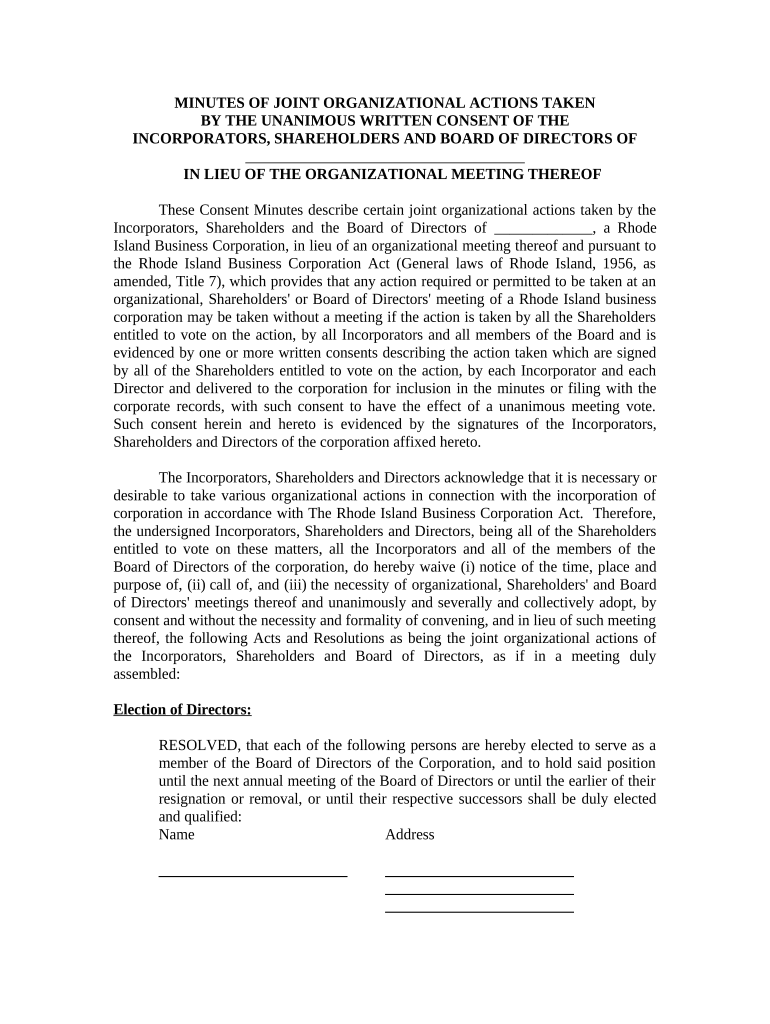
Minutes for Organizational Meeting Rhode Island Rhode Island Form


What is the Minutes For Organizational Meeting Rhode Island Rhode Island
The minutes for an organizational meeting in Rhode Island serve as an official record of the proceedings and decisions made during the meeting. This document is crucial for ensuring transparency and accountability within an organization. It typically includes details such as the date, time, and location of the meeting, a list of attendees, and a summary of discussions and decisions made. Keeping accurate minutes is not only a best practice but also a legal requirement for many organizations, ensuring compliance with state regulations.
Key elements of the Minutes For Organizational Meeting Rhode Island Rhode Island
When drafting minutes for an organizational meeting in Rhode Island, certain key elements must be included to ensure completeness and legality. These elements typically encompass:
- Date and time: Clearly state when the meeting took place.
- Location: Indicate where the meeting was held.
- Attendees: List all participants, including board members and guests.
- Agenda items: Outline the topics discussed during the meeting.
- Decisions made: Document any resolutions or votes taken, including the results.
- Next steps: Note any actions that need to be taken following the meeting.
Steps to complete the Minutes For Organizational Meeting Rhode Island Rhode Island
Completing the minutes for an organizational meeting involves several important steps to ensure accuracy and compliance. Here are the steps to follow:
- Prepare beforehand: Review the meeting agenda and any relevant documents prior to the meeting.
- Take notes: During the meeting, record key points, decisions, and any action items discussed.
- Draft the minutes: After the meeting, compile your notes into a structured document, ensuring all key elements are included.
- Review for accuracy: Cross-check the minutes with other attendees to confirm the details are correct.
- Distribute the minutes: Share the finalized document with all attendees and relevant stakeholders.
- File appropriately: Store the minutes in an accessible location, as they may be needed for future reference or compliance checks.
Legal use of the Minutes For Organizational Meeting Rhode Island Rhode Island
The legal use of minutes for an organizational meeting in Rhode Island is significant for maintaining compliance with state laws and regulations. These minutes serve as a formal record that can be referenced in legal matters or audits. They should be prepared in accordance with the organization's bylaws and state requirements, ensuring that all necessary details are documented. Properly maintained minutes can protect the organization by providing evidence of decisions made and actions taken during meetings.
State-specific rules for the Minutes For Organizational Meeting Rhode Island Rhode Island
Rhode Island has specific rules regarding the documentation of organizational meetings. These rules may include requirements for the content of the minutes, who must sign them, and how long they should be retained. Organizations must ensure that their minutes comply with the Rhode Island General Laws, which may stipulate that minutes be made available for inspection by members or stakeholders. Familiarity with these regulations is essential for maintaining compliance and avoiding potential legal issues.
How to use the Minutes For Organizational Meeting Rhode Island Rhode Island
Using the minutes for an organizational meeting effectively involves several key practices. First, ensure that the minutes are distributed promptly after the meeting to keep all stakeholders informed. Use the minutes as a reference point in future meetings to track progress on action items and decisions made. Additionally, maintain a well-organized archive of past minutes, as they can be crucial for audits, compliance checks, or resolving disputes. Regularly reviewing past minutes can also help in preparing for upcoming meetings by identifying recurring themes or unresolved issues.
Quick guide on how to complete minutes for organizational meeting rhode island rhode island
Access Minutes For Organizational Meeting Rhode Island Rhode Island effortlessly on any device
Digital document management has gained traction among businesses and individuals alike. It serves as an ideal environmentally-friendly alternative to traditional printed and signed materials, allowing you to obtain the necessary form and securely store it online. airSlate SignNow provides all the resources you need to generate, modify, and electronically sign your documents quickly and without delays. Handle Minutes For Organizational Meeting Rhode Island Rhode Island on any device with airSlate SignNow's Android or iOS applications and simplify any document-driven operation today.
How to modify and electronically sign Minutes For Organizational Meeting Rhode Island Rhode Island with ease
- Locate Minutes For Organizational Meeting Rhode Island Rhode Island and click Get Form to begin.
- Make use of the tools we offer to complete your form.
- Highlight important sections of the documents or redact sensitive information with tools specifically designed for that purpose by airSlate SignNow.
- Create your electronic signature using the Sign tool, which takes mere seconds and holds the same legal validity as a conventional wet ink signature.
- Review the details and click on the Done button to save your changes.
- Decide how you wish to send your form, via email, SMS, or invitation link, or download it to your computer.
Say goodbye to lost or mislaid documents, tedious form searching, or mistakes that necessitate printing new copies. airSlate SignNow meets your document management needs with just a few clicks from any device you prefer. Adjust and electronically sign Minutes For Organizational Meeting Rhode Island Rhode Island to ensure outstanding communication at every stage of your form preparation process with airSlate SignNow.
Create this form in 5 minutes or less
Create this form in 5 minutes!
People also ask
-
What are the key features of airSlate SignNow for documenting Minutes For Organizational Meeting Rhode Island Rhode Island?
airSlate SignNow provides a variety of features that streamline the documentation of Minutes For Organizational Meeting Rhode Island Rhode Island. Users can easily create, edit, and sign documents online, ensuring that all necessary signatures are collected efficiently. The platform also offers templates to help you get started quickly and maintain compliance with state regulations.
-
How does airSlate SignNow ensure the security of Minutes For Organizational Meeting Rhode Island Rhode Island?
Security is a top priority for airSlate SignNow when it comes to handling Minutes For Organizational Meeting Rhode Island Rhode Island. The platform uses advanced encryption methods to protect your documents and data. Additionally, it complies with legal standards, ensuring that your information remains confidential and secure throughout the eSigning process.
-
What is the pricing structure for airSlate SignNow when preparing Minutes For Organizational Meeting Rhode Island Rhode Island?
airSlate SignNow offers flexible pricing plans that cater to various business needs, including for those creating Minutes For Organizational Meeting Rhode Island Rhode Island. You can choose from individual, business, and enterprise plans, with features suited to different organizational sizes. There’s also a free trial available, allowing you to experience the benefits before committing.
-
Can I customize templates for Minutes For Organizational Meeting Rhode Island Rhode Island in airSlate SignNow?
Yes, airSlate SignNow allows users to customize templates specifically for Minutes For Organizational Meeting Rhode Island Rhode Island. This feature helps you create documents that meet your unique requirements, ensuring that all relevant details are included. Customization also promotes consistency across your organizational meetings.
-
What integrations are available with airSlate SignNow for managing Minutes For Organizational Meeting Rhode Island Rhode Island?
airSlate SignNow seamlessly integrates with various applications for enhanced productivity while handling Minutes For Organizational Meeting Rhode Island Rhode Island. You can connect it with popular tools like Google Drive, Dropbox, and Microsoft Office. These integrations facilitate easy document management and storage options for your meetings.
-
How can airSlate SignNow benefit my organization in creating Minutes For Organizational Meeting Rhode Island Rhode Island?
Using airSlate SignNow to create Minutes For Organizational Meeting Rhode Island Rhode Island can signNowly improve your organization's efficiency. The platform allows for quick editing and signing of documents, reducing the turnaround time for approvals. Additionally, it enhances collaboration among team members, ensuring that everyone is on the same page regarding meeting details.
-
Is it easy to use airSlate SignNow for first-time users preparing Minutes For Organizational Meeting Rhode Island Rhode Island?
Absolutely! airSlate SignNow is designed with user-friendliness in mind, making it accessible even for first-time users creating Minutes For Organizational Meeting Rhode Island Rhode Island. The intuitive interface guides you through the document preparation and eSigning process. Plus, the support center offers helpful resources and tutorials to assist you.
Get more for Minutes For Organizational Meeting Rhode Island Rhode Island
Find out other Minutes For Organizational Meeting Rhode Island Rhode Island
- Sign Minnesota Insurance Residential Lease Agreement Fast
- How Do I Sign Ohio Lawers LLC Operating Agreement
- Sign Oregon Lawers Limited Power Of Attorney Simple
- Sign Oregon Lawers POA Online
- Sign Mississippi Insurance POA Fast
- How Do I Sign South Carolina Lawers Limited Power Of Attorney
- Sign South Dakota Lawers Quitclaim Deed Fast
- Sign South Dakota Lawers Memorandum Of Understanding Free
- Sign South Dakota Lawers Limited Power Of Attorney Now
- Sign Texas Lawers Limited Power Of Attorney Safe
- Sign Tennessee Lawers Affidavit Of Heirship Free
- Sign Vermont Lawers Quitclaim Deed Simple
- Sign Vermont Lawers Cease And Desist Letter Free
- Sign Nevada Insurance Lease Agreement Mobile
- Can I Sign Washington Lawers Quitclaim Deed
- Sign West Virginia Lawers Arbitration Agreement Secure
- Sign Wyoming Lawers Lease Agreement Now
- How To Sign Alabama Legal LLC Operating Agreement
- Sign Alabama Legal Cease And Desist Letter Now
- Sign Alabama Legal Cease And Desist Letter Later