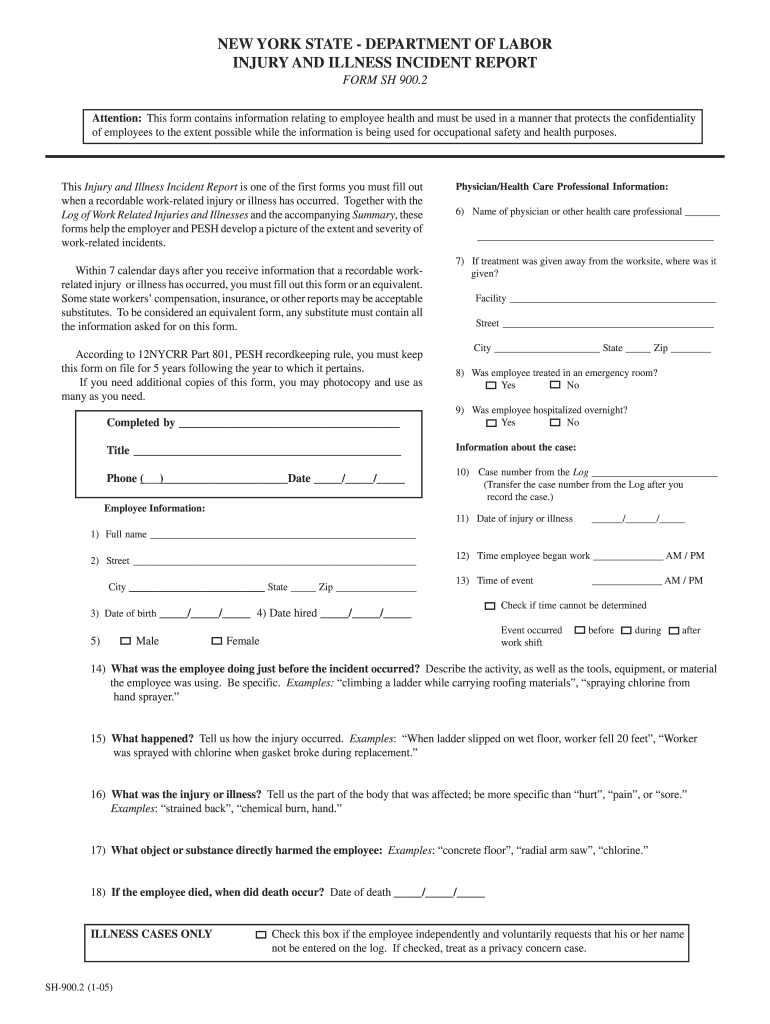
Sh900 2 Form


What is the Sh900 2
The Sh900 2 is a form used by the New York State Department of Labor. It serves as a crucial document for various employment-related processes, particularly in the context of unemployment insurance claims and labor statistics. This form collects essential information that helps the department assess eligibility for benefits and track workforce data. Understanding the Sh900 2 is vital for both employers and employees navigating the state's labor regulations.
How to use the Sh900 2
Utilizing the Sh900 2 involves several steps to ensure accurate completion and submission. First, gather all necessary personal and employment information, including your Social Security number, employment history, and any relevant documentation. Next, fill out the form carefully, ensuring that all sections are completed accurately. Once completed, the form can be submitted electronically or via mail, depending on the specific requirements set by the New York State Department of Labor.
Steps to complete the Sh900 2
Completing the Sh900 2 requires attention to detail. Follow these steps for effective completion:
- Read the instructions carefully to understand the requirements.
- Provide your personal information, including name, address, and Social Security number.
- Detail your employment history, including employer names, addresses, and dates of employment.
- Review your answers for accuracy before submission.
- Submit the form electronically through the designated platform or mail it to the appropriate address.
Legal use of the Sh900 2
The Sh900 2 is legally binding when completed and submitted according to the guidelines set forth by the New York State Department of Labor. It is essential to ensure that the information provided is truthful and accurate, as any discrepancies may lead to legal repercussions or denial of benefits. Compliance with state regulations regarding the use of this form is crucial for protecting your rights and ensuring eligibility for unemployment benefits.
Key elements of the Sh900 2
Several key elements must be included in the Sh900 2 to ensure its validity:
- Personal Information: Name, address, and Social Security number.
- Employment History: Detailed information about previous employers.
- Claim Details: Specific reasons for filing, such as job loss or reduced hours.
- Signature: A signature certifying the accuracy of the information provided.
Form Submission Methods
The Sh900 2 can be submitted through various methods, providing flexibility for users. The options include:
- Online Submission: Users can fill out and submit the form electronically via the New York State Department of Labor's website.
- Mail: Completed forms can be printed and sent to the designated address for processing.
- In-Person: Some users may choose to submit the form in person at local labor offices, depending on their specific circumstances.
Quick guide on how to complete sh9002 new york state department of labor labor ny
Effortlessly prepare Sh900 2 on any device
Digital document management has gained traction with businesses and individuals alike. It serves as an excellent environmentally friendly alternative to traditional printed and signed documents, allowing you to find the right form and securely store it online. airSlate SignNow equips you with all the tools necessary to create, edit, and eSign your documents quickly without delays. Manage Sh900 2 on any device with airSlate SignNow’s Android or iOS applications and simplify any document-related procedure today.
The easiest way to edit and eSign Sh900 2 effortlessly
- Find Sh900 2 and click Get Form to initiate the process.
- Make use of the tools we offer to fill out your document.
- Select important sections of the documents or obscure sensitive information using the tools that airSlate SignNow provides specifically for that purpose.
- Create your eSignature with the Sign feature, which takes seconds and holds the same legal validity as a conventional wet ink signature.
- Review the information carefully and then click the Done button to save your changes.
- Select your preferred method to send your form, whether by email, SMS, or invite link, or download it to your computer.
Eliminate worries about lost or misplaced documents, tedious form searches, or mistakes that require printing new document copies. airSlate SignNow meets all your document management needs in just a few clicks from any device you choose. Edit and eSign Sh900 2 and ensure excellent communication at any stage of your document preparation process with airSlate SignNow.
Create this form in 5 minutes or less
FAQs
-
How does the department of labor (specifically New York's) enforce their standards when assisting to recover unpaid wages from an employer?
I had the experience of an employer in Brooklyn, New York who closed his business unexpectedly and with only one weeks notice. We discovered that he kept the money he withheld from our paychecks that was supposed to send to the state for Unemployment Insurance and to our third party health plan. As a result, we could not file for UI and our health claims were denied. I contacted the New York State Department of Labor and they were very quick to help me and my colleagues. After we faxed over all the documents and pay stubs, they made us eligible for UI and worked out the issue with our health provider. For a state bureaucracy, they were surprisingly quick and efficient.
Create this form in 5 minutes!
How to create an eSignature for the sh9002 new york state department of labor labor ny
How to generate an electronic signature for the Sh9002 New York State Department Of Labor Labor Ny online
How to generate an electronic signature for your Sh9002 New York State Department Of Labor Labor Ny in Chrome
How to make an electronic signature for signing the Sh9002 New York State Department Of Labor Labor Ny in Gmail
How to make an eSignature for the Sh9002 New York State Department Of Labor Labor Ny from your smart phone
How to create an electronic signature for the Sh9002 New York State Department Of Labor Labor Ny on iOS
How to generate an electronic signature for the Sh9002 New York State Department Of Labor Labor Ny on Android devices
People also ask
-
What is the NYS ARS Form 900 2?
The NYS ARS Form 900 2 is a specific form used in New York State for various administrative and regulatory purposes. It is essential for businesses and individuals who need to comply with state requirements. Understanding this form is crucial to ensuring that your documents fulfill legal obligations.
-
How can airSlate SignNow help with the NYS ARS Form 900 2?
airSlate SignNow provides a user-friendly platform to fill out, sign, and send the NYS ARS Form 900 2 electronically. This not only saves time but also ensures accuracy when completing the form. With our solution, you can streamline your document management process while being compliant with state regulations.
-
Is there a cost associated with using airSlate SignNow to handle the NYS ARS Form 900 2?
Yes, airSlate SignNow offers a variety of pricing plans that cater to different needs, including options for managing the NYS ARS Form 900 2. Our plans are designed to be cost-effective, ensuring you get the best value while simplifying your document workflows. You can choose from monthly or annual subscriptions based on your usage.
-
What features does airSlate SignNow offer for the NYS ARS Form 900 2?
airSlate SignNow includes features like customizable templates, electronic signatures, and secure document storage for the NYS ARS Form 900 2. These features are designed to enhance efficiency and ensure that your forms are completed correctly. You can also track the status of document signatures in real-time, providing additional peace of mind.
-
Can I integrate airSlate SignNow with other tools to manage the NYS ARS Form 900 2?
Absolutely! airSlate SignNow supports integrations with a variety of business tools that can help manage the NYS ARS Form 900 2. Whether you use CRM systems, cloud storage solutions, or project management tools, our platform ensures seamless connectivity, allowing you to stay organized and efficient.
-
What are the benefits of using airSlate SignNow for the NYS ARS Form 900 2?
Using airSlate SignNow for the NYS ARS Form 900 2 offers numerous benefits, including enhanced accuracy and speed in document processing. You can also reduce paper waste and create an eco-friendly workflow. Additionally, our robust security measures ensure that your sensitive information is protected throughout the signing process.
-
Is airSlate SignNow easy to use for completing the NYS ARS Form 900 2?
Yes! airSlate SignNow is designed with user experience in mind, making it simple to complete the NYS ARS Form 900 2 without any technical expertise. Our intuitive interface guides you through each step, ensuring that you can fill out and eSign your forms quickly and efficiently.
Get more for Sh900 2
- Estate planning questionnaire and worksheets iowa form
- Document locator and personal information package including burial information form iowa
- Demand to produce copy of will from heir to executor or person in possession of will iowa form
- No fault uncontested agreed divorce package for dissolution of marriage with adult children and with or without property and 497305331 form
- Bill of sale of automobile and odometer statement idaho form
- Bill of sale for automobile or vehicle including odometer statement and promissory note idaho form
- Promissory note in connection with sale of vehicle or automobile idaho form
- Bill of sale for watercraft or boat idaho form
Find out other Sh900 2
- Sign West Virginia Lease agreement template Computer
- Sign Nevada Lease template Myself
- Sign North Carolina Loan agreement Simple
- Sign Maryland Month to month lease agreement Fast
- Help Me With Sign Colorado Mutual non-disclosure agreement
- Sign Arizona Non disclosure agreement sample Online
- Sign New Mexico Mutual non-disclosure agreement Simple
- Sign Oklahoma Mutual non-disclosure agreement Simple
- Sign Utah Mutual non-disclosure agreement Free
- Sign Michigan Non disclosure agreement sample Later
- Sign Michigan Non-disclosure agreement PDF Safe
- Can I Sign Ohio Non-disclosure agreement PDF
- Help Me With Sign Oklahoma Non-disclosure agreement PDF
- How Do I Sign Oregon Non-disclosure agreement PDF
- Sign Oregon Non disclosure agreement sample Mobile
- How Do I Sign Montana Rental agreement contract
- Sign Alaska Rental lease agreement Mobile
- Sign Connecticut Rental lease agreement Easy
- Sign Hawaii Rental lease agreement Mobile
- Sign Hawaii Rental lease agreement Simple