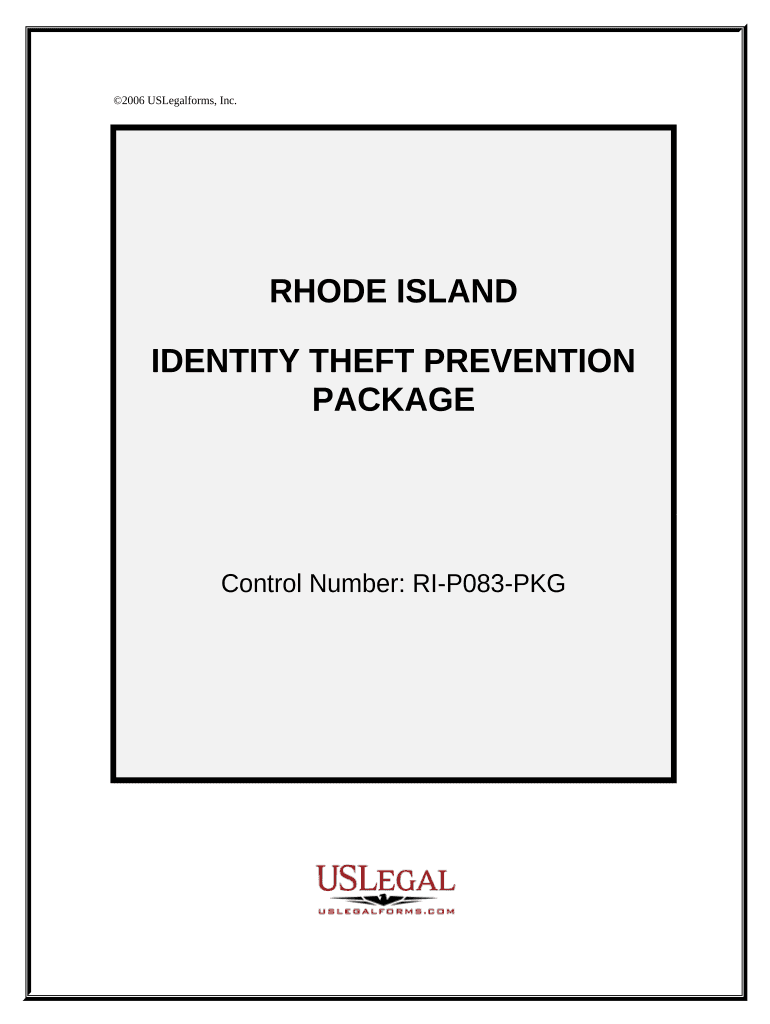
Identity Theft Prevention Package Rhode Island Form


What is the Identity Theft Prevention Package Rhode Island
The Identity Theft Prevention Package Rhode Island is a comprehensive set of tools and resources designed to help individuals protect their personal information from identity theft. This package typically includes guidelines on how to monitor personal data, steps to take if identity theft occurs, and preventative measures to safeguard sensitive information. It is essential for residents of Rhode Island to understand the components of this package to effectively mitigate risks associated with identity theft.
How to use the Identity Theft Prevention Package Rhode Island
Using the Identity Theft Prevention Package Rhode Island involves several key steps. First, individuals should familiarize themselves with the resources included in the package, such as monitoring services and educational materials. Next, it is important to implement the recommended practices, which may include regularly checking credit reports, using strong passwords, and being cautious about sharing personal information. Additionally, individuals should stay informed about the latest identity theft trends and adjust their protective measures accordingly.
Steps to complete the Identity Theft Prevention Package Rhode Island
Completing the Identity Theft Prevention Package Rhode Island involves a series of straightforward steps:
- Review the materials provided in the package to understand the risks of identity theft.
- Gather necessary personal information and documents that may be required for monitoring.
- Set up alerts with credit monitoring services to receive notifications of suspicious activity.
- Implement security measures, such as enabling two-factor authentication on accounts.
- Regularly update passwords and ensure they are complex and unique.
Legal use of the Identity Theft Prevention Package Rhode Island
The legal use of the Identity Theft Prevention Package Rhode Island is governed by various state and federal regulations. It is important for individuals to ensure that their actions comply with laws regarding data privacy and protection. The package may include information on legal rights related to identity theft, such as the right to dispute fraudulent charges and the steps to take when reporting identity theft to authorities. Understanding these legal aspects helps individuals navigate the complexities of identity theft more effectively.
Key elements of the Identity Theft Prevention Package Rhode Island
Key elements of the Identity Theft Prevention Package Rhode Island typically include:
- Educational resources on recognizing and preventing identity theft.
- Access to credit monitoring services and identity theft protection tools.
- Guidelines for reporting identity theft incidents to law enforcement and credit bureaus.
- Templates for necessary documentation, such as fraud alerts and credit freezes.
State-specific rules for the Identity Theft Prevention Package Rhode Island
Rhode Island has specific regulations and guidelines that govern the prevention and reporting of identity theft. These may include state laws that mandate certain protective measures for individuals and businesses. Understanding these rules is crucial for residents to ensure compliance and to effectively utilize the Identity Theft Prevention Package. This may involve knowing how to file a complaint with the Rhode Island Attorney General or accessing state resources dedicated to identity theft prevention.
Quick guide on how to complete identity theft prevention package rhode island
Effortlessly Prepare Identity Theft Prevention Package Rhode Island on Any Device
Digital document management has become increasingly favored by both enterprises and individuals. It offers an ideal eco-friendly substitute for conventional printed and signed documents, allowing you to access the necessary form and securely store it online. airSlate SignNow equips you with all the resources required to generate, modify, and electronically sign your documents quickly and without obstacles. Manage Identity Theft Prevention Package Rhode Island on any device using airSlate SignNow’s Android or iOS applications and simplify any document-related operation today.
Steps to Modify and eSign Identity Theft Prevention Package Rhode Island with Ease
- Locate Identity Theft Prevention Package Rhode Island and click on Get Form to begin.
- Utilize the tools we offer to complete your document.
- Emphasize key sections of the documents or obscure sensitive information with tools specifically provided by airSlate SignNow for this purpose.
- Create your eSignature using the Sign tool, which takes just moments and carries the same legal validity as a traditional wet ink signature.
- Review all details thoroughly and click on the Done button to save your modifications.
- Choose your preferred method to share your form, whether by email, text message (SMS), invitation link, or download it to your computer.
Eliminate worries about lost or misplaced documents, tedious form searches, or errors that require printing new document copies. airSlate SignNow addresses all your document management needs in just a few clicks from your chosen device. Modify and eSign Identity Theft Prevention Package Rhode Island and ensure excellent communication throughout your form preparation process with airSlate SignNow.
Create this form in 5 minutes or less
Create this form in 5 minutes!
People also ask
-
What is included in the Identity Theft Prevention Package Rhode Island?
The Identity Theft Prevention Package Rhode Island includes comprehensive monitoring services, identity theft insurance, and a fraud resolution service. This package is designed to protect your personal information and assist in the event of identity theft.
-
How much does the Identity Theft Prevention Package Rhode Island cost?
Pricing for the Identity Theft Prevention Package Rhode Island varies based on the level of service selected. However, it is designed to be affordable, ensuring that individuals and businesses can access essential protection against identity theft without breaking the bank.
-
What are the main benefits of the Identity Theft Prevention Package Rhode Island?
The main benefits of the Identity Theft Prevention Package Rhode Island include proactive monitoring of your personal information, quick response in case of fraud, and peace of mind knowing your identity is protected. By choosing this package, you can reduce the risk of identity theft signNowly.
-
How does the Identity Theft Prevention Package Rhode Island work?
The Identity Theft Prevention Package Rhode Island works by continuously monitoring various databases and online platforms for any signs of unauthorized use of your personal information. If suspicious activity is detected, our team will alert you and provide guidance on how to respond.
-
Can the Identity Theft Prevention Package Rhode Island integrate with other security services?
Yes, the Identity Theft Prevention Package Rhode Island can integrate seamlessly with a variety of other security services and software. This ensures that your security framework is comprehensive and tailored to meet the unique needs of your business or personal life.
-
Is there a trial period available for the Identity Theft Prevention Package Rhode Island?
We offer a trial period for the Identity Theft Prevention Package Rhode Island, allowing you to experience the benefits without any long-term commitments upfront. This trial gives you peace of mind to evaluate the effectiveness of our services.
-
How do I enroll in the Identity Theft Prevention Package Rhode Island?
Enrolling in the Identity Theft Prevention Package Rhode Island is straightforward. Visit our website, choose the package that suits your needs, and complete the enrollment process. You’ll receive instant confirmation and access to your services.
Get more for Identity Theft Prevention Package Rhode Island
- 2910 form
- Nc driver application form pic
- City of miami gardens re occupancy certificate form
- Sbt challan form mg university
- Pennsylvania sunshine grant program participating pv contractor elibrary dep state pa form
- Kzn data base form
- Bindt form 57b 2014
- Application for renewal or registration of contractor city of detroit form
Find out other Identity Theft Prevention Package Rhode Island
- How Can I Electronic signature Texas Electronic Contract
- How Do I Electronic signature Michigan General contract template
- Electronic signature Maine Email Contracts Later
- Electronic signature New Mexico General contract template Free
- Can I Electronic signature Rhode Island Email Contracts
- How Do I Electronic signature California Personal loan contract template
- Electronic signature Hawaii Personal loan contract template Free
- How To Electronic signature Hawaii Personal loan contract template
- Electronic signature New Hampshire Managed services contract template Computer
- Electronic signature Alabama Real estate sales contract template Easy
- Electronic signature Georgia Real estate purchase contract template Secure
- Electronic signature South Carolina Real estate sales contract template Mobile
- Can I Electronic signature Kentucky Residential lease contract
- Can I Electronic signature Nebraska Residential lease contract
- Electronic signature Utah New hire forms Now
- Electronic signature Texas Tenant contract Now
- How Do I Electronic signature Florida Home rental application
- Electronic signature Illinois Rental application Myself
- How Can I Electronic signature Georgia Rental lease form
- Electronic signature New York Rental lease form Safe