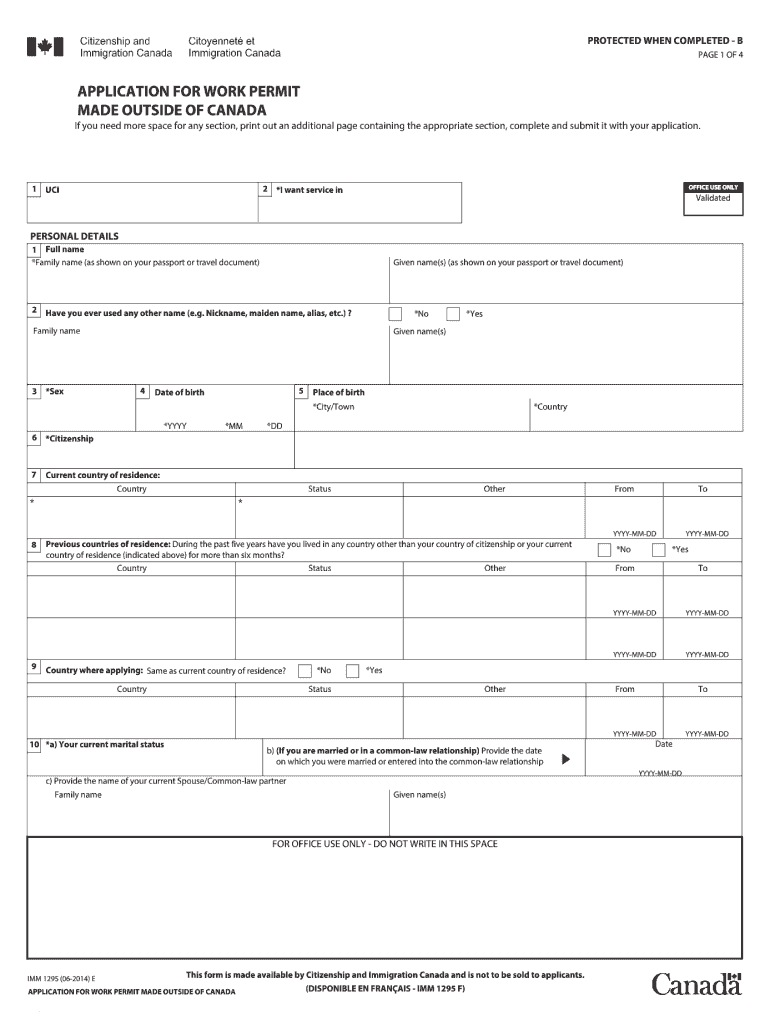
Canada Imm Application Form 2014


What is the Canada Imm Application Form
The imm1295f is a crucial document used for applying for a work permit in Canada. This form is specifically designed for individuals seeking to work in Canada temporarily. It collects essential information about the applicant, including personal details, employment history, and the purpose of the visit. Understanding the purpose of this form is vital for ensuring a smooth application process.
How to use the Canada Imm Application Form
To effectively use the imm1295f, applicants should first download the form from a reliable source. Once downloaded, carefully read the instructions provided. Fill out the form with accurate information, ensuring all required fields are completed. It is important to review the form for any errors before submission, as inaccuracies can lead to delays or rejections.
Steps to complete the Canada Imm Application Form
Completing the imm1295f involves several key steps:
- Download the form from a trusted website.
- Gather necessary documents, such as identification and proof of employment.
- Fill out the form accurately, providing all requested information.
- Review the form for completeness and correctness.
- Submit the form through the designated method, whether online or by mail.
Legal use of the Canada Imm Application Form
The imm1295f must be filled out and submitted in accordance with Canadian immigration laws. Providing false information or failing to comply with the regulations can result in severe penalties, including denial of the application or legal consequences. It is crucial to ensure that all information is truthful and that the form is used solely for its intended purpose.
Required Documents
Along with the imm1295f, applicants must submit several supporting documents. These typically include:
- A valid passport or travel document.
- Proof of employment or job offer from a Canadian employer.
- Any previous immigration documents, if applicable.
- Evidence of financial support during the stay in Canada.
Form Submission Methods
The imm1295f can be submitted through various methods, depending on the applicant's preference and the specific requirements of the Canadian immigration authorities. Common submission methods include:
- Online submission via the official immigration website.
- Mailing the completed form and supporting documents to the appropriate immigration office.
- In-person submission at designated immigration centers, if available.
Quick guide on how to complete canada imm application 2018 form
A concise manual on how to prepare your Canada Imm Application Form
Finding the appropriate template can be difficult when you need to submit official foreign documents. Even if you possess the necessary form, it can be tedious to swiftly complete it according to all the specifications if you utilize physical copies instead of handling everything digitally. airSlate SignNow is the online electronic signature solution that assists you in overcoming these challenges. It allows you to obtain your Canada Imm Application Form and swiftly fill out and sign it on-site without the need to reprint documents if you make an error.
Here are the procedures you must follow to prepare your Canada Imm Application Form with airSlate SignNow:
- Click the Get Form button to instantly add your document to our editor.
- Begin with the first vacant field, enter your information, and proceed with the Next tool.
- Complete the empty fields using the Cross and Check tools from the toolbar above.
- Select the Highlight or Line options to emphasize the most critical information.
- Click on Image and upload it if your Canada Imm Application Form necessitates one.
- Utilize the right-side panel to add extra sections for you or others to fill out if needed.
- Review your responses and confirm the template by clicking Date, Initials, and Sign.
- Draw, type, upload your eSignature, or capture it with a camera or QR code.
- Complete the editing process by clicking the Done button and selecting your file-sharing options.
Once your Canada Imm Application Form is prepared, you can distribute it as you wish - send it to your recipients via email, SMS, fax, or even print it directly from the editor. You can also securely store all your completed documents in your account, organized in folders according to your preferences. Avoid wasting time on manual form filling; try airSlate SignNow!
Create this form in 5 minutes or less
Find and fill out the correct canada imm application 2018 form
FAQs
-
How do I fill out the IIFT 2018 application form?
Hi!IIFT MBA (IB) Application Form 2018 – The last date to submit the Application Form of IIFT 2018 has been extended. As per the initial notice, the last date to submit the application form was September 08, 2017. However, now the candidates may submit it untill September 15, 2017. The exam date for IIFT 2018 has also been shifted to December 03, 2017. The candidates will only be issued the admit card, if they will submit IIFT application form and fee in the prescribed format. Before filling the IIFT application form, the candidates must check the eligibility criteria because ineligible candidates will not be granted admission. The application fee for candidates is Rs. 1550, however, the candidates belonging to SC/STPWD category only need to pay Rs. 775. Check procedure to submit IIFT Application Form 2018, fee details and more information from the article below.Latest – Last date to submit IIFT application form extended until September 15, 2017.IIFT 2018 Application FormThe application form of IIFT MBA 2018 has only be released online, on http://tedu.iift.ac.in. The candidates must submit it before the laps of the deadline, which can be checked from the table below.Application form released onJuly 25, 2017Last date to submit Application form(for national candidates)September 08, 2017 September 15, 2017Last date to submit the application form(by Foreign National and NRI)February 15, 2018IIFT MBA IB entrance exam will be held onNovember 26, 2017 December 03, 2017IIFT 2018 Application FeeThe candidates should take note of the application fee before submitting the application form. The fee amount is as given below and along with it, the medium to submit the fee are also mentioned.Fee amount for IIFT 2018 Application Form is as given below:General/OBC candidatesRs 1550SC/ST/PH candidatesRs 775Foreign National/NRI/Children of NRI candidatesUS$ 80 (INR Rs. 4500)The medium to submit the application fee of IIFT 2018 is as below:Credit CardsDebit Cards (VISA/Master)Demand Draft (DD)Candidates who will submit the application fee via Demand Draft will be required to submit a DD, in favour of Indian Institute of Foreign Trade, payable at New Delhi.Procedure to Submit IIFT MBA Application Form 2018Thank you & Have a nice day! :)
-
How do I fill out the CAT 2018 application form?
The procedure for filling up the CAT Application form is very simple. I’ll try to explain it to you in simple words.I have provided a link below for CAT registration.See, first you have to register, then fill in details in the application form, upload images, pay the registration fee and finally submit the form.Now, to register online, you have to enter details such as your name, date of birth, email id, mobile number and choose your country. You must and must enter your own personal email id and mobile number, as you will receive latest updates on CAT exam through email and SMS only.Submit the registration details, after which an OTP will be sent to the registered email id and mobile number.Once the registration part is over, you will get the Login credentials.Next, you need to fill in your personal details, academic details, work experience details, etc.Upload scanned images of your photograph, and signature as per the specifications.Pay the registration fee, which is Rs. 950 for SC/ST/PWD category candidates and Rs. 1900 for all other categories by online mode (Credit Card/ Debit Card/ Net Banking).Final step - Submit the form and do not forget to take the print out of the application form. if not print out then atleast save it somewhere.CAT 2018 Registration (Started): Date, Fees, CAT 2018 Online Application iimcat.ac.in
-
How do I fill out the NEET application form for 2018?
For the academic session of 2018-2019, NEET 2018 will be conducted on 6th May 2018.The application form for the same had been released on 8th February 2018.Steps to Fill NEET 2018 Application Form:Registration: Register yourself on the official website before filling the application form.Filling Up The Form: Fill up the application form by providing personal information (like name, father’s name, address, etc.), academic details.Uploading The Images: Upload the scanned images of their photograph, signature and right-hand index finger impression.Payment of The Application Fees: Pay the application fees for NEET 2018 in both online and offline mode. You can pay through credit/debit card/net banking or through e-challan.For details, visit this site: NEET 2018 Application Form Released - Apply Now!
-
How do I fill out the JEE Main 2018 application form?
How to fill application form for JEE main 2018?Following is the Step By Step procedure for filling of Application Form.Before filling the form you must check the eligibility criteria for application.First of all, go to the official website of CBSE Joint Entrance Exam Main 2018. After that, click on the "Apply for JEE Main 2018" link.Then there will be some important guidelines on the page. Applicants must read those guidelines carefully before going further.In the next step, click on "Proceed to Apply Online" link.After that, fill all the asked details from you for authentication purpose and click Submit.Application Form is now visible to you.Fill all your personal and academic information.Then, Verify Your Full Details before you submit the application form.After that, the applicants have to Upload Scanned Images of their passport sized photograph and their signature.Then, click Browse and select the images which you have scanned for uploading.After Uploading the scanned images of your their passport sized photograph and their signature.At last, pay the application fee either through online transaction or offline mode according to your convenience.After submitting the fee payment, again go to the login page and enter your allotted Application Number and Password.Then, Print Acknowledgement Page.Besides this, the candidates must keep this hard copy of the application confirmation receipt safe for future reference.
-
What is the process to fill out the CISF recruitment 2018 application form?
Central Industrial Security Force (CISF) Job Notification:Central Industrial Security Force (CISF) invited applications for the 519 posts of Assistant Sub-Inspector post. The eligible candidates can apply to the post through the prescribed format on or before 15 December 2018.Important Date:Last date of receipt of application by the Unit Commanders: 12 December 2018Last date of receipt of application by respective Zonal DIsG: 22 December 2018Written examination: 24 February 2019
Create this form in 5 minutes!
How to create an eSignature for the canada imm application 2018 form
How to make an eSignature for the Canada Imm Application 2018 Form online
How to make an electronic signature for your Canada Imm Application 2018 Form in Google Chrome
How to create an electronic signature for putting it on the Canada Imm Application 2018 Form in Gmail
How to create an eSignature for the Canada Imm Application 2018 Form straight from your mobile device
How to create an electronic signature for the Canada Imm Application 2018 Form on iOS
How to create an electronic signature for the Canada Imm Application 2018 Form on Android
People also ask
-
What is the imm1295f form used for?
The imm1295f form is used by individuals applying to extend their stay in Canada or to change their status. It's essential for ensuring that your application is processed correctly and in a timely manner. Using airSlate SignNow can streamline the signing and submission of your imm1295f form, allowing for a stress-free experience.
-
How does airSlate SignNow help with the imm1295f form?
airSlate SignNow provides an easy-to-use platform for eSigning important documents like the imm1295f form. With our solution, you can quickly send, sign, and manage your forms securely, ensuring that you comply with the necessary requirements for your application.
-
Does airSlate SignNow offer a free trial for imm1295f eSigning?
Yes, airSlate SignNow offers a free trial that allows you to explore the features available for eSigning documents, including the imm1295f form. This trial provides the perfect opportunity to see how our platform can simplify your document management needs before making a financial commitment.
-
What are the pricing options for airSlate SignNow services related to imm1295f?
airSlate SignNow offers competitive pricing packages to suit various needs, ensuring that eSigning your imm1295f form remains cost-effective. You can choose from monthly or annual plans depending on your usage, and all packages include access to essential features for efficient document management.
-
Can I integrate airSlate SignNow with other software while completing the imm1295f form?
Absolutely! airSlate SignNow supports integrations with various software platforms, making it easy to manage your workflow when dealing with the imm1295f form. Whether you need to connect with CRMs, cloud storage, or other applications, our platform can seamlessly fit into your existing processes.
-
What are the main benefits of using airSlate SignNow for imm1295f?
Using airSlate SignNow for your imm1295f form offers numerous benefits, including enhanced security, speed, and ease of use. Our platform accelerates the signing process, reduces paperwork, and ensures compliance with legal standards, ultimately improving your overall experience while applying for immigration.
-
Is it safe to use airSlate SignNow for my imm1295f documents?
Yes, airSlate SignNow prioritizes the security of your documents, including the imm1295f form. Our platform utilizes advanced encryption and secure servers to protect your sensitive information and ensure that your documents are safely transferred and stored.
Get more for Canada Imm Application Form
- Tai chi 37 form yang style pdf
- Conditional waiver and release on progress payment form
- Form xxviii list of holidays
- Dbpr abt 6029 form
- Po box 157 artesia ca 90702 form
- Z204 security clearance form download
- Fillable invoice form
- Www bizapedia commainsulet corporationinsulet corporation in billerica macompany info ampamp reviews form
Find out other Canada Imm Application Form
- How Can I Electronic signature Oklahoma Equipment Purchase Proposal
- Can I Electronic signature New Jersey Agreement
- How To Electronic signature Wisconsin Agreement
- Electronic signature Tennessee Agreement contract template Mobile
- How To Electronic signature Florida Basic rental agreement or residential lease
- Electronic signature California Business partnership agreement Myself
- Electronic signature Wisconsin Business associate agreement Computer
- eSignature Colorado Deed of Indemnity Template Safe
- Electronic signature New Mexico Credit agreement Mobile
- Help Me With Electronic signature New Mexico Credit agreement
- How Do I eSignature Maryland Articles of Incorporation Template
- How Do I eSignature Nevada Articles of Incorporation Template
- How Do I eSignature New Mexico Articles of Incorporation Template
- How To Electronic signature Georgia Home lease agreement
- Can I Electronic signature South Carolina Home lease agreement
- Can I Electronic signature Wisconsin Home lease agreement
- How To Electronic signature Rhode Island Generic lease agreement
- How Can I eSignature Florida Car Lease Agreement Template
- How To eSignature Indiana Car Lease Agreement Template
- How Can I eSignature Wisconsin Car Lease Agreement Template