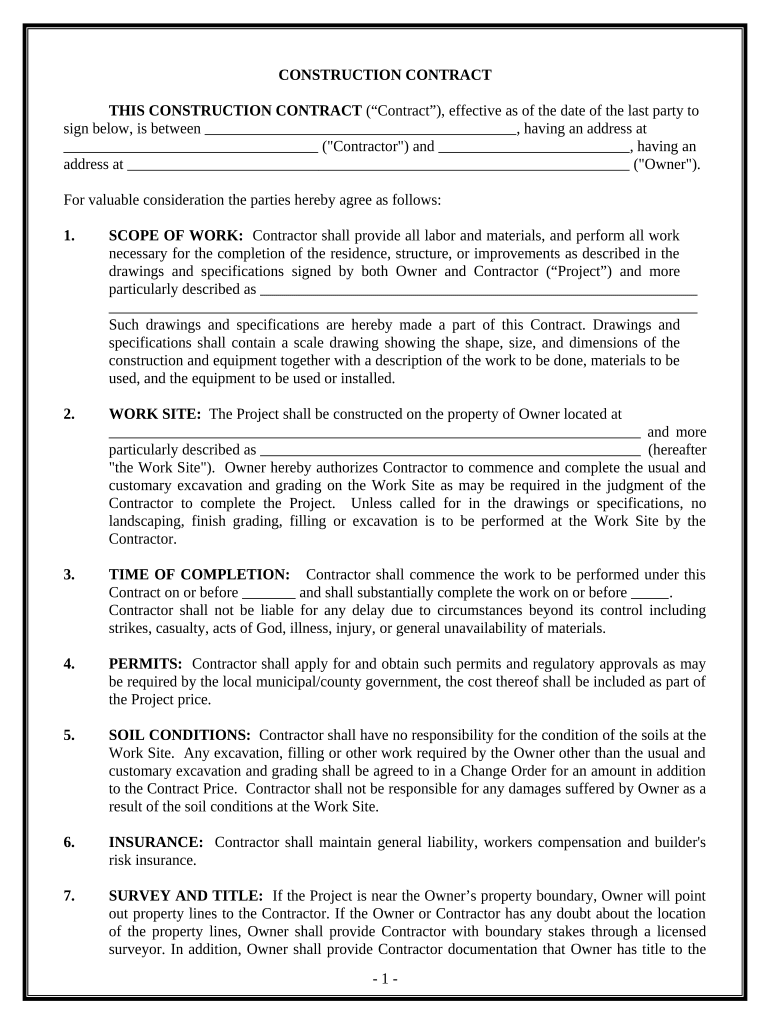
Construction Contract Cost Plus or Fixed Fee South Carolina Form


Understanding the Construction Contract Cost Plus Or Fixed Fee South Carolina
The construction contract cost plus or fixed fee South Carolina is a crucial document that outlines the financial agreement between a contractor and a client. In a cost plus contract, the contractor is reimbursed for all legitimate expenses incurred during the project, plus an additional fee that can be a fixed amount or a percentage of the costs. This type of contract provides flexibility and can be beneficial in projects where the scope is not fully defined. In contrast, a fixed fee contract sets a predetermined price for the entire project, offering certainty in budgeting but requiring careful scope definition to avoid disputes.
Steps to Complete the Construction Contract Cost Plus Or Fixed Fee South Carolina
Completing the construction contract cost plus or fixed fee South Carolina involves several key steps:
- Gather necessary information: Collect details about the project, including scope, timelines, and budget estimates.
- Choose the contract type: Decide between a cost plus or fixed fee structure based on project requirements and risk assessment.
- Draft the contract: Clearly outline terms, including payment schedules, project milestones, and responsibilities of both parties.
- Review legal requirements: Ensure compliance with South Carolina construction laws and regulations.
- Obtain signatures: Use a reliable eSignature solution to securely sign and execute the contract.
Key Elements of the Construction Contract Cost Plus Or Fixed Fee South Carolina
Several key elements must be included in the construction contract cost plus or fixed fee South Carolina to ensure clarity and legal compliance:
- Scope of work: A detailed description of the tasks to be completed.
- Payment terms: Specify how costs will be calculated and when payments are due.
- Change order procedures: Outline how changes to the project will be managed and priced.
- Dispute resolution: Include mechanisms for resolving conflicts that may arise during the project.
- Termination clauses: Define conditions under which the contract may be terminated by either party.
Legal Use of the Construction Contract Cost Plus Or Fixed Fee South Carolina
The construction contract cost plus or fixed fee South Carolina is legally binding when executed properly. To ensure its enforceability, both parties must agree to the terms and sign the contract. Utilizing an electronic signature solution can streamline this process while maintaining compliance with relevant laws such as the ESIGN Act and UETA. It is essential to keep a record of all communications and modifications to the contract to protect both parties' interests.
State-Specific Rules for the Construction Contract Cost Plus Or Fixed Fee South Carolina
South Carolina has specific regulations governing construction contracts that must be adhered to. These include licensing requirements for contractors, adherence to state building codes, and compliance with local ordinances. Additionally, certain provisions may be mandated by state law, such as the inclusion of specific warranties or disclosures. Familiarity with these regulations is crucial for both contractors and clients to avoid legal complications.
Examples of Using the Construction Contract Cost Plus Or Fixed Fee South Carolina
Practical examples can illustrate how the construction contract cost plus or fixed fee South Carolina is applied in real-world scenarios:
- Renovation projects: A homeowner may opt for a cost plus contract when renovating a historic home, allowing for flexibility in addressing unforeseen issues.
- Commercial construction: A business may choose a fixed fee contract for building a new office space to maintain budget control and predictability.
- Public works projects: Government contracts often utilize cost plus agreements to accommodate changes in project scope and funding.
Quick guide on how to complete construction contract cost plus or fixed fee south carolina
Complete Construction Contract Cost Plus Or Fixed Fee South Carolina effortlessly on any device
Digital document management has become increasingly favored by organizations and individuals alike. It offers an ideal eco-friendly substitute to traditional printed and signed paperwork, allowing you to access the appropriate form and securely store it online. airSlate SignNow equips you with all the tools required to create, modify, and eSign your documents swiftly without delays. Manage Construction Contract Cost Plus Or Fixed Fee South Carolina on any device using the airSlate SignNow Android or iOS applications and enhance any document-related workflow today.
How to modify and eSign Construction Contract Cost Plus Or Fixed Fee South Carolina effortlessly
- Locate Construction Contract Cost Plus Or Fixed Fee South Carolina and click on Get Form to begin.
- Use the tools we provide to complete your document.
- Mark important sections of the documents or redact sensitive information with tools that airSlate SignNow specifically provides for that purpose.
- Create your eSignature with the Sign feature, which takes mere seconds and carries the same legal validity as a traditional handwritten signature.
- Review all the details and click on the Done button to save your modifications.
- Choose how you wish to send your form, via email, text message (SMS), or invitation link, or download it to your computer.
Say goodbye to lost or misplaced documents, tedious form searches, or errors that necessitate reprinting new copies. airSlate SignNow fulfills all your document management needs in just a few clicks from any device of your preference. Edit and eSign Construction Contract Cost Plus Or Fixed Fee South Carolina and ensure excellent communication throughout the document preparation process with airSlate SignNow.
Create this form in 5 minutes or less
Create this form in 5 minutes!
People also ask
-
What is a Construction Contract Cost Plus Or Fixed Fee in South Carolina?
A Construction Contract Cost Plus Or Fixed Fee in South Carolina refers to two primary types of pricing models used in construction agreements. The Cost Plus model allows the contractor to cover all project costs plus an agreed-upon fee, while the Fixed Fee model provides a specified amount for the entire project. Understanding these options helps businesses choose the best fit for their project budget and needs.
-
What are the benefits of using a Cost Plus Or Fixed Fee contract in South Carolina?
The benefits of using a Cost Plus Or Fixed Fee contract in South Carolina include increased flexibility and transparency in pricing. These contracts allow for adjustments based on actual incurred costs, which can be beneficial for projects with uncertain variables. Additionally, a Fixed Fee contract helps provide certainty in budget, making it easier to manage financial expectations.
-
How do I determine which contract type, Cost Plus Or Fixed Fee, is right for my project in South Carolina?
Determining the right contract type, Cost Plus Or Fixed Fee, for your project in South Carolina depends on various factors such as project scope, complexity, and risk tolerance. If the project has many uncertainties, a Cost Plus model might be more suitable as it accommodates changes in expenses. Conversely, for well-defined projects, a Fixed Fee contract can provide better budget security.
-
What types of construction projects are best suited for a Cost Plus Or Fixed Fee contract in South Carolina?
Cost Plus Or Fixed Fee contracts in South Carolina are particularly well-suited for complex and large-scale construction projects where the full scope and costs may not be easily determined upfront. Such projects may include custom builds or renovations, where material and labor costs can fluctuate signNowly. Utilizing these contracts allows for adaptive management throughout the project's lifecycle.
-
Are there risks associated with Cost Plus Or Fixed Fee contracts in South Carolina?
Yes, there are risks associated with Cost Plus Or Fixed Fee contracts in South Carolina that both parties should be aware of. For Cost Plus contracts, the risk lies in potentially escalating costs, which can exceed the initial budget if not managed properly. With Fixed Fee contracts, the risk is on the contractor if the project costs more than anticipated, impacting their profit margins.
-
How does airSlate SignNow help in managing Construction Contracts Cost Plus Or Fixed Fee in South Carolina?
airSlate SignNow assists in managing Construction Contracts Cost Plus Or Fixed Fee in South Carolina by providing a streamlined process for document signing and management. Its platform simplifies contract creation and ensures all parties can conveniently sign and access files online. This enhances collaboration and minimizes delays in project initiation.
-
Can I integrate airSlate SignNow with other tools to manage Cost Plus Or Fixed Fee contracts in South Carolina?
Yes, airSlate SignNow offers integrations with a variety of other tools that can enhance the management of Cost Plus Or Fixed Fee contracts in South Carolina. This includes project management, accounting software, and customer relationship management (CRM) systems. Integrating these tools can streamline your workflow and improve overall efficiency.
Get more for Construction Contract Cost Plus Or Fixed Fee South Carolina
Find out other Construction Contract Cost Plus Or Fixed Fee South Carolina
- How To eSignature Rhode Island Standard residential lease agreement
- eSignature Mississippi Commercial real estate contract Fast
- eSignature Arizona Contract of employment Online
- eSignature Texas Contract of employment Online
- eSignature Florida Email Contracts Free
- eSignature Hawaii Managed services contract template Online
- How Can I eSignature Colorado Real estate purchase contract template
- How To eSignature Mississippi Real estate purchase contract template
- eSignature California Renter's contract Safe
- eSignature Florida Renter's contract Myself
- eSignature Florida Renter's contract Free
- eSignature Florida Renter's contract Fast
- eSignature Vermont Real estate sales contract template Later
- Can I eSignature Texas New hire forms
- How Can I eSignature California New hire packet
- How To eSignature South Carolina Real estate document
- eSignature Florida Real estate investment proposal template Free
- How To eSignature Utah Real estate forms
- How Do I eSignature Washington Real estate investment proposal template
- Can I eSignature Kentucky Performance Contract