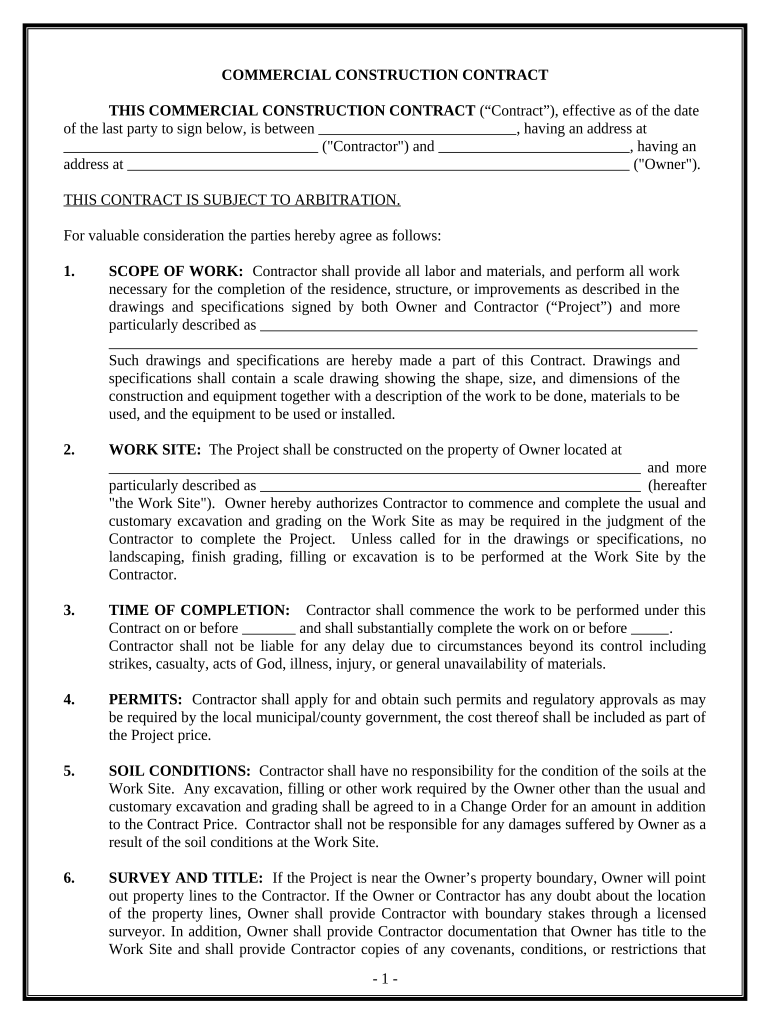
Commercial Contract for Contractor South Carolina Form


What is the Commercial Contract For Contractor South Carolina
The Commercial Contract for Contractor in South Carolina is a legally binding agreement between a contractor and a client. This document outlines the terms and conditions under which the contractor will perform specific services or deliver goods. It typically includes details such as project scope, payment terms, timelines, and responsibilities of both parties. This contract is crucial for ensuring clarity and protecting the interests of both the contractor and the client throughout the project.
Key elements of the Commercial Contract For Contractor South Carolina
A well-structured Commercial Contract for Contractor in South Carolina should contain several key elements to ensure its effectiveness:
- Parties Involved: Clearly identify the contractor and the client, including their legal names and contact information.
- Scope of Work: Define the specific services or products to be provided, including any relevant specifications.
- Payment Terms: Outline the payment structure, including amounts, due dates, and accepted payment methods.
- Timeline: Specify the project start date, completion date, and any important milestones.
- Termination Clause: Include conditions under which either party may terminate the contract.
- Dispute Resolution: Detail the process for resolving any disputes that may arise during the contract period.
Steps to complete the Commercial Contract For Contractor South Carolina
Completing the Commercial Contract for Contractor in South Carolina involves several important steps:
- Gather Information: Collect all necessary details about the project, including scope, timelines, and payment terms.
- Draft the Contract: Use a template or create a document that includes all key elements specified in the previous section.
- Review the Contract: Both parties should carefully review the document to ensure all terms are clear and acceptable.
- Sign the Contract: Use a reliable electronic signature solution to sign the contract, ensuring compliance with legal requirements.
- Store the Document: Keep a copy of the signed contract in a secure location for future reference.
How to use the Commercial Contract For Contractor South Carolina
Using the Commercial Contract for Contractor in South Carolina effectively involves understanding its purpose and applying it correctly. Once the contract is signed, both parties should adhere to the agreed terms. Regular communication is essential to ensure that the project stays on track and any issues are addressed promptly. If modifications to the contract are necessary, they should be documented in writing and signed by both parties to maintain legal validity.
Legal use of the Commercial Contract For Contractor South Carolina
The legal use of the Commercial Contract for Contractor in South Carolina requires compliance with state laws governing contracts. This includes ensuring that the contract is clear, mutual, and entered into voluntarily by both parties. Additionally, the contract must adhere to the requirements set forth by the South Carolina Uniform Commercial Code and any relevant local regulations. Proper execution, including signatures and dates, is vital for the contract to be enforceable in a court of law.
State-specific rules for the Commercial Contract For Contractor South Carolina
In South Carolina, there are specific rules and regulations that govern commercial contracts. Contractors must be aware of licensing requirements, which vary depending on the type of work being performed. Additionally, the state has specific guidelines regarding contract modifications, dispute resolution, and enforcement. Familiarity with these rules helps ensure that the contract is legally sound and protects the interests of all parties involved.
Quick guide on how to complete commercial contract for contractor south carolina
Complete Commercial Contract For Contractor South Carolina effortlessly on any device
Digital document management has gained traction among businesses and individuals. It offers an excellent environmentally friendly alternative to traditional printed and signed documents, allowing you to obtain the necessary form and securely store it online. airSlate SignNow provides all the resources you need to create, modify, and eSign your documents quickly and without interruptions. Manage Commercial Contract For Contractor South Carolina on any device with airSlate SignNow Android or iOS applications and simplify any document-related process today.
The easiest way to modify and eSign Commercial Contract For Contractor South Carolina with ease
- Find Commercial Contract For Contractor South Carolina and click on Get Form to begin.
- Utilize the tools we provide to complete your document.
- Emphasize important sections of your documents or redact sensitive information using tools that airSlate SignNow specifically offers for that purpose.
- Create your eSignature using the Sign tool, which takes mere seconds and holds the same legal validity as a conventional wet ink signature.
- Review the details and click on the Done button to preserve your modifications.
- Select how you wish to send your form, whether by email, SMS, or invitation link, or download it to your computer.
Eliminate concerns about lost or misplaced documents, tedious form searching, or errors that necessitate printing new document copies. airSlate SignNow fulfills all your document management needs in just a few clicks from any device of your choice. Modify and eSign Commercial Contract For Contractor South Carolina and ensure effective communication at every stage of the form preparation process with airSlate SignNow.
Create this form in 5 minutes or less
Create this form in 5 minutes!
People also ask
-
What is a Commercial Contract For Contractor South Carolina?
A Commercial Contract For Contractor South Carolina is a legally binding agreement between contractors and clients outlining terms of service, payment, and expectations. This type of contract is essential for ensuring clarity and protecting both parties' interests in business transactions.
-
How can airSlate SignNow help with my Commercial Contract For Contractor South Carolina?
airSlate SignNow streamlines the process of preparing, sending, and signing your Commercial Contract For Contractor South Carolina electronically. Our platform offers easy-to-use tools that enhance workflow efficiency and ensure you can manage your contracts from anywhere.
-
What are the pricing options for using airSlate SignNow for Commercial Contract For Contractor South Carolina?
airSlate SignNow offers various pricing plans to accommodate different business needs, including competitive rates for handling your Commercial Contract For Contractor South Carolina. Our plans are designed to be cost-effective while providing all the essential features for efficient contract management.
-
What features does airSlate SignNow provide for drafting a Commercial Contract For Contractor South Carolina?
With airSlate SignNow, you can easily create, edit, and customize your Commercial Contract For Contractor South Carolina using our template library. Features like automated workflows, document storage, and reusable templates save time and reduce drafting errors.
-
Are there any benefits to using airSlate SignNow for my Commercial Contract For Contractor South Carolina?
Yes, using airSlate SignNow for your Commercial Contract For Contractor South Carolina provides benefits such as faster turnaround times, enhanced security, and the convenience of eSigning. This helps you close deals more efficiently and improves the overall contract management process.
-
Can I integrate airSlate SignNow with other software for my Commercial Contract For Contractor South Carolina?
Absolutely! airSlate SignNow can be integrated with various software applications, allowing seamless management of your Commercial Contract For Contractor South Carolina alongside tools like CRM systems, document storage services, and email platforms.
-
Is airSlate SignNow compliant with South Carolina contract laws?
Yes, airSlate SignNow is designed to comply with applicable laws, including those governing the Commercial Contract For Contractor South Carolina. Our platform ensures that your electronic signatures are legally valid and enforceable under South Carolina law.
Get more for Commercial Contract For Contractor South Carolina
Find out other Commercial Contract For Contractor South Carolina
- eSignature North Dakota Car Dealer Lease Agreement Safe
- eSignature Oklahoma Car Dealer Warranty Deed Easy
- eSignature Oregon Car Dealer Rental Lease Agreement Safe
- eSignature South Carolina Charity Confidentiality Agreement Easy
- Can I eSignature Tennessee Car Dealer Limited Power Of Attorney
- eSignature Utah Car Dealer Cease And Desist Letter Secure
- eSignature Virginia Car Dealer Cease And Desist Letter Online
- eSignature Virginia Car Dealer Lease Termination Letter Easy
- eSignature Alabama Construction NDA Easy
- How To eSignature Wisconsin Car Dealer Quitclaim Deed
- eSignature California Construction Contract Secure
- eSignature Tennessee Business Operations Moving Checklist Easy
- eSignature Georgia Construction Residential Lease Agreement Easy
- eSignature Kentucky Construction Letter Of Intent Free
- eSignature Kentucky Construction Cease And Desist Letter Easy
- eSignature Business Operations Document Washington Now
- How To eSignature Maine Construction Confidentiality Agreement
- eSignature Maine Construction Quitclaim Deed Secure
- eSignature Louisiana Construction Affidavit Of Heirship Simple
- eSignature Minnesota Construction Last Will And Testament Online