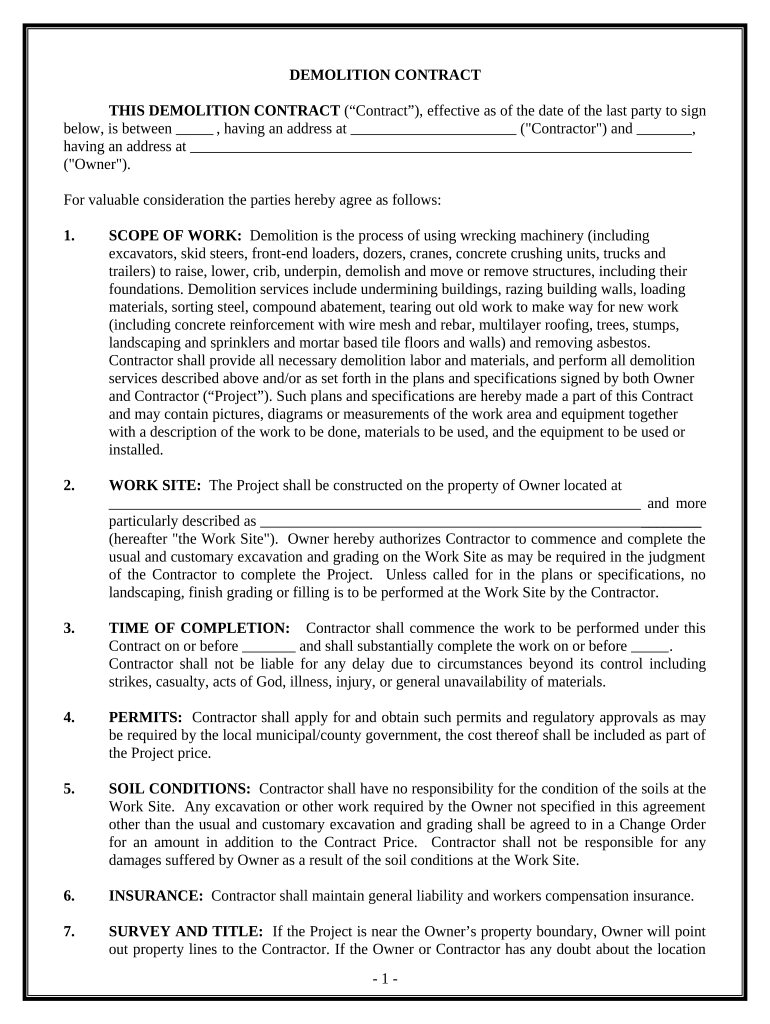
Demolition Contract for Contractor South Carolina Form


Understanding the Demolition Contract for Contractor South Carolina
The demolition contract for contractor South Carolina is a legally binding agreement between a contractor and a property owner or developer. This document outlines the scope of work, responsibilities, and terms related to the demolition project. It typically includes details such as the project timeline, payment terms, and safety regulations. Understanding this contract is essential for both parties to ensure compliance with local laws and regulations, protecting their interests throughout the demolition process.
Steps to Complete the Demolition Contract for Contractor South Carolina
Completing the demolition contract involves several key steps to ensure clarity and legal compliance. First, both parties should review the contract thoroughly to understand the terms. Next, they need to fill out the necessary details, including project specifics and payment arrangements. After completing the document, both parties must sign it, ideally using a secure electronic signature platform to maintain legal validity. Finally, it is advisable to keep a copy of the signed contract for future reference.
Key Elements of the Demolition Contract for Contractor South Carolina
Several key elements are crucial in a demolition contract. These include:
- Scope of Work: A detailed description of the demolition tasks to be performed.
- Timeline: Specific dates for project commencement and completion.
- Payment Terms: Information on how and when payments will be made.
- Permits and Licenses: Requirements for necessary permits and licenses before starting work.
- Liability and Insurance: Details about liability coverage and insurance requirements for the contractor.
Legal Use of the Demolition Contract for Contractor South Carolina
For the demolition contract to be legally binding in South Carolina, it must meet specific legal requirements. Both parties should be of legal age and sound mind when entering the agreement. The contract must be in writing, clearly outlining the terms agreed upon. Additionally, compliance with local regulations regarding demolition work is essential to avoid potential legal issues. Using a recognized electronic signature service can further enhance the contract's legal standing.
Obtaining the Demolition Contract for Contractor South Carolina
The demolition contract can be obtained through various means. Many contractors provide their own templates, which can be customized to fit specific projects. Additionally, legal professionals can draft a contract tailored to the unique needs of the parties involved. Online resources may also offer downloadable templates that comply with South Carolina laws. It is important to ensure that any template used is up-to-date and meets all legal requirements.
State-Specific Rules for the Demolition Contract for Contractor South Carolina
South Carolina has specific regulations governing demolition contracts. These rules may include requirements for obtaining permits, adhering to safety standards, and notifying local authorities before demolition begins. Contractors must also comply with environmental regulations, especially if hazardous materials are involved. Understanding these state-specific rules is vital for ensuring that the demolition project proceeds without legal complications.
Quick guide on how to complete demolition contract for contractor south carolina
Complete Demolition Contract For Contractor South Carolina effortlessly on any device
Web-based document management has gained popularity among businesses and individuals. It offers an excellent eco-friendly substitute for traditional printed and signed papers, enabling you to obtain the correct template and securely store it online. airSlate SignNow equips you with all the tools required to create, alter, and eSign your documents promptly without any hold-ups. Manage Demolition Contract For Contractor South Carolina on any device using airSlate SignNow Android or iOS applications and streamline your document-related processes today.
How to alter and eSign Demolition Contract For Contractor South Carolina with ease
- Locate Demolition Contract For Contractor South Carolina and click Get Form to begin.
- Utilize the tools we provide to complete your form.
- Mark important sections of your documents or redact sensitive information with tools that airSlate SignNow specifically offers for this purpose.
- Create your eSignature using the Sign tool, which takes seconds and carries the same legal validity as a conventional wet signature.
- Review the information and click on the Done button to save your changes.
- Choose your preferred method to send your form, via email, SMS, or invitation link, or download it to your computer.
Eliminate worries about lost or misplaced documents, tedious form searches, or mistakes that require reprinting document copies. airSlate SignNow addresses your document management needs in just a few clicks from any device you prefer. Edit and eSign Demolition Contract For Contractor South Carolina to ensure outstanding communication at every stage of your form preparation process with airSlate SignNow.
Create this form in 5 minutes or less
Create this form in 5 minutes!
People also ask
-
What is a Demolition Contract For Contractor South Carolina?
A Demolition Contract For Contractor South Carolina is a legal document that outlines the terms and conditions for demolition services in the state. It includes details on the scope of work, payment terms, and responsibilities of both the contractor and the client. Having a clear contract helps prevent disputes and ensures compliance with state regulations.
-
How can the Demolition Contract For Contractor South Carolina benefit my business?
Using a Demolition Contract For Contractor South Carolina can help streamline your projects by clearly defining expectations and protecting your rights. This contract minimizes risks associated with demolition work and provides a structured framework for compliance with state laws. Ultimately, it promotes a professional relationship between contractors and clients.
-
Are there customizable templates available for a Demolition Contract For Contractor South Carolina?
Yes, airSlate SignNow offers customizable templates for a Demolition Contract For Contractor South Carolina. These templates can be tailored to fit the specific needs of your project, allowing you to include unique terms and conditions. Customization ensures that your contract meets legal requirements while addressing your business's needs.
-
What features does airSlate SignNow offer for managing Demolition Contracts For Contractor South Carolina?
airSlate SignNow provides features such as eSignature capabilities, document tracking, and secure storage for Demolition Contracts For Contractor South Carolina. These tools enable you to easily send, sign, and manage contracts efficiently. With our platform, you can also collaborate with team members and clients in real time.
-
How much does it cost to use airSlate SignNow for Demolition Contracts For Contractor South Carolina?
The pricing for airSlate SignNow varies based on your business's needs and the number of users. Our plans are designed to be cost-effective, making it affordable to manage your Demolition Contracts For Contractor South Carolina. To find the best option for your business, you can explore our pricing page or contact our sales team.
-
Can I integrate airSlate SignNow with other software for my Demolition Contracts For Contractor South Carolina?
Absolutely! airSlate SignNow integrates seamlessly with various third-party applications, enhancing your workflow for Demolition Contracts For Contractor South Carolina. Popular integrations include CRM systems, project management tools, and cloud storage services, streamlining document management and collaboration.
-
Is it legally binding to eSign a Demolition Contract For Contractor South Carolina using airSlate SignNow?
Yes, eSignatures on a Demolition Contract For Contractor South Carolina using airSlate SignNow are legally binding. Our platform complies with the ESIGN Act and UETA, ensuring that your electronically signed contracts hold the same legal weight as traditional signatures. This means you can sign and finalize contracts easily and securely.
Get more for Demolition Contract For Contractor South Carolina
Find out other Demolition Contract For Contractor South Carolina
- eSign Massachusetts Plumbing Job Offer Mobile
- How To eSign Pennsylvania Orthodontists Letter Of Intent
- eSign Rhode Island Orthodontists Last Will And Testament Secure
- eSign Nevada Plumbing Business Letter Template Later
- eSign Nevada Plumbing Lease Agreement Form Myself
- eSign Plumbing PPT New Jersey Later
- eSign New York Plumbing Rental Lease Agreement Simple
- eSign North Dakota Plumbing Emergency Contact Form Mobile
- How To eSign North Dakota Plumbing Emergency Contact Form
- eSign Utah Orthodontists Credit Memo Easy
- How To eSign Oklahoma Plumbing Business Plan Template
- eSign Vermont Orthodontists Rental Application Now
- Help Me With eSign Oregon Plumbing Business Plan Template
- eSign Pennsylvania Plumbing RFP Easy
- Can I eSign Pennsylvania Plumbing RFP
- eSign Pennsylvania Plumbing Work Order Free
- Can I eSign Pennsylvania Plumbing Purchase Order Template
- Help Me With eSign South Carolina Plumbing Promissory Note Template
- How To eSign South Dakota Plumbing Quitclaim Deed
- How To eSign South Dakota Plumbing Affidavit Of Heirship