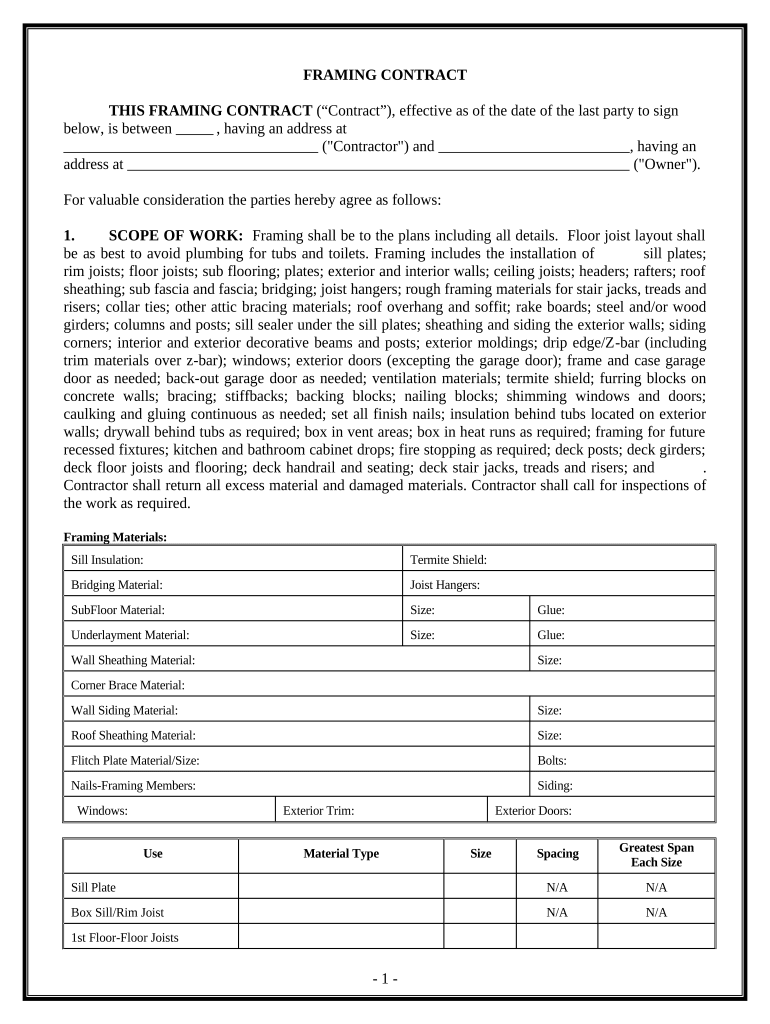
Framing Contract for Contractor South Carolina Form


What is the Framing Contract For Contractor South Carolina
The framing contract for contractor South Carolina is a legal document that outlines the terms and conditions under which a contractor agrees to perform framing work for a construction project. This contract typically includes details such as the scope of work, payment terms, timelines, and responsibilities of both the contractor and the client. It serves to protect the interests of both parties and ensures that the project is completed according to agreed-upon specifications. Understanding this contract is crucial for contractors and clients to avoid disputes and ensure a smooth working relationship.
Key elements of the Framing Contract For Contractor South Carolina
Several key elements are essential in a framing contract for contractor South Carolina. These include:
- Scope of Work: A detailed description of the framing tasks to be completed, including materials and methods.
- Payment Terms: Clear stipulations regarding payment amounts, schedules, and methods.
- Timeline: Specific deadlines for project milestones and completion.
- Liabilities and Insurance: Requirements for insurance coverage and liability responsibilities.
- Termination Clause: Conditions under which either party may terminate the contract.
Steps to complete the Framing Contract For Contractor South Carolina
Completing the framing contract for contractor South Carolina involves several key steps. First, both parties should review the contract to ensure all necessary details are included. Next, the contractor and client should discuss any modifications or clarifications needed. Once agreed upon, both parties can sign the contract. It is advisable to use a reliable electronic signature solution to ensure the contract is legally binding and secure. After signing, each party should retain a copy for their records.
Legal use of the Framing Contract For Contractor South Carolina
The legal use of the framing contract for contractor South Carolina is governed by state laws and regulations. To ensure enforceability, the contract must meet specific legal requirements, such as clear terms and mutual consent. Additionally, compliance with eSignature laws, such as the ESIGN Act and UETA, is necessary when signing electronically. Understanding these legal frameworks helps both contractors and clients navigate their rights and obligations under the contract.
How to obtain the Framing Contract For Contractor South Carolina
The framing contract for contractor South Carolina can be obtained through various means. Many contractors have standard templates available that can be customized for specific projects. Additionally, legal websites and resources may offer downloadable versions of the contract. It is important to ensure that any template used complies with South Carolina laws and includes all necessary elements to protect both parties' interests.
State-specific rules for the Framing Contract For Contractor South Carolina
State-specific rules for the framing contract for contractor South Carolina include regulations regarding licensing, bonding, and insurance requirements for contractors. South Carolina law mandates that contractors must be licensed for specific types of work, and failure to comply can result in penalties. It is crucial for contractors and clients to be aware of these regulations to ensure that their contract adheres to state laws and protects their rights.
Quick guide on how to complete framing contract for contractor south carolina
Handle Framing Contract For Contractor South Carolina with ease on any device
Digital document management has gained traction among businesses and individuals alike. It offers a superb eco-friendly substitute for conventional printed and signed documents, allowing you to locate the necessary form and securely save it online. airSlate SignNow equips you with all the tools you require to create, modify, and electronically sign your documents promptly without any hold-ups. Manage Framing Contract For Contractor South Carolina across any platform using the airSlate SignNow Android or iOS applications and simplify any document-related procedure today.
How to modify and electronically sign Framing Contract For Contractor South Carolina effortlessly
- Locate Framing Contract For Contractor South Carolina and click on Get Form to begin.
- Utilize the tools we offer to complete your form.
- Emphasize essential parts of your documents or conceal sensitive information with tools that airSlate SignNow specifically provides for this purpose.
- Generate your signature using the Sign tool, which takes mere seconds and holds the same legal validity as a traditional handwritten signature.
- Verify all details and click on the Done button to save your changes.
- Choose your preferred method to share your form, through email, SMS, or an invitation link, or download it to your computer.
Eliminate concerns about lost or misplaced documents, tedious form searches, or mistakes that necessitate printing new document copies. airSlate SignNow manages all your document management needs within a few clicks from any device. Alter and electronically sign Framing Contract For Contractor South Carolina to ensure effective communication throughout your document preparation process with airSlate SignNow.
Create this form in 5 minutes or less
Create this form in 5 minutes!
People also ask
-
What is a Framing Contract For Contractor South Carolina?
A Framing Contract For Contractor South Carolina is a legal agreement that outlines the terms and conditions for framing construction projects in South Carolina. This contract specifies project scope, payment terms, and timelines, ensuring transparency between contractors and clients. Utilizing this contract helps reduce misunderstandings and provides a solid legal foundation for the project.
-
How does airSlate SignNow facilitate the signing of a Framing Contract For Contractor South Carolina?
airSlate SignNow provides an intuitive platform to create, send, and eSign a Framing Contract For Contractor South Carolina. With features like templates and real-time tracking, it streamlines the entire signing process, saving both time and effort. This user-friendly solution ensures that contracts are signed quickly and securely.
-
Are there any specific features in airSlate SignNow that cater to Framing Contract For Contractor South Carolina?
Yes, airSlate SignNow includes features specifically designed for Framing Contract For Contractor South Carolina, such as customizable templates and automated reminders. These tools help ensure all necessary parties are notified of pending signatures and that all aspects of the contract are covered. Additionally, the platform allows for easy modification to suit specific project needs.
-
What are the pricing options for using airSlate SignNow for a Framing Contract For Contractor South Carolina?
airSlate SignNow offers flexible pricing plans that cater to businesses of all sizes needing a Framing Contract For Contractor South Carolina. Options range from basic plans with essential features to premium plans that offer advanced capabilities for larger operations. It's advisable to evaluate your business needs to select the right plan.
-
Can I integrate airSlate SignNow with other software while handling a Framing Contract For Contractor South Carolina?
Absolutely! airSlate SignNow offers integrations with popular software solutions such as CRM systems and project management tools, enhancing workflows while managing a Framing Contract For Contractor South Carolina. These integrations streamline document management, ensuring all tasks and contracts are centralized for easy access and collaboration.
-
What benefits does airSlate SignNow provide for managing a Framing Contract For Contractor South Carolina?
Using airSlate SignNow for a Framing Contract For Contractor South Carolina offers several benefits, including increased efficiency and enhanced security. The software ensures that contracts are sent and signed swiftly, minimizing delays. Additionally, the platform's security features protect sensitive information, giving you peace of mind.
-
How can a Framing Contract For Contractor South Carolina help in project management?
A Framing Contract For Contractor South Carolina serves as a fundamental project management tool by clearly defining expectations and deliverables. With all the terms officially documented, teams can better track progress and ensure compliance with agreed standards. This clarity helps prevent disputes and enhances overall project execution.
Get more for Framing Contract For Contractor South Carolina
- Md anderson letterhead form
- Utpa request transcript form
- Form ut 2
- Sewanee readmission form
- Medical history form
- Request endorsement nbme certification form
- Declaration of major for pdfdoc registration form graduate open house fall 2011 www4 uwm
- Sample special education forms i 3 iep student cover sheet
Find out other Framing Contract For Contractor South Carolina
- How To eSign Rhode Island Legal Lease Agreement
- How Do I eSign Rhode Island Legal Residential Lease Agreement
- How Can I eSign Wisconsin Non-Profit Stock Certificate
- How Do I eSign Wyoming Non-Profit Quitclaim Deed
- eSign Hawaii Orthodontists Last Will And Testament Fast
- eSign South Dakota Legal Letter Of Intent Free
- eSign Alaska Plumbing Memorandum Of Understanding Safe
- eSign Kansas Orthodontists Contract Online
- eSign Utah Legal Last Will And Testament Secure
- Help Me With eSign California Plumbing Business Associate Agreement
- eSign California Plumbing POA Mobile
- eSign Kentucky Orthodontists Living Will Mobile
- eSign Florida Plumbing Business Plan Template Now
- How To eSign Georgia Plumbing Cease And Desist Letter
- eSign Florida Plumbing Credit Memo Now
- eSign Hawaii Plumbing Contract Mobile
- eSign Florida Plumbing Credit Memo Fast
- eSign Hawaii Plumbing Claim Fast
- eSign Hawaii Plumbing Letter Of Intent Myself
- eSign Hawaii Plumbing Letter Of Intent Fast