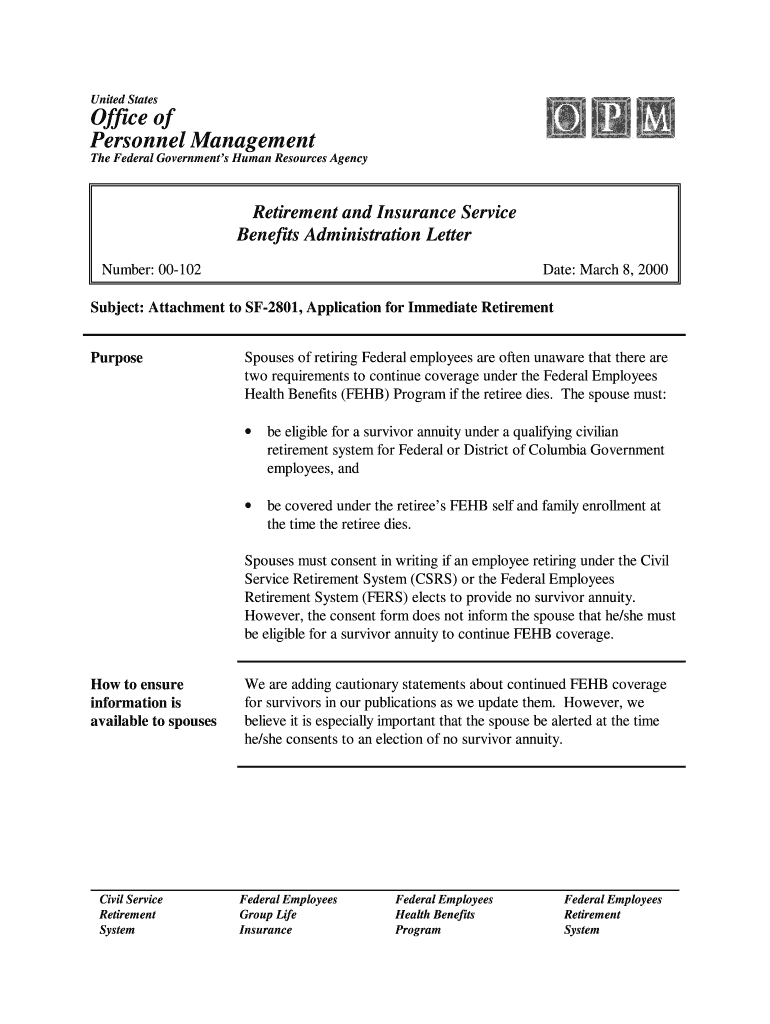
Sf Forrm 2801 2000-2026


What is the SF Form 2801?
The SF Form 2801, also known as the Application for Death Benefits, is a crucial document used by federal employees and their families to apply for survivor benefits following the death of a federal employee. This form is essential in ensuring that eligible survivors receive the benefits they are entitled to under the Federal Employees Retirement System (FERS) or the Civil Service Retirement System (CSRS). The form captures vital information about the deceased employee and the beneficiaries, facilitating the processing of claims by the Office of Personnel Management (OPM).
Steps to Complete the SF Form 2801
Completing the SF Form 2801 requires careful attention to detail to ensure accuracy and compliance. Here are the key steps to follow:
- Gather necessary information: Collect all relevant details about the deceased employee, including their full name, Social Security number, and employment details.
- Identify beneficiaries: List all potential beneficiaries, including spouses, children, and other dependents, along with their respective information.
- Complete the form: Fill out each section of the form accurately, ensuring all required fields are completed.
- Review for accuracy: Double-check the information entered to avoid errors that could delay processing.
- Sign and date: Ensure that the form is signed by the appropriate parties, as required.
Legal Use of the SF Form 2801
The SF Form 2801 must be completed and submitted in accordance with federal regulations to be considered legally valid. This includes ensuring that all information is truthful and accurate, as providing false information can lead to penalties or denial of benefits. The form serves as a legal document that establishes the claim for death benefits, making it essential for beneficiaries to understand their rights and responsibilities when submitting this form.
How to Obtain the SF Form 2801
The SF Form 2801 can be obtained through various channels. It is available online via the official OPM website, where users can download and print the form. Additionally, federal agencies may provide hard copies of the form upon request. It is important to ensure that the most current version of the form is used, as outdated versions may not be accepted.
Form Submission Methods
Once the SF Form 2801 is completed, it can be submitted through several methods:
- Online: Some federal agencies allow electronic submission through their secure portals.
- Mail: The completed form can be mailed to the designated office as specified in the instructions.
- In-Person: Beneficiaries may also choose to submit the form in person at their local federal office.
Key Elements of the SF Form 2801
Understanding the key elements of the SF Form 2801 is essential for accurate completion. The form typically includes sections for:
- Personal information: Details about the deceased employee and the beneficiaries.
- Employment history: Information regarding the employee's service and retirement status.
- Benefit selection: Options for the type of benefits being claimed.
Quick guide on how to complete 2801 form d fillable
An easy-to-follow guide on how to prepare Sf Forrm 2801
Completing digital documents has shown to be more efficient and reliable than conventional pen-and-paper techniques. Unlike when you manually write on paper copies, correcting a typo or placing information in the incorrect section is straightforward. Such errors can be a signNow hindrance when preparing applications and requests. Consider utilizing airSlate SignNow for filling out your Sf Forrm 2801. Our robust, intuitive, and compliant eSignature solution will simplify the process for you.
Follow our steps on how to swiftly complete and sign your Sf Forrm 2801 with airSlate SignNow:
- Verify the purpose of your chosen document to ensure it meets your needs, and click Get Form if it fits.
- Find your template in our editor and assess what our tool provides for form modifications.
- Input data into the blank fields and check boxes using Check or Cross options.
- Add Text boxes, modify existing content, and insert Images wherever necessary.
- Utilize the Highlight feature to emphasize key points, and conceal irrelevant information from your recipient using the Blackout tool.
- In the right pane, create extra fillable fields assigned to specific parties if needed.
- Secure your document with watermarks or set a password after completing the edits.
- Insert Date, click Sign → Add signature and select your method of signing.
- Draw, type, upload, or create your legally enforceable eSignature with a QR code or via the camera on your device.
- Review your input and click Done to complete editing and proceed with form sharing.
Utilize airSlate SignNow to finalize your Sf Forrm 2801 and manage other professional fillable templates safely and efficiently. Sign up today!
Create this form in 5 minutes or less
FAQs
-
I'm trying to fill out a free fillable tax form. It won't let me click "done with this form" or "efile" which?
From https://www.irs.gov/pub/irs-utl/... (emphasis mine):DONE WITH THIS FORM — Select this button to save and close the form you are currently viewing and return to your 1040 form. This button is disabled when you are in your 1040 formSo, it appears, and without them mentioning it while you're working on it, that button is for all forms except 1040. Thank you to the other response to this question. I would never have thought of just clicking the Step 2 tab.
-
How do I make a PDF a fillable form?
1. Open it with Foxit PhantomPDF and choose Form > Form Recognition > Run Form Field Recognition . All fillable fields in the document will be recognized and highlighted.2. Add form fields from Form > Form Fields > click a type of form field button and the cursor changes to crosshair . And the Designer Assistant is selected automatically.3. All the corresponding type of form fields will be automatically named with the text near the form fields (Take the text fields for an example as below).4. Click the place you want to add the form field. To edit the form field further, please refer to the properties of different buttons from “Buttons”.
-
Is there a service that will allow me to create a fillable form on a webpage, and then email a PDF copy of each form filled out?
You can use Fill which is has a free forever plan.You can use Fill to turn your PDF document into an online document which can be completed, signed and saved as a PDF, online.You will end up with a online fillable PDF like this:w9 || FillWhich can be embedded in your website should you wish.InstructionsStep 1: Open an account at Fill and clickStep 2: Check that all the form fields are mapped correctly, if not drag on the text fields.Step 3: Save it as a templateStep 4: Goto your templates and find the correct form. Then click on the embed settings to grab your form URL.
-
How do I transfer data from Google Sheets cells to a PDF fillable form?
I refer you a amazing pdf editor, her name is Puspita, She work in fiverr, She is just amazing, Several time I am use her services. You can contact with her.puspitasaha : I will create fillable pdf form or edit pdf file for $5 on www.fiverr.com
-
How do I fill out a fillable PDF on an iPad?
there is an app for that !signNow Fill & Sign on the App Store
-
How do I create a fillable HTML form online that can be downloaded as a PDF? I have made a framework for problem solving and would like to give people access to an online unfilled form that can be filled out and downloaded filled out.
Create PDF Form that will be used for download and convert it to HTML Form for viewing on your website.However there’s a lot of PDF to HTML converters not many can properly convert PDF Form including form fields. If you plan to use some calculations or validations it’s even harder to find one. Try PDFix Form Converter which works fine to me.
-
Do military members have to pay any fee for leave or fiancee forms?
NOOOOOOO. You are talking to a military romance scammer. I received an email from the US Army that directly answers your question that is pasted below please keep reading.I believe you are the victim of a military Romance Scam whereas the person you are talking to is a foreign national posing as an American Soldier claiming to be stationed overseas on a peacekeeping mission. That's the key to the scam they always claim to be on a peacekeeping mission.Part of their scam is saying that they have no access to their money that their mission is highly dangerous.If your boyfriend girlfriend/future husband/wife is asking you to do the following or has exhibited this behavior, it is a most likely a scam:Moves to private messaging site immediately after meeting you on Facebook or SnapChat or Instagram or some dating or social media site. Often times they delete the site you met them on right after they asked you to move to a more private messaging siteProfesses love to you very quickly & seems to quote poems and song lyrics along with using their own sort of broken language, as they profess their love and devotion quickly. They also showed concern for your health and love for your family.Promises marriage as soon as he/she gets to state for leave that they asked you to pay for.They Requests money (wire transfers) and Amazon, iTune ,Verizon, etc gift cards, for medicine, religious practices, and leaves to come home, internet access, complete job assignments, help sick friend, get him out of trouble, or anything that sounds fishy.The military does provide all the soldier needs including food medical Care and transportation for leave. Trust me, I lived it, you are probably being scammed. I am just trying to show you examples that you are most likely being connned.Below is an email response I received after I sent an inquiry to the US government when I discovered I was scammed. I received this wonderful response back with lots of useful links on how to find and report your scammer. And how to learn more about Romance Scams.Right now you can also copy the picture he gave you and do a google image search and you will hopefully see the pictures of the real person he is impersonating. this doesn't always work and take some digging. if you find the real person you can direct message them and alert them that their image is being used for scamming.Good Luck to you and I'm sorry this may be happening to you. please continue reading the government response I received below it's very informative. You have contacted an email that is monitored by the U.S. Army Criminal Investigation Command. Unfortunately, this is a common concern. We assure you there is never any reason to send money to anyone claiming to be a Soldier online. If you have only spoken with this person online, it is likely they are not a U.S. Soldier at all. If this is a suspected imposter social media profile, we urge you to report it to that platform as soon as possible. Please continue reading for more resources and answers to other frequently asked questions: How to report an imposter Facebook profile: Caution-https://www.facebook.com/help/16... < Caution-https://www.facebook.com/help/16... > Answers to frequently asked questions: - Soldiers and their loved ones are not charged money so that the Soldier can go on leave. - Soldiers are not charged money for secure communications or leave. - Soldiers do not need permission to get married. - Soldiers emails are in this format: john.doe.mil@mail.mil < Caution-mailto: john.doe.mil@mail.mil > anything ending in .us or .com is not an official email account. - Soldiers have medical insurance, which pays for their medical costs when treated at civilian health care facilities worldwide – family and friends do not need to pay their medical expenses. - Military aircraft are not used to transport Privately Owned Vehicles. - Army financial offices are not used to help Soldiers buy or sell items of any kind. - Soldiers deployed to Combat Zones do not need to solicit money from the public to feed or house themselves or their troops. - Deployed Soldiers do not find large unclaimed sums of money and need your help to get that money out of the country. Anyone who tells you one of the above-listed conditions/circumstances is true is likely posing as a Soldier and trying to steal money from you. We would urge you to immediately cease all contact with this individual. For more information on avoiding online scams and to report this crime, please see the following sites and articles: This article may help clarify some of the tricks social media scammers try to use to take advantage of people: Caution-https://www.army.mil/article/61432/< Caution-https://www.army.mil/article/61432/> CID advises vigilance against 'romance scams,' scammers impersonating Soldiers Caution-https://www.army.mil/article/180749 < Caution-https://www.army.mil/article/180749 > FBI Internet Crime Complaint Center: Caution-http://www.ic3.gov/default.aspx< Caution-http://www.ic3.gov/default.aspx> U.S. Army investigators warn public against romance scams: Caution-https://www.army.mil/article/130...< Caution-https://www.army.mil/article/130...> DOD warns troops, families to be cybercrime smart -Caution-http://www.army.mil/article/1450...< Caution-http://www.army.mil/article/1450...> Use caution with social networking Caution-https://www.army.mil/article/146...< Caution-https://www.army.mil/article/146...> Please see our frequently asked questions section under scams and legal issues. Caution-http://www.army.mil/faq/ < Caution-http://www.army.mil/faq/ > or visit Caution-http://www.cid.army.mil/ < Caution-http://www.cid.army.mil/ >. The challenge with most scams is determining if an individual is a legitimate member of the US Army. Based on the Privacy Act of 1974, we cannot provide this information. If concerned about a scam you may contact the Better Business Bureau (if it involves a solicitation for money), or local law enforcement. If you're involved in a Facebook or dating site scam, you are free to contact us direct; (571) 305-4056. If you have a social security number, you can find information about Soldiers online at Caution-https://www.dmdc.osd.mil/appj/sc... < Caution-https://www.dmdc.osd.mil/appj/sc... > . While this is a free search, it does not help you locate a retiree, but it can tell you if the Soldier is active duty or not. If more information is needed such as current duty station or location, you can contact the Commander Soldier's Records Data Center (SRDC) by phone or mail and they will help you locate individuals on active duty only, not retirees. There is a fee of $3.50 for businesses to use this service. The check or money order must be made out to the U.S. Treasury. It is not refundable. The address is: Commander Soldier's Records Data Center (SRDC) 8899 East 56th Street Indianapolis, IN 46249-5301 Phone: 1-866-771-6357 In addition, it is not possible to remove social networking site profiles without legitimate proof of identity theft or a scam. If you suspect fraud on this site, take a screenshot of any advances for money or impersonations and report the account on the social networking platform immediately. Please submit all information you have on this incident to Caution-www.ic3.gov < Caution-http://www.ic3.gov > (FBI website, Internet Criminal Complaint Center), immediately stop contact with the scammer (you are potentially providing them more information which can be used to scam you), and learn how to protect yourself against these scams at Caution-http://www.ftc.gov < Caution-http://www.ftc.gov > (Federal Trade Commission's website)
-
How do a make a fillable PDF file required to be saved under a different name so it doesn't' override the original form?
Either make a copy of the file before filling it in so the original is always preserved or add a button to SAVE AS.There is (as far as I know) no simple way to stop it writing over the original if the user presses SAVE.Possibly you could write some Javascript (attached to a button) that would do a Save As and then close the PDF without saving - but that still wouldn’t stop the user from simply pressing File > Save.
Create this form in 5 minutes!
How to create an eSignature for the 2801 form d fillable
How to generate an electronic signature for the 2801 Form D Fillable online
How to make an electronic signature for your 2801 Form D Fillable in Chrome
How to make an electronic signature for putting it on the 2801 Form D Fillable in Gmail
How to generate an electronic signature for the 2801 Form D Fillable straight from your smartphone
How to create an eSignature for the 2801 Form D Fillable on iOS
How to create an electronic signature for the 2801 Form D Fillable on Android
People also ask
-
What is universal health and how does it relate to airSlate SignNow?
Universal health refers to the accessibility of comprehensive health services for everyone. With airSlate SignNow, you can streamline the signing process for important healthcare documents, ensuring that all stakeholders can access essential forms quickly, thereby supporting the principles of universal health.
-
How can airSlate SignNow help in managing healthcare documents for universal health?
airSlate SignNow simplifies the management of healthcare documents by allowing secure e-signatures and document workflows. This facilitates faster processing and compliance with universal health standards, ultimately enhancing the patient experience and healthcare provider efficiency.
-
What are the costs associated with using airSlate SignNow for universal health documentation?
AirSlate SignNow offers flexible pricing plans that cater to businesses of all sizes. By investing in this cost-effective solution, you'll be able to enhance your organization’s operations in the realm of universal health without exceeding your budget.
-
Does airSlate SignNow provide features that support electronic health records in relation to universal health?
Yes, airSlate SignNow offers features that support the secure sharing and signing of electronic health records. This capability is essential for organizations striving to meet the principles of universal health, ensuring that patient information is readily available to authorized users.
-
What benefits does airSlate SignNow provide for healthcare professionals focused on universal health?
AirSlate SignNow provides numerous benefits, including improved document turnaround times, enhanced compliance, and increased convenience for healthcare professionals. These advantages align with the goals of universal health, ensuring that patient care is prioritized and streamlined.
-
Can airSlate SignNow integrate with other systems to support universal health objectives?
Yes, airSlate SignNow seamlessly integrates with numerous healthcare systems and platforms. This integration capability is crucial for organizations aiming to achieve universal health, as it allows for streamlined workflows and better data sharing among different healthcare entities.
-
How secure is the airSlate SignNow platform for managing documents related to universal health?
AirSlate SignNow prioritizes security through compliance with industry standards, ensuring that all electronic health documents are protected. This commitment to security is vital for organizations involved in universal health, where the confidentiality of patient information is paramount.
Get more for Sf Forrm 2801
Find out other Sf Forrm 2801
- How To eSignature Wisconsin Construction Document
- Help Me With eSignature Arkansas Education Form
- Can I eSignature Louisiana Education Document
- Can I eSignature Massachusetts Education Document
- Help Me With eSignature Montana Education Word
- How To eSignature Maryland Doctors Word
- Help Me With eSignature South Dakota Education Form
- How Can I eSignature Virginia Education PDF
- How To eSignature Massachusetts Government Form
- How Can I eSignature Oregon Government PDF
- How Can I eSignature Oklahoma Government Document
- How To eSignature Texas Government Document
- Can I eSignature Vermont Government Form
- How Do I eSignature West Virginia Government PPT
- How Do I eSignature Maryland Healthcare / Medical PDF
- Help Me With eSignature New Mexico Healthcare / Medical Form
- How Do I eSignature New York Healthcare / Medical Presentation
- How To eSignature Oklahoma Finance & Tax Accounting PPT
- Help Me With eSignature Connecticut High Tech Presentation
- How To eSignature Georgia High Tech Document