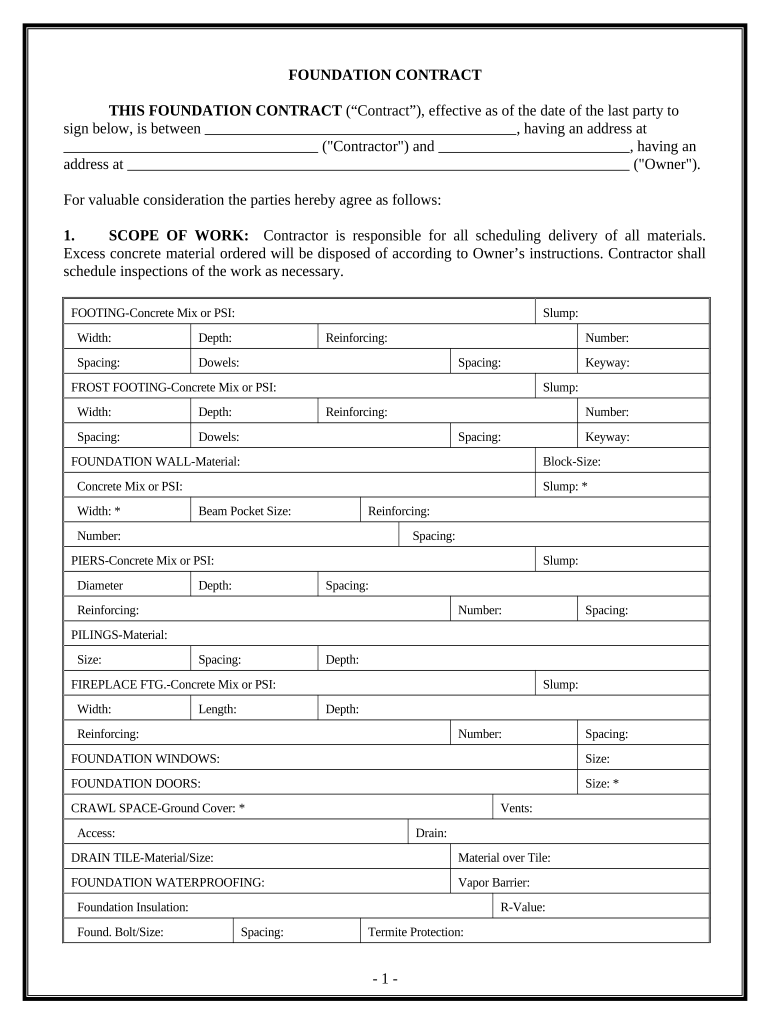
Foundation Contract for Contractor South Carolina Form


What is the Foundation Contract For Contractor South Carolina
The Foundation Contract for Contractor South Carolina is a legally binding agreement that outlines the terms and conditions between a contractor and a client for construction services related to foundation work. This contract serves to protect both parties by clearly defining the scope of work, payment terms, timelines, and responsibilities. It is crucial for ensuring that all expectations are met and that any potential disputes can be resolved based on the agreed-upon terms.
Key elements of the Foundation Contract For Contractor South Carolina
Several essential components should be included in the Foundation Contract for Contractor South Carolina to ensure its effectiveness and legal validity:
- Parties Involved: Clearly identify the contractor and the client, including their contact information.
- Scope of Work: Detail the specific foundation work to be performed, including materials and methods.
- Payment Terms: Outline the total cost, payment schedule, and any deposit requirements.
- Timeline: Specify the start and completion dates for the project.
- Permits and Licenses: Indicate who is responsible for obtaining necessary permits and licenses.
- Dispute Resolution: Include a clause on how disputes will be handled, whether through mediation, arbitration, or litigation.
- Signatures: Ensure both parties sign the contract to make it legally binding.
How to use the Foundation Contract For Contractor South Carolina
Using the Foundation Contract for Contractor South Carolina involves several steps to ensure that the document is filled out correctly and legally binding. First, both parties should review the contract to understand its terms. Next, any necessary modifications should be discussed and agreed upon. Once finalized, the contract should be signed by both parties, preferably in the presence of a witness or notary. Finally, each party should retain a copy of the signed contract for their records.
Steps to complete the Foundation Contract For Contractor South Carolina
Completing the Foundation Contract for Contractor South Carolina involves the following steps:
- Gather all necessary information about the project, including details about the property and the work required.
- Fill in the contractor and client information, including full names and contact details.
- Clearly define the scope of work, including specific tasks, materials, and any special requirements.
- Agree on the payment terms and schedule, ensuring clarity on deposits and final payments.
- Set a timeline for the project, including start and completion dates.
- Review the contract for accuracy and completeness before signing.
- Sign the contract, ensuring both parties receive a copy for their records.
Legal use of the Foundation Contract For Contractor South Carolina
For the Foundation Contract for Contractor South Carolina to be legally valid, it must comply with state laws regarding contracts. This includes ensuring that both parties are of legal age and have the capacity to enter into a contract. Additionally, the contract should not contain any illegal provisions. It is advisable to consult with a legal professional to ensure that all legal requirements are met and that the contract is enforceable in a court of law.
State-specific rules for the Foundation Contract For Contractor South Carolina
In South Carolina, specific rules govern the use of construction contracts, including the Foundation Contract for Contractor South Carolina. Contractors must be licensed and adhere to state regulations regarding construction practices. The contract should also comply with the South Carolina Home Builders Registration Act, which requires certain disclosures and protections for homeowners. Familiarity with these regulations helps ensure that both parties are protected and that the contract is enforceable.
Quick guide on how to complete foundation contract for contractor south carolina
Effortlessly prepare Foundation Contract For Contractor South Carolina on any device
Managing documents online has become increasingly favored by businesses and individuals alike. It offers an ideal eco-conscious substitute for traditional printed and signed paperwork, as you can access the necessary forms and securely store them online. airSlate SignNow equips you with all the tools required to create, edit, and electronically sign your documents swiftly without any hold-ups. Handle Foundation Contract For Contractor South Carolina on any device using airSlate SignNow's Android or iOS applications and streamline your document-related processes today.
How to edit and eSign Foundation Contract For Contractor South Carolina with ease
- Find Foundation Contract For Contractor South Carolina and click on Get Form to begin.
- Utilize the tools we offer to complete your form.
- Select pertinent sections of the documents or obscure sensitive information with tools that airSlate SignNow provides specifically for that purpose.
- Create your eSignature using the Sign feature, which takes mere seconds and carries the same legal authority as a traditional handwritten signature.
- Review all information and click on the Done button to save your updates.
- Choose how you want to share your form, via email, SMS, or invite link, or download it to your computer.
No more worries about lost or misplaced documents, frustrating form searches, or errors that necessitate printing new copies. airSlate SignNow meets your document management needs in just a few clicks from your preferred device. Edit and eSign Foundation Contract For Contractor South Carolina to ensure excellent communication at every stage of your form preparation process with airSlate SignNow.
Create this form in 5 minutes or less
Create this form in 5 minutes!
People also ask
-
What is a Foundation Contract For Contractor South Carolina?
A Foundation Contract For Contractor South Carolina is a legal agreement that outlines the terms and conditions between a contractor and their clients in South Carolina. It typically details the scope of work, payment structure, and responsibilities for both parties. Having a solid foundation contract is crucial for ensuring compliance with local laws and regulations.
-
How can I create a Foundation Contract For Contractor South Carolina using airSlate SignNow?
You can create a Foundation Contract For Contractor South Carolina easily by utilizing the templates available on the airSlate SignNow platform. Simply select a template, customize it with your specific details, and send it for eSignature. The platform makes the process seamless and efficient, ensuring you can focus on your projects.
-
What are the benefits of using airSlate SignNow for my Foundation Contract For Contractor South Carolina?
Using airSlate SignNow for your Foundation Contract For Contractor South Carolina offers numerous benefits, including easy document management and secure eSignature capabilities. It helps streamline the contracting process, reduces paperwork, and ensures that your agreements are legally binding. Additionally, it enhances collaboration with clients while maintaining compliance.
-
Is airSlate SignNow cost-effective for small contractors in South Carolina?
Yes, airSlate SignNow is known for its cost-effective solutions, making it an ideal choice for small contractors in South Carolina. With flexible pricing plans and no hidden fees, you can efficiently manage your Foundation Contract For Contractor and other documents without breaking the bank. This affordability ensures that you can focus on your business growth.
-
What features does airSlate SignNow offer for Foundation Contract For Contractor South Carolina?
airSlate SignNow offers a variety of features designed for creating and managing a Foundation Contract For Contractor South Carolina. Key features include customizable templates, cloud storage, real-time collaboration, and secure electronic signatures. These tools enhance efficiency and ensure your contracting process runs smoothly.
-
Can I integrate airSlate SignNow with other tools for managing my Foundation Contract For Contractor South Carolina?
Absolutely! airSlate SignNow supports various integrations with popular business tools such as Google Drive, Dropbox, and CRM systems. This capability allows you to streamline your workflow while managing your Foundation Contract For Contractor South Carolina effectively, making it easier to stay organized and efficient.
-
How does airSlate SignNow ensure the security of my Foundation Contract For Contractor South Carolina?
airSlate SignNow prioritizes the security of your documents, including Foundation Contracts For Contractor South Carolina, by employing advanced encryption technologies. Moreover, the platform complies with industry standards, ensuring data privacy and protecting sensitive information from unauthorized access during the signing process.
Get more for Foundation Contract For Contractor South Carolina
- Kenyon admissions candidates reply form
- Ohio it 4 2007 2019 form
- Transcript request form malone university malone
- Manhattanville college family education rights and privacy act form
- Public space use form inside massart inside massart
- Mcpherson college ferpa waiver form
- Cpr form
- Immunization form student affairs macon campus mercer studentaffairs mercer
Find out other Foundation Contract For Contractor South Carolina
- Sign New Mexico Refund Request Form Mobile
- Sign Alaska Sponsorship Agreement Safe
- How To Sign Massachusetts Copyright License Agreement
- How Do I Sign Vermont Online Tutoring Services Proposal Template
- How Do I Sign North Carolina Medical Records Release
- Sign Idaho Domain Name Registration Agreement Easy
- Sign Indiana Domain Name Registration Agreement Myself
- Sign New Mexico Domain Name Registration Agreement Easy
- How To Sign Wisconsin Domain Name Registration Agreement
- Sign Wyoming Domain Name Registration Agreement Safe
- Sign Maryland Delivery Order Template Myself
- Sign Minnesota Engineering Proposal Template Computer
- Sign Washington Engineering Proposal Template Secure
- Sign Delaware Proforma Invoice Template Online
- Can I Sign Massachusetts Proforma Invoice Template
- How Do I Sign Oklahoma Equipment Purchase Proposal
- Sign Idaho Basic rental agreement or residential lease Online
- How To Sign Oregon Business agreements
- Sign Colorado Generic lease agreement Safe
- How Can I Sign Vermont Credit agreement