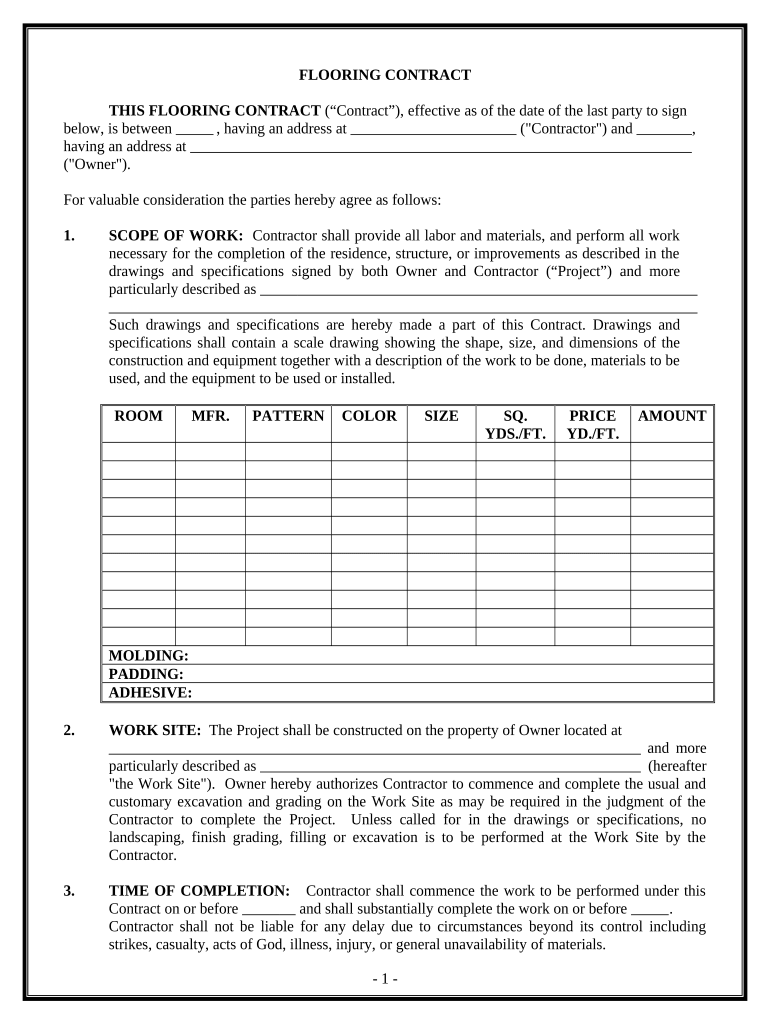
Flooring Contract for Contractor South Carolina Form


What is the Flooring Contract For Contractor South Carolina
The Flooring Contract for Contractor South Carolina is a legal document that outlines the terms and conditions between a flooring contractor and a client. This contract serves as a formal agreement detailing the scope of work, payment terms, timelines, and responsibilities of both parties. It ensures that both the contractor and the client have a clear understanding of their obligations, reducing the risk of disputes. The contract typically includes specifications about the type of flooring materials to be used, installation methods, and any warranties or guarantees provided by the contractor.
Key elements of the Flooring Contract For Contractor South Carolina
Several essential components make up the Flooring Contract for Contractor South Carolina. These include:
- Parties involved: Identification of the contractor and the client.
- Scope of work: Detailed description of the flooring project, including materials and installation processes.
- Payment terms: Clear outline of costs, payment schedules, and any deposits required.
- Timeline: Start and completion dates for the project.
- Warranties and guarantees: Information on any warranties for materials and workmanship.
- Termination clause: Conditions under which either party can terminate the contract.
Steps to complete the Flooring Contract For Contractor South Carolina
Completing the Flooring Contract for Contractor South Carolina involves several key steps to ensure that the document is filled out accurately and comprehensively:
- Gather necessary information: Collect details about the project, including measurements, material preferences, and client expectations.
- Draft the contract: Use a template or create a new document that includes all key elements of the contract.
- Review the terms: Ensure that both parties understand and agree to the terms outlined in the contract.
- Sign the contract: Both the contractor and client should sign the document, preferably using a secure electronic signature platform to ensure legality.
- Distribute copies: Provide each party with a signed copy of the contract for their records.
Legal use of the Flooring Contract For Contractor South Carolina
The Flooring Contract for Contractor South Carolina is legally binding when executed properly. To ensure its legal standing, both parties must sign the document, and it should comply with state laws pertaining to contracts. This includes adherence to regulations regarding eSignatures, which are recognized under the ESIGN Act and UETA. Using a reputable electronic signature service can help ensure that the contract meets all necessary legal requirements, providing both parties with protection in case of disputes.
State-specific rules for the Flooring Contract For Contractor South Carolina
In South Carolina, specific rules govern the execution of contracts, including those related to flooring projects. It is essential to comply with state licensing requirements for contractors, which may include obtaining a general contractor's license or a specialty license for flooring installation. Additionally, the contract should adhere to local building codes and regulations. Familiarizing oneself with these state-specific rules can help avoid legal issues and ensure a smooth project execution.
How to obtain the Flooring Contract For Contractor South Carolina
Obtaining the Flooring Contract for Contractor South Carolina can be done through various means. Many contractors use templates available online or through legal resources. Additionally, legal professionals can assist in drafting a customized contract tailored to specific project needs. It is important to ensure that the contract includes all necessary elements and complies with South Carolina laws. Using a digital platform for document management can streamline the process of obtaining and signing the contract.
Quick guide on how to complete flooring contract for contractor south carolina
Prepare Flooring Contract For Contractor South Carolina seamlessly on any gadget
Web-based document management has become increasingly favored by companies and individuals alike. It offers an ideal environmentally friendly substitute for conventional printed and signed documents, as you can easily locate the necessary form and securely keep it online. airSlate SignNow provides you with all the tools required to create, modify, and electronically sign your documents promptly without any holdups. Handle Flooring Contract For Contractor South Carolina on any gadget using airSlate SignNow Android or iOS apps and streamline any document-related process today.
How to modify and electronically sign Flooring Contract For Contractor South Carolina with ease
- Obtain Flooring Contract For Contractor South Carolina and click on Get Form to begin.
- Utilize the tools we offer to fill in your form.
- Emphasize relevant sections of your documents or obscure sensitive information with tools that airSlate SignNow provides specifically for that purpose.
- Create your signature using the Sign feature, which takes mere seconds and carries the same legal validity as a traditional wet ink signature.
- Review the information and click on the Done button to save your modifications.
- Choose how you want to share your form, whether by email, text message (SMS), or an invite link, or download it to your computer.
Eliminate concerns about lost or mislaid documents, tedious form searching, or errors that necessitate printing new document copies. airSlate SignNow meets your document management needs in just a few clicks from a device of your choice. Edit and electronically sign Flooring Contract For Contractor South Carolina and ensure outstanding communication at every stage of the form preparation process with airSlate SignNow.
Create this form in 5 minutes or less
Create this form in 5 minutes!
People also ask
-
What is a Flooring Contract For Contractor South Carolina?
A Flooring Contract For Contractor South Carolina is a legal document that outlines the terms and conditions between a flooring contractor and their client in South Carolina. It typically includes details about the work to be completed, payment terms, project timelines, and warranty information. Utilizing airSlate SignNow for this contract can ensure a seamless eSigning process.
-
How can I create a Flooring Contract For Contractor South Carolina?
You can easily create a Flooring Contract For Contractor South Carolina using airSlate SignNow's customizable templates. Simply select the template, fill in the necessary details, and customize it to suit your project's specific needs. Once completed, you can send it for eSignature directly through the platform.
-
What features does airSlate SignNow offer for Flooring Contracts?
airSlate SignNow offers several features that enhance your Flooring Contract For Contractor South Carolina experience, including customizable templates, real-time tracking of document status, and easy eSignature integration. Furthermore, the platform allows for secure document storage and sharing, ensuring that all your agreements are readily accessible.
-
Is airSlate SignNow cost-effective for small contractors in South Carolina?
Yes, airSlate SignNow is a cost-effective solution for small contractors in South Carolina needing a Flooring Contract For Contractor South Carolina. The platform offers various pricing plans tailored for businesses of all sizes, with features that can help save time and reduce administrative costs through efficient document management.
-
How does eSigning work for a Flooring Contract For Contractor South Carolina?
With airSlate SignNow, eSigning a Flooring Contract For Contractor South Carolina is simple and secure. Once the contract is prepared, you can send it to all parties involved. They will receive an email with a link to review and sign the contract electronically, ensuring a legally binding agreement in just a few clicks.
-
Can I integrate airSlate SignNow with other tools for my flooring business?
Absolutely! airSlate SignNow can be easily integrated with various other business tools and platforms, allowing for streamlined workflows. For contractors in South Carolina, this means you can manage your Flooring Contract For Contractor South Carolina alongside your phone, accounting software, and project management applications.
-
What are the benefits of using airSlate SignNow for flooring contracts?
Using airSlate SignNow for Flooring Contract For Contractor South Carolina provides numerous benefits, such as improved efficiency, reduced paperwork, and enhanced collaboration among stakeholders. The platform’s user-friendly interface allows you to create, send, and manage contracts effortlessly, ensuring you can focus more on your flooring projects rather than administrative tasks.
Get more for Flooring Contract For Contractor South Carolina
- Dripping springs isd background check form education txstate
- Petition for readmission pdf texas state university txstate form
- Lead apron checklist form
- Texas tech ferpa form
- Near miss report format
- Technology purchase approval form depts ttu
- Course extension ttuisd form
- Texas stream team monitoring form texas state university gato docs its txstate
Find out other Flooring Contract For Contractor South Carolina
- How To Integrate Sign in Banking
- How To Use Sign in Banking
- Help Me With Use Sign in Banking
- Can I Use Sign in Banking
- How Do I Install Sign in Banking
- How To Add Sign in Banking
- How Do I Add Sign in Banking
- How Can I Add Sign in Banking
- Can I Add Sign in Banking
- Help Me With Set Up Sign in Government
- How To Integrate eSign in Banking
- How To Use eSign in Banking
- How To Install eSign in Banking
- How To Add eSign in Banking
- How To Set Up eSign in Banking
- How To Save eSign in Banking
- How To Implement eSign in Banking
- How To Set Up eSign in Construction
- How To Integrate eSign in Doctors
- How To Use eSign in Doctors